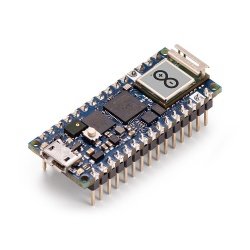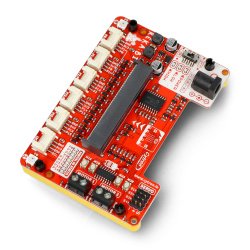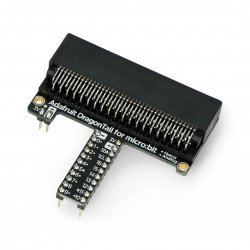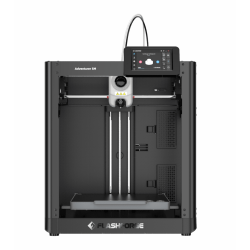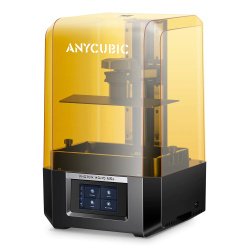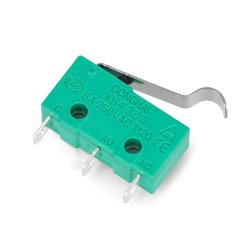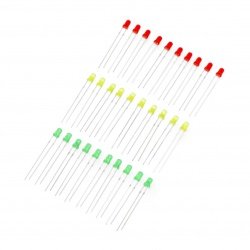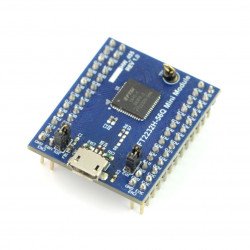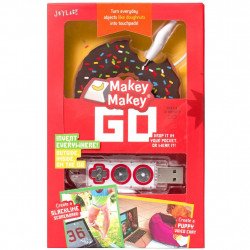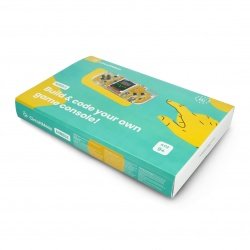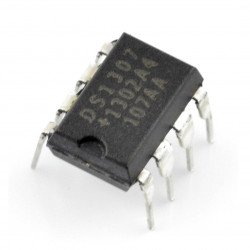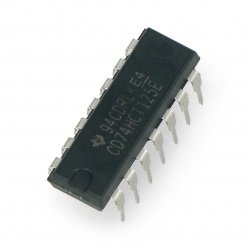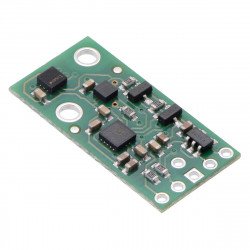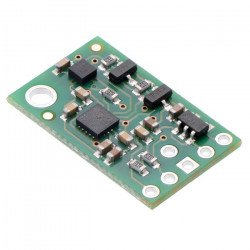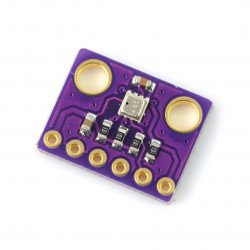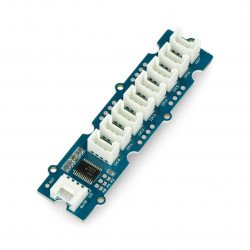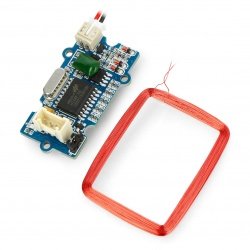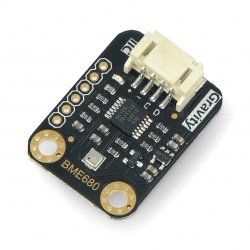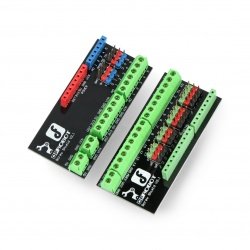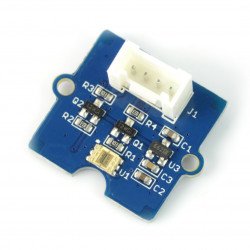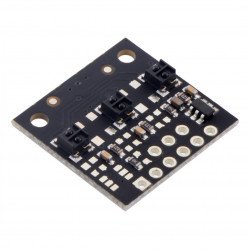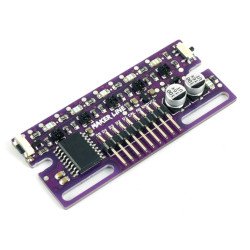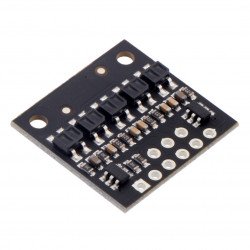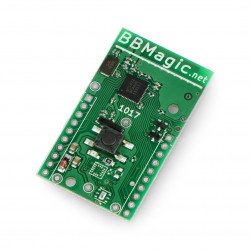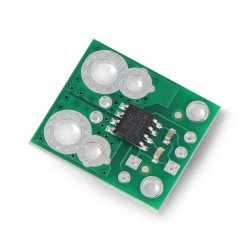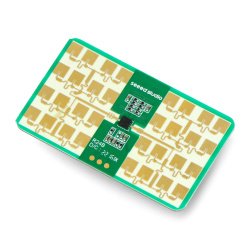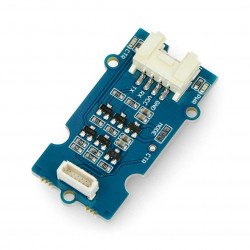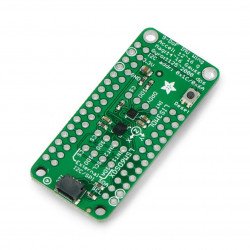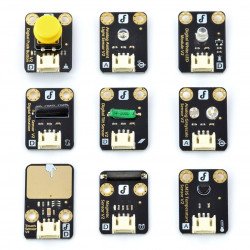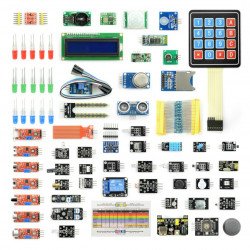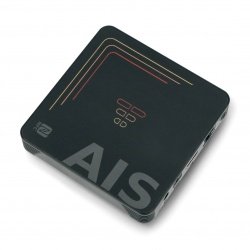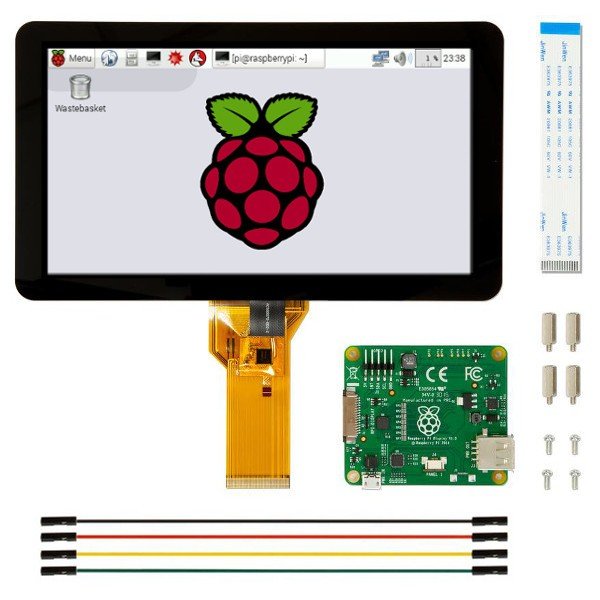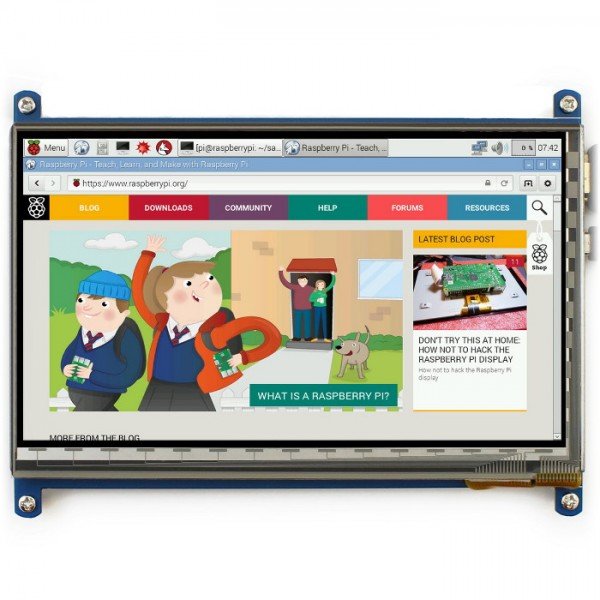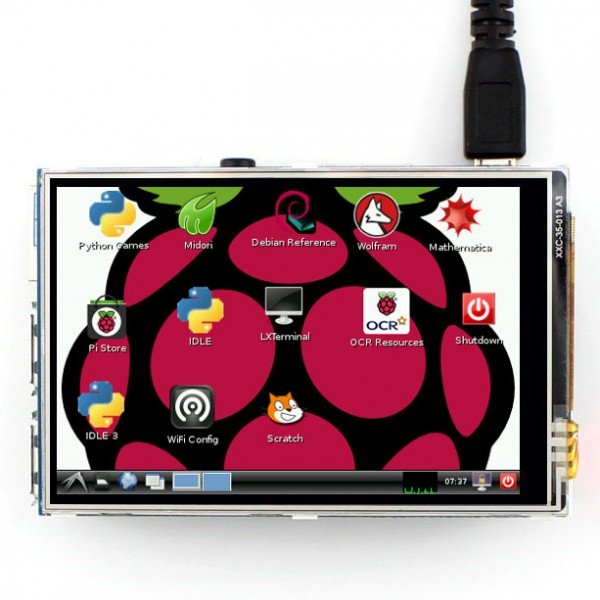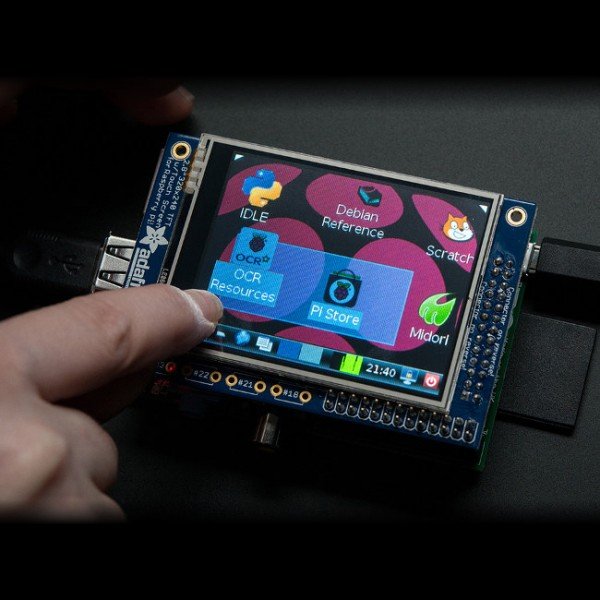TOP 10 most popular screens for Raspberry Pi
Choosing the right monitor or display for the RaspberryPi can have a significant impact on different projects. However, given the different sizes and resolutions, capacitive, resistive and non-touch touchscreens, this is not an easy choice. We will try to make the selection easier by showing the most popular and best screens for the Raspberry Pi mini-computer.
7'' 800x480px DSI capacitive touch screen for Raspberry Pi 3B+/3B/2B official
Official 7 " capacitive touch screen for Raspberry Pi with 800 x 480 px resolution. Works with Raspberry Pi in 3B+, 3B+ 2B, 1B+ via dedicated DSI connector. The latest Raspbian system has built-in drivers for this device.
2.10.1'' capacitive LCD IPS touch screen (B) 1280x800px HDMI + USB for Raspberry Pi 3B+/3B/2B/Zero + enclosure
Screen with IPS 10.1 '' 1280 x 800 px IPS matrix by Waveshare. It has a capacitive touch panel. Its main advantage is the size and very good image quality. Also included is a black case for the screen and Raspberry.
Waveshare C - capacitive LCD IPS 7'' 1024x600px HDMI + USB Rev 3.1 for Raspberry Pi 3B+/3B/2B/Zero
Waveshare touch screen, 7" capacity for Raspberry Pi with 1024 x 600 px resolution. Works with Raspberry via HDMI (video) and USB (power and touch).
Waveshare touch screen A - 3.5'' 320x480px TFT Resistive LCD GPIO for Raspberry Pi 3/2/B+/Zero
Another Waveshare screen.3.5"resistance modelfor Raspberry Pi with 320 x 480 px resolution. Connected via Raspberry GPIO pins. Its size corresponds to that of a minicomputer. It is used for various small projects.
5thWaveshare TouchScreen- 10.1'' 1024x600px HDMI + GPIO resistance LCD TFT for Raspberry Pi 3/2/Zero.
Waveshare touch screen, 10.1" resistive with 1024 x 600 px resolution. Despite its size, it is connected to GPIO pins. An additional connector is included for HDMI connection.
WaveshareE-paper Hat (B) 2.7'' 264x176px - three-color display module - Raspberry Pi cover plate
 2.7" e-paper screen in E-Ink technology with 264 x 176 px resolution. It works with voltage from 3.3 V, communicates through SPI interface. Goldpin connectors have been soldered to the board. It allows you to display the image even without power.
2.7" e-paper screen in E-Ink technology with 264 x 176 px resolution. It works with voltage from 3.3 V, communicates through SPI interface. Goldpin connectors have been soldered to the board. It allows you to display the image even without power.
7 AdafruitPiTFT MiniKit - 2.8'' 320x240 Raspberry Pi B/2/A+/B+ resistance touch screen.
2.8" TFT touch screen display for Raspberry Pi with 320 x 240 resolution and 16-bit colour depth. It communicates via SPI. It has a direct connection to the GPIO Raspberry Pi.
8thSeeed Studio LCD IPS 10.1'' 1200x1920px HDMI + USB for Raspberry Pi 3B+/3B/2B/Zero black enclosure
Seeed studio screen, with a diagonal of 10.1" and a resolution of 1200 x 1920 px with a wide-angle IPS die. Works with Raspberry via HDMI. Black casing included. The screen has no touch functions.
9th ScreenSeeed Studio LCD IPS 7" 720x1280px HDMI + USB for Raspberry Pi 3B+/3B/2B/Zeroblack enclosure
Seeed studio screen,7" diagonal, 720 x 1280 px resolution with a wide-angle IPS matrix. Smaller brother in 10" version. Also does not have the possibility of touch control. Its advantage is very good image quality.
10thWaveshare TouchScreen- Resistive LCD TFT 5'' 800x480px HDMI + GPIO for Raspberry Pi 3/2/B+/Zero
Waveshare touch screen, 5" resistive for Raspberry Pi with 800 x 480 px resolution. Another model connected directly to GPIO pins (touch). An additional HDMI connector is used for video transmission.
Summary
We presented the best in our opinion and the most popular screens available on the market. Every user will find the most suitable model among them. Of course, we also recommend that you take a look at the other Raspberry Pi displays.