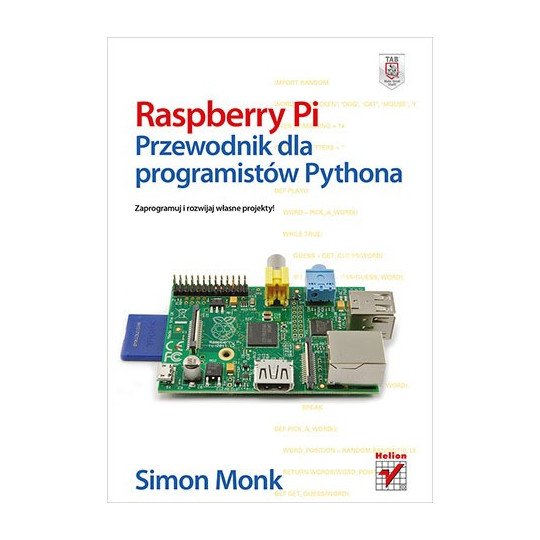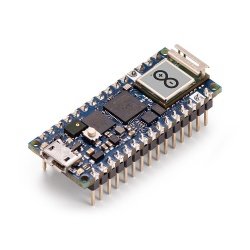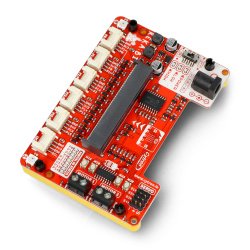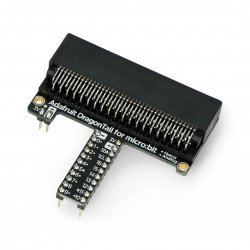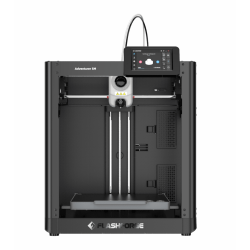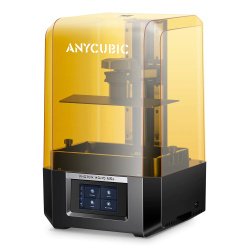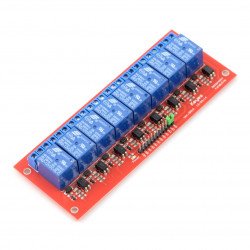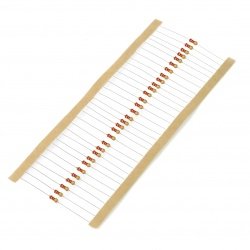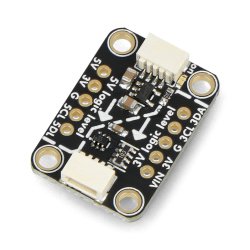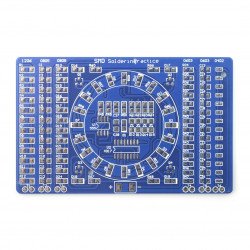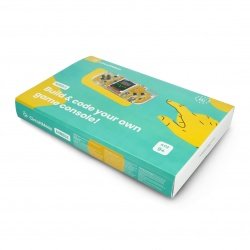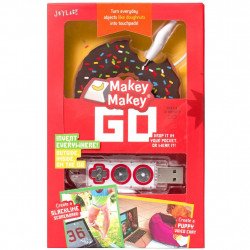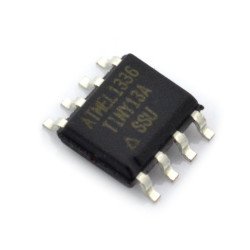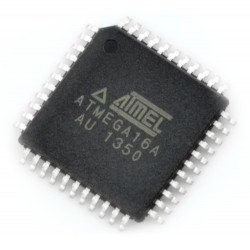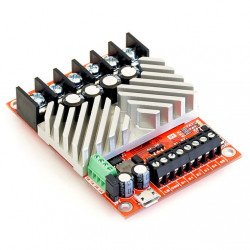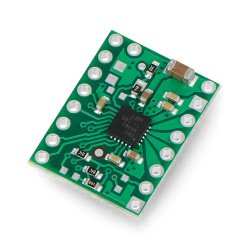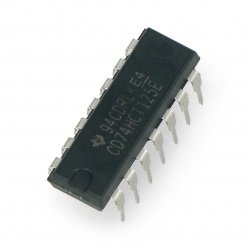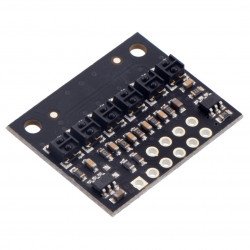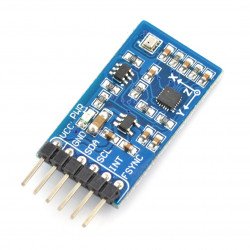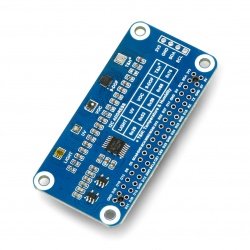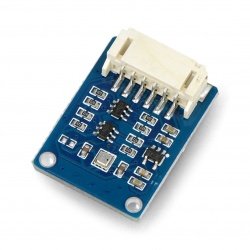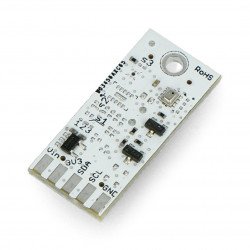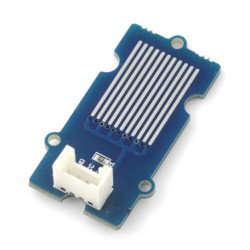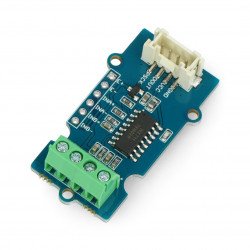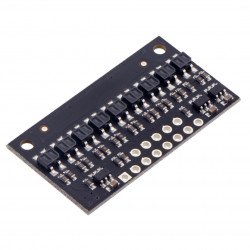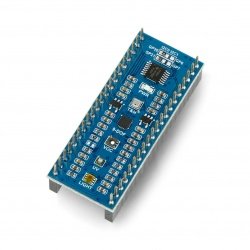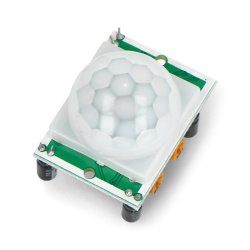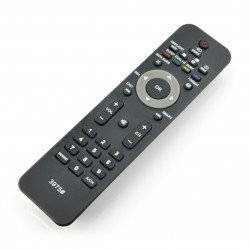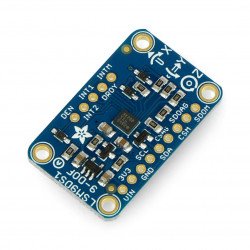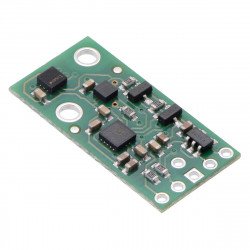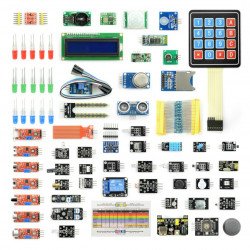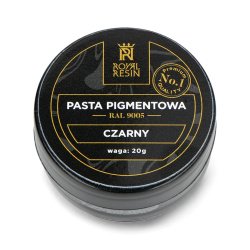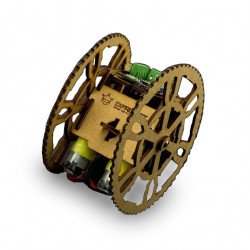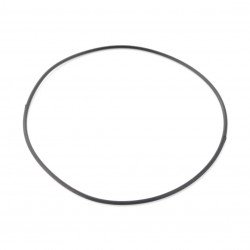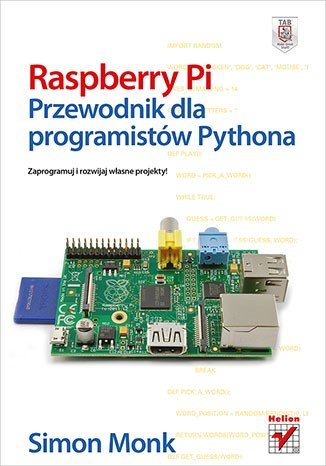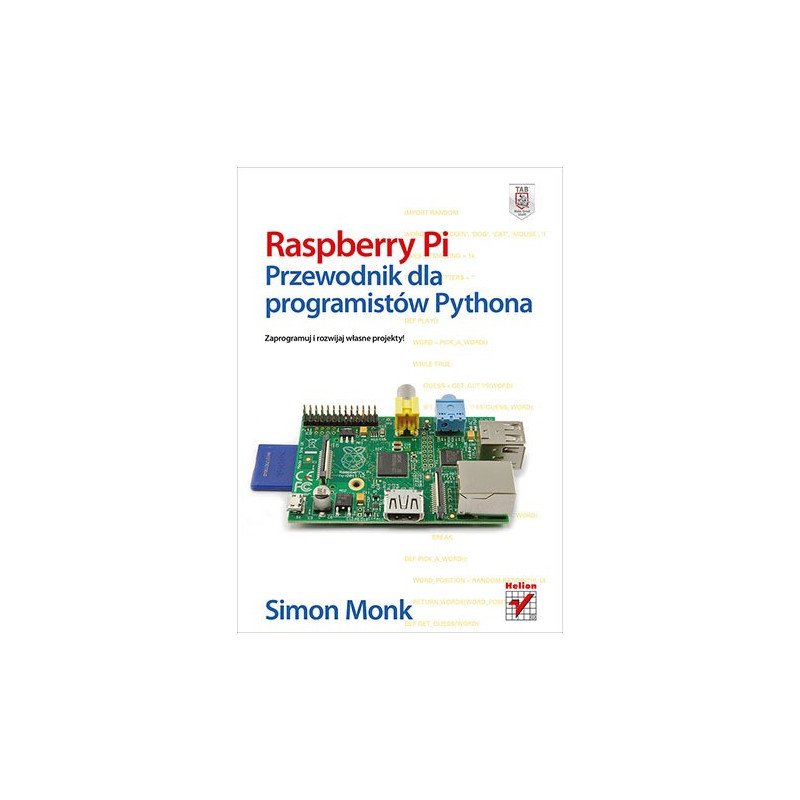Description
You've probably heard of the increasingly popular Raspberry Pi minicomputer. Thanks to numerous extensions and sample projects, its capabilities are growing at a rapid pace. Currently, it is used, for example, as an intelligent building controller, multimedia centre or web server. This book will help you to realize your own project based on "Raspberry".
Thanks to this item the reader will learn how to create software in Pythton language, using the IDLE editor. The book describes the first steps related to the configuration and selection of mini-computer accessories and the basics of Linux operating system. In the following chapters the author introduces the way of programming in the Python language. Then he shows how to easilybuildyour own robot using RaspiRobot board.
In the book they are described:
- Raspberry Pi platform with accessories
- Python basics
- simple design based on Raspberry Pi
- building your own robot - RaspiRobot
Table of contents
About the author (9)
Introduction (11)
Chapter 1 Introduction (13)
- What's Raspberry Pi? (13)
- What can you do with Raspberry Pi? (14)
- Getting to know the Raspberry Pi platform (15)
- Launching Raspberry Pi platform (16)
- Purchase of necessary items (16)
- Combining everything into one (22)
- System start-up (22)
- Conclusion (24)
Chapter 2 First steps (25)
- Linux (25)
- Desktop (25)
- Internet (27)
- Command line (27)
- System navigation via terminal (29)
- Sudo command (30)
- Applications (30)
- Internet resources (32)
- Conclusion (32)
Chapter 3 Python basics (33)
- IDLE (33)
- Python versions (33)
- Python coating (34)
- Editor (34)
- Numbers (36)
- Variables (37)
- Loops for (38)
- Simulation of dice throwing (39)
- If (41) instruction
- Comparison (42)
- Being logical (42)
- Instruction else (43)
- Instruction while (44)
- Summary (45)
Chapter 4 Chains, letters and dictionaries (47)
- Chain theory (47)
- Letters (49)
- Functions (51)
- Hanged (52)
- Dictionaries (58)
- Short cuts (59)
- Multiple assignments (60)
- Many return values (60)
- Exceptions (61)
- Summary of functions (61)
- Numbers (62)
- Chains (62)
- Letters (64)
- Dictionaries (64)
- Type conversions (65)
- Conclusion (66)
Chapter 5 Modules, classes and methods (67)
- Modules (67)
- Use of modules (67)
- Useful Python language libraries (68)
- Installation of new modules (69)
- Object-oriented programming (70)
- Definition of classes (71)
- Inheritance (72)
- Summary (74)
Chapter 6 Files and Internet (75)
- Files (75)
- Reading files (75)
- Reading large files (77)
- Saving files (78)
- File system (78)
- Serialisation (79)
- Internet (80)
- Summary (82)
Chapter 7 Graphical user interfaces (83)
- Tkinter (83)
- Hello, programmer (83)
- Temperature converter (84)
- Other GUI widgets (88)
- Checkbox (88)
- List (88)
- Spinbox (89)
- Component systems (89)
- Slide bar (92)
- Dialogue windows (93)
- Color selection window (94)
- File selection window (95)
- Menu (95)
- Drawing area (96)
- Summary (97)
Chapter 8 Game Programming (99)
- What's a pygame? (99)
- Hello, pygame (100)
- Raspberry game (101)
- Mouse control (101)
- One raspberry (103)
- Catch detection and scoring (104)
- Timing (105)
- Lots of raspberries (106)
- Summary (108)
Chapter 9 Cooperation with equipment (109)
- GPIO connector pins (109)
- Direct connection to GPIO pins (110)
- Expansion cards (111)
- Pi Face (111)
- Slice of PI/O (112)
- RaspiRobotBoard (113)
- Gertboard (114)
- Prototyping cards (114)
- Pi Cobbler (115)
- Pi Plate (115)
- Humble Pi (116)
- Arduino and Raspberry Pi (117)
- Cooperation between Arduino and Raspberry Pi (118)
- Summary (120)
Chapter 10: Design using a prototype card (clock) (121)
- The elements you need (122)
- Equipment installation (122)
- Software (124)
- Stage two (126)
- Conclusion (128)
Chapter 11 RaspiRobot (129)
- The elements you need (130)
- Stage one: basic vehicle version (130)
- Equipment installation (130)
- Software (135)
- Stage two: addition of distance sensor and display (136)
- Step 1 - Connection of distance sensor serial adapter (136)
- Step 2 - Display connection (136)
- Step 3 - Software update (138)
- Step 4 - Start-up (138)
- Modified software (139)
- Summary (140)
Chapter 12. What's next? (141)
- Linux-related resources (141)
- Python-related resources (141)
- Resources related to the Raspberry Pi platform (142)
- Other programming languages (143)
- Scratch language (143)
- Language C (143)
- Applications and projects (144)
- Multimedia centre (Raspbmc) (144)
- Home automation (145)
- Summary (146)
Skorowidz (147)
|