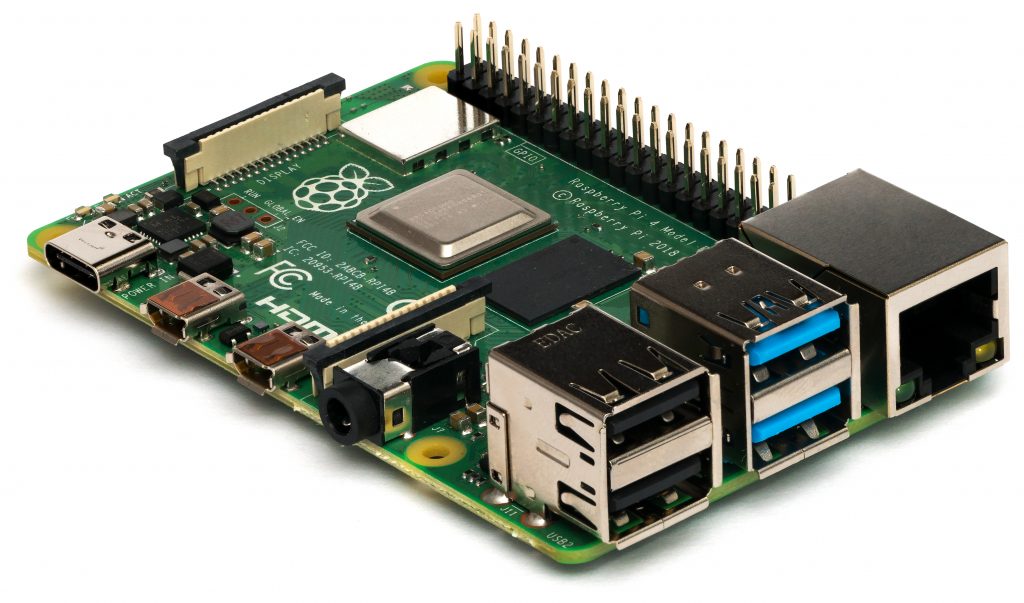Spis treści:
- 1 Conquer the virtual world with your Raspberry Pi
- 2 1. Learn how to program with your Raspberry Pi
- 3 2. Replace your computer with a Raspberry Pi
- 4 3. Print with your Raspberry Pi
- 5 4. Build a web server with your Raspberry Pi
- 6 5. Stream video to YouTube with your Raspberry Pi
- 7 6. Create a twitter bot with your Raspberry Pi
- 8 7. A multimedia center with Kodi and your Raspberry Pi
- 9 8. Build a motion capture security system with your Raspberry Pi
- 10 9. Create your own radio station with your Raspberry Pi
- 11 10. Create a smart home automation system with your Raspberry Pi
- 12 11. Build a smart mirror with your Raspberry Pi
- 13 12. Create a digital photo frame with your Raspberry Pi
- 14 13. Create your own time lapse video with your Raspberry Pi
- 15 14. Control a model railroad with your Raspberry Pi
- 16 15. Create a Smart TV with your Raspberry Pi
- 17 16. Build a stop motion camera with your Raspberry Pi
- 18 17. Control a robot with your Raspberry Pi
- 19 18. Streaming PC games with your Raspberry Pi
- 20 19. Set up a retro gaming machine with your Raspberry Pi
- 21 20. Build a Minecraft game server with your Raspberry Pi
Raspberry Pi is currently one of the most popular minicomputers. It is used by electronics enthusiasts around the world. Thanks to its affordable price and enormous potential, Raspberry Pi makes it possible to realize amazing projects. Check out how you can use your Raspberry Pi!
Conquer the virtual world with your Raspberry Pi
As befits a minicomputer, your Raspberry Pi offers you the opportunity to enjoy the world of electronics, computers and the Internet in a whole new way.
1. Learn how to program with your Raspberry Pi
When Raspberry Pi was first launched onto the market in 2012, one of the main goals of its designers was to create a device that would encourage children (but not only children!) to learn programming. It’s an amazing device for all those who want to begin their journey in the amazing world of electronics – no matter how old the user is, they can learn new skills and explore the fascinating possibilities it offers. Currently, there are many programs available to help you learn how to program with your Raspberry Pi – with Scratch being the most popular of them. Thanks to the simple “block-based” construction, novice programmers can avoid typing long and complicated pieces of code: instead, they simply set individual commands in the right place and can preview the code at every stage. What a quick and enjoyable way to develop your programming skills!
2. Replace your computer with a Raspberry Pi
Having a Raspberry Pi board, a microSD card, a power source, an HDMI cable and a suitable display screen you can get rid of your PC and start using your Raspberry instead. Just like in the case of a traditional computer, you will also need a USB keyboard and a mouse. Raspberry Pi 3 and newer models of the board have built-in Wi-Fi and Bluetooth modules – if you use the older version of this device, you will need an additional external USB module for such wireless communication. If you prefer to use Ethernet, all models except Pi Zero have an Ethernet port. Once you install the desired operating system, you will have immediate access to the pre-installed LibreOffice suite and the Chromium browser.
3. Print with your Raspberry Pi
Do you like your old printer but you are also tired of not being able to use its full potential wirelessly? There’s no need to replace it with a newer model! All you need to do is connect your Raspberry Pi to your home network, and then install the software that turns the board into a print server. You can do this with the Samba file sharing software and CUPS (Common Unix Printing System – an application that allows you to manage printers via a network interface). After correctly configuring CUPS (to get the permissions you need – e.g. the permission to add printers) and installing additional drivers (if the system does not find them automatically), your print server is almost ready! Your Raspberry Pi allows you to print from any computer in your home LAN that is connected to the printer. What’s more, you can even print directly from your tablet or phone – just take a look at the AirPrint support script.
4. Build a web server with your Raspberry Pi
Your Raspberry Pi can also become a web server for your blog or website. You can do it in several ways. First, you need to install the appropriate software, for example Apache with associated libraries or the full LAMP suite (which supports PHP, MySQL and Apache) – the latter option will be useful if you also want to run the FTP file transfer protocol. You can also install a specific content management system, e.g. WordPress.
5. Stream video to YouTube with your Raspberry Pi
Do you want to share some video content with your followers, or you’ve just decided that you want to become a professional Youtuber? If you have a special camera module for your Raspberry Pi, you can use it for the live streaming on YouTube. To do so, you need the 3rd version (or a newer one) of Raspberry Pi and a compatible USB camera. You also need an active YouTube channel and the libav-tools package installed.
6. Create a twitter bot with your Raspberry Pi
Are you a Twitter fan? If you want to regularly share some news with your followers, a Twitter bot can be useful and make your life much easier! All you need is constant access to the Internet and your Raspberry! Of course, you also need to install the Twitter app on your device to access the Twitter API, which you can use to program your bot. Then you just need to specify what content you want to publish. News and updates from your website or rather the latest weather forecast? It’s up to you, select the content and your bot will do the rest!
7. A multimedia center with Kodi and your Raspberry Pi
Kodi is a program that turns your Raspberry Pi board into a multimedia entertainment center. This application can be the main software on the device, but you can also install it on Raspbian or another operating system, and connect it to a retro gaming system – it all depends on the purpose. Once launched, Kodi allows you to add many extensions. For example, you will be able to use it to receive emails or surf the Internet. Remember that it is better to install only legal plugins from official Kodi partners – otherwise, the security of your device may be compromised.
Make your home smart with your Raspberry Pi
Your Raspberry will not only change how you perceive the virtual world: it can also completely change the reality around you. Just take a look at these awesome options!
8. Build a motion capture security system with your Raspberry Pi
Do you need to secure your property? Do you suspect that someone is rummaging through your belongings whenever you leave your room? To find the answer to such a question, you can construct your own surveillance system using a Raspberry Pi board with a dedicated camera module or a webcam with a USB interface. You will also need a high-capacity microSD card to store the footage.
9. Create your own radio station with your Raspberry Pi
Before you get excited about this idea, we must remind you that a license is required to broadcast a radio signal… but you can still do it for personal use and at a short distance – for example you can set up a “home radio station” to call your loved ones for dinner. So – no chance to send your message to the world, but if you need to get in touch with a small group of people who do not have internet access – your Raspberry Pi makes it possible. To realize this project you need a mobile power supply and some soldering skills as well as a microSD card to store your audio tracks.
10. Create a smart home automation system with your Raspberry Pi
Your Raspberry Pi can become a perfect command center and an interface for a home automation system. You will need Arduino, the Node.js Heimcontrol application and several remotely controlled smart sockets – with such a set you can manage selected network devices. By doing so, you can create a complete home automation system that controls elements such as security installations, locks, sensors and lighting.
11. Build a smart mirror with your Raspberry Pi
Cannot keep up with what is happening on the Web? Have you been inspired by some SF films in which the protagonists browse media content while shaving, just looking in the mirror? Build your own smart mirror that shows you funny videos, trailers of the latest movies or the latest weather forecast while you are shaving or putting on make-up. Apart from Raspberry Pi you need a semi-transparent one-way mirror and a special display that is placed behind the glass.
12. Create a digital photo frame with your Raspberry Pi
A digital photo frame is an interesting solution that is particularly attractive if you have limited space at home and you want to show a lot of shots that document beautiful moments of your life. With the help of a Raspberry Pi and a high-resolution LCD screen, you can create your own digital frame that shows beautiful photos or images, inspiring quotes or even some notes.
13. Create your own time lapse video with your Raspberry Pi
If you add a dedicated script to your Raspberry Pi camera module, you can use it to create effective time-lapse movies – short movies that combine individual frames shot at specific intervals. This recording method is especially amazing if you want to document some processes and changes, such as the process of plant growth, traffic, or the movement of clouds across the sky. To create your own timelapse video, you need a mobile power source and a stable tripod to place the device safely.
14. Control a model railroad with your Raspberry Pi
Thanks to a large number of necessary ports (including USB and GPIO), you can connect your minicomputer to many different devices. One of the most awesome uses of your Raspberry is to use it as a controller for a remote-controlled electric model railroad. There are many instructions and designs available on the Internet that will guide you step by step through the process of connecting the board to the train; then you can control its position and speed, and even turn the lights on and off.
15. Create a Smart TV with your Raspberry Pi
The Raspberry Pi board can turn your TV into a Smart TV device (or, if you already have one, it will let you extend its functionality). You will be able not only to watch videos from YouTube or streaming services on a large screen, but also to play games, open files from your mobile devices, or even check news or weather forecasts. If you add a USB TV card to the set and install the PVR application, you will be able to record programs from TV without using a set-top box.
16. Build a stop motion camera with your Raspberry Pi
Your dream is to create your own stop-motion animation, just like the ones from Nick Park or Tim Burton? You can do it using your Raspberry Pi and a special module with a suitable camera. You also need a tripod, a well-lit work area, and basic knowledge of Python (to create a script that saves every frame taken). A shutter release added to the board will also be helpful – it makes it easier for you to take a picture at any time.
17. Control a robot with your Raspberry Pi
There are so many robotic projects that use the Raspberry Pi as a controller that it’s hard to choose the best one. You can go for a ready-made kit or create your own project. In any case, you have to choose a suitable version of Raspberry Pi that will become the basis for this project. The choice depends mainly on the desired results – for example, Raspberry Pi 4 will give you more computing power, while Pi Zero W will provide a more compact solution for light robots.
Raspberry Pi in the gaming world
If you are not only a fan of electronics, but also a gamer, you will certainly appreciate other possibilities that your mini-computer has for you!
18. Streaming PC games with your Raspberry Pi
If you have a Raspberry Pi 2 or a newer version of this board, you can use it to stream games from your laptop or computer to your TV. You need to make sure that the board or computer (or ideally both) are connected to your router via an Ethernet cable (if you only use a wireless connection, the streaming speed may not be satisfactory). One of the tools that allow you to stream games with the Raspberry Pi is Parsec – software that lets you stream video at 60 fps, minimizes lag and is compatible with most operation systems.
19. Set up a retro gaming machine with your Raspberry Pi
It is one of the most popular applications of the Raspberry Pi – this minicomputer is the perfect “heart” of a nostalgic gaming machine. In this case, Recalbox and RetroPie are among the most frequently used programs. It is possible to emulate various classic platforms, including MS-DOS or Commodore 64, as well as breathe new life to many old 16-bit consoles.
20. Build a Minecraft game server with your Raspberry Pi
As you probably know, the default operating system for the Raspberry Pi, Raspbian, comes with a special version of Minecraft. But did you know that your minicomputer can also become a game server for this game? Thanks to it, you will be able to play with any other device in your home network. If you have more than one Raspberry Pi, using one of them as a server will give you an even better gaming experience. Go for this solution when more Minecraft fans keep using your network! You can also use your Raspberry as a server for other games – such as Quake, Civilization and Doom.
How useful was this post?
Click on a star to rate it!
Average rating 0 / 5. Vote count: 0
No votes so far! Be the first to rate this post.