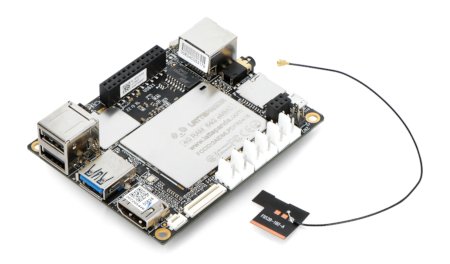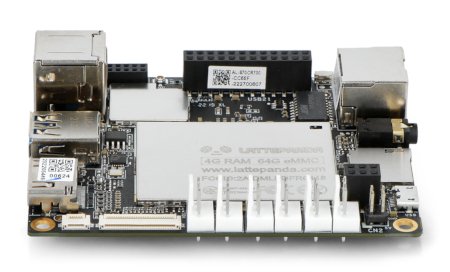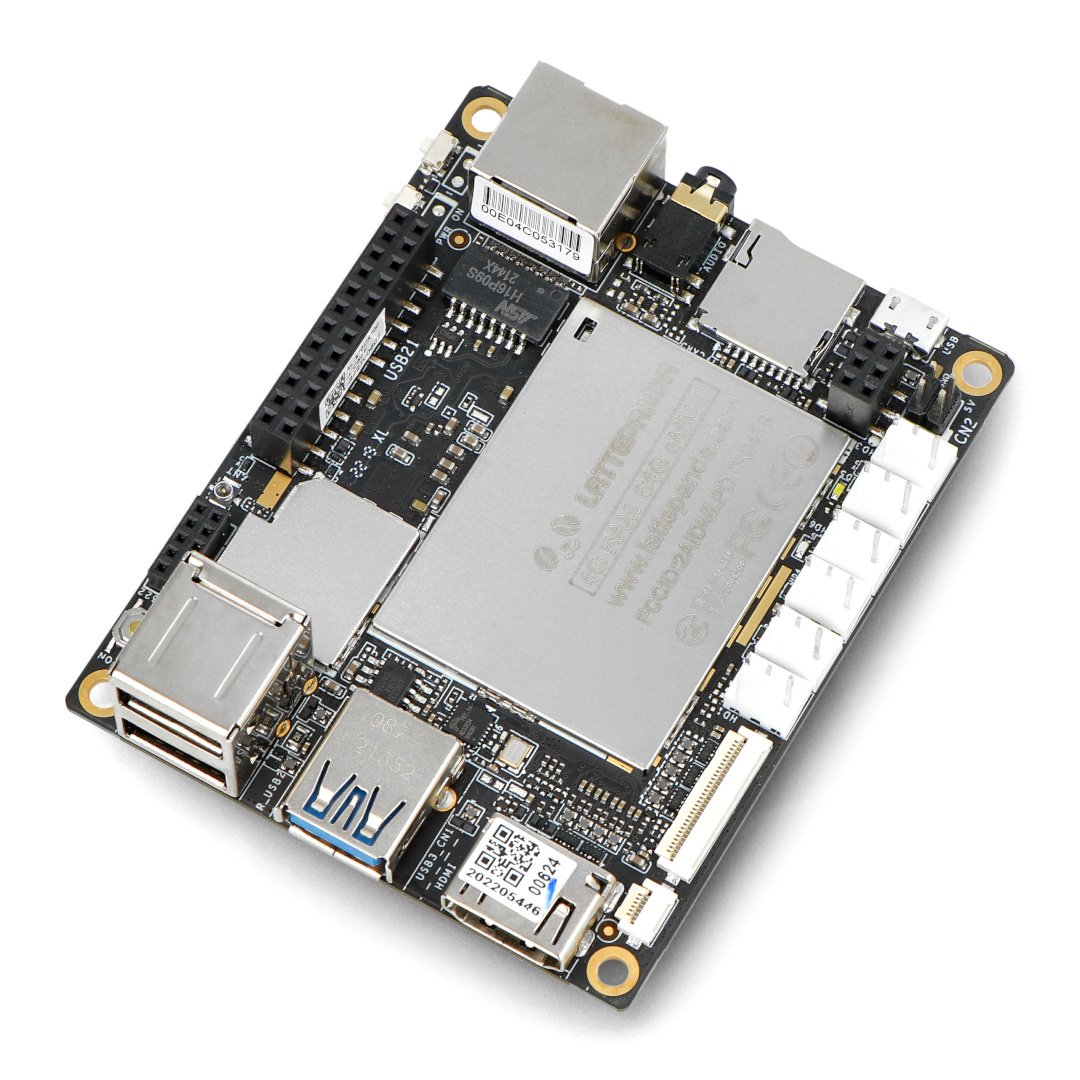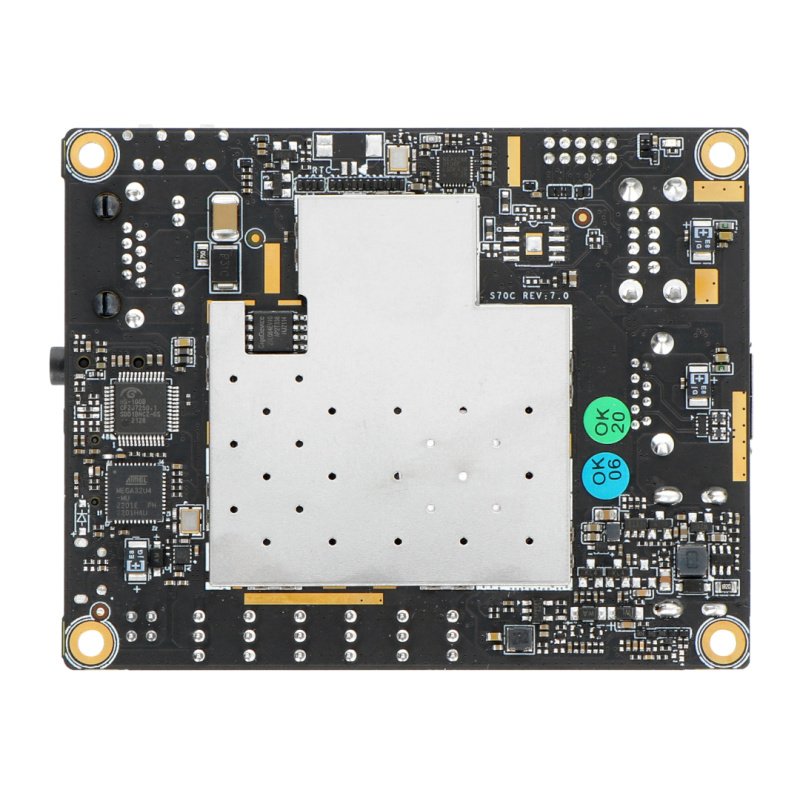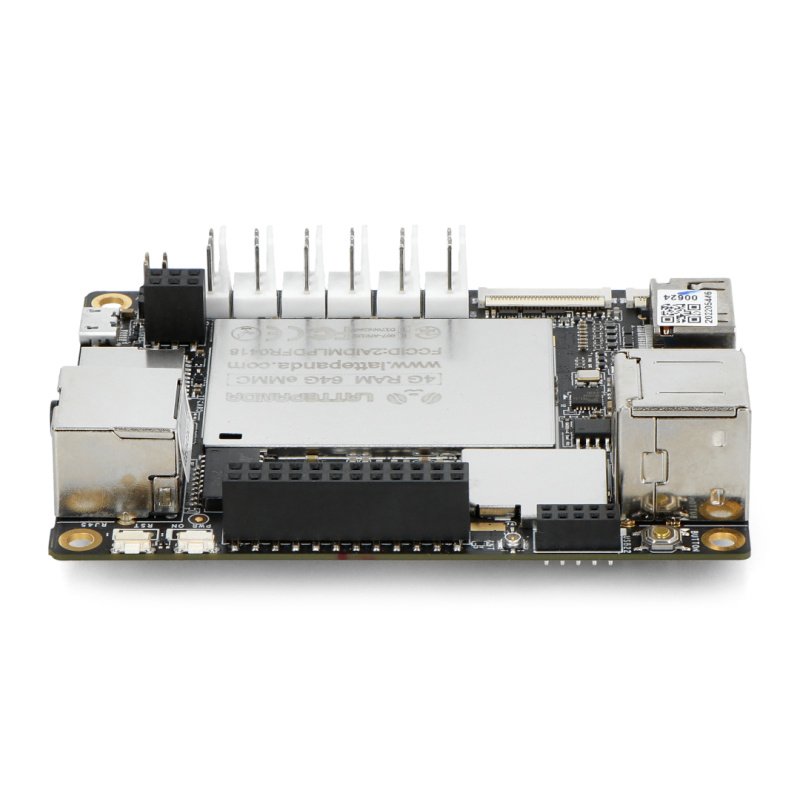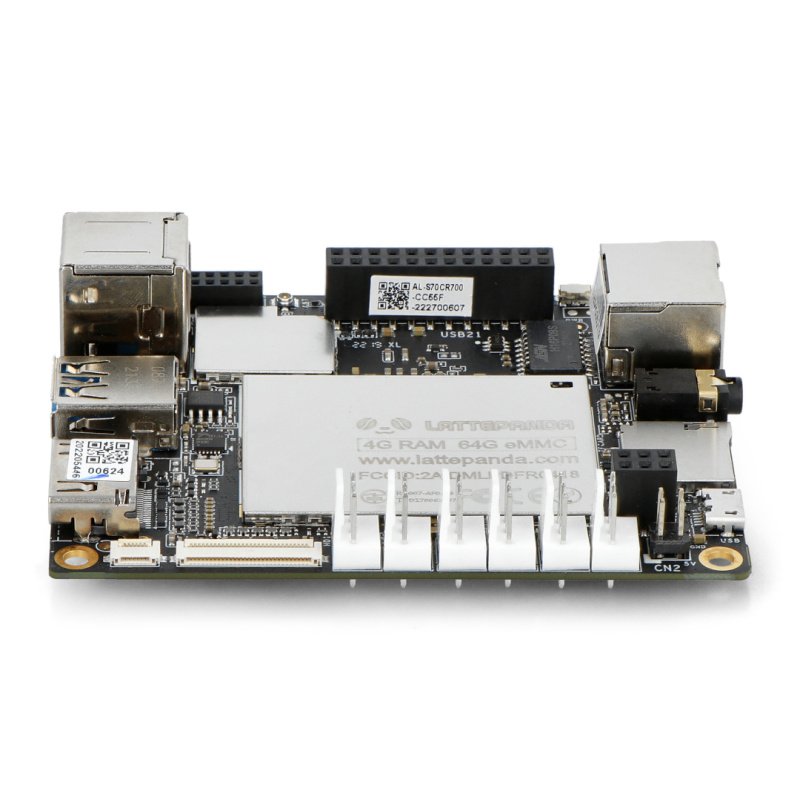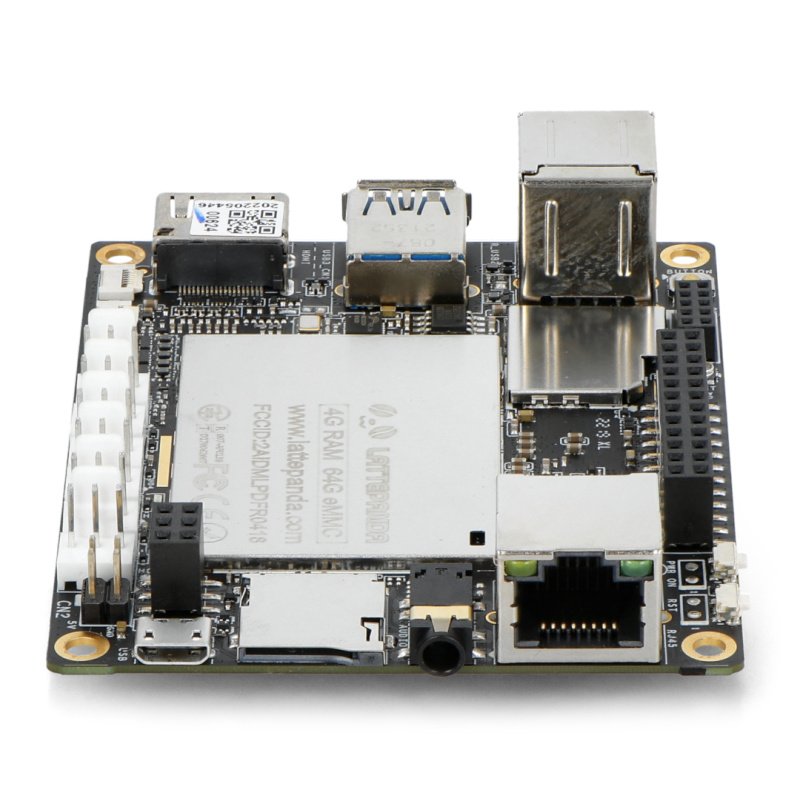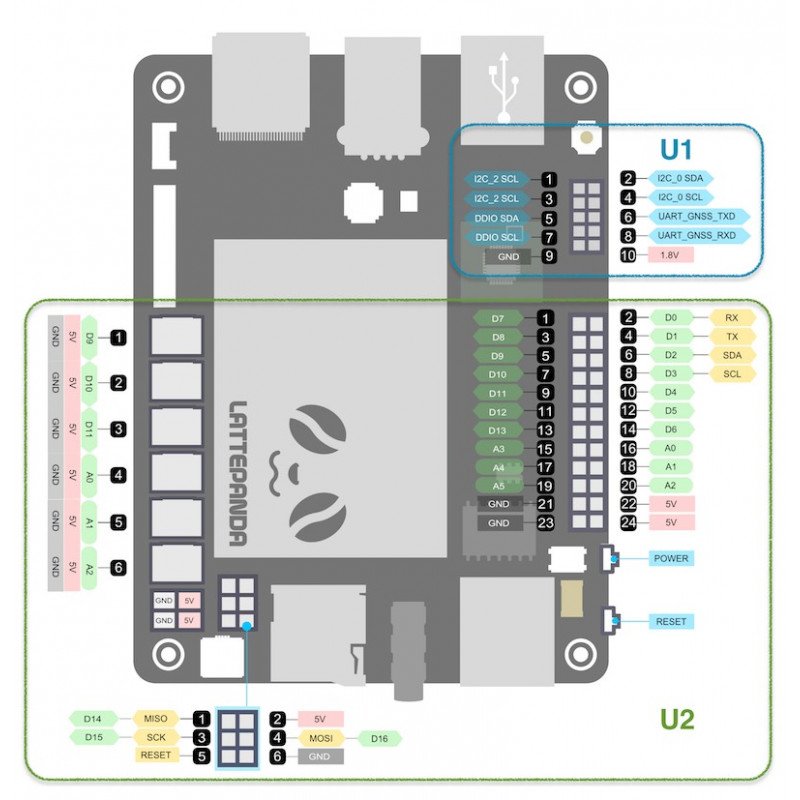- Reduced price
- SPECIAL OFFERS
Description
Minicomputer with processorIntel Cherry Trail Z8350 Quad Core at 1.92 GHz. In addition, it has 4 GB of RAM and 64 GB of internal memory EMMC,wi-fi and Bluetooth 4.0, 2x USB 2.0, 1x USB 3.0, microSD slot, Ethernet port. In addition, the Panda is equipped with microcontrollerATmega32u4known from Arduino Leonardo which controls 20 GPIOs. This connection allows the direct programming of the embedded Leonardo from the level of Windows 10 via the serial interface.
|
This version has 4 GB of RAM and 64 GB of internal memory EMMC, has no operating system installed. In our offer, you will find alsoLattePanda with Windows 10 license! |
What it takes to run LattePanda?
- MicroUSB power supply- with current delivery of at least 2 A, for example:power supplies designed for Raspberry Pi.
- HDMI cable- to connect the device to the monitor.
- Mouse and keyboard - to control and input the data into the device.
- Operating system, for example, Windows 10 - check out how to install it inthe user guide.
First run
Starting LattePanda is very easy, after installing:
- Connect the power supply with microUSB connector with performance of above 2 A, for example, the power supply for the Raspberry Pi.
- The LED located under the device should illuminate red.
- Then just press and hold the Power button (the first one next to the Ethernet slot) for approx. 1 sec.
- Minicomputer will start, showing on the screen the logo of LattePanda.
- Now, it only remains to configure Windows 10 in the same way as, for example, after buying a new laptop.
LattePanda also has connectors formodules and sensors from the DFRobot Gravity series.
Operating system
LattePanda's disk is internal memory EMMC, supportting Windows 10 and Linux. This version of the device has no operating system installed. In our offer, you will find alsoLattePanda with Windows 10license!
The picture and sound
LattePanda has aHDMI port, through which you can send picture and sound.
In our offer you will find also:display IPS 7"anda touchpadfor LattePanda.
Food
As a power source, the system uses the microUSB connector. The manufacturer recommends that the voltage had values of 5 V and the current delivery must be not less than 2.0 A.The power supplies for the Raspberry Pi minicomputer 3B and 2B are meeting this condition.
Minicomputer LattePanda - top view.
Communication
LattePanda has basic communication interfaces that can be found in office computers of PC class. In addition to the previously listed connectors for audio and video, the user has at his or her disposal:
- three connectors: USB 2x USB 2.0 + 1x USB 3.0 -to which can be connected, for example, a mouse, keyboard or USB flash drive. If you find that the slots are too short, you can increase their number usingan external USB HUB.
- Ethernet connector, that is the possibility to directly connect to the LAN network
- the wi-fi module -allows for communication with wireless network 802.11 b g n
- Bluetooth 4.0- enables the data transmission through the popular interface
- GPIO- outputs/inputs with general purpose that can be used to control the LEDs, buttons, driversof engines. 20 pins controlled by the coprocessor Atmega32u4 known fromArduino Leonardo board.
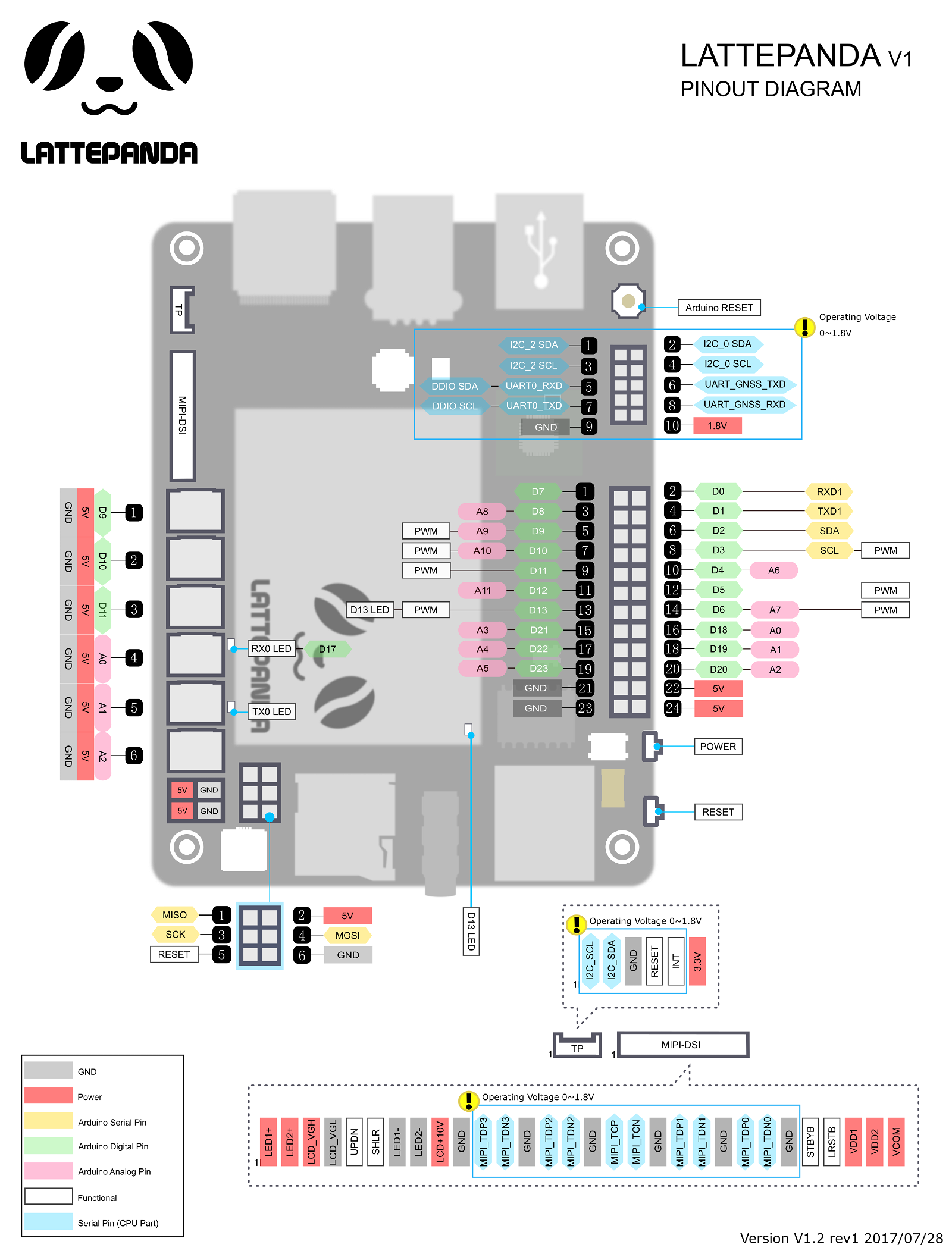
Distribution of connectors of the minicomputer LattePanda.
Compatible with Arduino
Minicomputer has additional microcontroller Atmega32u4 - known from boardArduino Leonardo. This system controlls 20 digital leads and interfaces designed to communicate with modules and sensors like: UART, I2C, SPI. In addition, the manufacturer mounted several connectors formodules from the series DFRobot Gravity.
In our offer, you will finda special starter kitwith sensors and modules for LattePanda
Specifications and comparison with Rasberry Pi 3
| Basic information | |||
 |
 |
 |
|
| Model | LattePanda V1 2GB | LattePanda V1 4GB | Raspberry Pi 3 B |
| Technical specification | |||
| Processor chipset |
Intel Cherry Trail Z8350 |
Intel Cherry Trail Z8350 |
Broadcom BCM2837 64-bit |
| The number of cores | 4 (Quad Core) | 4 (Quad Core) |
4 (Quad-Core) ARM Cortex |
|
Operating systems |
Windows10 without a license |
Linux Raspbian Windows 10 loT |
|
| Clock frequency | 1.92 GHz | 1.92 GHz | 1.2 GHz |
| RAM | 2 GB DDR3L | 4 GB DDR3L |
1 GB LPDDR2 |
| Memory |
32GB of EMMC (built-in) |
64 GB of EMMC (built-in) |
microSD card |
| Coprocessor |
Atmega32u4 compatible with supports GPIO |
Atmega32u4 compatible with Arduino Leonardo, supports GPIO |
- |
| Graphics |
200 MHz (up to 500 MHz) 1920x1080px |
200 MHz (500 MHz) 1920x1080px |
VideoCore IV 3D graphics core |
| GPIO slot |
|
|
Connector 2x20 pin, male |
| The number of GPIO |
20 - Atmega32u4 2 - Intel |
20 - Atmega32u4 2 - Intel |
40 - Broadcom |
| Power |
5.0 V / 2.0 A via microUSB |
5.0 V / 2.0 A via microUSB |
A 5.1 V / 2.5 A via microUSB |
| Board sizes | 88 x 70 mm | 88 x 70 mm | 85 x 56 mm |
| Interfaces | |||
| USB interface |
2x USB 2.0 - type A 1x USB 3.0 - type A |
2x USB 2.0 - type A 1x USB 3.0 - type A |
4x USB 2.0 - type A |
| Network interface |
Ethernet port 10/100 Mbps |
Ethernet port 10/100 Mbps |
Ethernet port 10/100 Mbps |
| The Wi-Fi Interface |
802.11 b/g/n 150 Mbps |
802.11 b/g/n 150Mbps | 802.11 b/g/n 150 Mbps |
| Bluetooth | Low Energy, BLE 4.0 | Low Energy, BLE 4.0 | Low Energy, BLE 4.1 |
| Camera | - | - | the CSI slot |
|
Display touch |
special socket | special socket | socket for DSI |
| Video |
HDMI HD 1080p 30 fps |
HDMI HD 1080px 30 fps |
HDMI HD 1080px / 30 fps |
| Audio | HDMI + audio jack | HDMI + audio jack | HDMI + audio jack |
| Communication | UART, SPI, I2C, GPIO | UART, SPI, I2C, GPIO | UART, SPI, I2C, GPIO |
Included
- Minicomputer LattePanda
- External wi-fi antenna
Useful links |