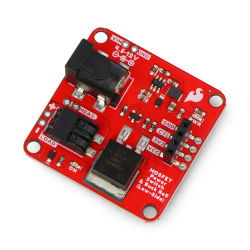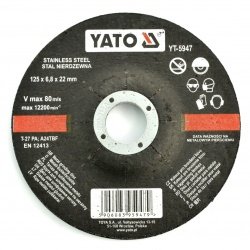Thermally conductive materials efficiently cool computer components, reducing temperature and noise. For this purpose, thermal paste, thermally conductive adhesive and thermally conductive tapes are most often used. Thermally conductive tapes are very often used when paste or glue cannot be used. Thermally conductive tapes are used in a large number of laptop cooling systems due to the distance between the GPU core and the heat sink. And also wherever the distance between the heat receiver and its source is significant because the excess thermal paste does not conduct heat well and can even act as thermal insulation. The thermally conductive tape is very flexible, which makes it easy to adjust to all elements that require cooling. Also, the thermally conductive tape is easy to remove when you want to unstick the connected surfaces. We would like you to familiarize yourself with our offer of thermally conductive materials for electronics!
- Page
- View all
- 3D print
- Minicomputers
- Electronics
- Sensors
- Robots & mechanics
- Tools & Power Supplies
- Education
- Smart Home
- Others
- 3D PRINTING
- View all
- 3D printers
- Filaments
- Accessories for 3D printers
- Replacement parts for 3D printers
- Creative kits for 3D projects
- Filament dryers
- Postprocessing and filament merging systems
- Resins for 3D printers
- Components for 3D printers construction
- 3D scanners
- 3D Pens
- CNC
- MINICOMPUTERS
- View all
- Raspberry Pi
- Arduino
- Nvidia
- Flipper Zero
- XIAO
- Odroid
- BBC micro:bit
- Other minicomputers
- M5Stack
- ESP32
- PLC drivers
- ELECTRONICS
- View all
- Computer accessories
- Automobile accessories
- Cooling
- Diodes
- Sound and acoustics
- Mounting components
- Passive elements
- Wearables (e-textiles, smart clothes)
- Cameras
- Consoles
- Memory cards & disks
- Communication
- Converters
- Electronics courses
- Microcontrollers
- Animal repellers
- LED lighting
- Programmers
- Relays
- Voltage regulators
- Artificial intelligence
- Motor drivers and servos
- Integrated circuits
- Displays and screens
- More...
- SENSORS
- View all
- Alarm sensors
- Inductive sensors
- Piezoelectric sensors
- 9DoF IMU sensors
- Oxygen sensors
- Pressure sensors
- Twilight sensors
- Door sensors
- Gas sensors
- Optical sensors
- Tilt sensors
- Accelerometers
- Air quality sensors
- Sound sensors
- Gesture sensors
- Inductive contactless sensors
- Grove modules
- Gravity modules
- Limit switches
- Sensors of light and color
- Magnetic sensors
- Medical sensors
- Pressure sensors
- Sensors odbiciowe
- Distance sensors
- Weather sensors
- Liquid level sensors
- Current sensors
- Flow sensors
- Motion sensors
- Temperature sensors
- PT100 temperature probes
- Humidity sensors
- Fingerprint readers
- Encoders
- Hall effect sensors
- Photoresistors
- RPM sensors
- Phototransistors
- IR receivers
- Magnetometers
- Resistance sensors
- Gyros
- Sensor sets
- More...
- TOOLS AND POWER SUPPLIES
- View all
- Tools
- Soldering
- Power supply
- Oscilloscopes
- Measuring instruments & devices
New products
Promotion products
Linear Actuator Super Power Jack 2000N 7,5mm/s 12V - 30cm stroke
- Reduced price
- Sale
- Reduced price
- Sale
- Reduced price
- Sale
- Reduced price
- Sale
Thermoconductive tapes & pastes
See also
What should you pay attention to when buying thermal paste?
The basic criterion for the selection of thermal paste is its performance. Practical tests have shown that the difference between individual thermal pastes can be as high as several degrees Celsius. It is also worth paying attention to the ease of application, heat conduction and packaging capacity. Especially if we plan to change components in the computer more often or assemble more computers. If we want to increase the standard performance of the processor (overclocking), then it is best to reach for the liquid metal paste, which has the best operating parameters. However, we recommend this type of solution only to experienced users, as a metal-based heat-conducting paste for CPUs is electrically conductive and cannot be applied to aluminium components as it will cause corrosion.
Application of the thermal paste
Most heat sinks and cooling systems for processors have thermal paste applied at the production stage, but very often you have to apply it yourself. To properly apply the thermal conductive paste, first, disconnect the computer from the power source and place the main unit on a stable table in a place with good lighting. When changing the thermal grease, remove the old coating. For this purpose, it is best to use an isopropyl alcohol-based electronics cleaner. After cleaning the surface, make sure there is no debris on the surface of the ICs. Next, squeeze a pea-sized amount of thermal paste from the package, or if the surface is large - you can make a few small dots of paste. Do not spread the paste with your finger, it will be crushed evenly under the pressure of the heat sink. Finally, install the new heat sink with fan - by gently pressing it against the processor (make sure all covers and tapes have been removed from the heat sink and fan surfaces first).
How often should I replace the thermal paste?
Thermally conductive paste loses its thermally conductive properties over time, which may adversely affect the temperature and/or the operating culture of components. In extreme cases, the computer may overheat, slow down in performance, and even crash. So it's worth replacing the thermal grease every year or two. Importantly, the thermal grease for the computer has no expiry date. So you can get a larger package that allows several applications of the paste. In the case of some laptops, the factory paste also loses its thermal conductivity properties, so its replacement is as important as in desktop computers, e.g. after a few years. It is worth noting, however, that access to components is often difficult (especially in the case of small laptop models such as 7” netbooks), so the whole operation can be more complicated. If you are not sure if the thermal paste replacement process will be performed correctly without the risk of damaging the computer, then the best solution is to entrust this operation to a professional computer service. We also recommend our offer of computer heat sinks and CPU fans.