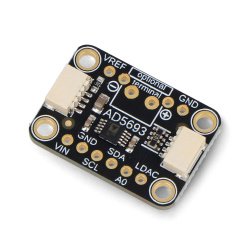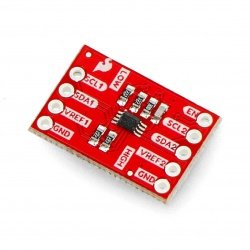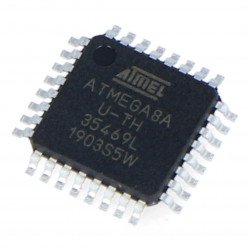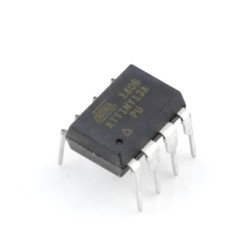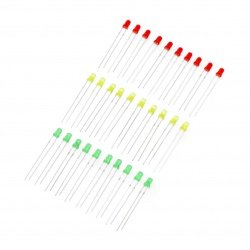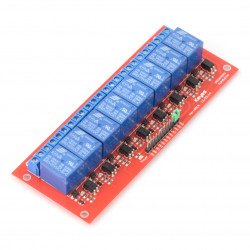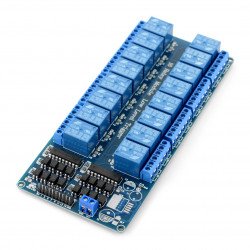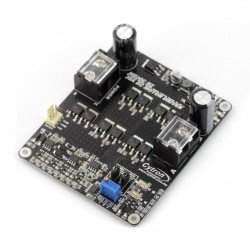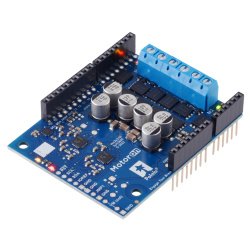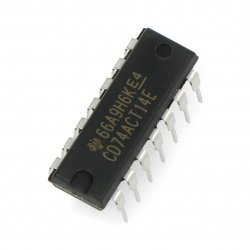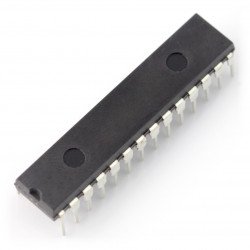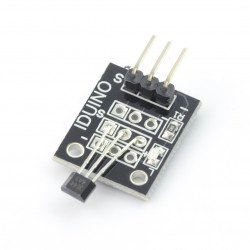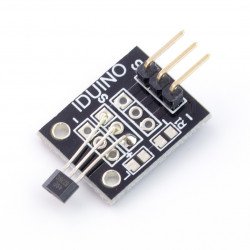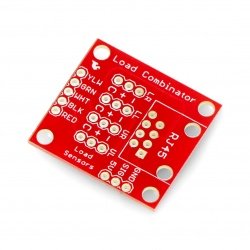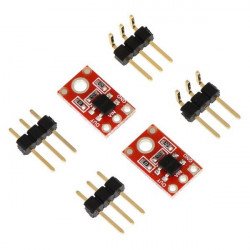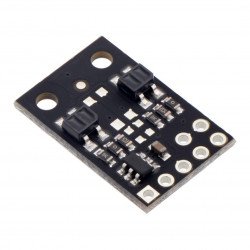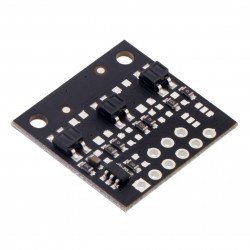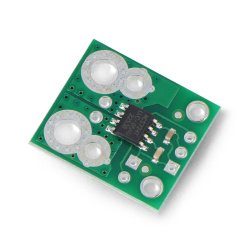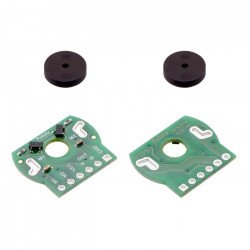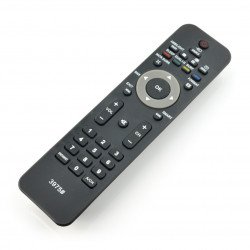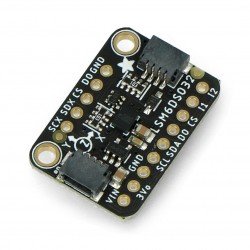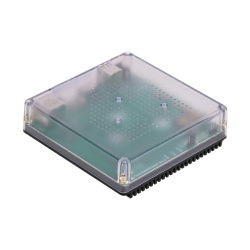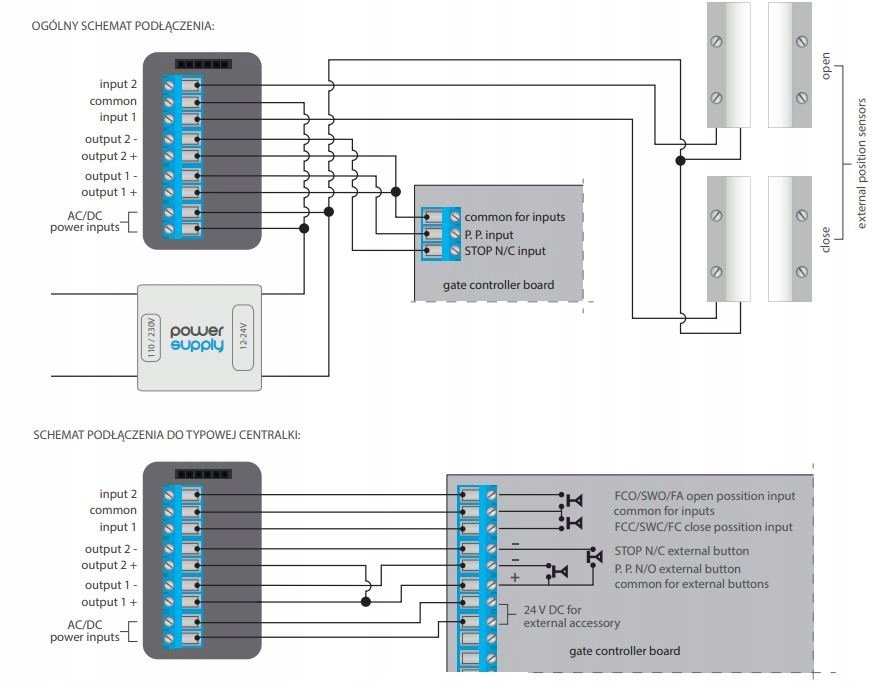Product description: BleBox GateBoxPro - WiFi gateway driver - Android / iOS application.
GateBoxProis an extended version of the ready-made controller for GateBox doors.The Pro version is distinguished by itsincreased range andincreased class of waterproofness.The controller has been designed to openand close the gates,as well as check their status with mobile devices. GateBoxPro allows you to control the gatefrom anywhere in the worldwithout the need to purchase additional devices or hidden charges. The device should be configured via a web browser or using the dedicated wBox application.
Gateway controller - BleBox GateBoxPro, also includes a dedicated antenna.
The device has a higher waterproofness class IP54, which allows it to be mounted outside buildings or on fence posts. GateBoxPro can control any gate, both entrance and garage gate, which has a control input to connect a button or intercom.
Larger range
The controller is equipped with RP-SMA antenna connector, to which the antenna is connected.The set includes an antenna with 5 dB gain. Using an extension cable (not included in the set), it can be placed anywhere.
The 5 dB antenna is included in the set.
BleBox GateBoxPro driver communication
The GateBoxPro communication controller uses μWiF technologytoconnect to the wBox applicationor tocontrol via a web browser. The module can also be paired with BleBoxμRemoteremote controlsandwireless inBox buttons, without using WiFi. In addition, the module is equipped with signal lights, which allow easy installation and configuration of the device.
GateBoxPro controller configuration
In order to configure the device you need to connect to the wireless network of the device named "gateBoxPro-xxxxxxxxxx" where"xxxxxxxx" is the serial number of the device,then using the AndroidPlaystoreor AppStoreyou need todownloadthe wBox - control everything application. Afterstarting the applicationyou will see the device on the top of the screen, next to the name there will be a "+" sign. In order to pre-configure the device, click on the default device name.
The configuration can also be done via the website. To do so, connect to the device's wireless network, then just start a web browser and enter the IP address of the device:http://192.168.4.1A configuration page will appear, where you need to select your home WiFi network and enter the access password.
Diagrams of connecting the controller to GateBoxPro gates.
Specification of the gateway controller BleBox GateBoxPro
| Specification | |
|---|---|
| Supply voltage | 12 V to 24 V AC / DC |
| Power consumption | Up to 1 W |
| Average current consumption | 50 mA |
| Maximum current consumption | 250 mA |
| Number of outputs | 2 |
| Type of outputs | Open collector, impulse |
| Maximum load on the outputs | 20 mA |
| Galvanic separation of inputs / outputs | Yes |
| Number of entrances | 2 |
| Type of inputs | Logical |
| Polarization of inputs | Automatically detected |
| Aerial output | Yes |
| Antenna output type | RP-SMA |
| Antenna |
Included 5 dB gain |
| Frequency of transmission | 2.4 GHz |
| Communication standard |
µWiFi, WiFi compatible 802.11 g |
| API | Open |
| Type of transmission | Bi-directional, encrypted |
| Encryption | WPA2-PSK and authenticated encryption (AEAD) |
| Mode of operation |
Direct connection (Access Point), WiFi connection through a router, connection from anywhere in the world (only internet access required) |
| Compatible devices and systems |
Apple iPhone, Apple iPad, iPad Mini, Android, computers and mobile devices supporting HTML5 |
| Case |
Plastic, flooded with halogen-free polyurethane composition self-extinguishing thermal class B (130°C) |
| Degree of protection | IP54 |
| Installation |
Two 18 x 3 mm mounting holes or self-adhesive element (tape) |
| Dimensions |
92 x 50 x 28 mm (without antenna) 230 x 85 x 28 (with the antenna vertically positioned) |
| Antenna length | 197 mm |
The set includes
- Door control unit BleBox GateBoxPro
- Antenna
Useful links |