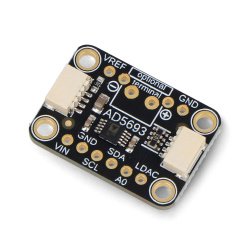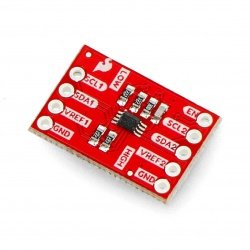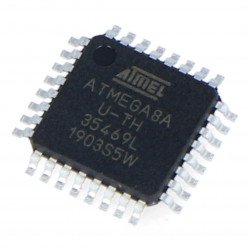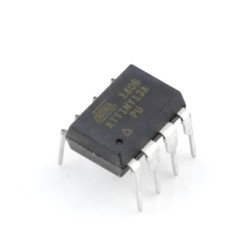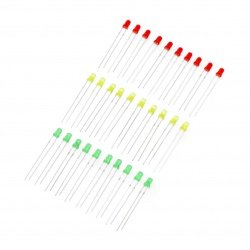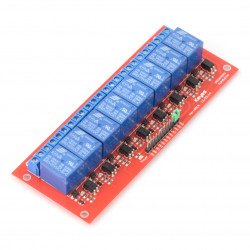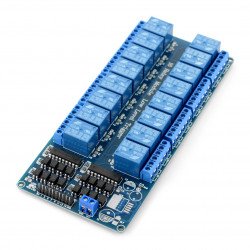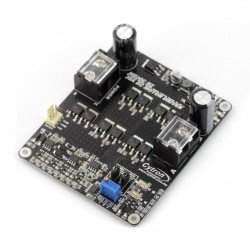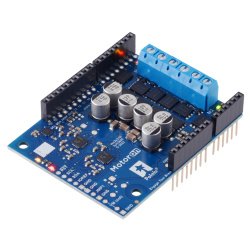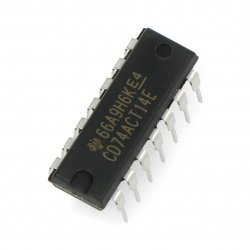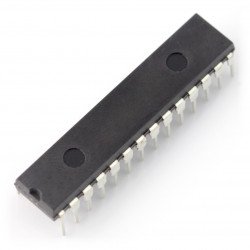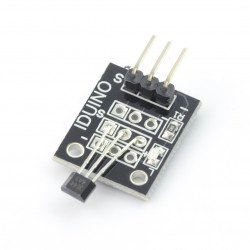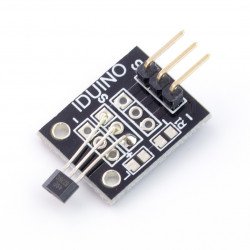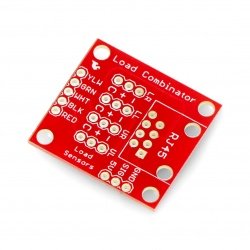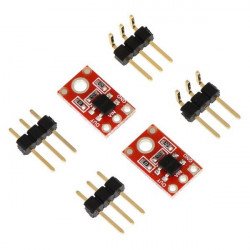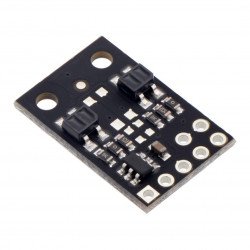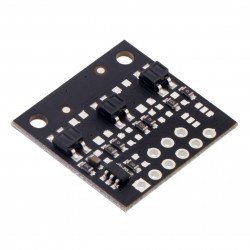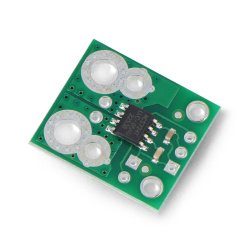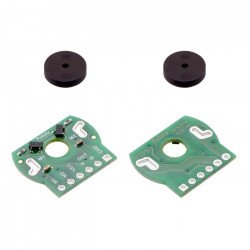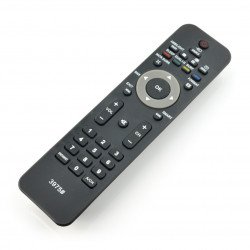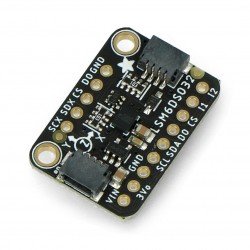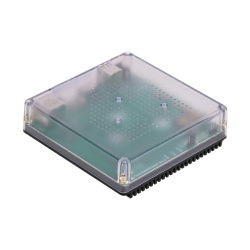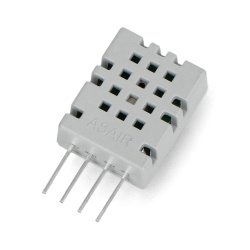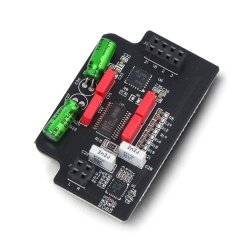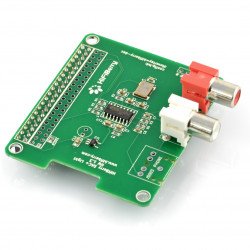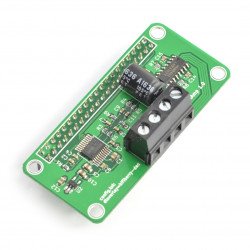Did you know that you can use your Raspberry Pi to create an extensive entertainment center that will produce nice sounds that will delight not only the average music lover but also the demanding audiophile? You will need a sound card and microphones dedicated to Raspberry Pi, which you can find in our shop. For those who are not satisfied with the image alone, especially if you use Raspberry Pi to watch movies or music videos, the sound is simply necessary, in some productions even more important than the image. You will find everything you need to create your audio system in our offer. Enjoy high quality sounds, clarity and very good parameters necessary to record ambient sounds. Yes, Raspberry Pi can not only play music, but also record everything that happens in the environment. Such versatility of the microcomputer makes it a popular choice among programmers as well as fans of good music and exceptional entertainment.
RPi - sound cards & HiFiBerry
Raspberry Pi DAC Pro - sound card for Raspberry Pi 4B/3B+/3B
The Raspberry Pi DAC Pro is based on the Burr-Brown PCM5242 32-bit/384 kHz DAC, capable of playing Full HD 24-bit/192 kHz audio. The module features two RCA connectors, a...HiFiBerry DAC+ RCA Zero for 4B/3B+/3/2/B+/A+/Zero
Shield, type Hat for Raspberry, version 4B, 3B+, 3B, 2B, A+, B, Zero with RCA connectors. It is used in the device, the converter of quality ESS DAC has a resolution of...HiFiBerry DAC+ RCA standard - sound card for Raspberry Pi 4B/3B+/3/2/B+/A+/Zero
Shield, type Hat for Raspberry, version 4B, 3B+, 3B, 2B, A+, B, Zero with RCA connectors. It is used in the device of high-quality, DAC Burr-Brown chip has a resolution of...- Reduced price
- SPECIAL OFFERS
HiFiBerry DAC2 ADC Pro - sound card for Raspberry Pi
HiFiBerry DAC2 ADC Pro is a professional sound card for Raspberry Pi , combining a high-end digital-to-analog converter (DAC) and analog-to-digital converter (ADC) . It...HiFiBerry DAC2 Pro - sound card for Raspberry Pi 4B/3B+/3B
High quality sound card with digital-analogue and analogue-digital converter for Raspberry Pi 4B/3B+/3B. It is equipped with a Burr-Brown 192 kHz / 24-bit converter. On the...Argon BLSTR DAC with Ground Loop Isolator (add-on for Argon ONE V3 Only)
The Argon BLSTR DAC sound card equipped with a Texas Instruments PCM5122 converter is an addition designed for the Argon One V3 housing , which improves the sound quality...HiFiBerry DAC+ ADC Pro - sound card for Raspberry Pi 4B/3B+/3B
Sound card in the form of a 40-pin overlay for the Raspberry Pi minicomputer version 4B / 3B+ / 3B and above. Overlay powered directly from the minicomputer. It is equipped...IQaudIO DAC+ - sound card for Raspberry Pi 4B/3B+/3B
The sound card designed for the Raspberry Pi minicomputer provides high quality Full HD 24-bit/192 kHz audio with built-in hardware volume control via the Linux built-in...HiFiBerry Digi2 Pro 2.2 - sound card for Raspberry Pi 4B/3B+/3/2/B+/A+/Zero
HiFiBerry Digi2 Pro 2.2 is a Hat overlay sound card for Raspberry Pi versions 4B / 3B+ / 3 / 2 / B+ / A+ and Zero. Manufactured by HiFiBerry , it features a high quality...HiFiBerry Amp2 amplifier of class D 60 W for Raspberry Pi 4B/3B+/3B/2/B+/A+
Cap type Hat for Raspberry version 4B, 3B+, 3B, 2B, A+, B with a built-in class D amplifier with power of 60 W. The device supports speakers with an impedance of 4 Ω to 8 Ω,...Audio Amp SHIM - 3W Mono Amplifier for Raspberry Pi - Pimoroni PIM541
A small SHIM overlay for Raspberry Pi minicomputers made by Pimoroni company. The module acts as a 3 W mono amplifier. There is a terminal connector on the board to connect...Case for Raspberry Pi 4B/3B+/3B/2B open transparent
Transparent case for Raspberry Pi minicomputer in versions 4B, 3B+, 3B, 2B and 1B+ works, in particular, with hats from the HiFiBerry Digi+, DAC+ Amp+. External dimensions:...HiFiBerry Digi2 Standard - sound card for Raspberry Pi 4B/3B+/3/2/B+/A+/Zero
A hat-style shield for Raspberry Pi 4B, 3B+, 3B, 2B, A+, B, and Zero with a high-quality S/PDIF interface and optical connector. The chip used in the device has 24-bit...Case for HiFiBerry and Raspberry Pi Model 3/2/B + universal black
Black case for Raspberry Pi minicomputer in version B3, B2 and B+, as well as the shield from the HiFiBerry Digi+, DAC+ and Amp+ with external dimensions of 98 x 67 x 45...Case for HiFiBerry Digi +, DAC + RCA and Raspberry Pi Model 3/2/B+ - transparent
Transparent case for Raspberry Pi minicomputer in version B2, B3 and B+, as well as the shields from the HiFiBerry Digi+, DAC+ series, with external dimensions of 98 x 67 x...Pirate Audio Speaker -speaker with display - DAC for Raspberry Pi - Pimoroni PIM485
DAC amplifier cap for Raspberry Pi minicompouter. It has a built-in 1 W / 8 Ω speaker and a 1.3" colour IPS display. Additionally, the board is equipped with 4...Pimoroni - Audio Dac Shim - audio line-out I2S
Audio Dac Shim overlay designed for Raspberry Pi. Based on PCM5100A DAC chip, which takes high quality digital audio from Raspberry Pi and outputs clear 24-bit / 192 kHz...HiFiBerry DAC Case + Zero i Raspberry Pi Zero - black
Black case for Raspberry Pi Zero and Zero W minicomputer and HiFiBerry DAC+ Zero overlay with external dimensions 80 x 40 x 40 mm.HiFiBerry DAC+ RTC - sound card for Raspberry Pi 4B/3B+/3/2/B+/A+/Zero
Shield, type Hat for Raspberry, version 4B, 3B+, 3B, 2B, A+, B, Zero with RCA connectors. It is used in the device of high-quality, DAC Burr-Brown chip has a resolution of 24...HiFiBerry DAC+ RCA light - sound card for Raspberry Pi 4B/3B+/3/2/B+/A+/Zero
Shield, type Hat for Raspberry, version 4B, 3B+, 3B, 2B, A+, B, Zero with RCA connectors. It is used in the device of high-quality, the ESS DAC has a resolution of 24-bits, it...HiFiBerry MiniAmp for Raspberry 4B/3B+/3/2/B+/A+/Zero
Shield, type Hat for Raspberry, version 4B, 3B+, 3B, 2B, A+, B, Zero with a built-in class D amplifier with a power of 3 W. The device supports speakers with an impedance of 8...Case for HiFiBerry MiniAmp and Raspberry Pi Zero - black
Black case for Raspberry Pi minicomputer in versions Zero and Zero W and a hat HiFiBerry MiniAmp with dimensions 80 x 40 x 40 mm .See also
Raspberry Pi - sound cards and HiFiBerry not only for audiophiles
When we hear about high-quality audio equipment, we first think of audiophiles with their unimaginably expensive equipment sets, special cabling and soundproofed listening rooms. However, excellent quality sound can flow not only from heavy tube amplifiers, but also from a home media center based on Raspberry Pi . Sound cards dedicated to this platform are equipped with excellent A/D and D/A converters, low-noise amplifiers and efficient class D power amplifiers. The HiFiBerry product series ensures incredible sound reproduction accuracy, and their attractive prices are friendly to people with a limited construction budget. audio system.
In all directions
Raspberry Pi in audio applications is no longer just about playing music and movies in HiFi quality via digital sound cards. These are also artificial intelligence applications that are able to respond to sounds collected from the surroundings, and from any direction! Give your little one the opportunity to hear ambient sounds using as many as six state-of-the-art MEMS microphones, type MSM321A3729H9CP. The ReSpeaker board supports services such as Amazon Alexa or Google Assistant, capturing sounds within a radius of up to three meters.
Raspberry Pi gets the party started
Don't be fooled by the small dimensions of the Raspberry Pi and its dedicated audio amplifiers . Thanks to the use of efficient integrated circuits of power amplifiers operating in class D, there is nothing to stop you from obtaining power of up to 60W in two channels from a small board. With the HiFiBerry Amp sound card, you can use speakers with impedances from 4 Ω to 8 Ω, so you are not limited by the characteristics of your loudspeakers. Musical experiences are at your fingertips!
Raspberry Pi - sound cards and HiFiBerry - FAQ
A classic bestseller? IQaudIO Codec Zero card, reliable and compatible with RPi 4B/3B+/3B. It is worth choosing HiFiBerry sound equipment - it is a range of audio devices designed for the Raspberry Pi platform, including sound cards with transducers, connectors, housings and entire multimedia sets.