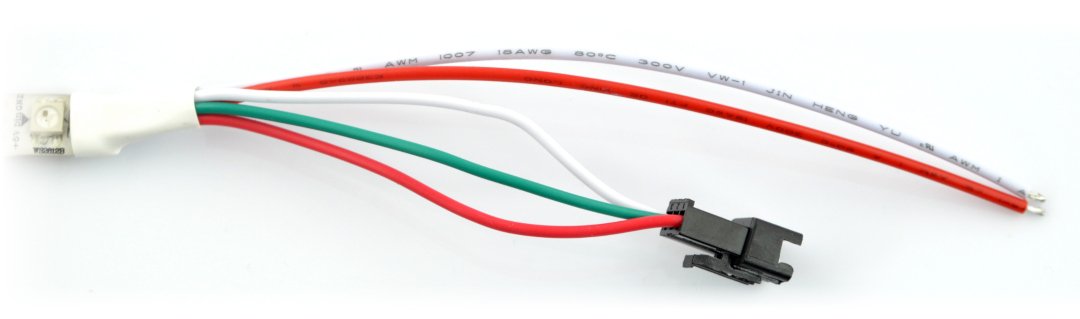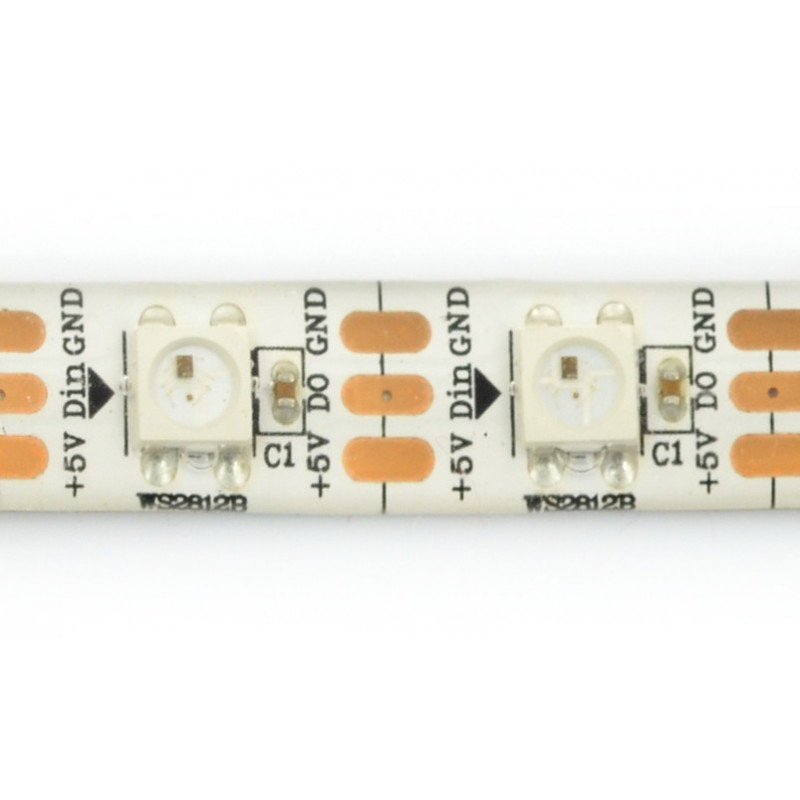Description
Individually address RGB LEDs located in a 5 m strip with a density of 60 diodes per meter. Each pixel may emit a color from 24-bit palette. One microcontroller's pin is enough to control the module.(for example,Arduino).
The LEDs are arranged densely, at a distance of about. 17 mm, because of this, the brightness is very high. High power, however, requires powerful power supply. The system is powered by 5 Volts, consumes approx. 3.5 A for each meter (18 W). The chain has the possibility of crossing each diode.
The used communication protocol allows the serial connection of the LEDs. Another chain should be connected to the output connector, combining with each other, respectively, 5V, GND and DOUT with DIN. The manufacturer notes that when working with more than 500 LEDs, it may not be enough RAM in the system the Arduino Uno. You should also note that every following matrix will require increasing the performance of power source.
Connection
The device has a 3-pin connector consisting of the following I/Os:
- GND (white wire)- module's weight
- 5 V (red wire)- voltage supply, for one matrix, should be connected the source with load current of at least 3.5 A at each meter of chain
- DIN (green wire)- digital control signal controlled from the microcontroller
|
The product is compatible with Arduino and Raspberry Pi
|
Installation of the Adafruit library for Arduino:
- Download the library fromthe website GtitHubby clicking the buttonDownload ZIP
- Unzip the downloaded ZIP file, the result should be the folder that contains the files: Adafruit_NeoPixel.cpp, Adafruit_NeoPixel.h and other subfolders
- Rename the main folder to: Adafruit_NeoPixel
- Move the entire folder to the directory that contains the Arduino libraries, by default, should be in the path: /Documents/Arduino/Libraries
- Start the Arduino IDE again, the library will appear in the menu: File -> Examples
First run - example simple
- Run the test program by choosing in the Arduino environment:
- File -> Examples -> Adafruit_Neopixel -> simple
- Select the pin which will control the LEDs. By default, it is pin 6:
- Line 11#define PIN 6
- Select the number of pixels that must be controlled. By default, it is pin 16:
-
- Line 14#define NUMPIXELS 16
- Upload the program into Arduino. Pixels should attach itself, one after another, to the amount specified in line 14.
- If you want to change the glow color, enter different values into the function:
- Line 40pixels.setPixelColor(and pixels.Color(0,150,0))
In parenthesis are the components of RGB, the maximum value of each is 255
- Line 40pixels.setPixelColor(and pixels.Color(0,150,0))
- Change of the speed of individual pixels' start, is possible by editing the value:
- Line 21int delayval = 500;
Strip WS2812 LED in combination with anArduino Uno.
Specification
- Supply voltage: 5 V
- Power: 18 W/m
- Current consumption: 3.5 A for 1 meter of chain for a single diode for color white,
- The LEDs used in the LED-RGB-SMD5050 WS2812b
- Addressed pixel: 1 led RGB
- Resistance to external conditions: IP65 (silicone cover)
- Chain length: 5 m
- Chain width: 10 mm
Useful links |