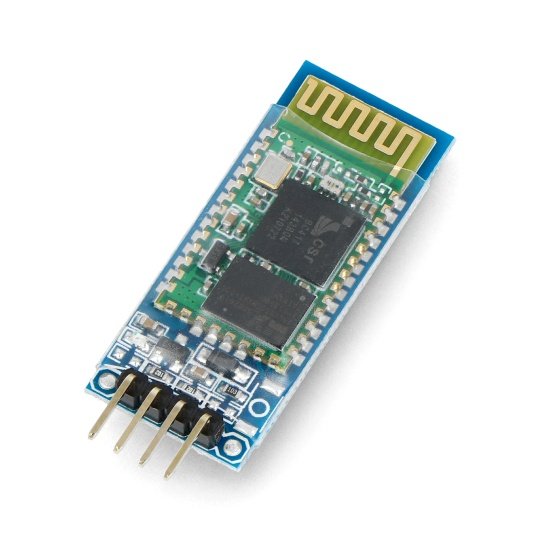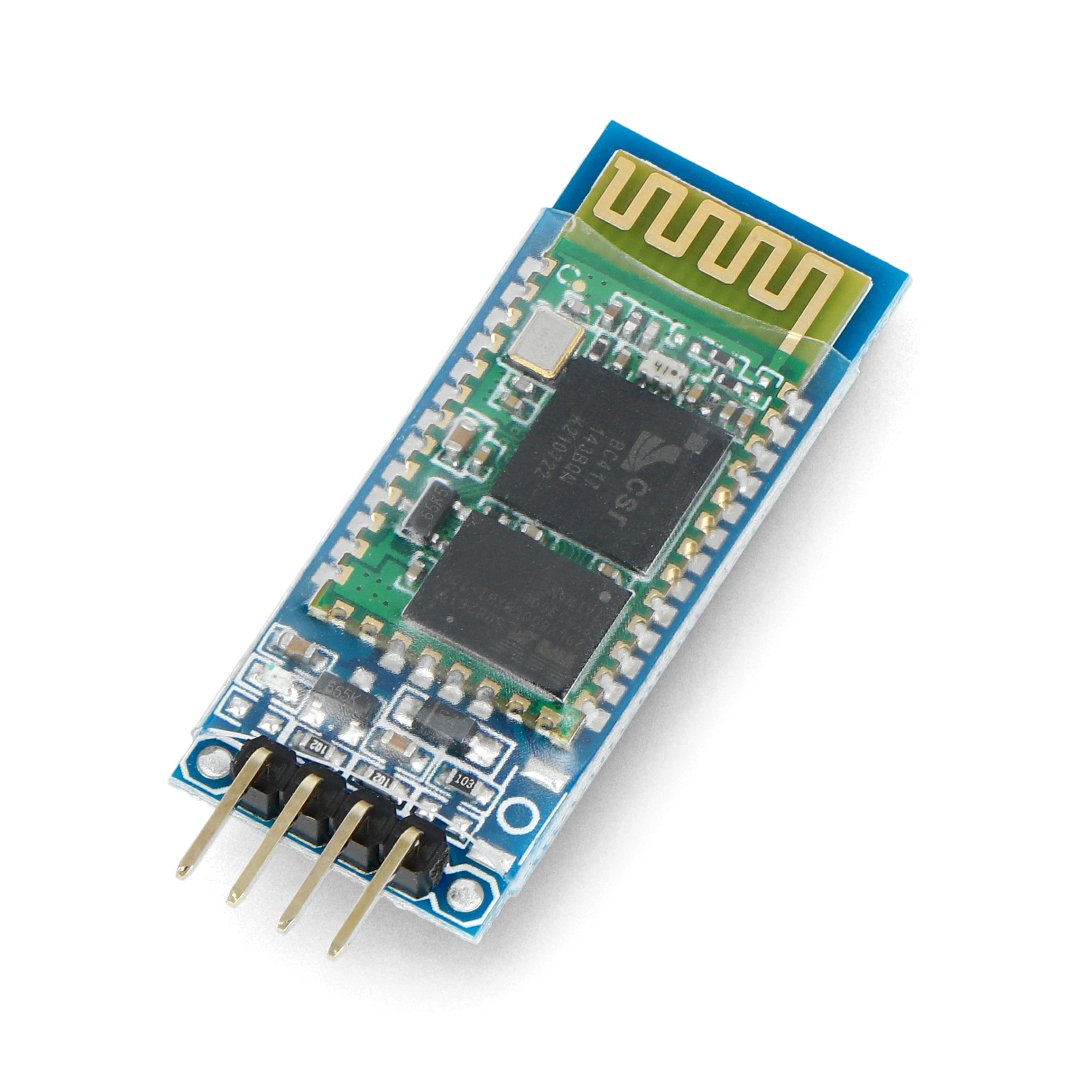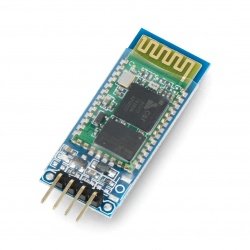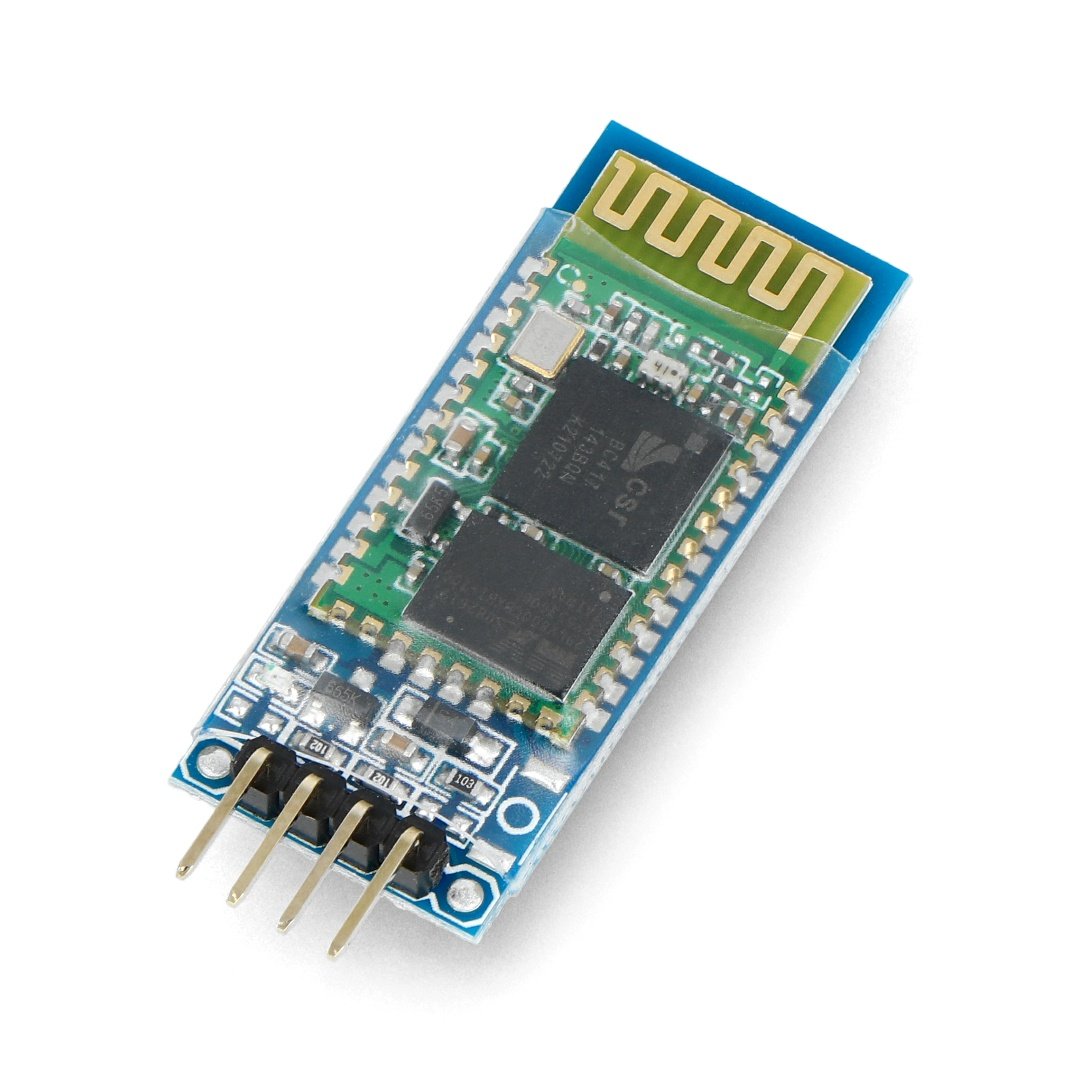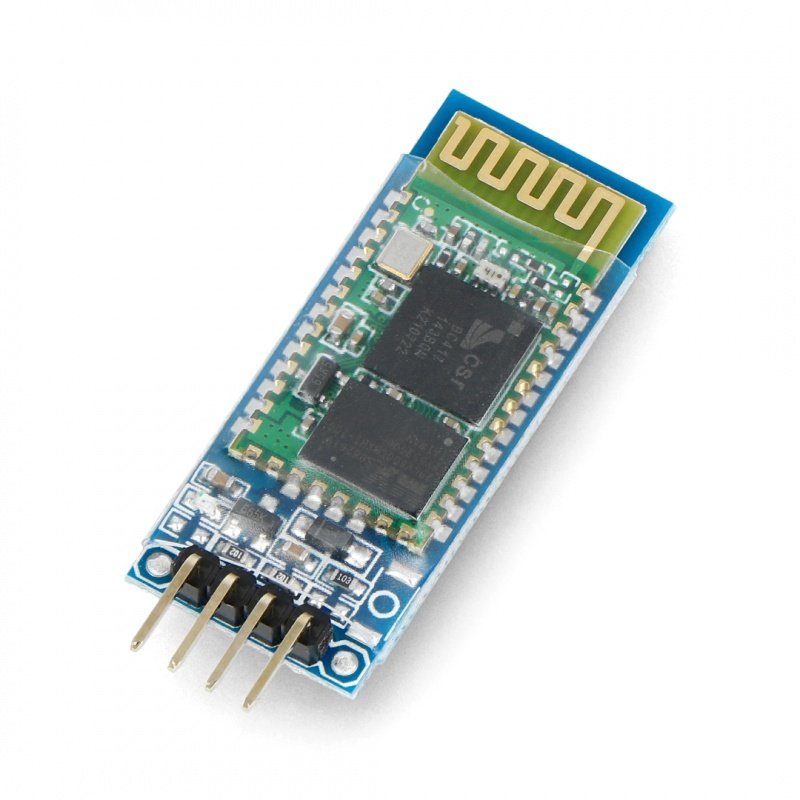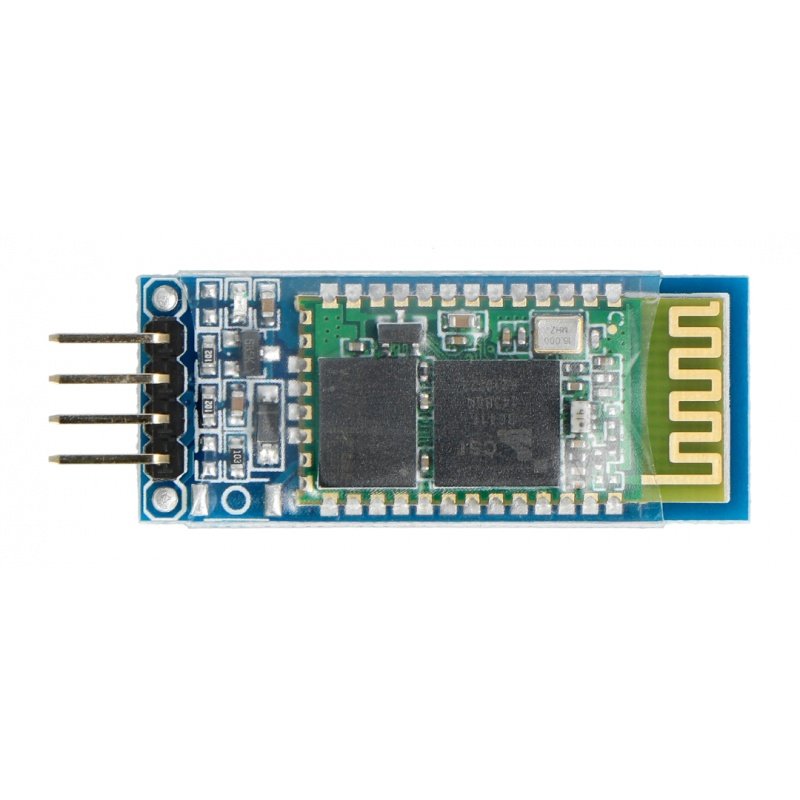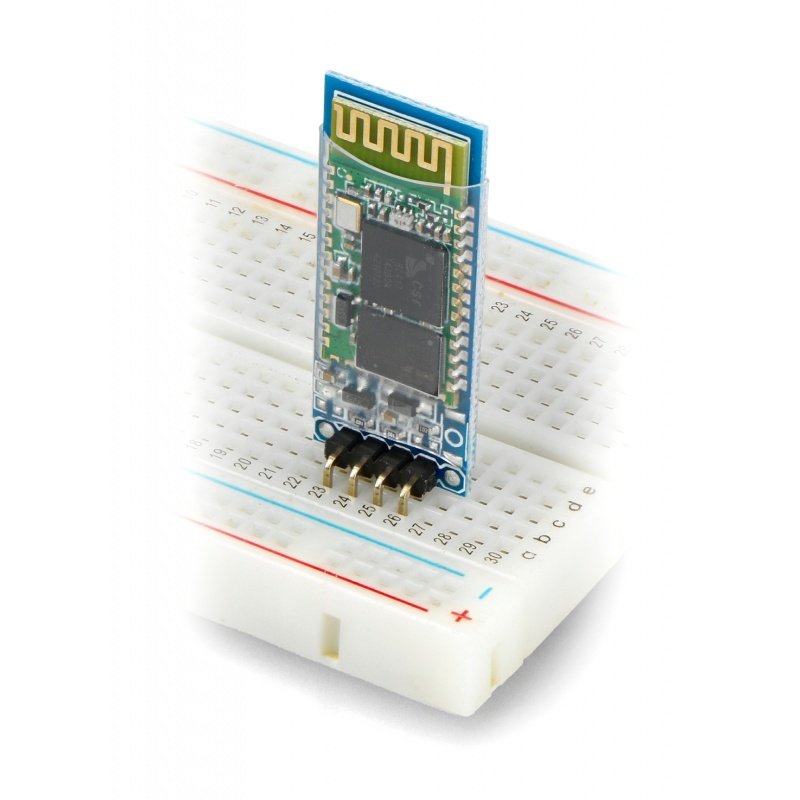Specification
- Supply voltage: 3.6 V-6 V connected to the VCC pin
- Communicative leads working with voltage of 3.3 V (tolerates 5 V)
- Current consumption: approx. 50 mA
- Class 2 - transmitter power max. + 4 dBm
- Range: up to 10 m
- The password for pairing: 1234
- Standard: Bluetooth 2.0 + EDR
- The SPP profile, it is configurable via AT commands
- Software version: Linvor v1.8
- Communication: UART (RX, TX)
- Small dimensions: 37 x 16 mm
A simple communication system based on Bluetooth HC-06 v2.0 + EDR. It communicates via the serial UART interface using AT command.
In addition to the module HC-06, the board has:
- status led connected with the status lead PIO1 (24) indicating a proper connection
- supply voltage stabilizer 5V -> 3,3 V
- the capacitors that filter the supply voltage,
- solderedgoldpin connectors to attach the module tothe breadboard or to connect usingwires.
- EN pins (switches the system into the AT commands mode) and STATE (connected to the status lead - PIO1 pin 24) were led in the form of holes, by default, they do not have soldered connectors.
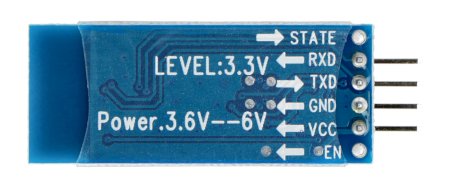
Connection
To start the module, you must connect the supply voltage to the pin marked with VCC. The module will be detected by the computer as unknown system or HC-06, in order to pair both devices, enter the password:1234. The system will display a virtual COM port, through which, using any terminal, you can transmit data. The board has leads of serial interface UART - pins TX and RX that can be connected, for example, withArduinoor the computer viathe FTDI connector.
|
Despite the fact that in the network available are projects, in which the system HC-06 is connected directly to the pins 5 V, for example, Arduino Uno, for security, we recommend the useof a voltage converter 3.3 V - 5 V. |
Communication can be checked by pairing the module with the computer and connecting the board using theFTDI converter. In two terminal windows, you should select appropriate communication ports and also specify a transmission speed of 9600 bps. If the configuration is correct, the text, sent from one terminal, will appear on the second.
Configuration of the module is via the popular AT commands, to enter this mode you must connect the EN lead to 3.3 V. Examples of the command:
- AT- connection testing, in return we get "OK".
- AT+BAUD1- set the speed to 9600 bps.
The instructions need to be sent without a sign of line ending. More commands can be found in thedocumentation.
Useful links |