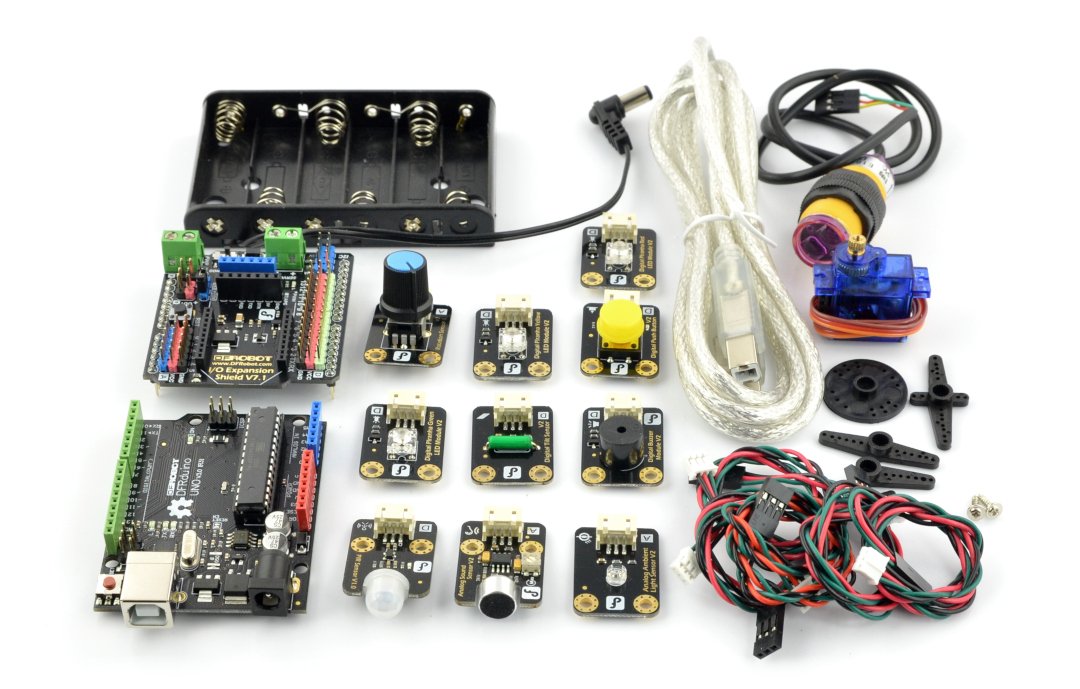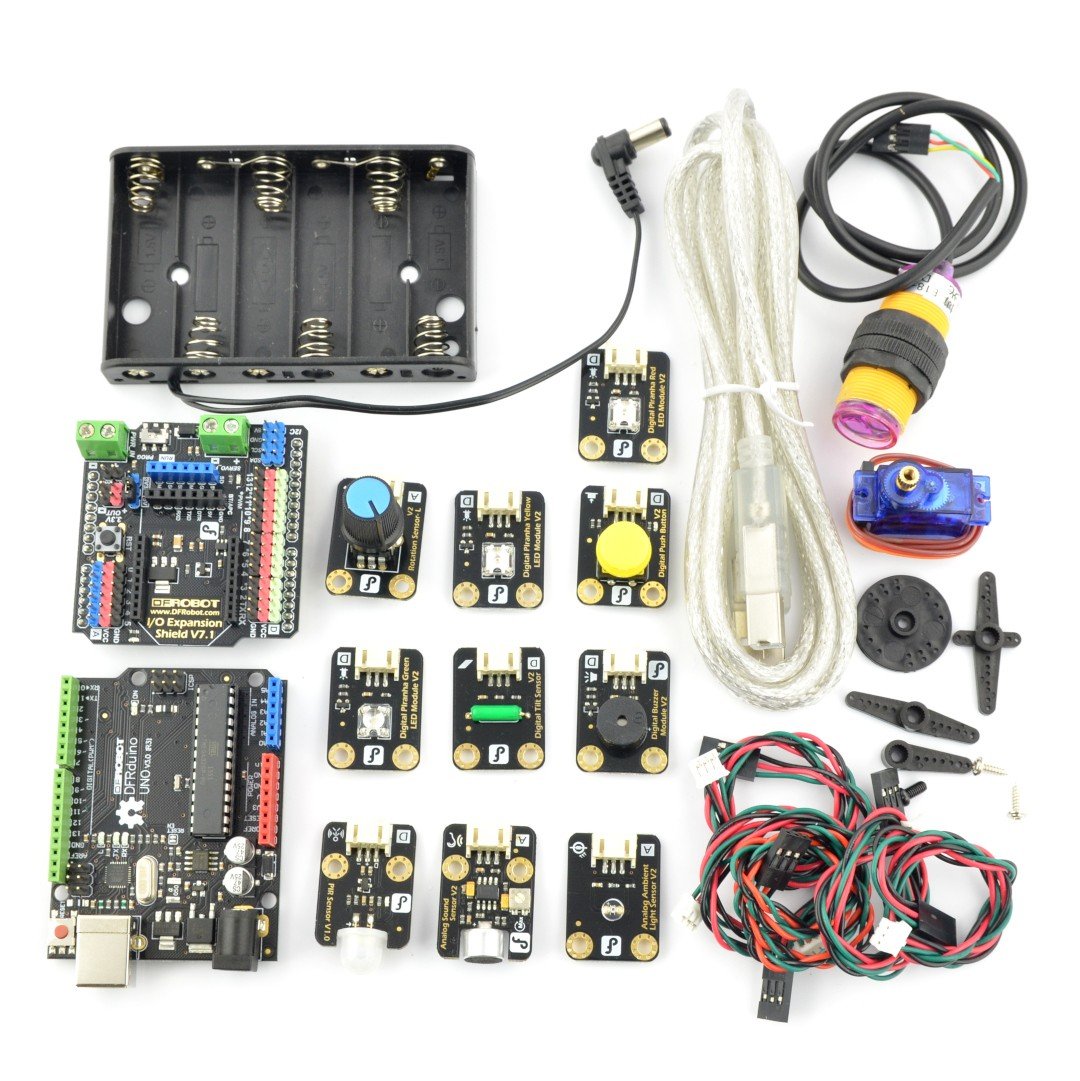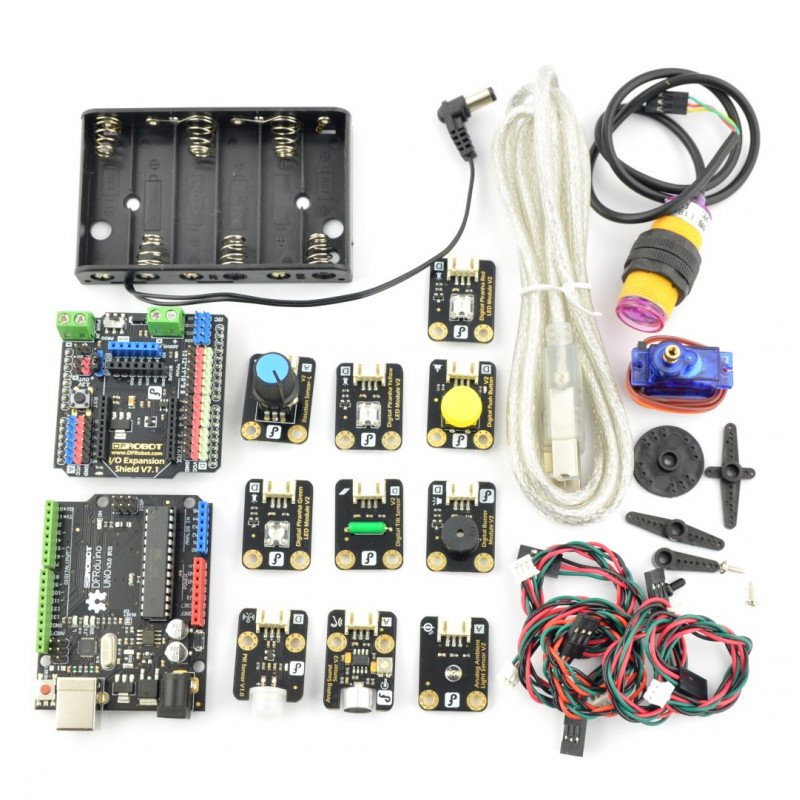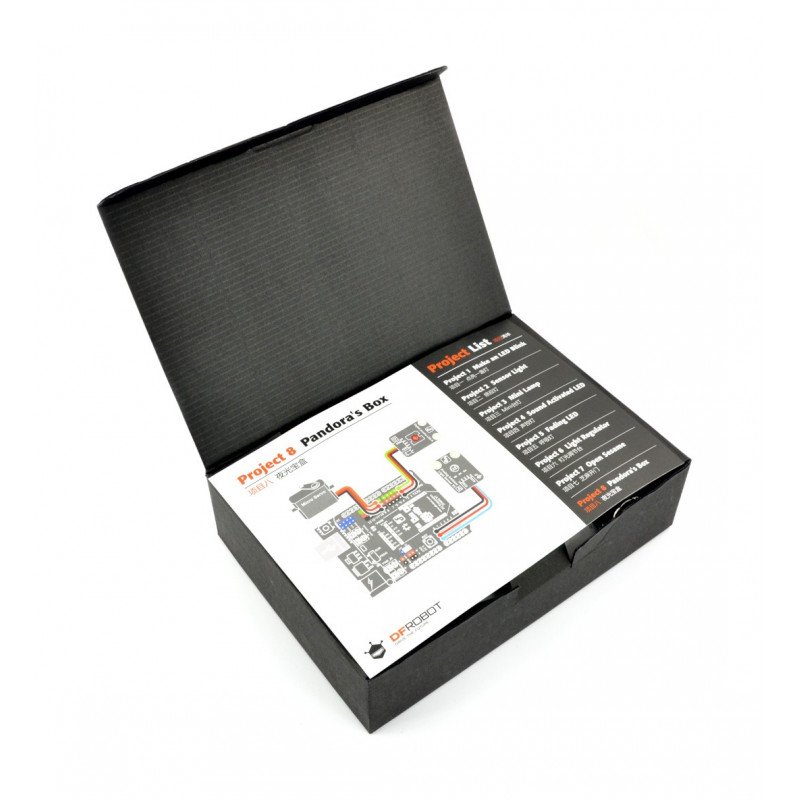Description of DFRobot Gravity StarterKit with DFRduino Uno
Starter set introducing the world of Arduino programming. It allows for the construction of more than a dozen of projects using Arduino and i.a.: servos, LEDs, distance and sound sensor, buzzer and many other elements. Set gives knowledge and develops creativity.
The contents of the kit Gravity IoT.
Illustrated instructions
The manufacturer provides a detaileduser's guidein the .pdf, which helps you install the software, learn to write sketches (Arduino Sketch, and include 8 projects that use sensors which are included in the package). Illustrated guide, perfect for beginners.
The projects contained in the file, are as follows:
- Make an LED blink: flashing led
- Sensor Light: LED is on when motion is detected
- Mini-Lights: a simple light
- Sound Activated LED: Enabling the LED through clapping
- Fading LED: a simple PWM control
- Light Regulator: change of the brightness of LED using potentiometer
- Open Sesame!: Service of the servo
- Pandora's Box: a box that is sensitive to the brightness of the environment, as well as the opening and turning on the internal LED when is dark on the outside.
|
Set includesDFRduino Uno board, compatible withArduino Uno, which can be programmed using the freeArduino IDE environment. |
Each of these projects introduces the user further into the world of Arduino. Projects are very detailed. They all begin with identifying the required elements. The description alone, provides the wiring diagrams and programme code, and exact description, which part is responsible for what.
The set
The Gravity kit Starter Kit contains:
| L. p. | Photo | Description |
|---|---|---|
| 1 |  |
DFRduino Uno v3: the newest board, compatible with Arduino Uno, necessary to implement the above projects. |
| 2 |  |
Gravity DFRobot IO Expansion Shield for Arduino v7.1: shield compatibile with Arduino Uno is required to implement the above projects. |
| 3 |  |
Basket for 6 AA batteriesto power the DFRduino. |
| 4 |  |
USB cable for programming the motherboard. |
| 5 |  |
Module with a red LED. |
| 6 |  |
Module with a green LED. |
| 7 |  |
Module with yellow LED. |
| 8 |  |
Module with button. |
| 9 |  |
Analog light sensor- works in the range from 1 Lux to 6000 Lux. |
| 10 |  |
Analog sound sensor- allows you to detect the volume or sounds, like clapping. |
| 11 |  |
Module with rotary encoder - knob that allows you to create a simple user interface. |
| 12 |  |
Module with buzzer - simple sound generator. |
| 13 |  |
Digital motion sensor- PIR sensor with digital output. |
| 14 | Tilt sensor- the sensor that signals the tilt via a digital or analogsignal. | |
| 15 |  |
Adjustable, digital distance sensor- measuring range from 3 to 80 cm, is configured using a knob. Supplied with the voltage of 5 V. |
| 16 |  |
Small servo for modeling- type micro 9g. |
|
Each module includes a set of wires that allow you to connect to your Arduino using the included Expansion Shield.
Description of the connection of modules are on the manufacturer's sites. |
Useful links |