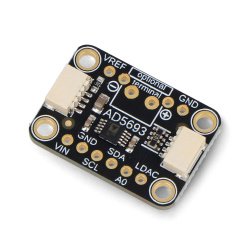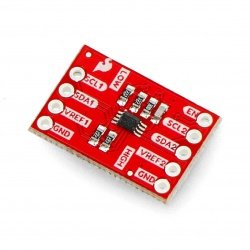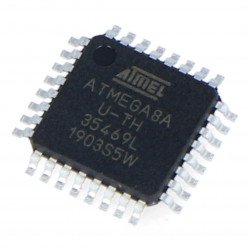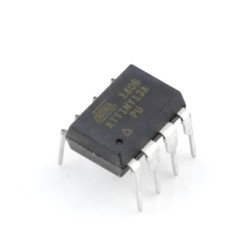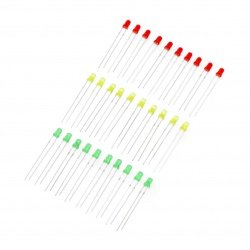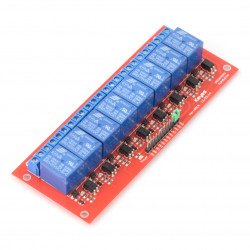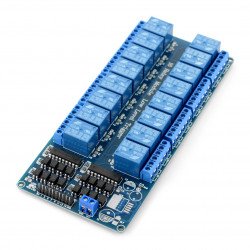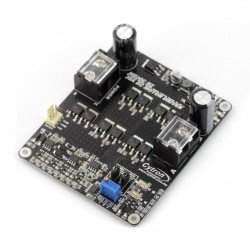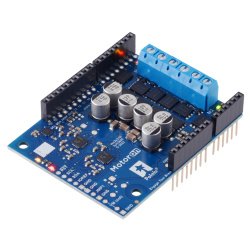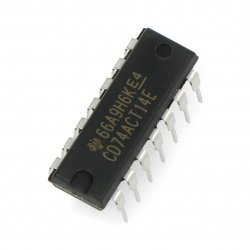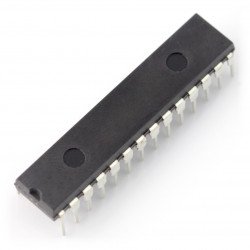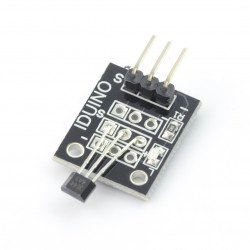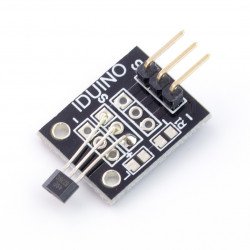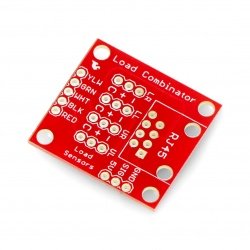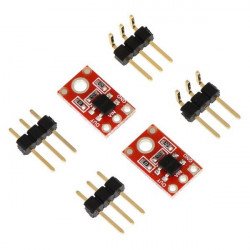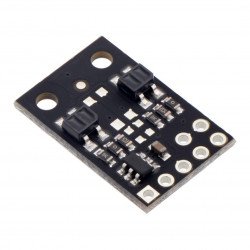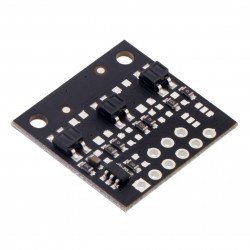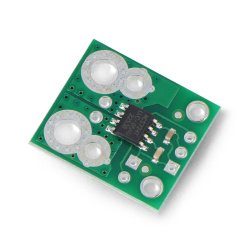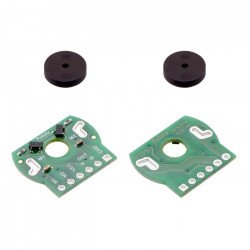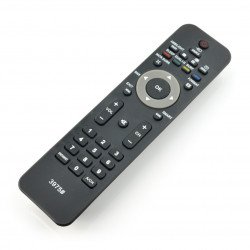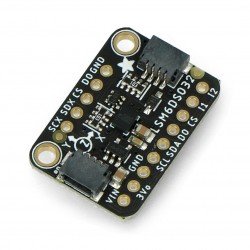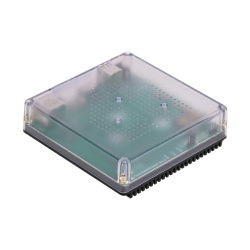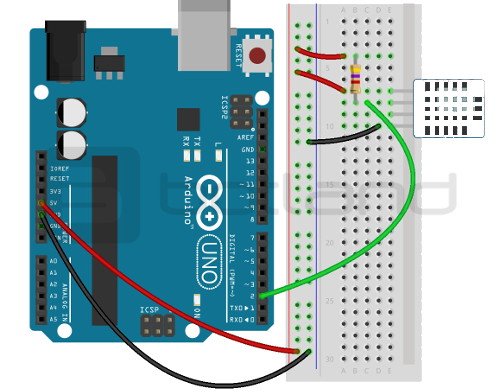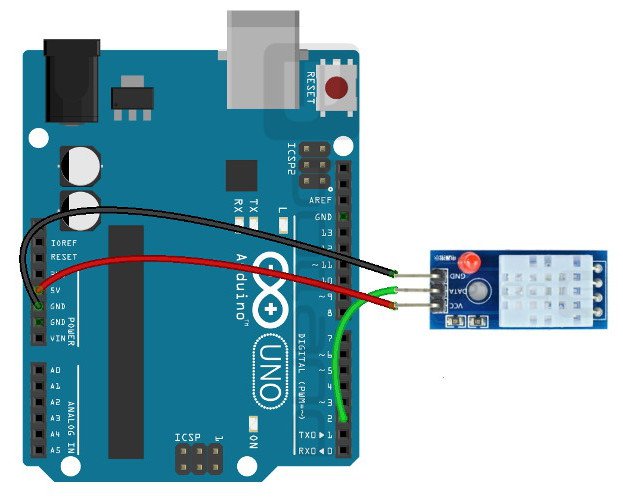The Arduino and sensor maintenance-temperature and humidity DHT22
Module DHT22 is used to measure temperature and humidity. The following example shows how to use its capabilities with Arduino.
In the example, we used the following elements:
Connect DHT22 to Arduino:
In order to read the values of temperature and humidity sensor connect the circuit with the Arduino in the following way:
| Pin DHT22 | Pin Arduino |
|---|---|
| VCC | 5 V |
| DATE | 2 |
| GND | GND |
|
In the case of the sensor without the module, it is necessary to pull up the data line to Vcc via a resistor; in this case a 4.7 kOhm (as in the following figure). |
The scheme of connection sensor DHT22 to Arduino Uno.
The scheme of connection sensor DHT22 (the version with the module) with the Arduino Uno.
Program for Arduino
At the beginning of the library you want to add to the environment of the Arduino (Sketch -> Include Library -> Add .ZIP Library...).
In the example, we used the following code:
#includedht DHT22; #define DHT22PIN 2 //assigning Arduino pin 2 as the reading from the sensor void setup() { Serial.begin(115200); //initialize serial monitor Serial.println("DHT22 test Program"); Serial.println(); } void loop() { int chk = DHT22.read(DHT22PIN); //check status of the sensor, and then a message appears on the serial monitor Serial.print("sensor Status: "); switch (chk) { case DHTLIB_OK: Serial.print("Oct"); break; case DHTLIB_ERROR_CHECKSUM: Serial.println("checksum Error"); break; case DHTLIB_ERROR_TIMEOUT: Serial.println("End time out - no response"); break; default: Serial.println("Unknown error"); break; } Serial.print("Humidity (%): "); //output value humidity Serial.print((float)DHT22.humidity, 2); Serial.print("TT"); Serial.print("Temperature (C): "); //display the temperature Serial.println((float)DHT22.temperature, 2); delay(1000); //delay between consecutive readings is 1 second. }
The result of this program, we can see on the screenshot:
A screenshot of the serial monitor.