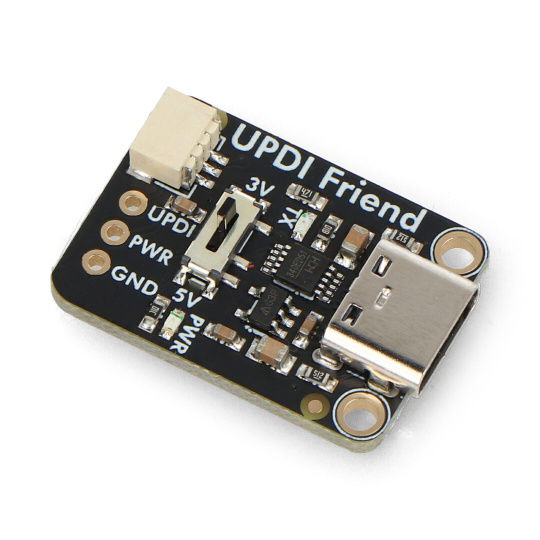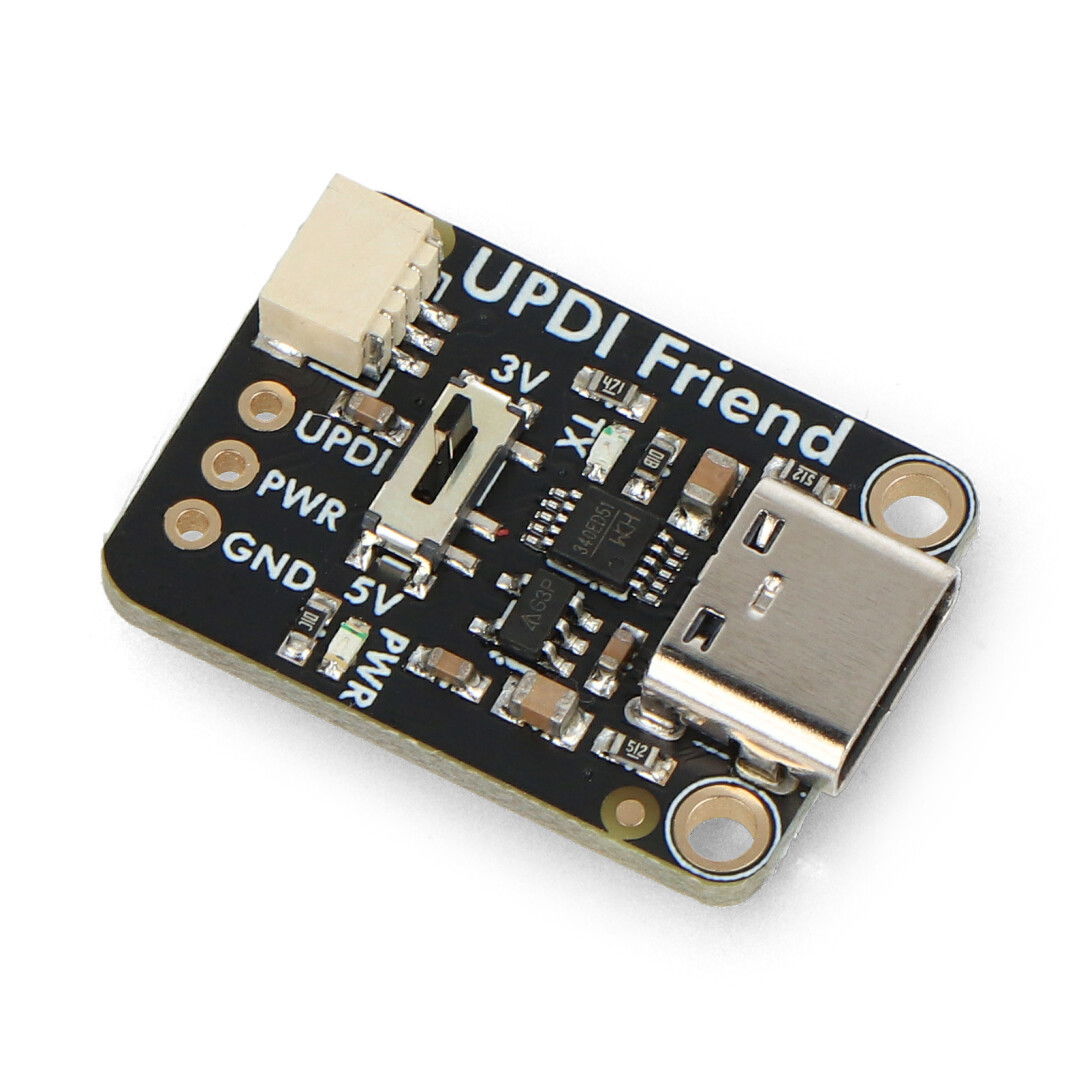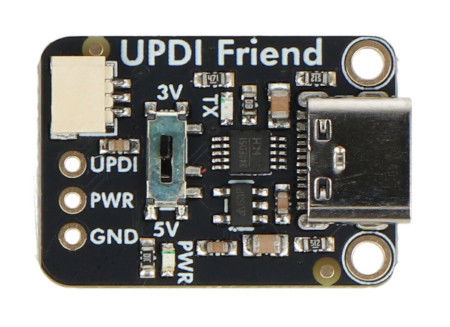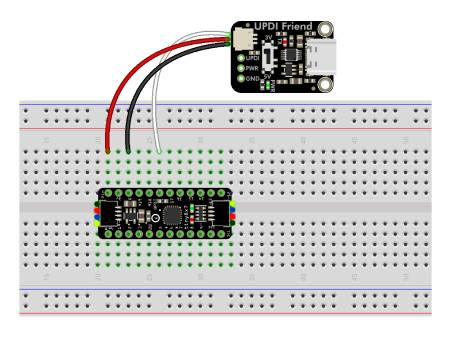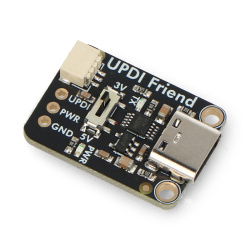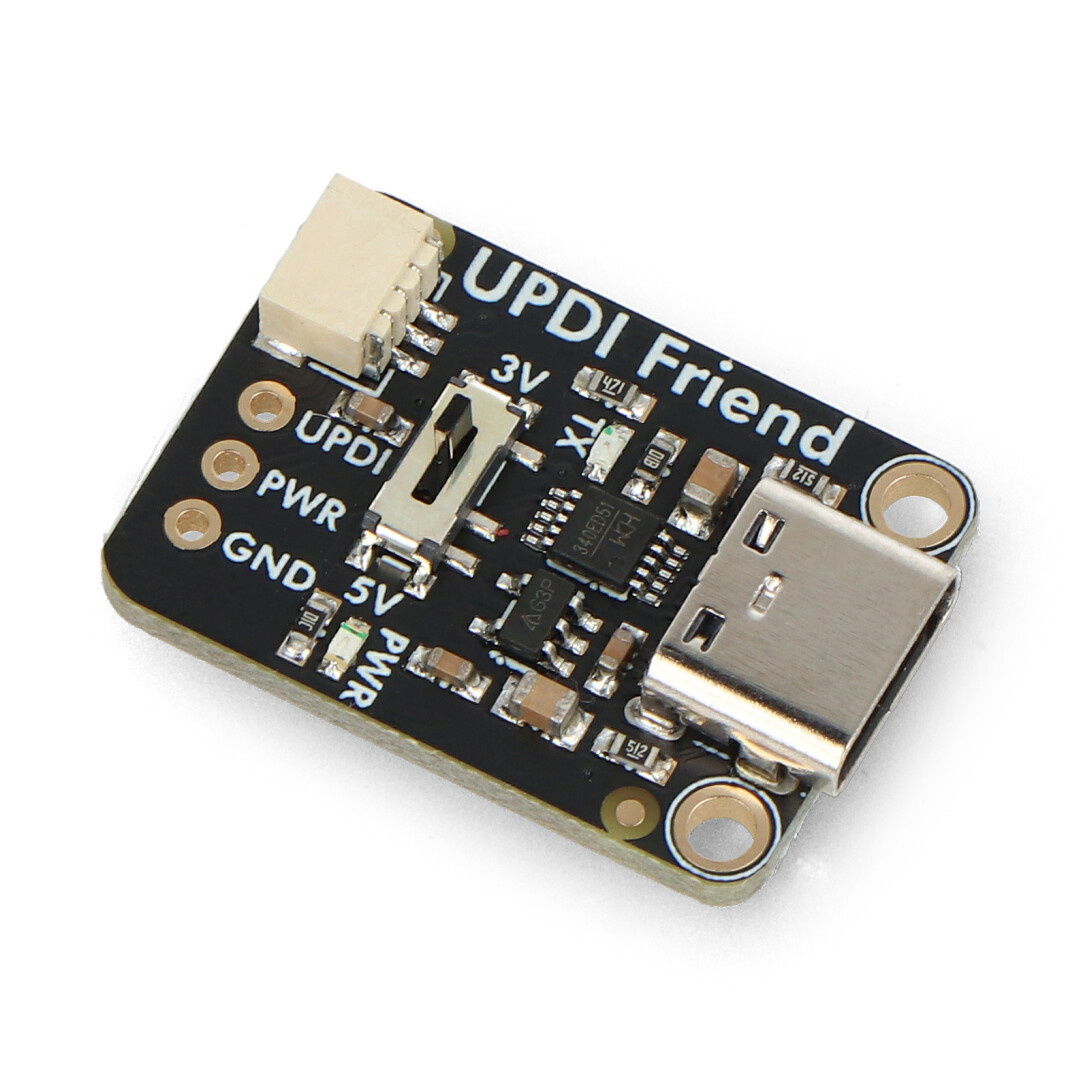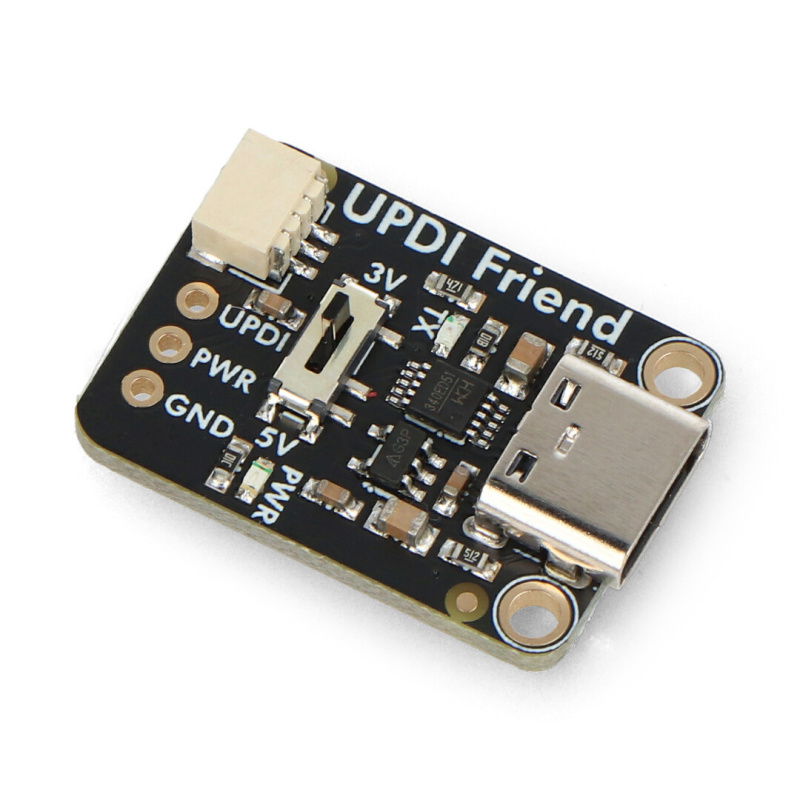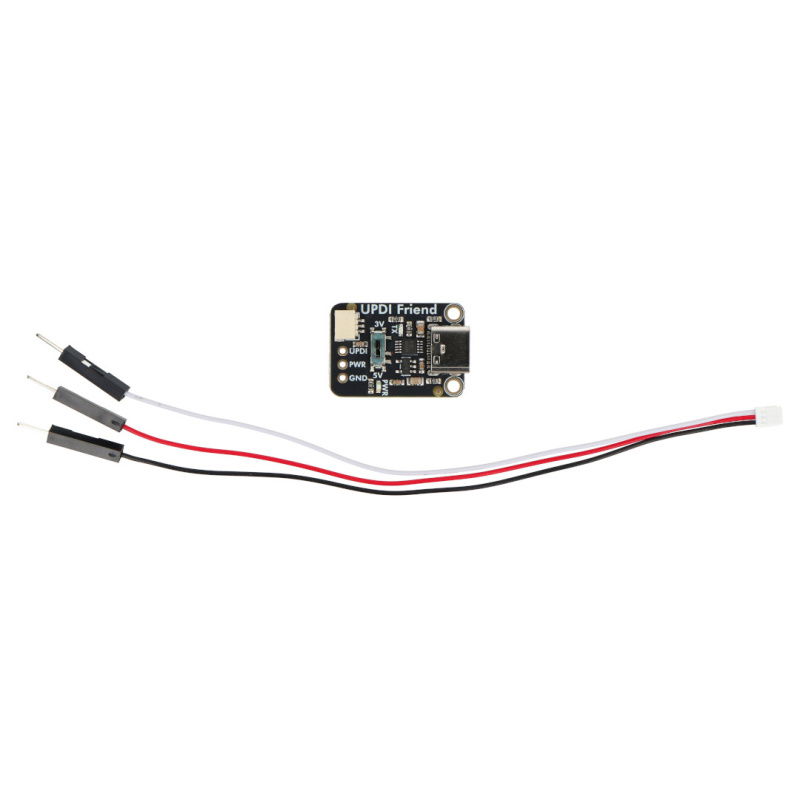Product description: UPDI Friend - USB programmer for ATtiny - CH340E - Adafruit 5879
The UPDI Friend from Adafruit is a compact USB programmer designed to work with ATtiny microcontrollers, especially the ATtiny816 , ATtiny817 and ATtiny1616 . It is a simple and convenient way to program these devices using the Arduino IDE . With a voltage switch (3V/5V), you can easily adjust the supply voltage and logic levels , which makes the programmer versatile and can handle larger projects. A JST SH cable is included in the kit, which makes it easy to connect to a breadboard. The UPDI Friend supports communication via USB Type-C and supports data transfer rates of up to 230 Kbps . Additionally, it includes a 1K resistor to support data transfer.
UPDI Friend Main Features
- 3V/5V Voltage Selection : With the voltage switch, you can select the power supply and logic level (3V or 5V) depending on your project requirements
- ATtiny Programming : Designed for ATtiny microcontrollers (ATtiny816, ATtiny817, ATtiny1616), allowing for easy code uploading
- CH340E Chip : Supports multi-platform drivers, ensuring compatibility with various systems
- 1K loopback resistor between RX and TX : enables correct handling of data transmission
- LEDs : Green LED indicates correct power supply and red LED indicates data transmission activity
- JST SH cable : the set includes a JST SH cable, which allows for quick and easy connection to the breadboard without the need for soldering
Board pins
- PWR : Power output from USB Type-C port, 3V or 5V depending on voltage switch setting
- GND : common ground pin for power and logic
- UPDI : UPDI logic output, which should be connected to the UPDI data pin on the board being programmed. Its logic level depends on the voltage setting (3 V or 5 V)
- JST SH port : Located above the UPDI, PWR and GND pins. Connects to the same pins without soldering using a 3-pin JST SH wire. The red wire is connected to PWR, the black wire is connected to GND and the white wire is connected to UPDI
Voltage Selector Switch : There is a voltage selector switch in the center of the board. It can be used to change the power supply and logic levels between 3V and 5V. The 3V regulator is capable of delivering up to 500mA
LEDs : Green Power LED - located below the voltage switch and labeled PWR. Red Transmit Activity LED - located to the right of the voltage switch and labeled TX. Lights up when data is being transmitted to the UPDI pin
How to use the programmer?
- Connection : Select the appropriate voltage level (3V or 5V) using the voltage switch
- Connection with microcontroller : connect JST SH wire or wires to UPDI, PWR and GND pins on the board you want to program
- Installing Drivers : Make sure you have installed drivers for your USB converter (CH340E)
- Preparing the Arduino IDE : install the megaTinyCore package in the Arduino IDE and select the appropriate microcontroller and the "Serial UPDI" programmer
- Uploading the code : select "Upload Using Programmer" in the Arduino IDE to upload the code to the microcontroller
UPDI Friend Technical Specification
- Power Supply: USB Type-C, 3V or 5V power supply (depending on voltage switch setting)
- USB Converter Chip: CH340E (Supports Windows, macOS, Linux)
- Bitrate: 230 Kbps (or 56 Kbps if needed)
- Connectors: JST SH (3 pin) and 0.1'' leads
- High Voltage Support: Up to 12V for programming ATtiny devices requiring higher voltages
- Dimensions: 26.4 x 17.8 x 4.9 mm
- Weight: 2.3 g
Kit Contents
- 1x Adafruit UPDI Friend
- 1x JST SH 3-pin cable