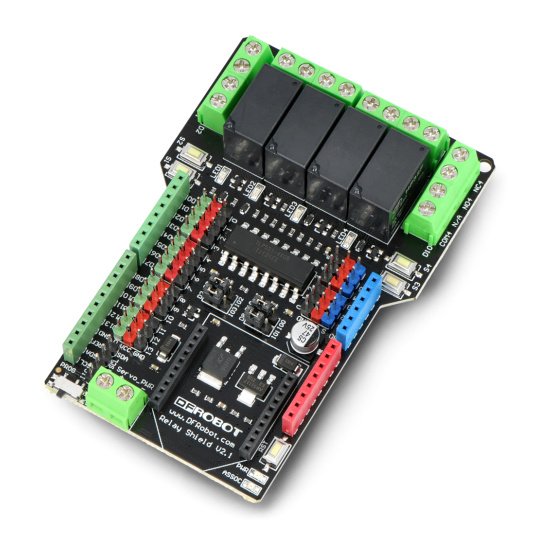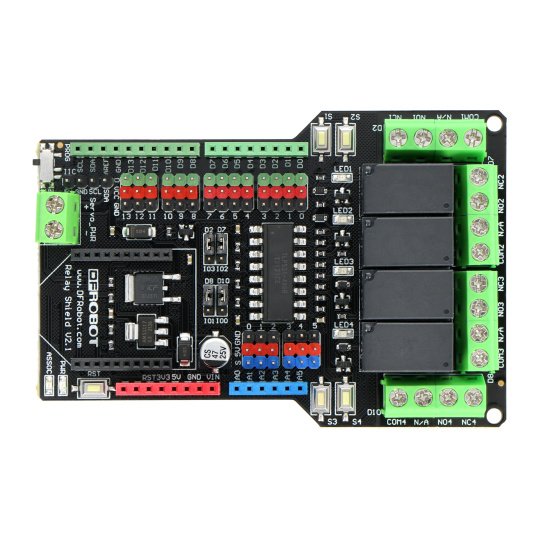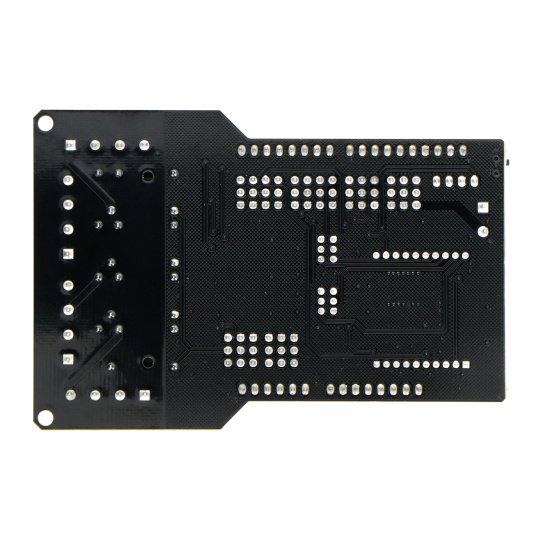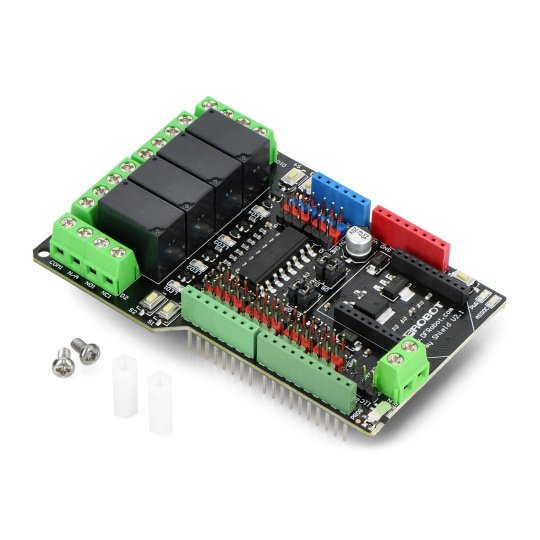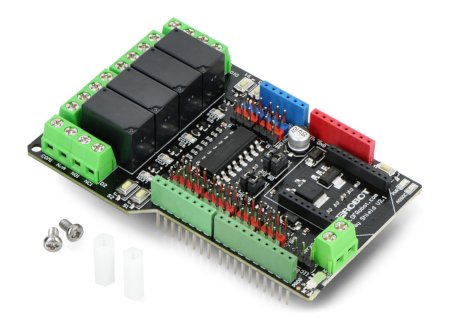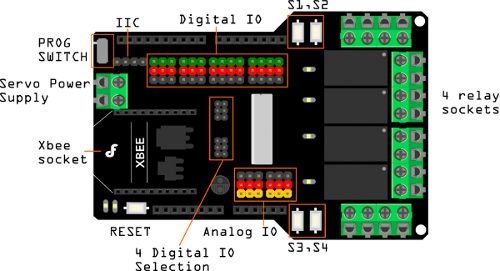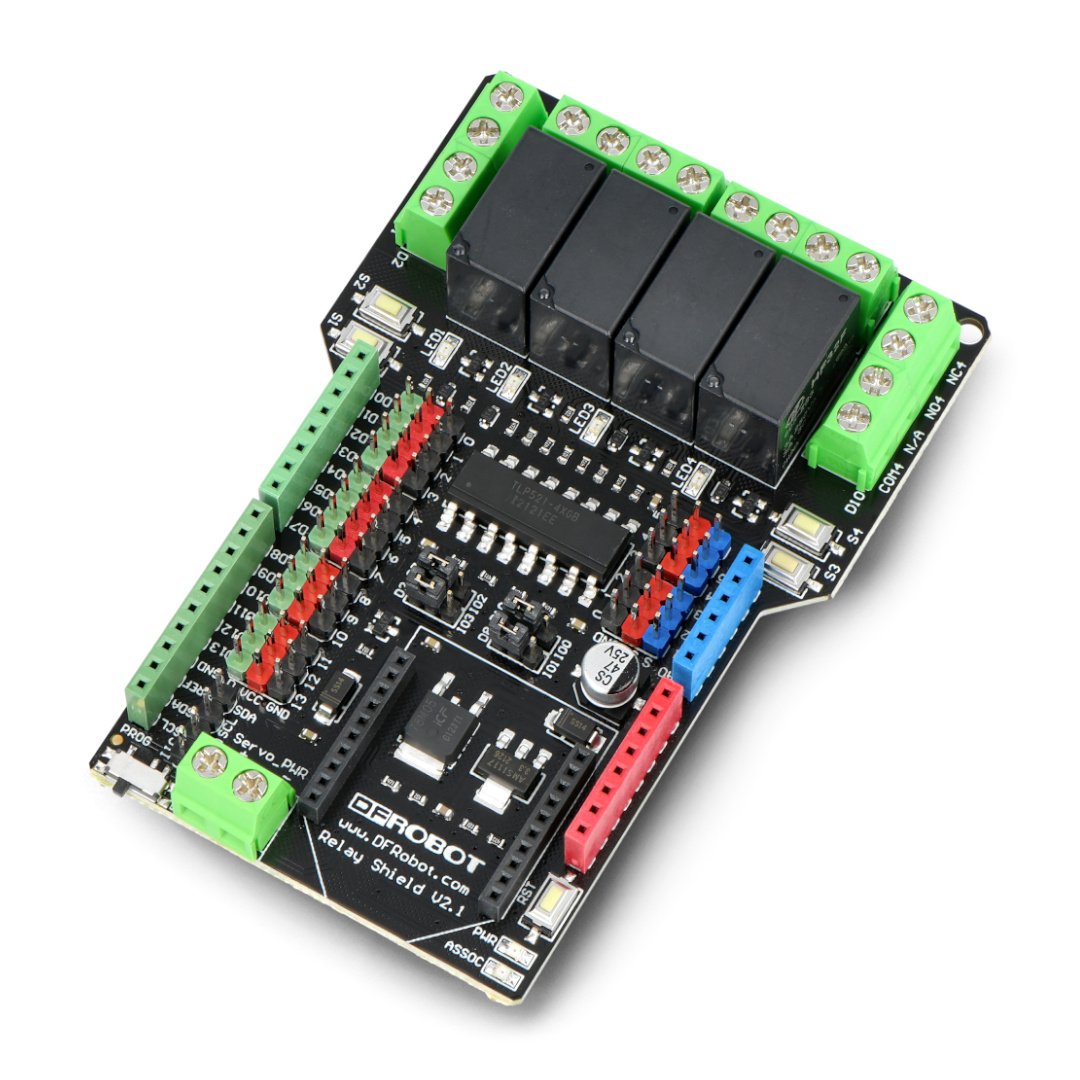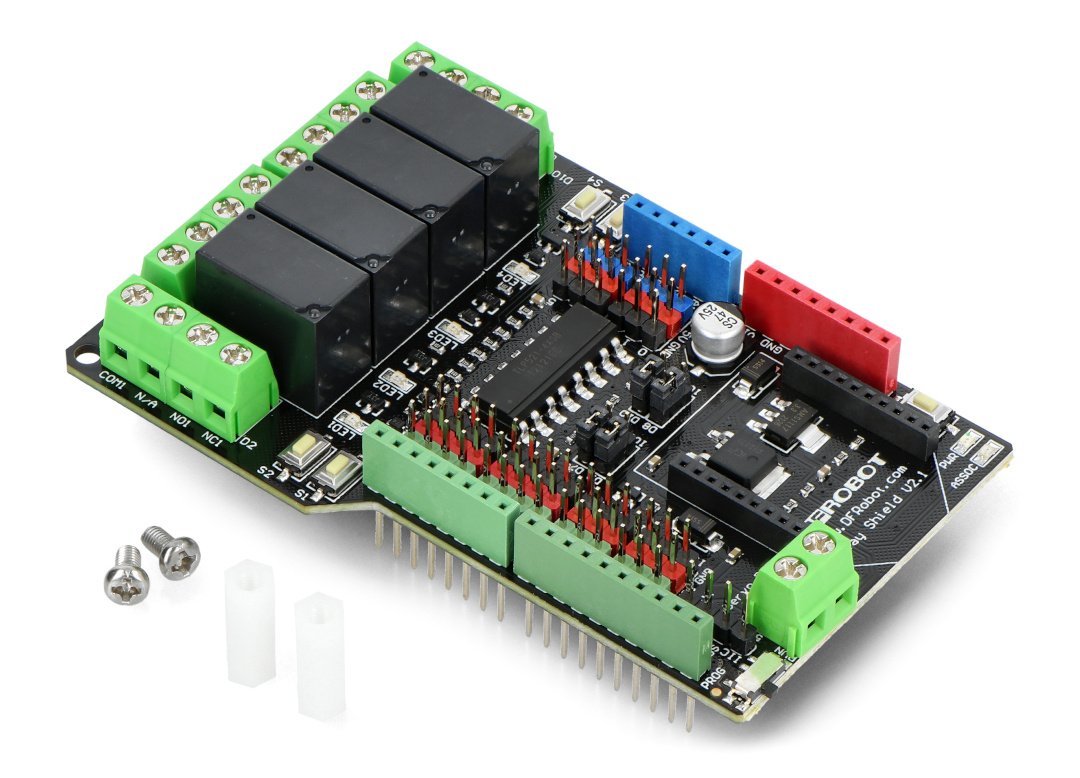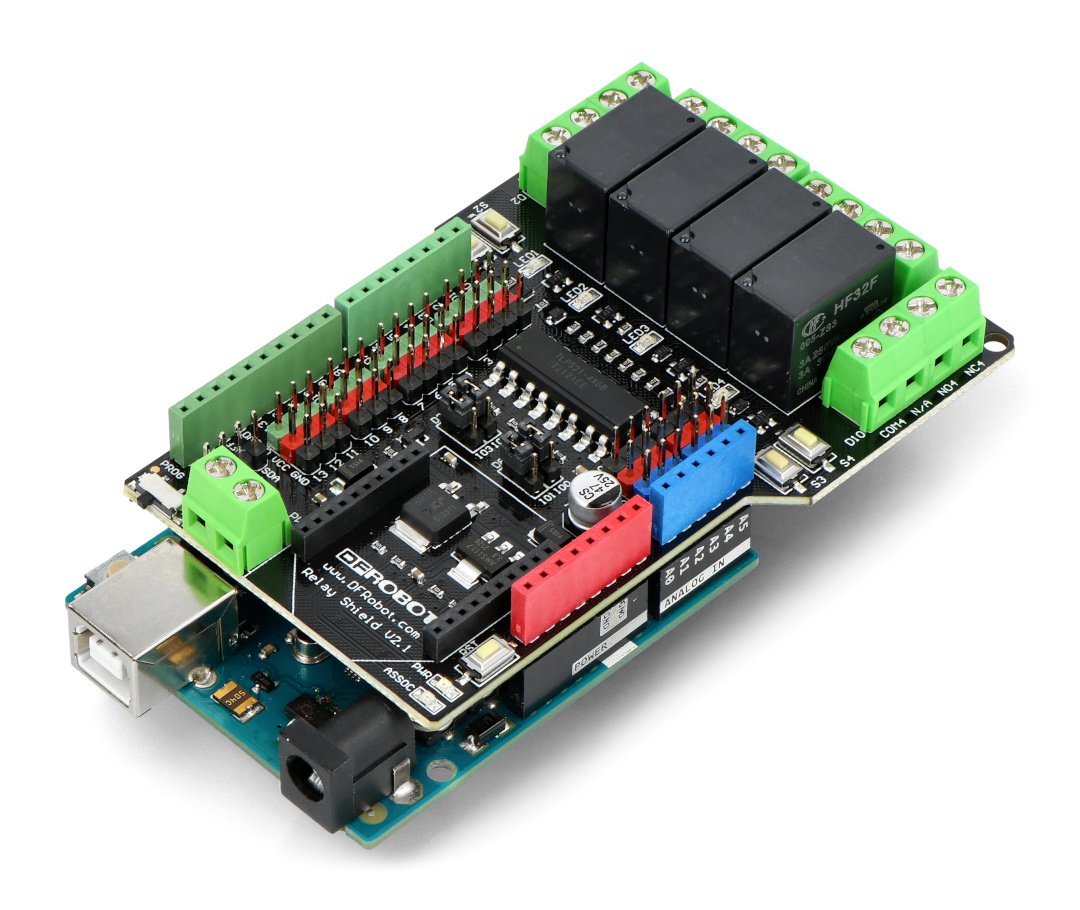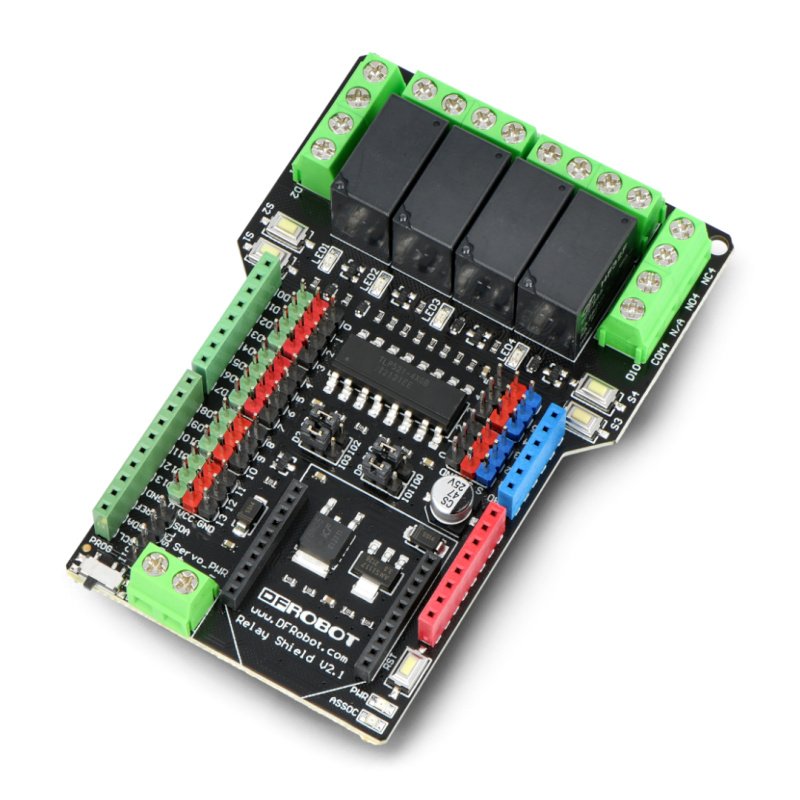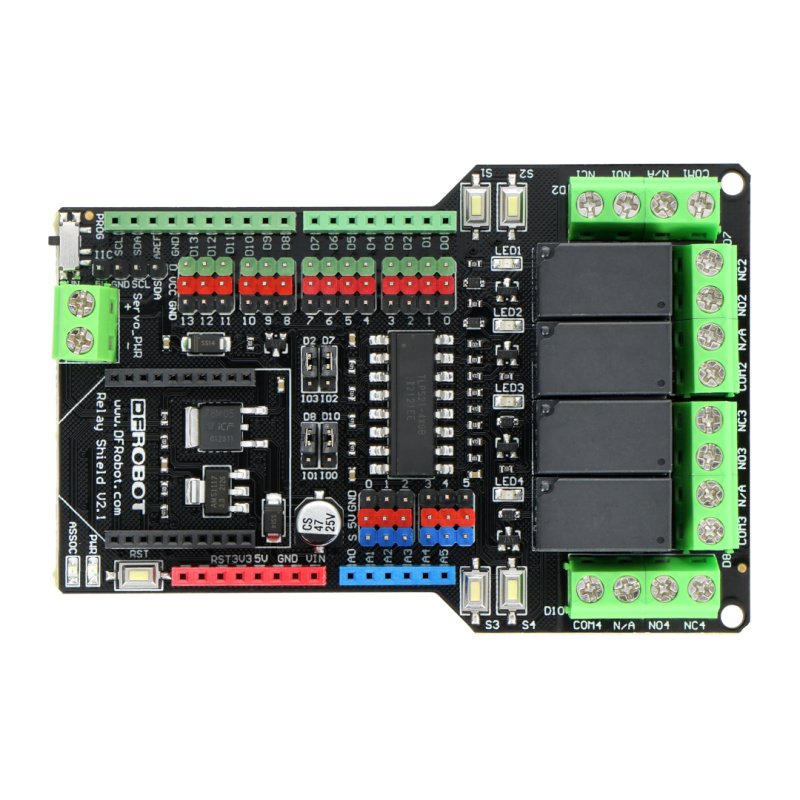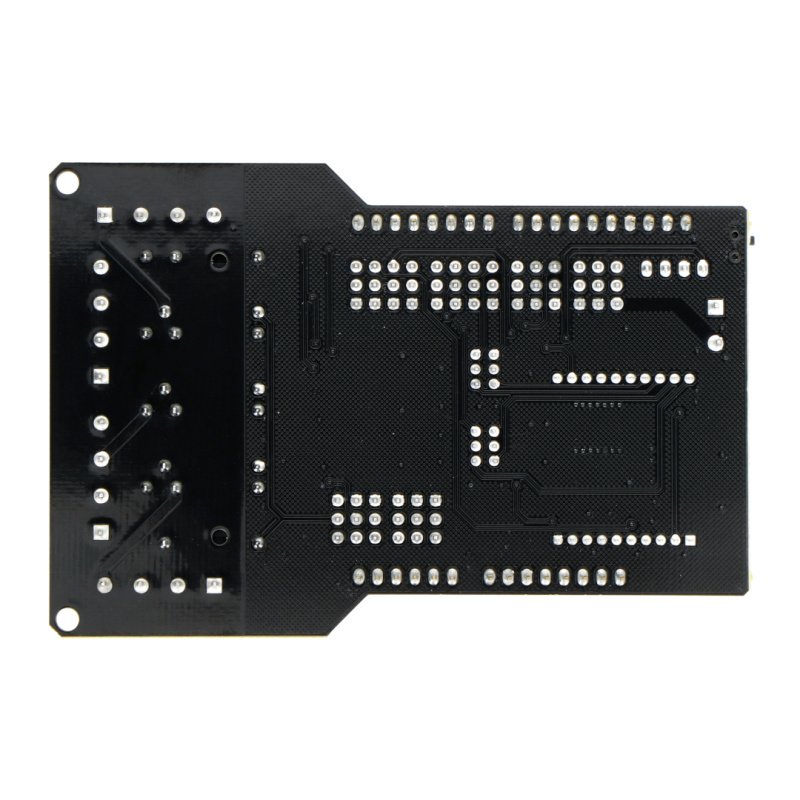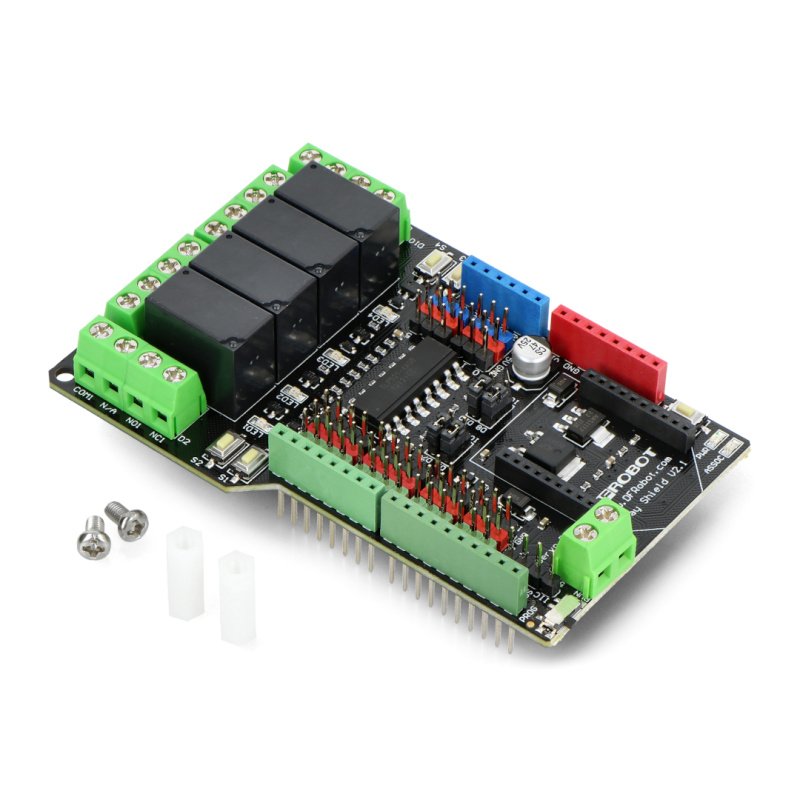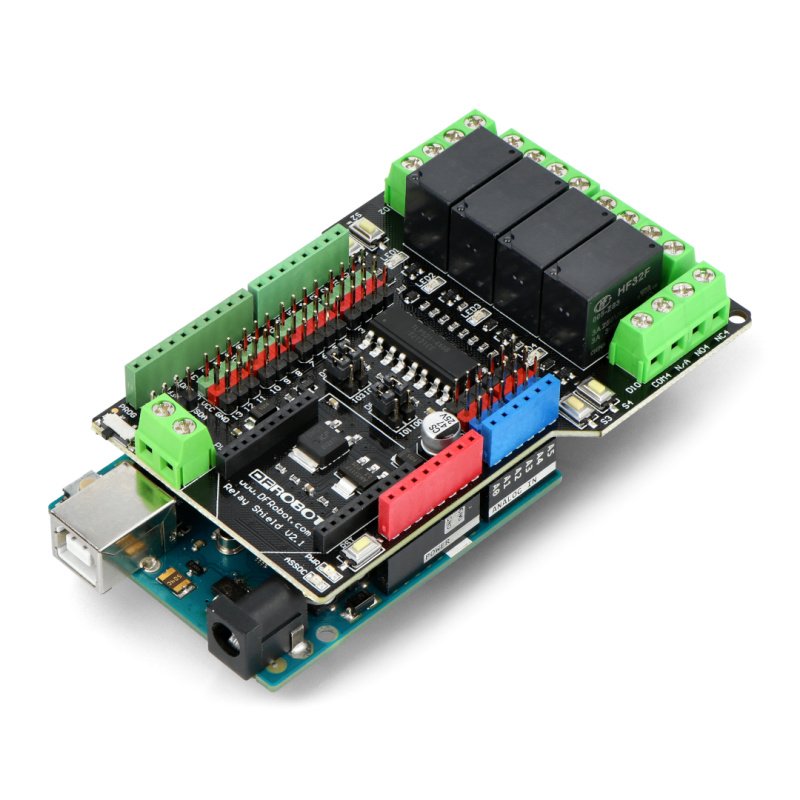Description: DFRobotRelay Shield - relays for Arduino v2.1
Overlay with four HJR4102 relays that can be controlled directly from Arduinoviadigital outputs. Additionally, there is a socket on the board to connectXBee wireless communication module.
|
Product compatible with Arduino The manufacturer prepared auser guide with a sample codefor Arduino users. |
Connection
Apart from the relays, the board has the remaining Arduino pins, RESETbutton, power connector and socket forXBee wireless communicationmodule. Detailed layout of elements is shown on the picture below.
An example program that turns on a particular relay by entering number 1, 2, 3 or 4 in Arduino serial monitor can be downloaded fromthis address. The table below shows description of control pins for each relay.
| Relay |
Pin Arduino |
|---|---|
| Relay 1 (COM1) | D1 |
| Relay 2 (COM2) | D7 |
| Relay 3 (COM3) | D8 |
| Relay 4 (COM3) | D10 |
Specification DFRobotRelay Shield v2.1
- 4 relays with parameters:
- AC 240 V / 5 A
- The current is solid: DC 60 V / 5 A
- Coil operating voltage: 9 V
- The voltage of the logical outputs: 5 V (taken fromArduino)
- Four buttons at your disposal
- Diodes showing the status of the relays
- Socket for direct connection ofXBee wireless communicationmodule
- Arduino RESET button
- Arduino output pins - digital (13 pins) and analogue (6 pins)
- Possibility of selecting Arduino outputs, by default these are pins 2,7,8,10
- Durability: electric 100 000 operations, mechanical 10 000 000 operations
- Operating temperature: -30°C t to +85°C
- Plate dimensions: 95 x 65 mm
Useful links |