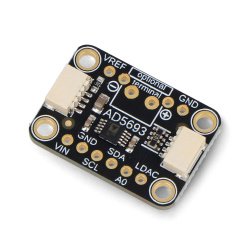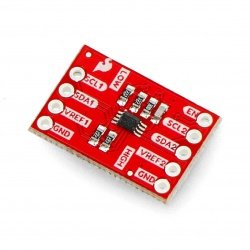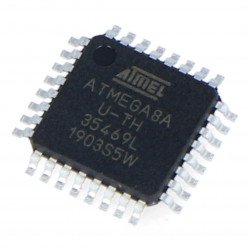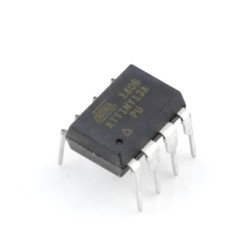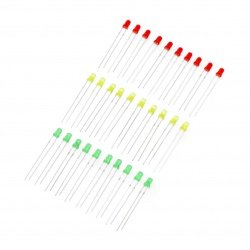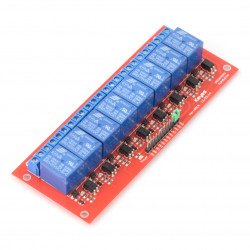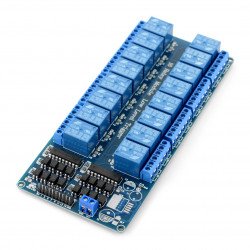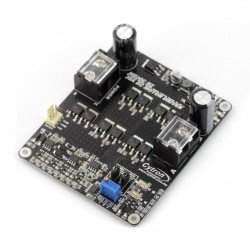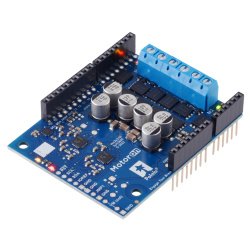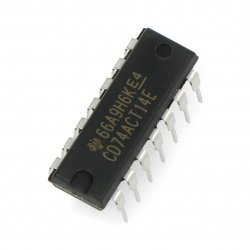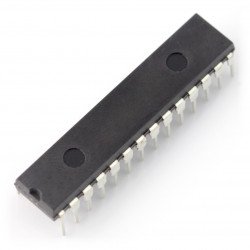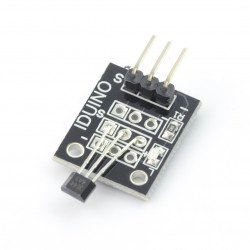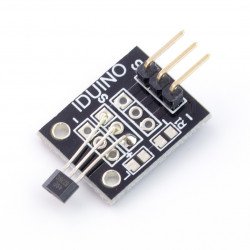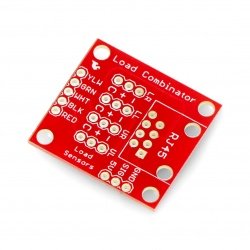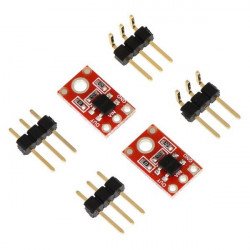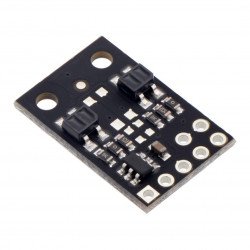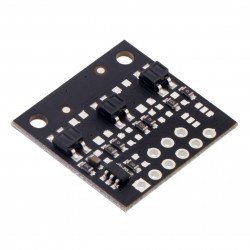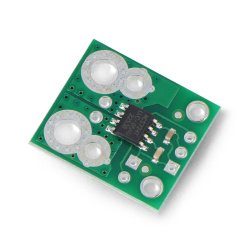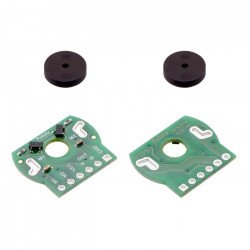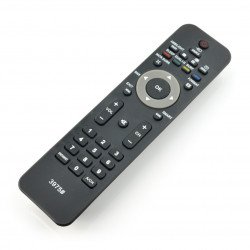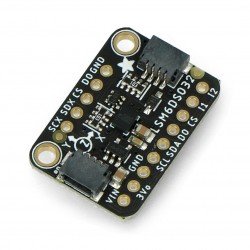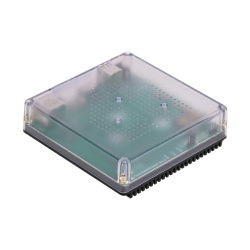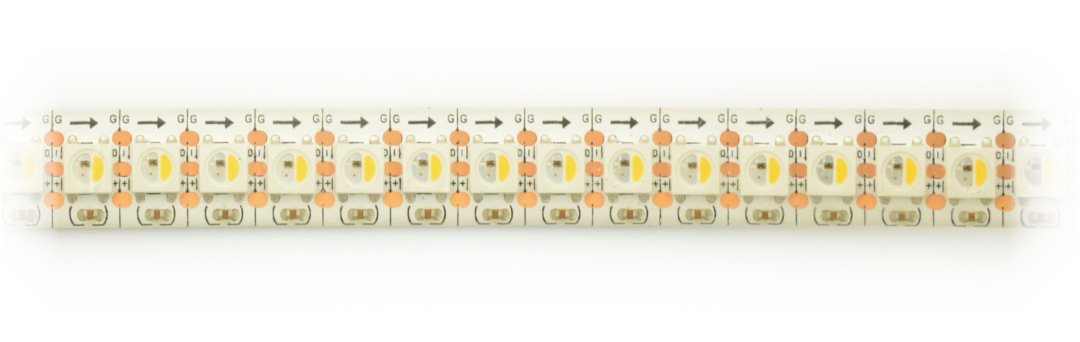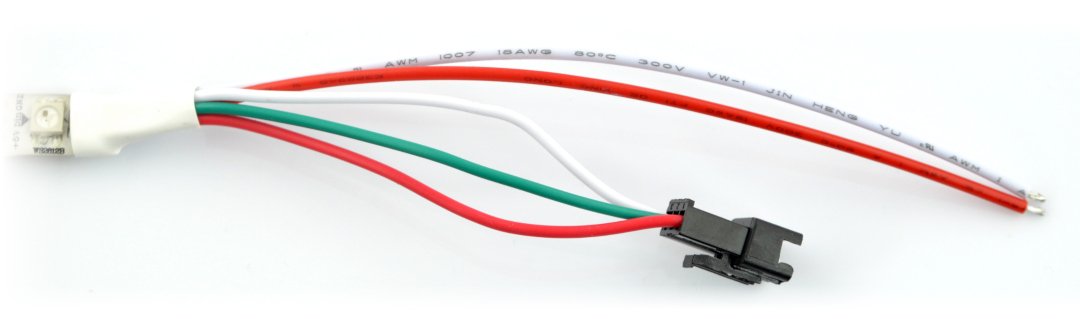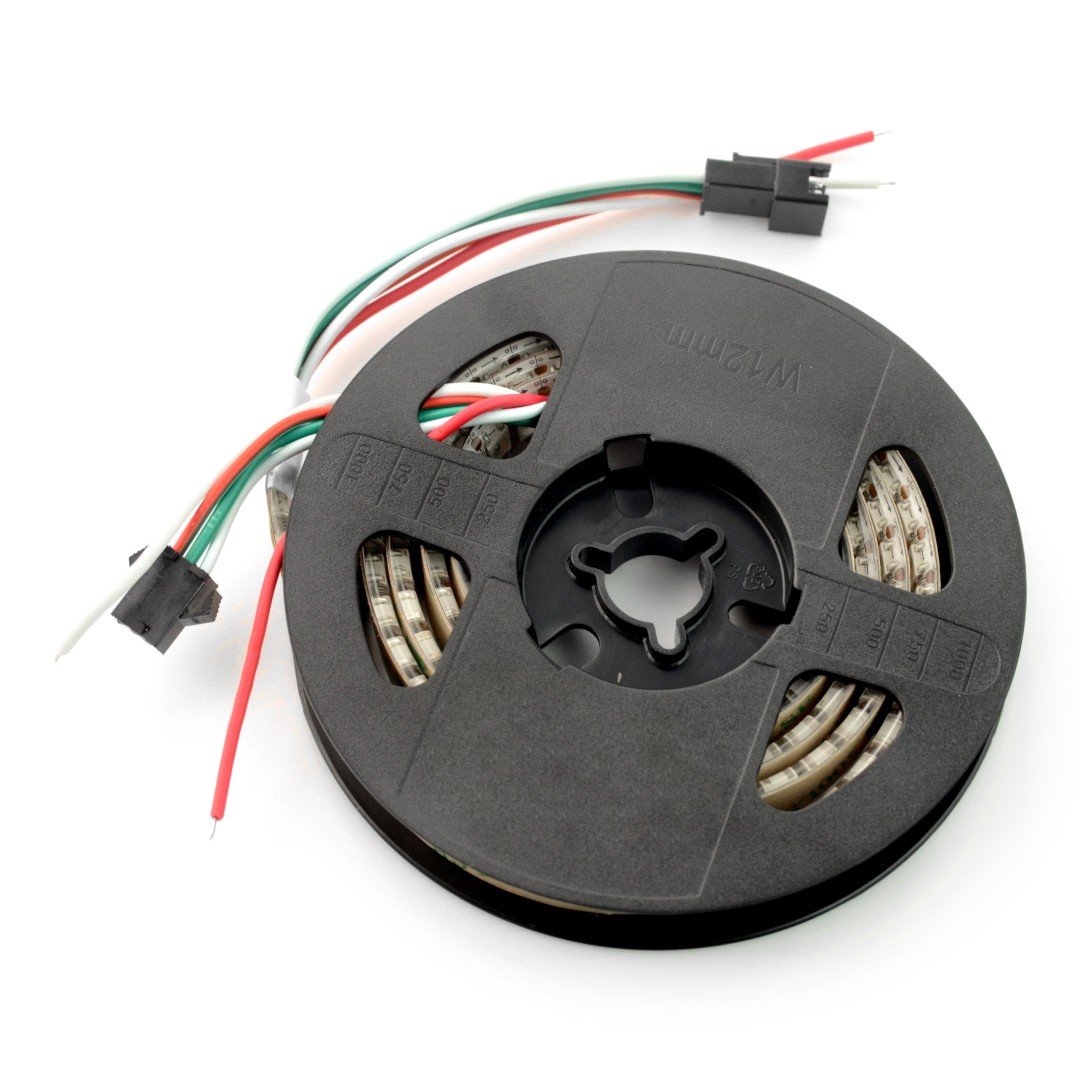Description
Individually addressed RGB LEDs placed on a 1 m panel with a density of 144 LEDs per meter. Pixels other than RGB may also emit shades of white, each pixel can emit color from 32-bit palette. Module requires one microcontroller output (for example,Arduino).
The LEDs are arranged densely, at a distance of about 2 mm, and thanks to this the brightness is really high. The system is supplied with the voltage of 5 V, consumes approx. 9 A at every meter (43.2 W). It is possible to cut the strip every one diode.
Connection
The device has a 3-pin connector consisting of the following outputs:
- GND (white wire)- module's ground
- 5 V (red wire)- voltage supply, for one matrix you should connect the source with the maximum output current of not less than 9 A for each meter of the strip
- DIN (green wire)- digital control signal from the microcontroller
|
The product is compatible with Arduino and Raspberry Pi
|
Install the Adafruit library for Arduino:
- Download the library from GtitHub by clicking the button Download ZIP
- Unzip the downloaded ZIP file, the result should be the folder that contains the files: Adafruit_NeoPixel.cpp That Adafruit_NeoPixel.h and other subfolders
- Rename the main folder to: Adafruit_NeoPixel
- Move the entire folder to the directory that contains the Arduino library, by default you should follow the path: /Documents/Arduino/Libraries
- Start Arduino IDE, the library will appear in the Menu: File -> Examples
First run - simple example
- Run the test by choosing it in the Arduino environment:
- File -> Examples -> Adafruit_Neopixel -> simple
- Select the pin which will control the LEDs. Default is pin 6:
- Line 11 #define PIN 6
- Select the number of pixels that must be controlled. Default is 16:
-
- Line 14 #define NUMPIXELS 16
- Load a program into Arduino. Pixels should turn on in order of the amount specified in line 14.
- If you want to change the lighting color, enter different values into the function:
- Line 40 pixels.setPixelColor(and pixels.Color(0,150,0))
In parentheses there are RGB components, the maximum value is each 255
- Line 40 pixels.setPixelColor(and pixels.Color(0,150,0))
- Changing the speed of individual pixels is possible by editing the value:
- Line 21 int delayval = 500;
Specification
- Supply voltage: 5 V
- Width: 12 mm
- Power: 43,2 W/m
- Current consumption: approx. 9 A per 1 metre
- Used LEDs: LEDs RGBW SMD5050SK6812 (similar to WS2812B)
- Addressed pixel: 1 led RGBW
- Resistance to external conditions: IP65 (silicone cover)
- Chain length: 1 m
Useful links |