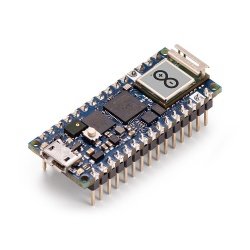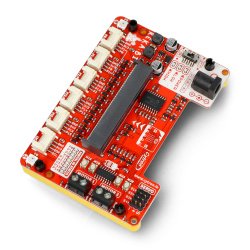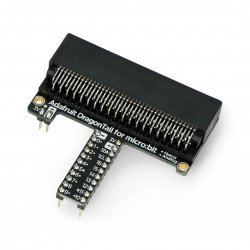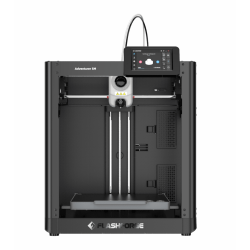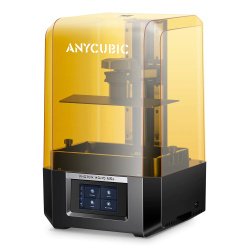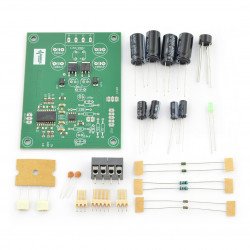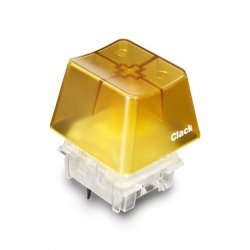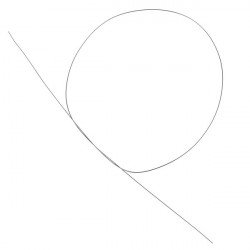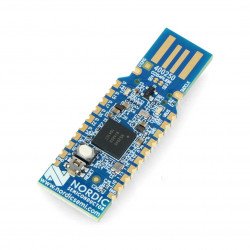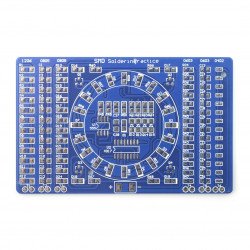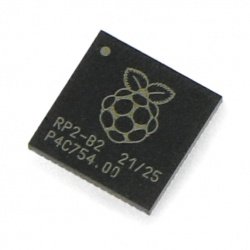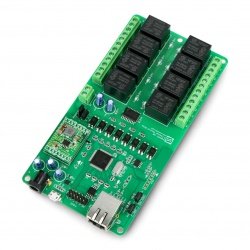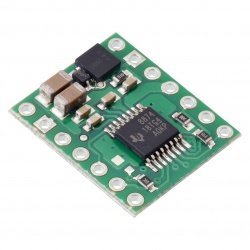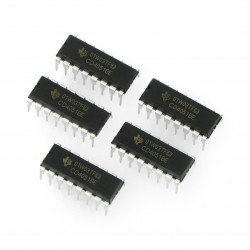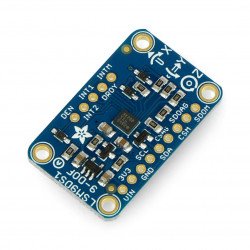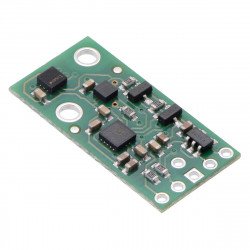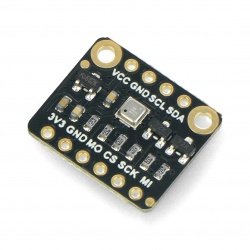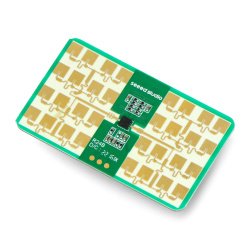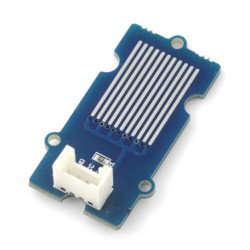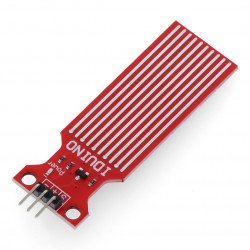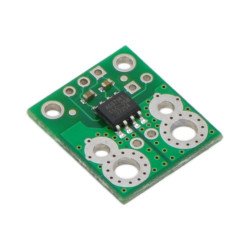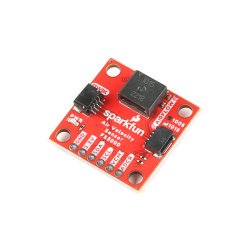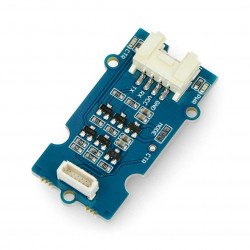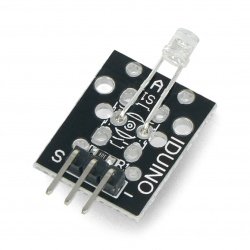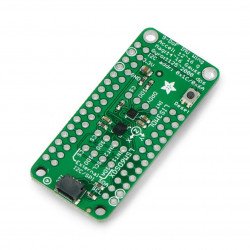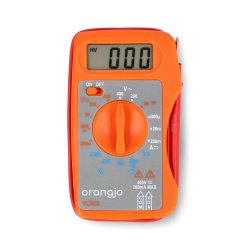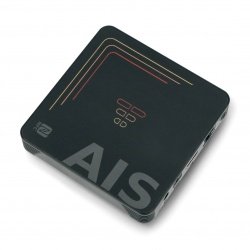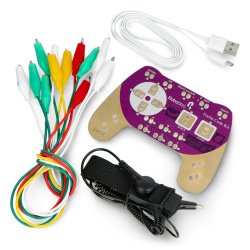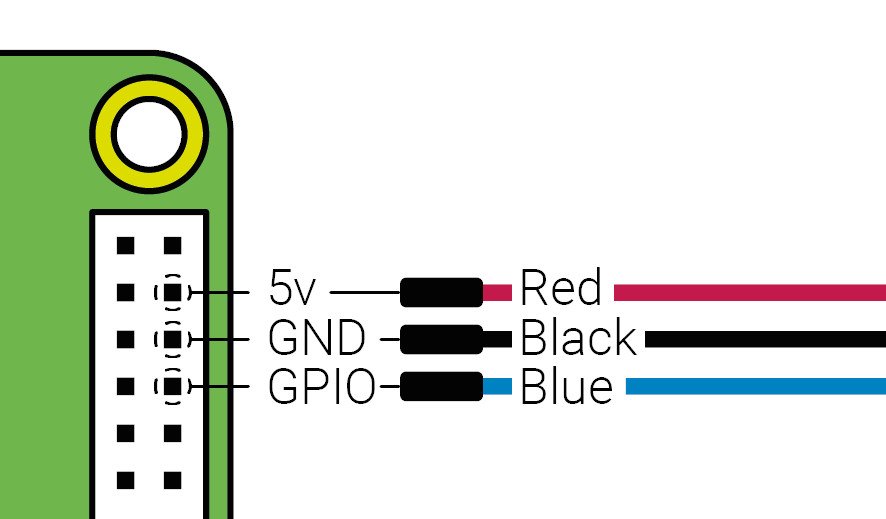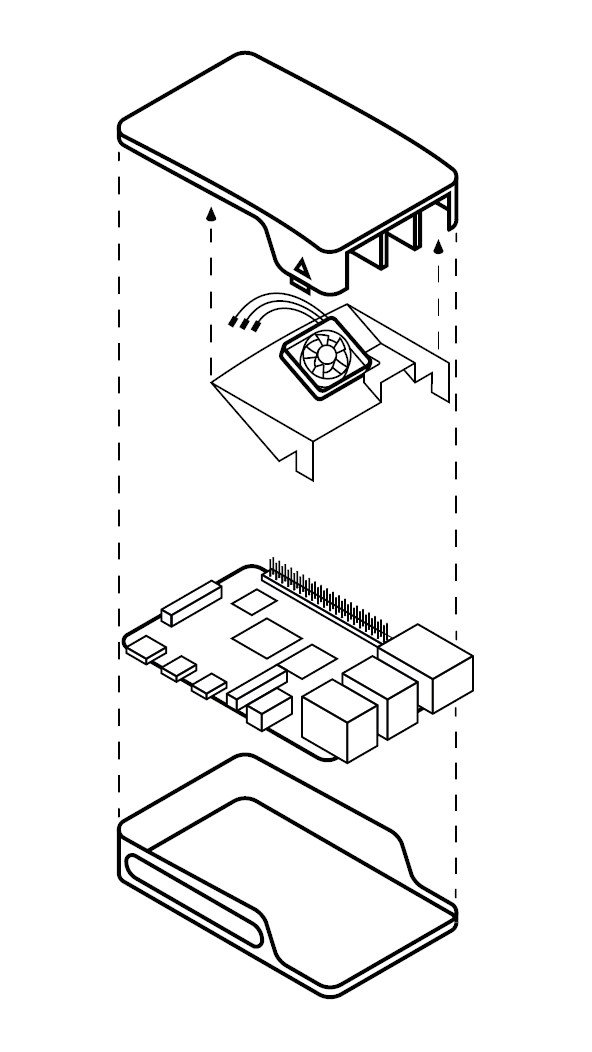Product description: Fan for official Raspberry Pi 4B housing
Fan and cover plate for theofficialRaspberry Pi 4Bminicomputercase. Equipped with 3-pin fanthat allows an airflow of1.4 CFM(40 l/min.) per processor, memory and power supply. The kit also includes anti-slip feet and a heat sink mounted on the mini-computer's processor.
|
The fan cover is designed forofficialhousingRaspberry Pi in the latest version 4B.It won't fit in the Raspberry Pihousings in older versions 3B+, 3B nor 2B. |
The official fan housing for Raspberry Pi 4B.
Sale includes a fan cap,Raspberry Piminicomputer and the case can be purchased separately.
Wiring diagram of the fan for Raspberry Pi 4B.
Fan connection
The cap is equipped with a fan that allows for effective cooling of the main minicomputer systems.The fanhas a 3-pin connector, which should be connected according to the diagram:
- Red wire - 5 V
- Black wire - ground / GND
- Blue wire - GPIO
When the fan is properly connected, it is necessary to:
1. Open the terminal by clicking on the icon in the Start bar or by pressing the Ctrl + Alt + T key combination.
2. Enter thesudo apt updatecommand, and then after completing the task, enter thesudo apt full-upgradecommand.
After this, open the Raspberry Pi configuration window:
1. Click on the Raspberry Pi icon in the left corner and select Preferences, then Raspberry Pi Configuration.
2. Select the Performance tab.
3. Then Fan and select Enable.
4. If the fan is connected according to the scheme, by default to pin 14 of the GPIO, there is no need to make changes.
5. Select the Fan Temperature at which the fan is to start, default is 80°C.
The fan speedcan be adjustedusing the Raspberry Pi PWM signal.