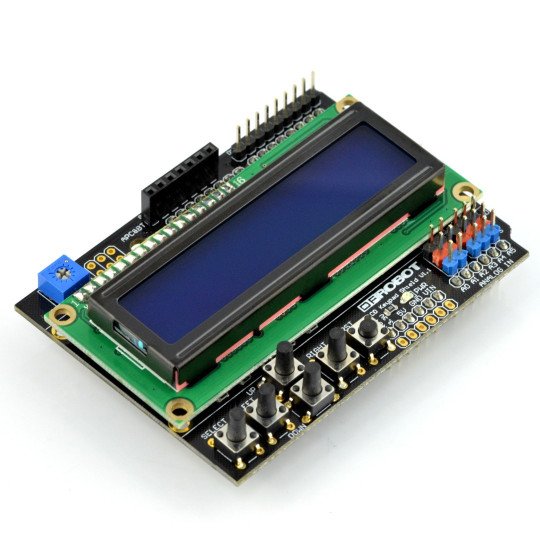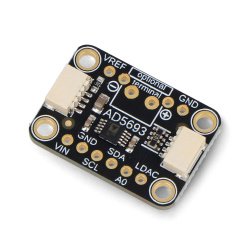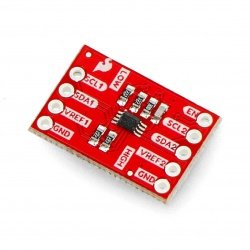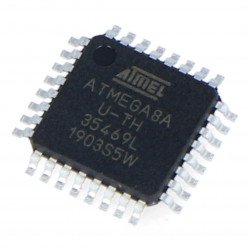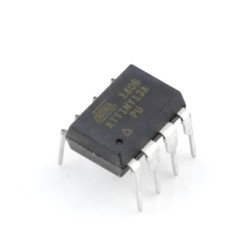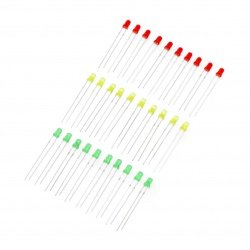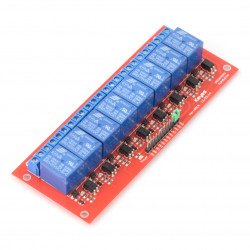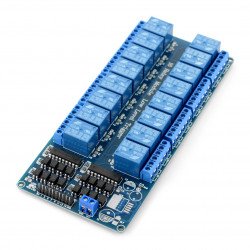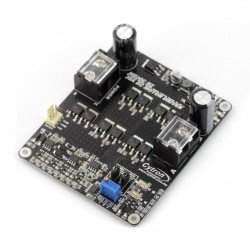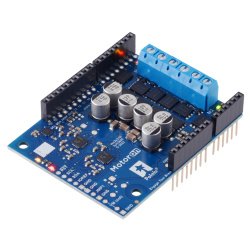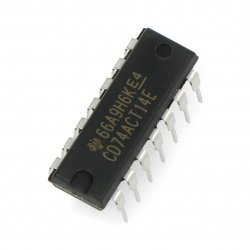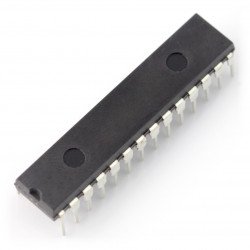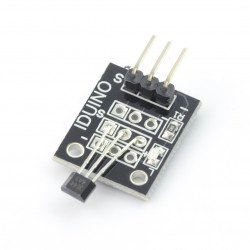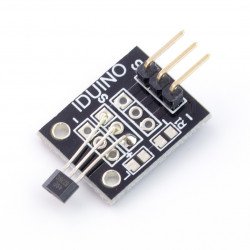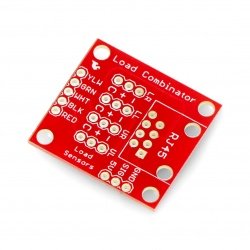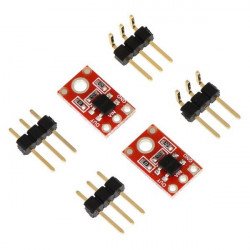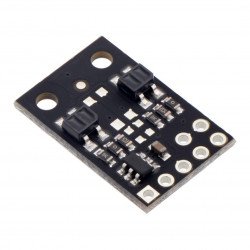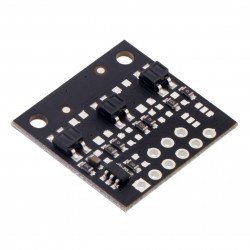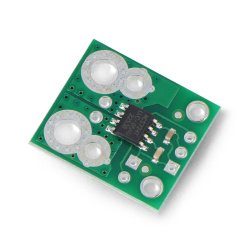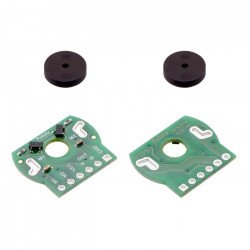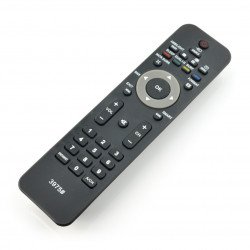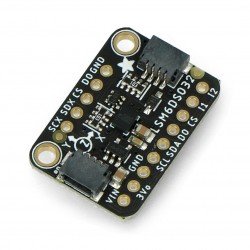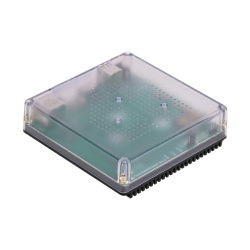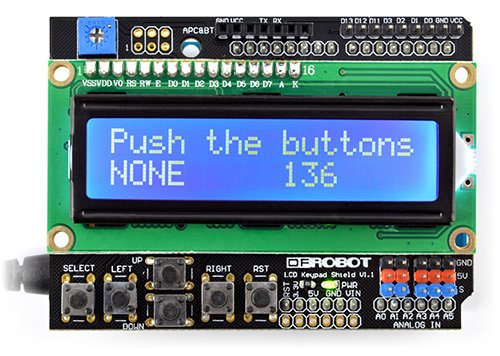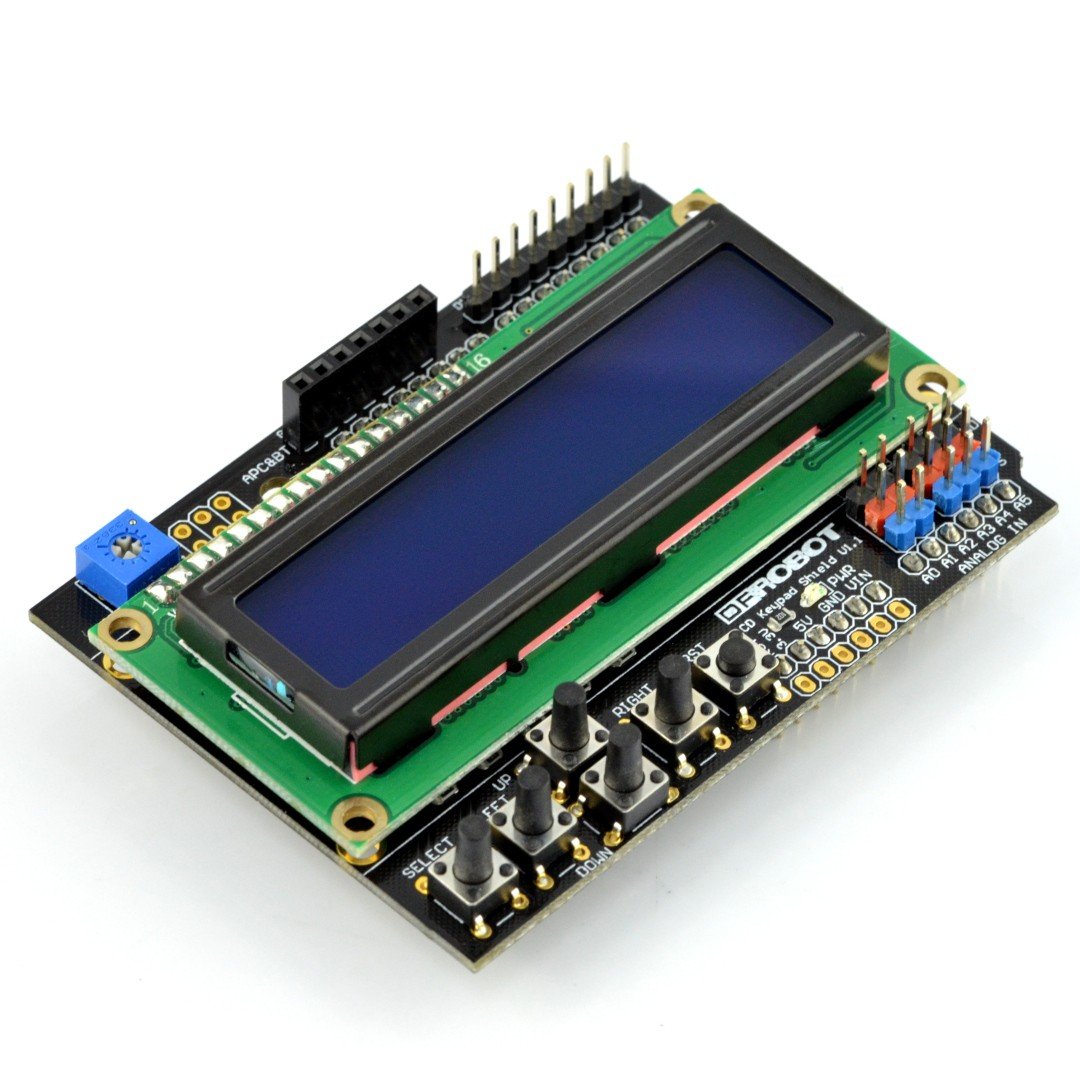Product description: DFRobot LCD Keypad Shield v1.1
Shield for Arduino with popular 2x16 characters LCD display and five buttons at your disposal. The screen uses 4, 5, 6, 7, 8, 9 and 10 pins. Reading the status of the buttons is done through an analog signal, thanks to this solution all five buttons use only one A0 output.
The board also has the remaining Arduino pins, RESET button, display contrast adjustment potentiometer and Bluetooth module slot.
|
Product compatible with Arduino The manufacturer prepared a user guide with a sample code for Arduino users. |
Connection
The module works with standard Arduino Liquid Crystal library. In order to start the module it is necessary to provide connection of the outputs in the library according to the table below:
|
LCD Keypad Shield Pin |
Arduino Pin |
|---|---|
| D4 ~ D7 | D4~D7 |
| RS | D8 |
| Enable | D9 |
| Backlighting | D10 |
|
Buttons (analogue signal) |
A0 |
A sample program for Arduinot hat does not require any changes in, the code can be downloaded from this address.
In our offer you will also find case for Arduino Uno and LCD Keypad Shield.
Specification DFRobot LCD Keypad Shield v1.1
- Operating voltage: 5 V
- The voltage of the logical outputs: 5 V (taken from Arduino)
- Five buttons at your disposal
- Built-in 2x16 character LCD display with blue backlighting
- Arduino RESET button
- Arduino output pins - digital and analogue
- Works with standard Arduino LiquidCrystal library
- Board dimensions: 80 x 58 mm
Useful links |