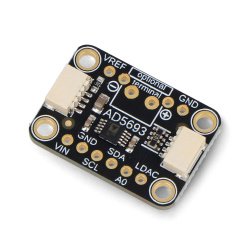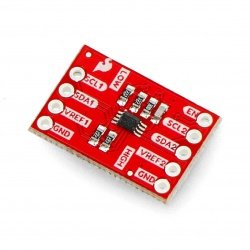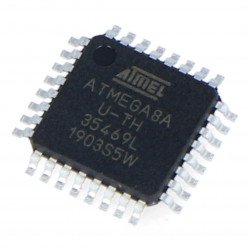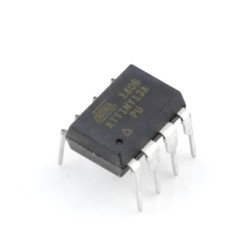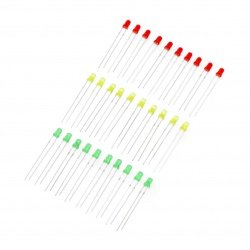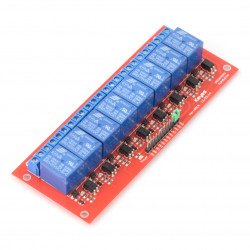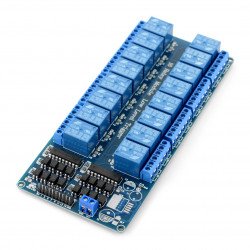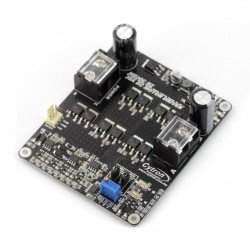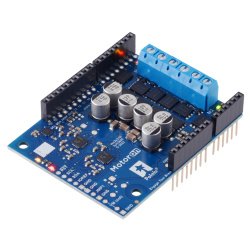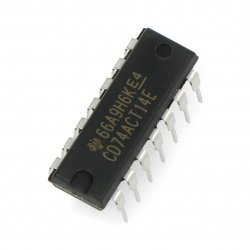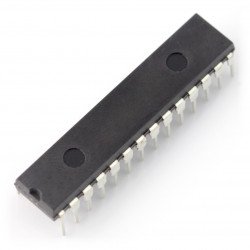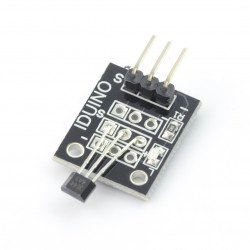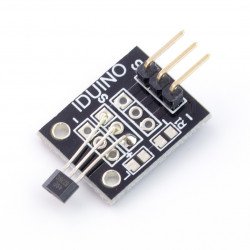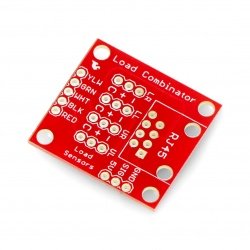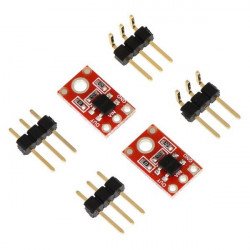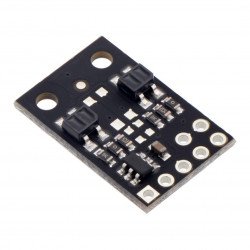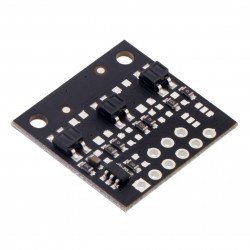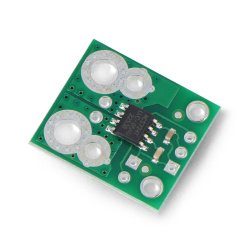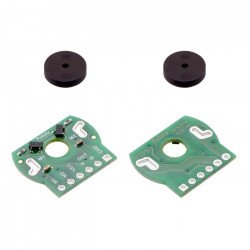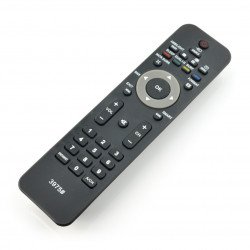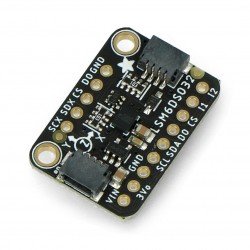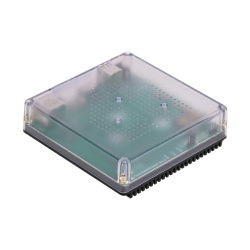Developer Calculator
The most natural numbering system, commonly used around the world, is obviously the decimal system. It uses ten digits which, multiplied by successive powers of ten (in decreasing order), yield the desired number. Take a look at a simple example:
2534 = 2*103 + 5*102 + 3*101 + 4*100
In exactly the same way, other numbering systems operate, including the extremely popular hexadecimal and binary (binary) systems in the world of computing. So, if you are working on your own programs, trying to decode data stored in a binary file, or just learning the basics of computer technology – definitely try our developer calculator – a useful tool that utilizes the four most important numbering systems. The calculator supports binary (base=2), octal (base=8), decimal (base=10), and hexadecimal (base=16).
Binary Calculator – How does our numerical system converter work?
Numbers written in the binary system (binary) consist of a sequence of zeros and ones, each of which is multiplied by the next power of two (in decreasing order), i.e., the so-called weight. For example, the binary number 1110 means in the "decimal" world the number 14, because:
1*23 +1*22 + 1*21 + 0*20 = 1*8 + 1*4 + 1*2 + 0 = 14
If you enter a decimal (whole) number into our binary system calculator, the appropriate algorithm will display it in binary notation and vice versa – entering a number in binary form will convert it to the "human-friendly" decimal system.
Converting numbering systems – hexadecimal number calculator
Now let's look at a simple example of writing the number 14 in hexadecimal form. In addition to the ten "regular" digits, we also have letters from A to F, which represent – respectively – weights from 10 to 15. Therefore, entering the number 14 into the hexadecimal system calculator will give us a short answer – the character E (which – in the notation known from computer programs – takes the form 0xE or 0x0E). A hexadecimal to binary calculator, upon entering the "number" E, will return its equivalent, known from the earlier example (sequence 1110). Using a binary to hexadecimal calculator, enter the number in binary notation, and the answer will be displayed in hexadecimal. Remember that the case of the letter (e or E) does not matter for the value of the number.
Octal system calculator – a calculator for developers
Let's look at how the decimal calculator calculates the readable form for us of a number written in octal format. As we said, each character has its own weight, which is a lower power of two. Thus, the example number:
56
it will convert to:
5*81 +6*80 = 5*8 + 6*1 = 40+6 = 46
Thus, the number 46 in the decimal system corresponds to the octal number 56.