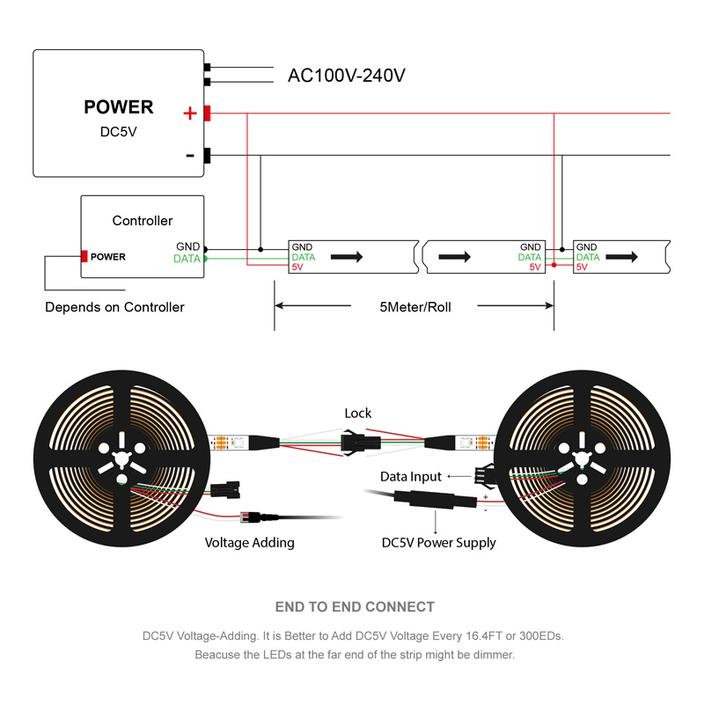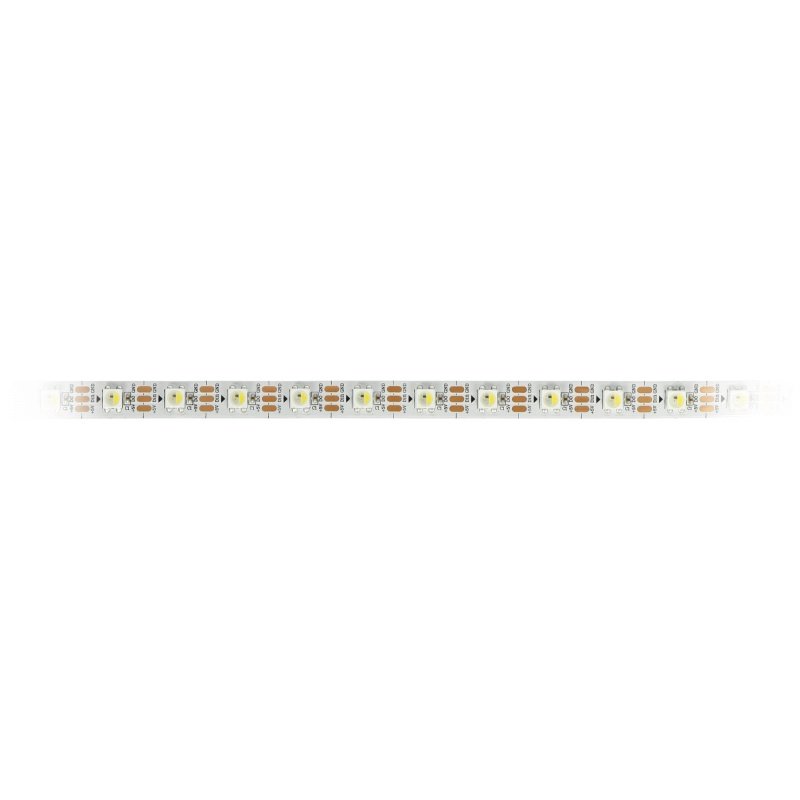Product description: RGB LED strip SK6812 - digital, addressable - IP30 60 LED / m, 5 V - 5 m
RGB LEDstrip equipped with a chipSK6812,allowing for individual control of each diode. In addition to RGB colours, it can also emit a cold white colour. The density of diodes on the strip is 60 diodes per meter of strip. A voltage of 5 V is used to power the chain, with a total power of 90 W. One pin of the microcontroller is used to control the LED strip. The distance between the LEDs on the strip is about 17 mm.
Combining several strips
LED strips can be connected together in series. The next strip should be connected with the output connector. The 5V, GND and DOUT terminals of the DIN must be connected. When using 500 or more LEDs, the RAM available to the Arduino UNO may not be sufficient. In such a situation, use a controller with more RAM such as Arduino Mega or Raspberry Pi minicomputer. Connecting more LEDs is also associated with higher power consumption, pay attention to this when choosing a power supply.
How to connect the LED strip
The strip has a 3-pin connector with the following leads:
- GND (white wire)- module ground.
- 5 V (red wire)- supply voltage, for one strip you should connect a source with current capacity of at least 1,8 A per meter.
- DAT (green wire)- digital control signal from the microcontroller.
Product compatible withArduinoandRaspberry Pi
- Arduino library on GitHubfor NeoPixel modules withconnection examples.
- Example of connection to Raspberry Pi with code.
Installing Adafruit library for Arduino:
- Download the library from GitHub by clicking theDownload ZIPbutton
- Unzip the ZIP file you downloaded, you should see a folder containing the files: Adafruit_NeoPixel.cpp, Adafruit_NeoPixel.h and other subfolders
- Rename the main folder to: Adafruit_NeoPixel
- Move the entire folder to the Arduino libraries directory, by default it should be under the path: /Documents/Arduino/Libraries
- Restart your Arduino environment, the library will appear in Menu: File -> Examples
First time run - simple example
- Run the test program by selecting in the Arduino environment:
- File -> Examples -> Adafruit_Neopixel -> simple
- Select the pin from which the diodes will be controlled. By default it is pin 6:
- Line11#define PIN 6
- Select the number of pixels to be controlled. The default is 16:
- Line 14#define NUMPIXELS 16
- Upload the program to Arduino. The pixels should switch on one by one up to the number you specified in line 14.
- If you want to change the light color specify other values in the function:
- Line 40pixels.setPixelColor(i, pixels.Color(0,150,0))
The RGB components are given in brackets, the maximum value of each component is 255
- Line 40pixels.setPixelColor(i, pixels.Color(0,150,0))
- Changing the lighting speed of individual pixels is possible by editing the values:
- Line 21int delayval = 500;
LED strip specification
- Supply voltage: 5 V
- Power: 90 W, 18 W/m
- Current consumption: 3.6 A/m
- LEDs used: LED RGBCW SK6812
- Addressable pixel: 1 RGB diode
- Light colour: RGB, cold white
- Resistance to external conditions: IP30
- Silicone cover: none
- PCB color: white
- PCB width: 10 mm
- Chain length: 5 m