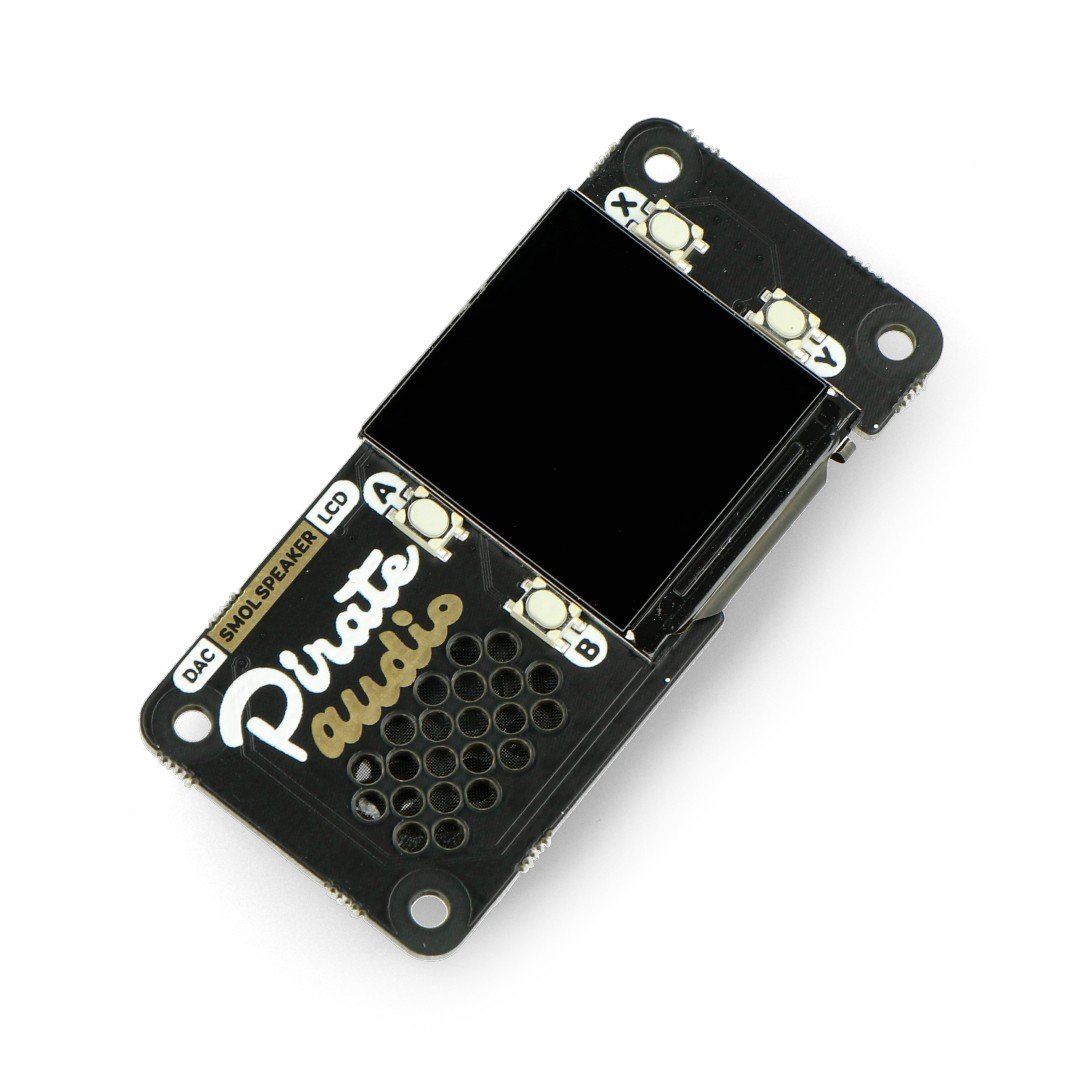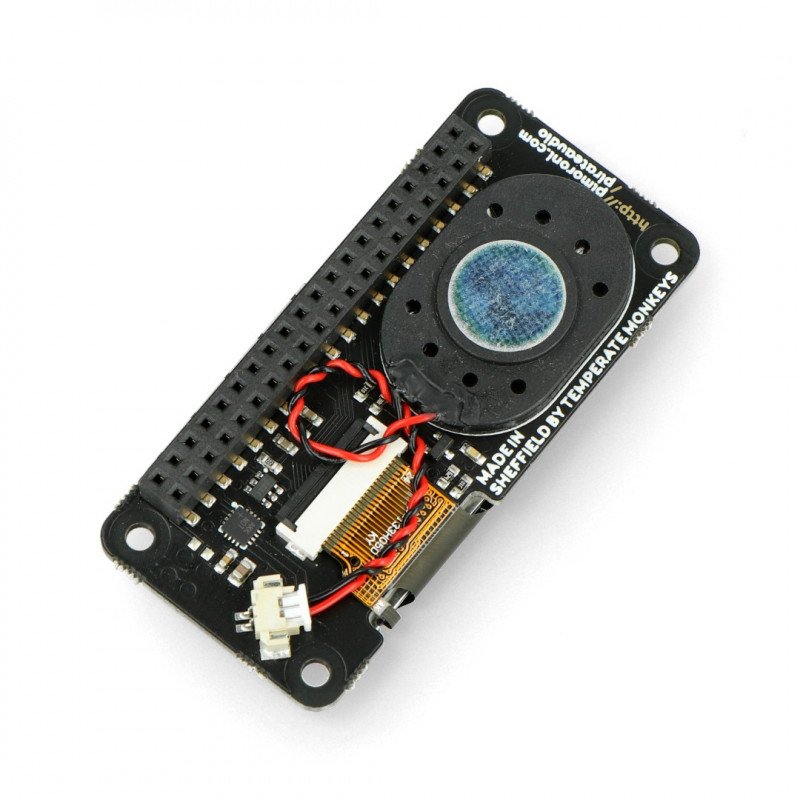Product description: Pirate Audio Speaker - Speaker with display - DAC for Raspberry Pi.
Pirate Audio Speaker is the ideal device to create your own radio, music player or small game console usingRaspberry Pi. The built-in1 W / 8 ohmspeakerconverts current to sound, andthe 1.3" displaywithfour buttonsallows you to control music or sound effects. Using the manufacturer'sPirate Audiosoftware, you can play local MP3, FLAC, etc. files or stream from popular music services such as Spotify. Raspberry Pi all-in-one overlay with high qualityDAC, a clear IPS screen displaying the album artwork, four buttons and Pirate Audio software for easy setup.
The Pirate Audio Speaker overlay is sold,the Raspberry Pimini computer can be purchased separately.
Installing the Pirate Audio Software
Pirate Audio software and installer uploads the Python library for LCD, configuresI2Saudio andSPIand installs Pirate Audio Modips and Pirate Audio plug-ins for displaying album covers and track information, and configures buttons to control the player.
How do I get started?
- Place the microSD card with the latest version of Raspbian in your Raspberry Pi.
- Connect to the network via WiFi or cable.
- Open the terminal and enter the following commands:
git clone https://github.com/pimoroni/pirate-audio cd pirate-audio/mopids sudo ./install.sh
- Reset the raspberry.
Pirate Audio Speaker overlay specifications
- DAC chip:MAX98357A
- Speaker:1 W / 8 Ω
- Display: IPS 1.3" 240 x 240 px
- Display controller: ST7789
- 4 buttons
- Tile format: mini HAT
- Fully assembled
- Compatible with Raspberry Pi
- Dimensions: 65 x 30.5 x 9.5 mm
Useful links |