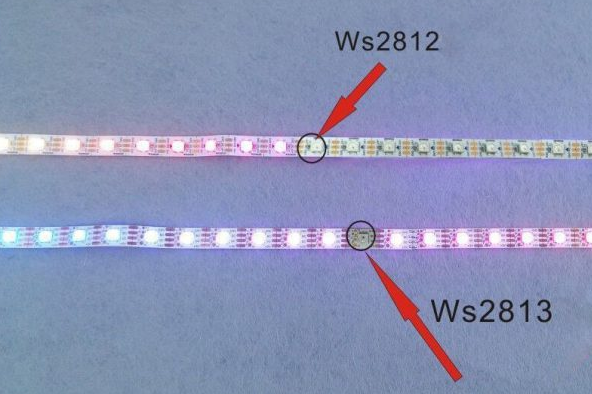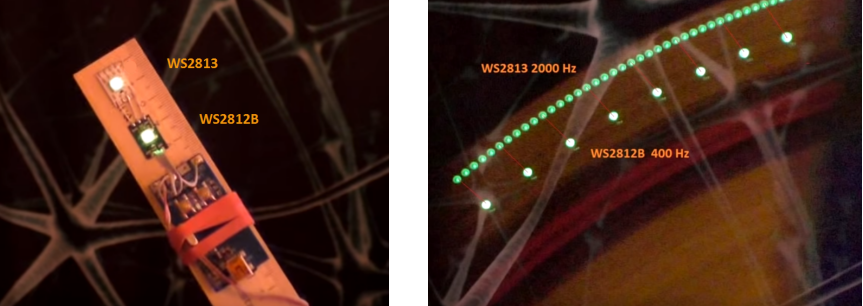Addressable LED strips RGB, WS2812B vs WS2813 - what are the differences?
With its low operating voltage, high brightness and good color depth, the WS2812B has become one of the most popular LED stripsand a favorite base of flashing designs of any creator. The improved version of WS2812 - WS2812B allows for intelligent control of LED light. In this version, the control circuit and RGB chip are built directly into the RGB 5050 LED. As this is a digital LED bar, each addressed LED has abuilt-in driver to control the brightness and color individually. This means that any LED can have a different color from the one next to it. Thus, it allows you to create beautiful and extensive lighting effects.
The latest model of this popular series of LED strips is WS2813 . It is an updated version of WS2812B. As in the case of WS2812B, WS2813also has a control circuit and RGB chip built into the RGB 5050 LED, and each LED can be controlled individually. How does WS2813 compare to its popular predecessor WS2812B? Being an improved version, we would expect its advantage over WS2812B, at least in certain ranges. Let's compare the two versions.
What is the main difference between WS2812B and WS2813?
Although one diode in the WS2813 bar is damaged, the others will still work.
The most important difference between these versions is their bypasses, which bypass the faulty units. One of the biggest advantages that WS2813 has, and WS2812B does not have it, is that the first one is a version with double signal, with continuous signal transmission in case of signal break. This means that if anyLED on the bar breaks, the circuit will remain closed and the other LEDs will continue to light. As long as no other adjacent LED is damaged, the others will function properly. However, if one LED on the WS2812B strip is damaged, the circuit will be broken and the rest of the LEDs (which, in order, are on the strip behind it) will cease to light up.
This is because WS1812B has only one data signal and the broken LED prevents other LEDs from functioning. However, the WS2813 bar has 2 data signals, which means that any failure in the circuit will not affect the signal transfer unless 2 adjacent LEDs are damaged. It is not bad if only one LED is not working. In this case, the others will work while you can think of a repair. Given this comparison, the WS2813's LED bar is more reliable and will be perfect for professionals and amateurs alike.
The difference in frequency between the WS2812B and WS2813
The wonderful display effects of the WS1813 bar become apparent when a single LED of the WS2813 bar and WS2812B is clipped to a ruler and waved quickly.
Pictures with: Youtube, WS2812B vs WS2813, Den Svet.
Another advantage of WS2813 over WS2812B is faster refresh rate reaching 2000 Hz, while WS2812B has lower frequency - 400 Hz. This means that WS2813 produces excellent flicker-free display effects that can be captured on HD cameras.
What is the reset time of the WS2813 compared to the reset time of the WS2812B?
The reset time of the WS2813 is 250μs, which allows the WS2813 strip LEDs to work better at lower frequencies, making the microcontroller processor less used.
Can the same controller be used on both WS2812B and WS2813?
Yes, for both WS2812B and WS2813 the same microcontroller can be used.
Are you just starting to work with LED strips? Note that they do not start to light up when they are only connected to the power supply. Unlike standard passive LEDs, making them start to light is more complicated. The bar must be connected to the controller, through which a command should be sent to the LEDs. These can be for example Arduinoand Raspberry Pi. Controller"notifies" each single LED to have color and brightness using any program installed in it.
The LEDs of the WS2812B bar have a built-in chip, which allows them to communicate using only one cable. This means that a large number of LEDs can be controlled by a single pin on the controller. The LED strips have 3 pins: power supply (+5 V), grounding (GND) and data pin (Din and Dout). Power and ground pins are used to power the bar and the data pin should be connected to the controller (e.g. Raspberry Pi or Arduino).
It should not be a problem to control bars that require a 5V power supply via the 5-volt Arduino output . But if you decide to control the LED bar using RaspberryPi or ESP8266 , which sends signals at 3.3V, you should convert the 3.3-volt data signal to a 5-volt signal using a Logical Level Converter.
Do WS2812B and WS2813 use the same libraries?
Yes, you need libraries to control WS2812B and WS2813 and create unusual lighting effects. Libraries should differ depending on the controller used. They can be downloaded from GitHub.
- For Arduino and ESP8266: FastLED, Adafruit_NeoPixel , or WS2812FXlibrary.
- For Raspberry Pi: Python library rpi_ws281x
Will the power supply for WS2813 differ from that for WS2812B?
Both LEDs consume about 60mA of current at maximum brightness, so the power supply can remain the same. As always, depending on the number of LEDs on the strip or strips used, the required power supply will vary. It is important to select the power source that will match the stripes to maintain their brightness. Each LED consumes approximately the same amount of current, i.e. 60 mA at maximum brightness, so for a strip with 60 LEDs, you will need 60 x 0.06 = 3.6 A rated power at maximum brightness. If you are operating on a USB 2.0 port that supplies 0.9 A, you can supply 0.9/0.06 = 15 LEDs without worry.
Which LED bar is more expensive - WS2812B or WS2813?
The WS2813 is more expensive - but not much. The difference is not great and many distributors are already discontinuing sales of WS2812B. WS2813 has been on the market for some time, but we expect that it will become more popular and eventually replace WS2812B.
We have compared here two digital LED strips - WS2812B and WS2813. Depending on the requirements of your project,you can findin ourshop, in addition to digital LED strips, also the analog ones.
We hope that this guide was useful for you. Successful creation!
Source: https://www.seeedstudio.com/blog/2019/02/14/ws2812b-vs-ws2813-addressable-rgb-led-strips-how-are-they-different/