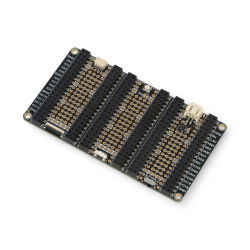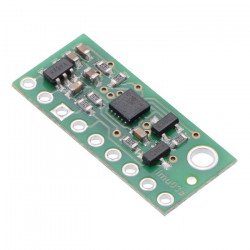Most contemporary computers and RTV devices have integrated memory, usually in the form of a hard disk or solid-state. The device memory is a data carrier that allows storing and reading a file, e.g. in cameras, portable music players, cell phones, computers and music synthesizers. The standard built-in memory can be easily and quickly expanded if we need more space for our files. For this purpose, the micro SD memory card is most often used. Like previous generations, the Raspberry Pi 3B + mini computer comes standard with a slot for such cards. Botland Store micro SD memory cards for Raspberry Pi 4B are available in various capacities and speed classes. Choosing the right memory card for your mini computer is a guarantee of proper operation in any application. For Raspberry Pi, we offer high-quality micro SD cards that ensure reliable operation and fast data storage and reading process. Those memory cards are also compatible with other devices such as professional cameras and portable multimedia players.
Raspberry Pi 3B+ memory cards
Memory card M1AA Goodram microSD 16GB 100MB/s UHS-I class 10 with adapter
Popular format of micro SD/SDHC card, which is used in smartphones, tablets, cameras. Product of class 10 with UHS-I interface from company Goodram. Speed of the read : up...Memory card Goodram M1AA microSD 32GB 100MB/s UHS-I class 10 with adapter
Popular format micro SD/SDHC, which is used in smartphones, tablets, cameras. Product of class 10 with UHS-I interface from company Goodram. S peed of read: up to...Memory card justPi microSD 32GB 100 MB/sec class 10 + Raspberry Pi OS
Micro SD/SDHC memory card with the latest version of the Raspberry Pi OS installed, compatible with Raspberry Pi minicomputers. Class 10 product with UHS-I interface, justPi...Memory card SanDisk Ultra 653x microSD 32GB 120MB / s UHS-I class 10, A1 with adapter
Popular format of memory card micro SD/SDHC card which is used in smartphones, tablets, cameras. Product of class 10, class A1 allows you to install apps, it has an...Extension slot for memory cards microSD - 65cm
Extension slot for memory cards microSD, e.g. for Raspberry Pi with a tape with a length of 65 cm.See also
Micro SD card - the hard drive counterpart in Raspberry Pi 3B+ computer board
Storage memory is one of the most important components of a computer next to such components as the main processor with Input / Output interfaces. Like previous models, the Raspberry Pi 3B + does not have a factory hard disk or other storage media. The equivalent of a hard drive known from PCs is the micro SD card in Raspberry Pi. The memory card slot is located on the bottom of the Pi 3B + board directly below the DSI connector for the display module. The micro SD card is a very important element for the Raspberry Pi 4B because it stores user files. Its second important function is support during the installation process and startup of the Raspbian OS operating system. Before inserting a memory card into the Raspberry Pi, please transfer all files required to install and start the operating system to it. It is worth noting that depending on the user's preferences, in addition to Raspbian OS, we can also install other Linux distributions, such as Ubuntu Core or Fedora.
Installing the operating system for Raspberry Pi 3B+
The micro SD memory card in Raspberry Pi 3B + is an element that stores user files and folders, but not only. From the level of the micro SD card in Raspberry Pi 3B +, the process of starting the operating system is carried out each time the power is turned on. To install the dedicated Raspbian OS operating system on a memory card, it's best to use the NOOBS application for this purpose. The files of this application should be sent to the memory card, and then insert the card into the micro SD slot located on the bottom of the Pi 3B + PCB on the opposite side to the DSI socket. After starting the computer, we can choose the operating system we want to install. After the whole process is completed, the NOOBS application files are automatically deleted and the Raspberry Pi 4B is ready for use. The installation and functional files of the Raspbian operating system itself require slightly more than 1 GB of free space. The recommended minimum memory card capacity for Raspberry Pi 3B + is 8 GB.
What should I look for while considering the memory card for my Raspberry Pi 3B+?
If you want to design an extensive application on Raspberry Pi 3B +, which is designed to quickly read and write data and save them to memory in real-time, you will certainly be interested in the offer of our micro SD cards. Most SD cards are not designed to install operating system files on them. They were developed for cyclical storage and reading of data, such as those used in multimedia devices to play music files, photos and videos. On the other hand, in-car video recorders and security systems at the airports, data is stored on the card in such a way that the stored data is constantly overwritten during the entire recording process. Micro SD cards offered by our store can also be used in such applications. They are made of high-quality materials and meet the highest requirements for data writing and reading.