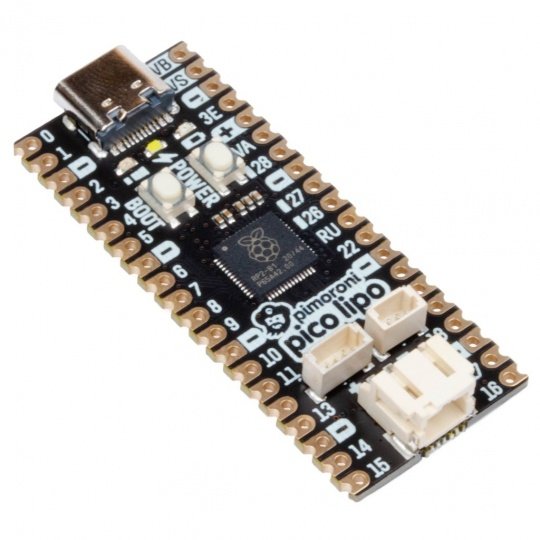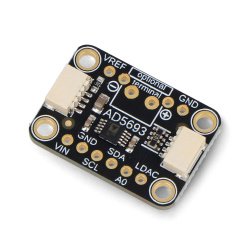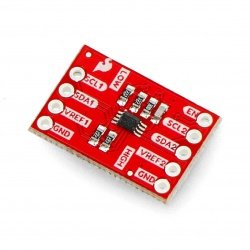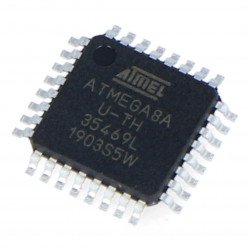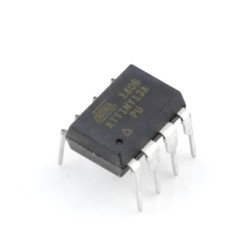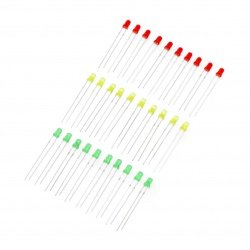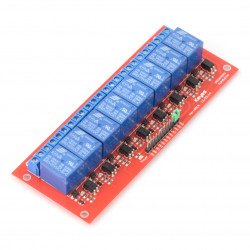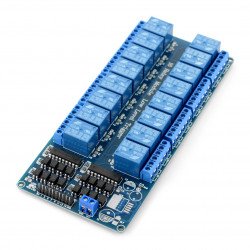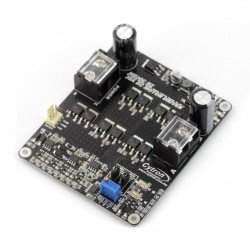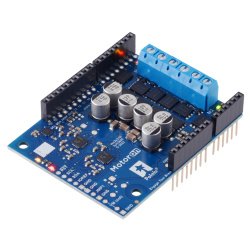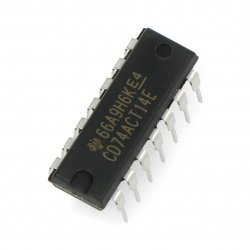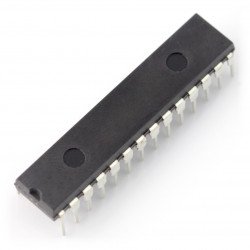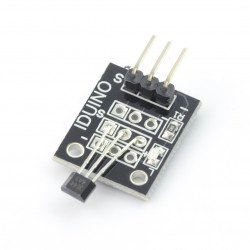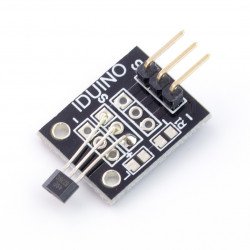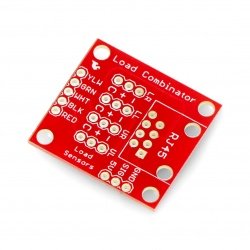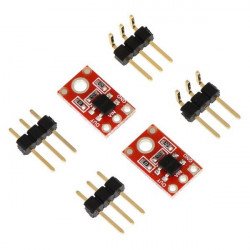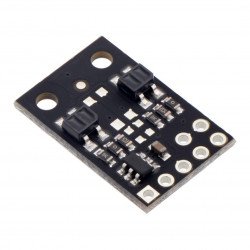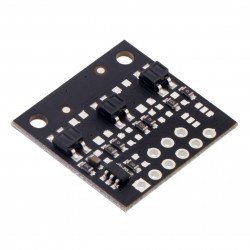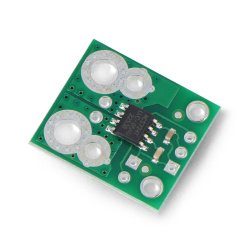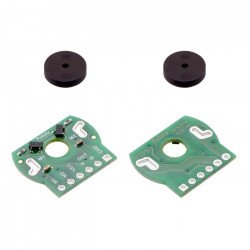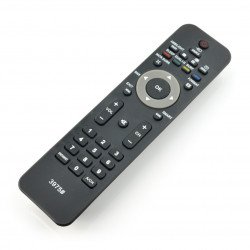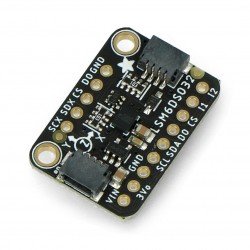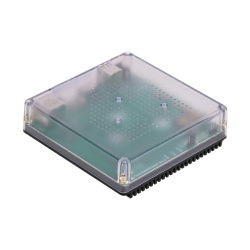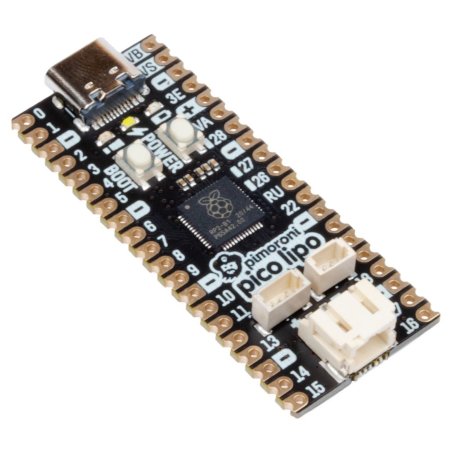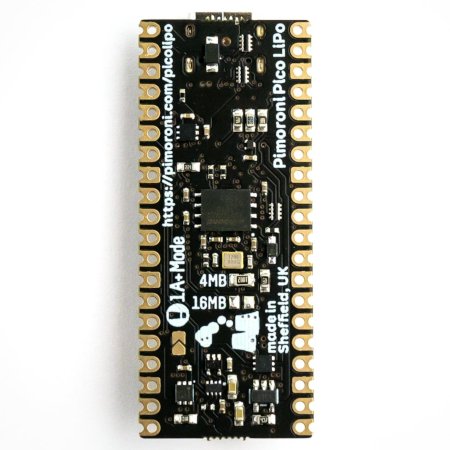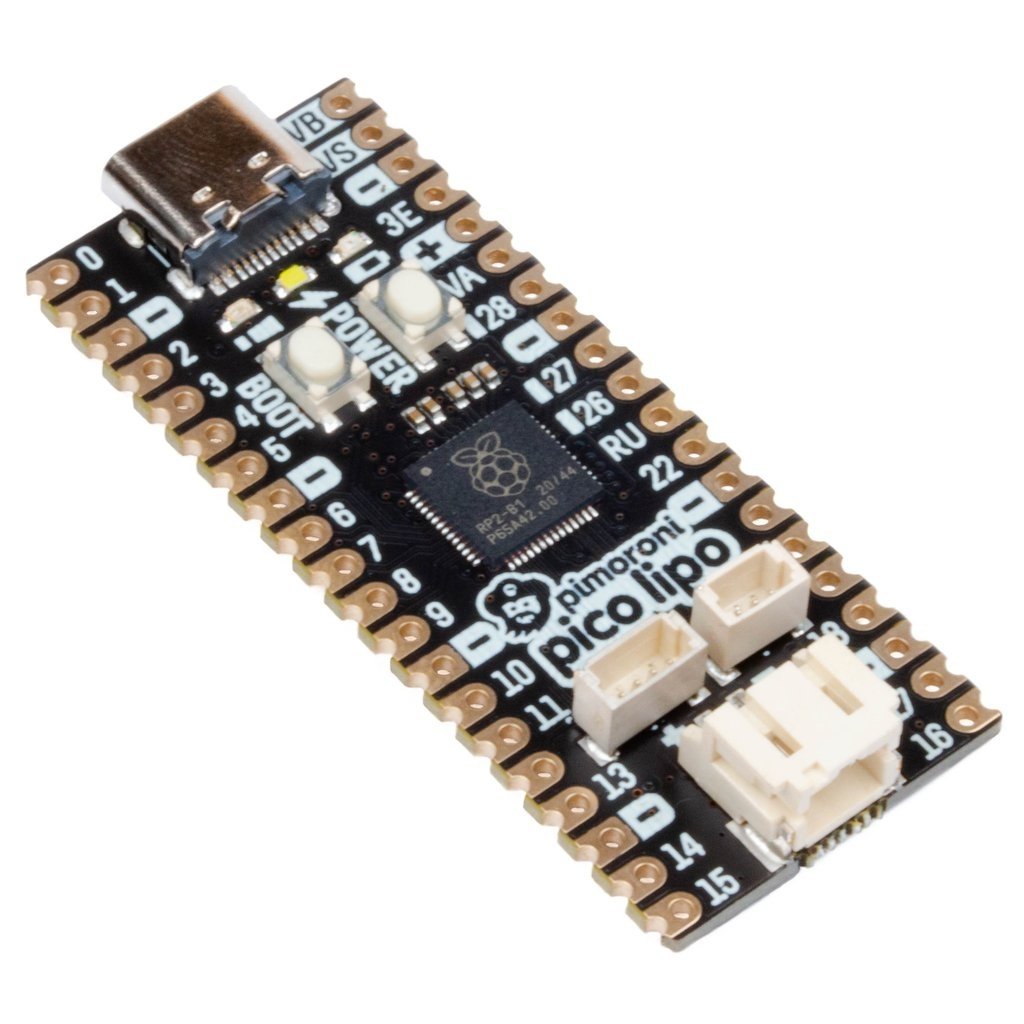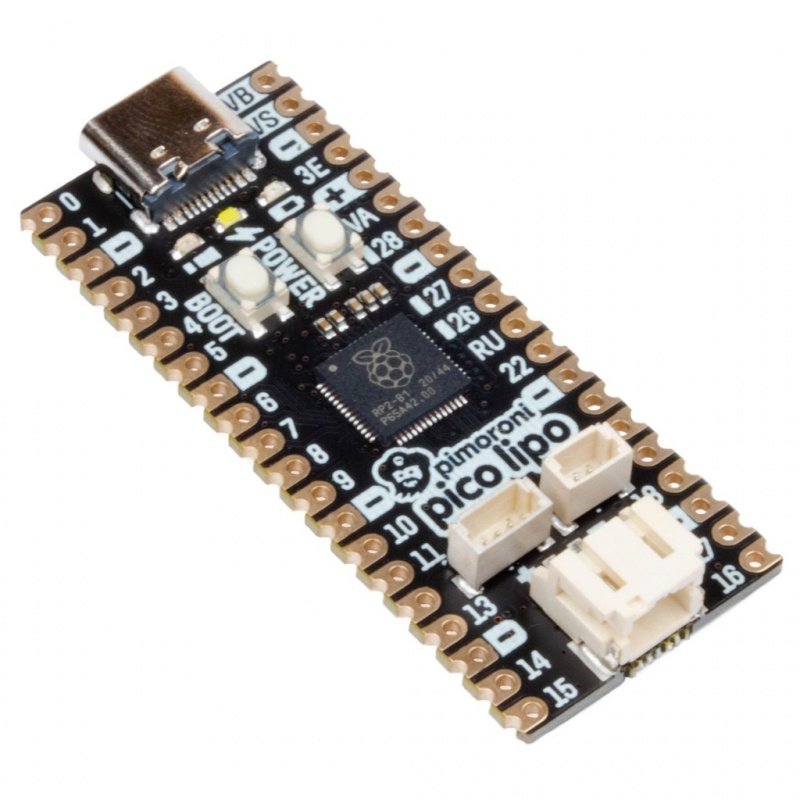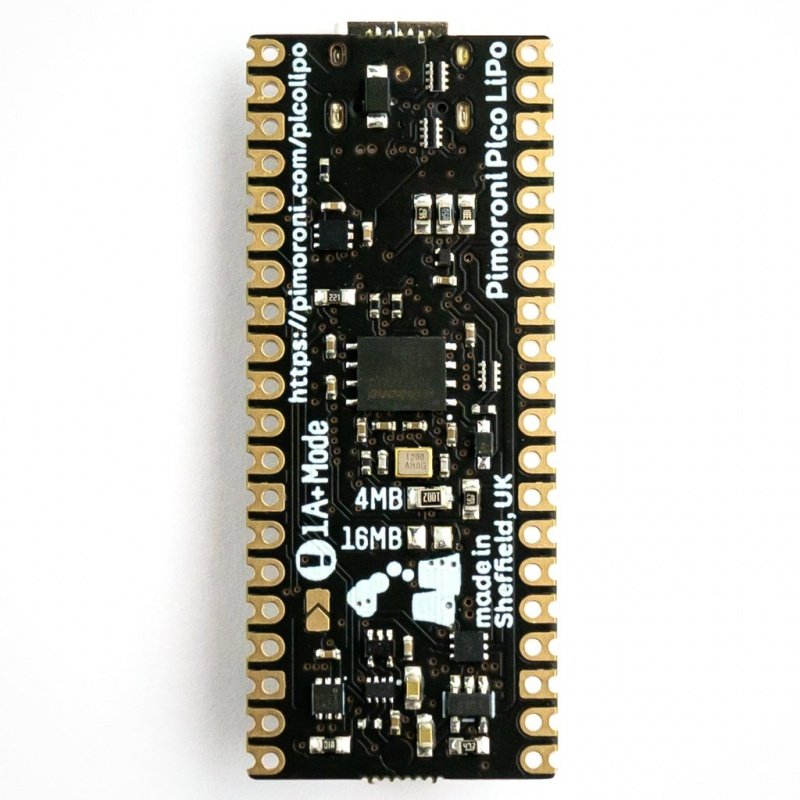Product description: Pimoroni Pico LiPo 4MB - board with RP2040 microcontroller - Pimoroni PIM578
The Pico Lipo is a board manufactured by Pimoroni, featuring the top-of-the-line Raspberry Pi RP2040 microcontroller. The Pico LiPo offers a large amount of flash memory (4 MB), USB Type-C, STEMMA, QT/Qwiic connectors, as well as debug connectors (JST-SH) and a built-in Li-Pol battery charger chip.
The board is powered and can be programmed via USB-C. The manufacturer has provided a choice of two versions: 4 MB or 16 MB of QSPI flash memory (XiP). The board is designed after the Raspberry Pi Pico and has the same layout and pinouts as the original Pico created by the Raspberry Pi Foundation. This allows the use of all overlays and other add-ons compatible with the Raspberry Pi Pico.
Technical Specification Pimoroni Pico LiPo - 4MB
- Powered by RP2040 microcontroller
- Processor: Dual ARM Cortex M0+ running at up to 133 MHz
- 264kB SRAM memory
- 4MB QSPI flash memory with XiP support
- Battery charger MCP73831 with 215 mA charging current ( data sheet)
- Battery protection: XB6096I2S(datasheet)
- USB-C connector for power, programming, and data transfer
- 4-pin Qw-ST connector (Qwiic / STEMMA QT)
- 3-pin debug connector (JST-SH)
- 2-pin JST PH battery connector with marked polarity on the board
- Primary input switch (doubles as DFU selection during startup)
- Power button
- Power, charge and user LED indicators
- Built-in 3.3V regulator (maximum output current 600 mA)
- Input voltage range from 3 V to 5.5 V
- Compatible with add-ons designed for Raspberry Pi Pico
- Dimensions: approx 53mm x 21mm x 8mm (L x W x H, including connectors)
Built-in charger chip
Pimoroni Pico LiPo also has a built-in Li-Pol / Li-Ion battery management circuit, so you can easily charge the battery via the JST connector. There are two LEDs connected to the charger circuit to indicate power and charging status.
Getting started with Pimoroni Pico LiPo
The module is programmed using C/C++ or MicroPython in the same way as the Raspberry Pi Pico. More information can be found in the SDK files on the Raspberry Pi Pico website. It is also possible to program in CircuitPython, which is an easy-to-use ecosystem with lots of sample code and drivers for interfacing with different types of hardware. The manufacturer has prepared CircuitPython software and a guide.