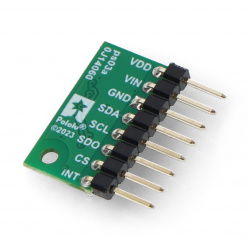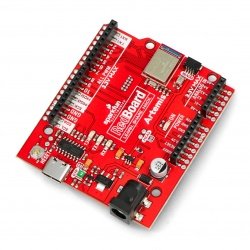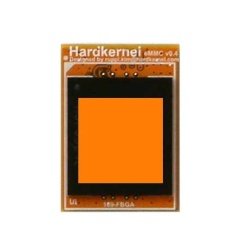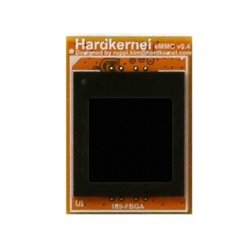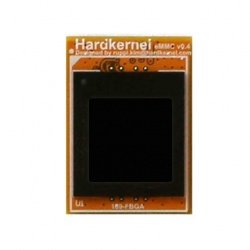Odroid minicomputers from Hardkernel have a special attribute of superiority over other single board computers, which is that when the eMMC memory module is detached, using an external USB adapter, you can overwrite the contents of its memory. With a microSD to eMMC adapter, you can check the details of the operating system loaded on the card, as well as inspect the contents of the hard drive on an external computer and perform software updates. We also offer a wide range of SD and microSD cards.
Odroid eMMC, microSD memory
Memory card M1AA Goodram microSD 16GB 100MB/s UHS-I class 10 with adapter
Popular format of micro SD/SDHC card, which is used in smartphones, tablets, cameras. Product of class 10 with UHS-I interface from company Goodram. Speed of the read : up...Odroid eMMC memory reader microSD - for updating software
eMMC Odroid reader module enables updates of the software through the microSD port.The memory module 16 GB eMMC with Linux operating system for the Odroid N2
eMMC memory with preinstalled Linux system for Odroid N2 minicomputer. Equipped with eMMC interface with 8-bit DDR mode. The installed system allows you to work with the...The memory module 16GB eMMC Android for Odroid N2
Android pre-installed eMMC memory for Odroid N2 mini-computer. It has an eMMC interface with 8-bit DDR mode. The installed system allows you to work with the device right...- Reduced price
- SPECIAL OFFERS
The memory module eMMC 32GB Android for Odroid N2
eMMC memory module with previously installed Android for Odroid N2 minicomputer. Equipped with eMMC interface with 8-bit DDR mode. Installed system allows you to work with...- Reduced price
- SPECIAL OFFERS
32 GB eMMC memory module with Android for Odroid C4
eMMC memory module designed for Odroid C4 single board computer. The module has pre-installed Android operating system. Board has HS400 interface with DDR 8-bit mode....16 GB eMMC memory module with Linux for Odroid C4
eMMC memory designed to work with Odroid C4 minicomputer. Module is equipped with preinstalled Linux system. On board there is HS400 interface with DDR 8-bit mode....eMMC Module Writer 2 - for Flashing Odroid Software - USB 3.0
USB3.0 eMMC Module Writer 2 is a module that allows you to read and write eMMC memories from the Red, Orange and Blue series, intended for Odroid minicomputers. It allows...The memory module 32 GB eMMC with Linux operating system for the Odroid N2
An eMMC memory module with a pre-installed Linux system for the Odroid N2 minicomputer. It features an eMMC interface with 8-bit DDR mode. The pre-installed system allows...64 GB eMMC memory module with Android for Odroid C4
eMMC memory module designed for Odroid C4 minicomputer. Has preinstalled Android system. Module is equipped with HS400 interface with DDR 8-bit mode. With preinstalled...- Discontinued product
64 GB eMMC memory module with Linux for Odroid C4
eMMC memory for Odroid C4 minicomputer. It comes with Linux preinstalled. Module has HS400 interface with DDR 8-bit mode. Preinstalled manufacturer's operating system makes...- Discontinued product
8GB eMMC Android memory module for Odroid C4
eMMC memory module designed to work with Odroid C4 minicomputer. Memory is equipped with preinstalled Android system. On module board there is placed HS400 interface with...- Discontinued product
8 GB eMMC memory module with Linux for Odroid C4
eMMC memory module designed to work with Odroid C4 miniature computer. Memory comes preinstalled with Linux. eMMC module is equipped with HS400 interface with DDR 8-bit...- Discontinued product
The memory module eMMC 32GB Android for Odroid M1
EMMC memory module with Android system installed. Designed for Odroid M1 computers by Hardkernel. Sequential read and write speeds are over 165 MB / s and 125 MB / s...- Discontinued product
The memory module eMMC 64GB Android for Odroid M1
EMMC memory module with Android system installed. Designed for Odroid M1 computers by Hardkernel. Sequential read and write speeds are over 165 MB / s and 125 MB / s...- Discontinued product
The memory module eMMC 16GB Linux for Odroid M1
EMMC memory module with Linux installed. Designed for Odroid M1 computers by Hardkernel. Sequential read and write speeds are over 165 MB / s and 125 MB / s respectively....- Discontinued product
The memory module eMMC 32GB Linux for Odroid M1
EMMC memory module with Linux installed. Designed for Odroid M1 computers by Hardkernel. Sequential read and write speeds are over 165 MB / s and 125 MB / s respectively....- Discontinued product
The memory module eMMC 64GB Linux for Odroid M1
EMMC memory module with Linux installed. Designed for Odroid M1 computers by Hardkernel. Sequential read and write speeds are over 165 MB / s and 125 MB / s respectively....- Discontinued product
32 GB eMMC memory module with Linux for Odroid C4
eMMC memory module designed for Odroid C4 single board computers. In memory module manufacturer preinstalled Linux operating system. Module is equipped with HS400 interface...High-capacity memory modules with pre-loaded operating system
The Samsung Exynos-4412 processor, which is at the heart of the Odroid XU4, X2, U2, U3, Q and Q2 minicomputers, features an eMMC 4.41 interface with a maximum data transfer rate of 100 MB/s at 48 MHz DDR clock frequency. On the other hand, the Exynos-5410 processor embedded in the XU+E and XU-Lite series models is equipped with eMMC 5.0 interface. The XU series uses eMMC 4.5 interface supporting HS200 mode with a maximum data transfer rate of 160 MB/s at a clock frequency of 160 MHz in SDR technology. In contrast, the Odroid XU3 board uses an Exynos-5422 processor and supports eMMC HS400 mode. It has a clock rate of 166 MHz with 330 MB/s throughput using DDR technology. The Botland store mainly offers eMMC 5.0 memory modules with capacities of 8 GB, 16 GB, 32 GB, 64 GB and 128 GB. Depending on the model, memory modules have preloaded Linux or Android system.
Helpful accessories for eMMC cards
During installation of updated operating system to your Odroid eMMC card you will need a card reader for uploading data from microSD card. The card reader available in our store is characterized by easy operation, high quality and high data transfer efficiency, which is even more important in case of eMMC cards. We also offer an eMMC card reader, which communicates with a computer through a USB 3.0 port. After connecting the eMMC card to the reader, plug it into a USB port on your computer. When the red LED on the reader lights up, it means that the connection with your computer is established. After finishing data exchange, use the safe hardware removal option in your computer's operating system and carefully remove the reader from the USB port.