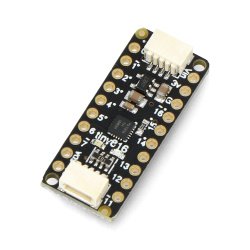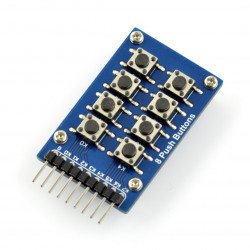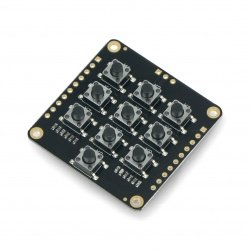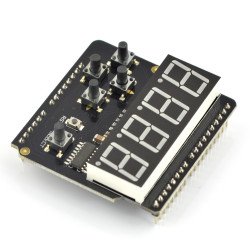Keyboards for Arduino
Membrane keypad - 1 grey key - self-adhesive
The keyboard is equipped with a single round key in grey . On the back there is a layer of adhesive tape. Equipped with 94 mm long tape with a 2-pin plug with a 2.54 mm...Membrane Switch Keypad 1 Key - red
Membrane keypad with one red key . The keyboard is equipped with a 90 mm long connection tape, the tape itself is finished with a female connector with a raster 2.54 mm...Membrane keypad - 1 green key - self-adhesive
Keyboard with single round key in green. Dimensions of the module itself are 23 x 20 mm . The keypad's outlines are made in the form of a 90 mm long tape with a 2-pin...Numeric self-adhesive membrane keypad - 4 keys
Simple numeric keypad with numbers: 1 to 4. Self-adhesive tape on the back for easy installation.Membrane keypad - 1 yellow key - self-adhesive
A membrane keypad with one key in yellow equipped with adhesive tape. To connect the keyboard to the main module, a tape ended with a 2-pin female connector is used, which...Membrane keypad - 2 coloured buttons with arrows - self-adhesive
Diaphragm keypad with two buttons in red and yellow, additionally there are arrows on the buttons up and down . Thanks to the navigation arrows, the keyboard is perfect as...Numeric keypad, self-adhesive, 12 keys
Simple numeric keyboard with the numbers from 0 to 9 and the signs: * and #. The reverse side has a self-adhesive tape for facilitating the installation.Membrane keypad - 4 coloured keys - self-adhesive
Furniture keyboard with 4 coloured buttons, to connect the keyboard a tape ended with a 5-pin female connector is used. Raster of the connector leads is 2.54 mm . The...Self-adhesive membrane keyboard 4x4 - 16 keys
Diaphragm keypad equipped with 16 keys in 4 x 4 arrangement . It has numbers: from 0 to 9, letters: A, B, C, D and special characters: * i #. On the back of the keyboard there...Membrane keypad - 1 blue key - self-adhesive
The keyboard with one key in blue has been equipped with a self-adhesive tape which allows to place the keyboard on any surface and in any place. The connectors of the...Membrane keypad - 2 coloured buttons - self-adhesive
Keyboard equipped with two colored buttons. Keyboard leads are made in the form of a connection tape finished with 3-pin raster 2.54 mm . Plug located at the end of the...Keyboard - 2x4 tact switch matrix - Waveshare 3678
The matrix consists of 8 buttons, type tact switch, distributed in four rows and two columns. The signals are displayed out on the 9 popular goldpin connectors - pitch of 2.54...Membrane keypad - 3 coloured buttons - self-adhesive
Equipped with 3 colour membrane keypad buttons . Simple input device allowing to control projects e.g. based on Arduino or STM32. Keyboard leads are made in the form of 90 mm...Membrane 4x5 keypad - 20 keys - self-adhesive
A small membrane keypad with 20 keys in a 4 x 5 layout. The keys on the keypad are numbers: from 0 to 9 , two function keys F1 and F2 , special characters: * and # ,...ADKeyboard v3 - keyboard module with colorful buttons
Keyboard module equipped with five colorful buttons . It communicates via analog signal, which saves I/O pins of e.g. Arduino module. Device works with 5V.Fermion - ADKey Board - 10 button tact switch array - DFRobot DFR0792
A board in the form of a matrix keyboard manufactured by DFRobot. It has 10 tact switch buttons . The matrix can be used to control DFRPlayer Pro or DFPlayerMini. It is easy...NeoTrellis RGB Driver PCB - 4x4 keyboard with backlit keys - Adafruit 3954
NeoTrellis RGB Driver PCB keyboard with 16 buttons arranged in 4 columns by 4 rows. Each button is illuminated with a separate RGB LED, so the keys can glow in different...Mini Keyboard CardKB V1.1 ATmega8A expansion Unit for M5Stack development modules - U035-B
Mini Keyboard CardKB version V1.1 equipped with ATmega8A MCU. Despite its small size of 88 x 54 x 5 mm , it can also be implemented as a fully functional QWERTY...Keyboard panel 2x2 - compatible with LEDs - SparkFun COM-07836
Overlay for the keyboard with 2x2 - 4 keys. Under each button, you can mount the LED in the through hole case of 3 or 5 mm. It allows you to create panel of keys with the...- Sale
- SPECIAL OFFERS
DFRobot LED Keypad Shield - Shield for Arduino
Shield for Arduino with 4-digit ,8-segment display with common cathode. In addition, the board has 5 buttons. The device operates with 5 V voltage.Arduino tile - huge possibilities in a small size
Arduino is a single disc computer, which has already received over thirty views. It consists of a single printed circuit, on which microcontrollers and other elements are placed. Plans of the device are available for everyone, because it has an open hardware license, so people willing to build it on their own, modify it or even redistribute it commercially (without using the Arduino name). Hardware works best with analog electronic components, so users often use it to build devices such as thermometers, roller shutter controllers or alarm systems. For this purpose there are many Arduino compatible extensions available, so called overlays - sensors, output expanders or servo controllers. They increase the board's functionality and make it even more versatile. Arduino can also be connected to other single-platform computers, for example Raspberry Pi, as well as various accessories. One of the most useful accessories of this kind are Arduino keyboards.
Arduino keyboards - what to choose?
After connecting to the Arduino board, the keyboard can be used to enter different types of data, which allows to use the board in many electronic projects. There are different types of keyboards available for minicomputer - first of all ready-made numeric keyboards with different number of buttons, but also matrices designed for self-programming and housing or function keys (for example, arrows). Please make sure that the selected accessories are compatible with your version of the board and allow for easy connection. You also need to adjust the type of keyboard to the design you plan to make: a few buttons with assigned functions (for example "up", "down", "lock") are enough for a simple roller shutter controller, but if you plan to build a burglar alarm, you will already need a full numeric keypad for convenient operation of a more advanced device. You should also pay attention to the conditions in which the equipment will be used - if it may be exposed to moisture, dust or significant temperature changes, choose an Arduino keyboard with appropriate protection.
Which Arduino keyboards can you find in our store?
There are different Arduino keyboards available in our shop, which you can use in many electronic projects. We offer, among others, numeric keyboards with 3 x 4, 4 x 4 and 4 x 5 keys, which can be connected through a goldpin strip or appropriate wires, and then programmed and used to enter different types of data or control devices. Some models are equipped with an adhesive tape on the back, which facilitates installation in the desired place. You will also find other types of keyboards and expansion modules with different numbers of buttons in our range, which you can use for example to create projects such as a roller shutter controller, a controller for a mobile robot or a gaming joystick. We also offer matrices equipped with tact switch buttons, which you can customize and program by assigning each button (or key configuration) the desired functions.