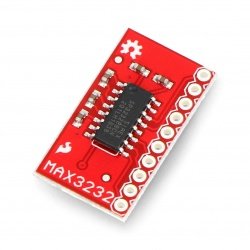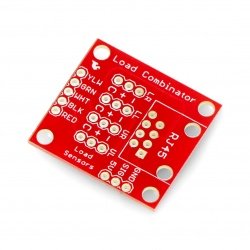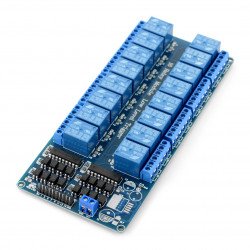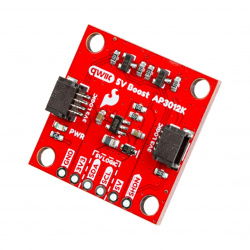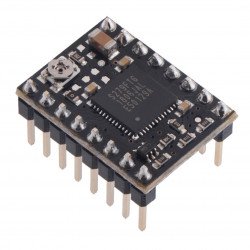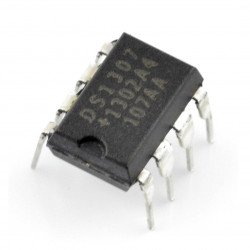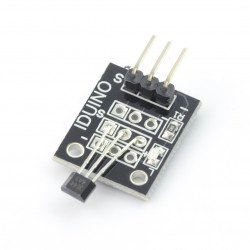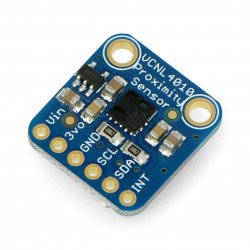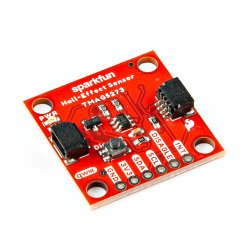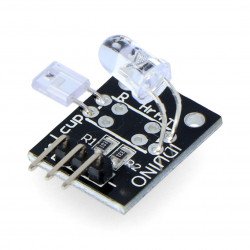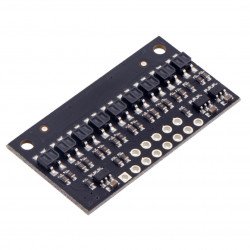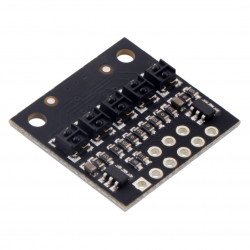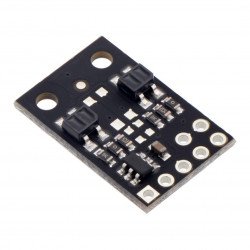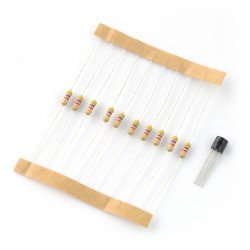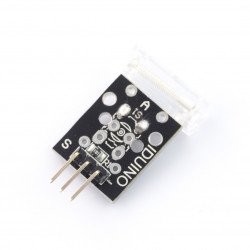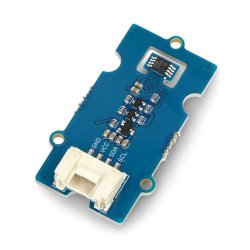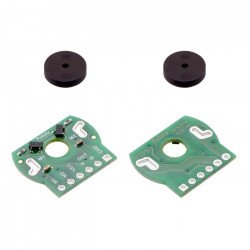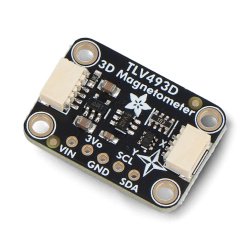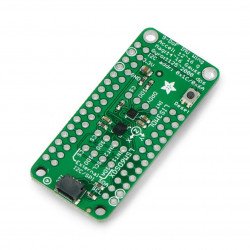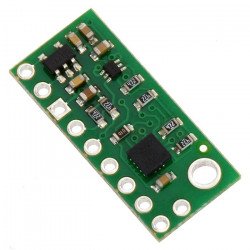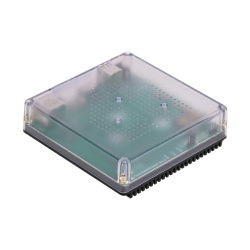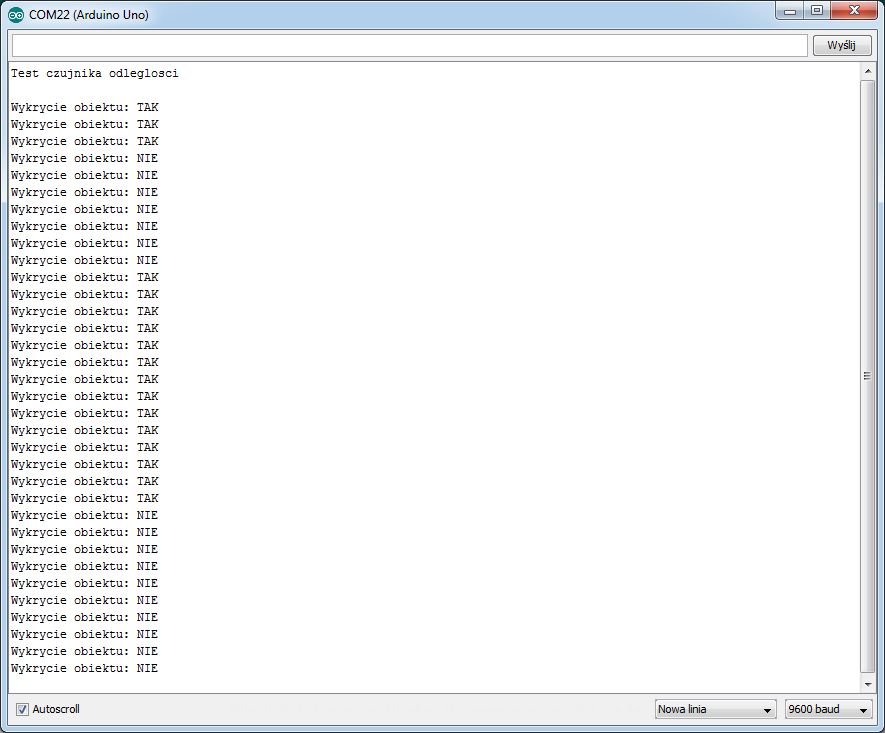Distance measurement using Arduino and E18-D80NK sensor
The sensor enables distance measurement. However, it works zero-one. Either an object is detected or not. The sensitivity is adjusted by means of a knob in the module housing. This sensor cannot give the measured distance (such as HC-SR04 or US-015).
You will need the following items:
Connecting the sensor from Arduino:
To operate the sensor with Arduino, connect the circuit as follows:
| E18-D80NK module | Pin Arduino |
|---|---|
| Red or brownwire | 5 V |
| Green or bluewire | GND |
| Yellow or blackwire | 2 |
Wiring diagram of the sensor from Arduino Uno.
Program for Arduino
The following code was used in the example:
int OUT = 2; //pin 2 Arduino connected to the sensor output
void setup()
{
Serial.begin(9600); //initiates serial monitor
pinMode(OUT, INPUT); // setting pin 2 in Arduino as output
Serial.println("Distance sensor test");
Serial.println("");
}
void loop()
{
Serial.print("Object detection: "); // display results on screen in a loop every 500 ms
if(digitalRead(OUT) == 0) // low state means object detection
{{\pos(192,210)}and high, but no high, no high.
Serial.println("YES");
}
if(digitalRead(OUT) === 1)
{
Serial.println("NO");
}
delay(500);
}
The result of the program can be observed on a serial monitor:
A screenshot of the serial monitor.