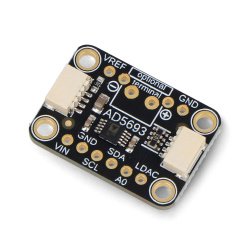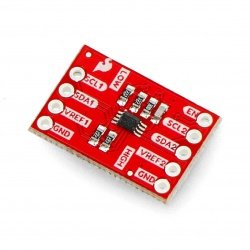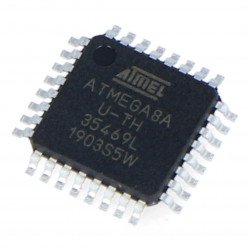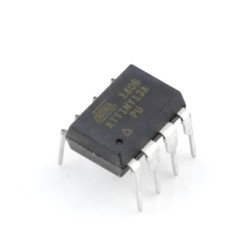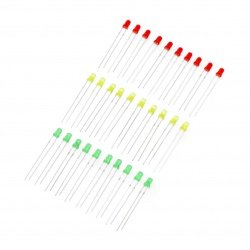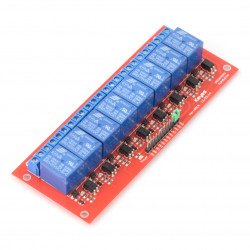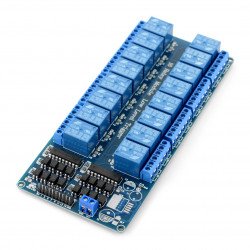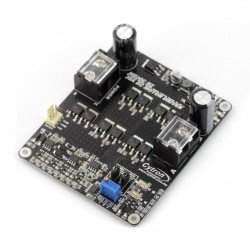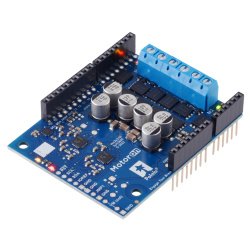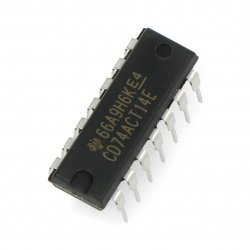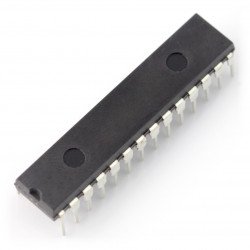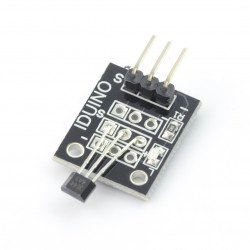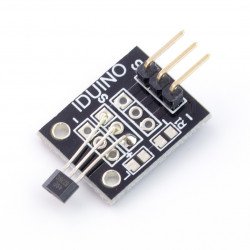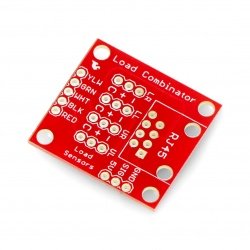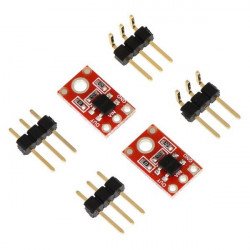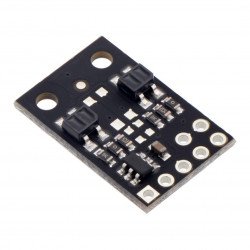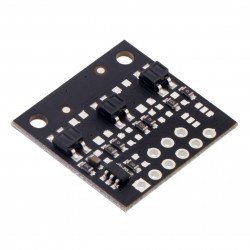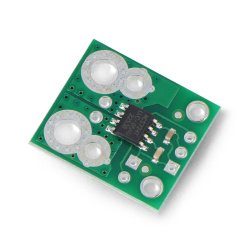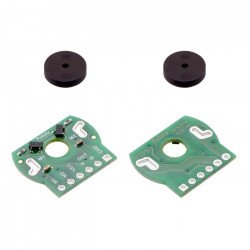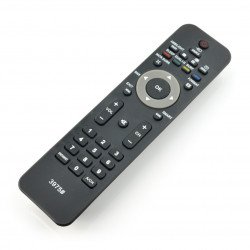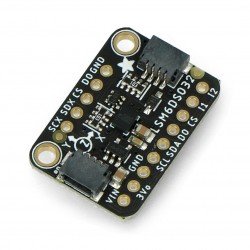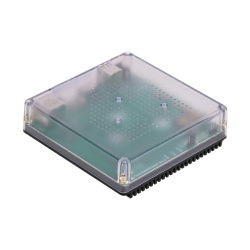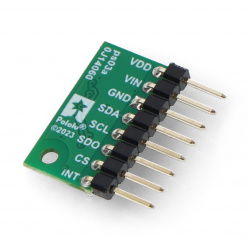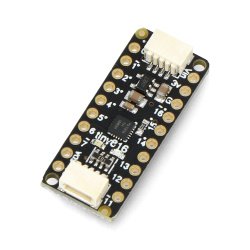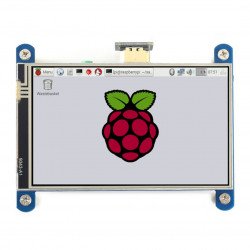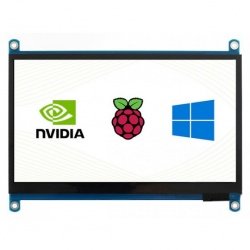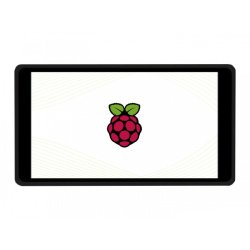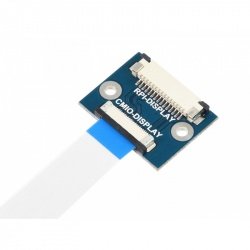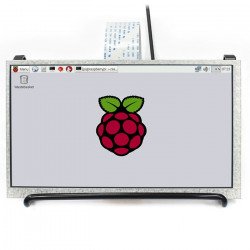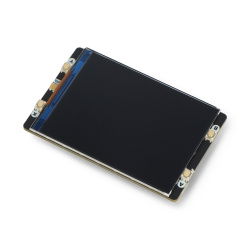Find the right display for your Raspberry Pi microcomputer and expand its capabilities. Popular Raspberry can be both a weather station and part of an intelligent building management system, as well as a substitute for the computer we use every day. All this is possible due to extra peripheral devices, allowing Raspberry to be modified to meet the individual user's needs and the specific project and area of use. Our offer includes Raspberry Pi displays in various versions, distinguished by their sizes from 0,9" to 14". Thus, we offer both very small displays as well as those we know very well from everyday use. The Raspberry Pi displays are available in tactile, segmented and e-paper versions, as well as LCD, LED, OLED and TFT. Furthermore, a four-digit display and a model with various resolutions are worth noticing. We offer hardware only from reliable and trusted manufacturers, who offer a product distinguished by quality and efficiency. Therefore, you can choose among Raspberry Pi displays such as Adafruit, Iduino, OdSeven, OpenPlatform, Pi Supply, Pi-Top, Raspberry Pi and Waveshare.
Raspberry Pi displays
Raspberry Pi Touch Display 2 - 7'' 1280x720px capacive DSI for Raspberry Pi
Raspberry Pi Touch Display 2 is a modern, 7-inch touchscreen that allows easy operation of Raspberry Pi devices. With a resolution of 720 x 1280 px and a wide viewing...Touch Screen B - resistive LCD 5'' 800x480px - HDMI + USB for Raspberry Pi - Waveshare 10737
Waveshare touch resistive 5" display for the Raspberry Pi with a resolution of 800 x 480 px. It works with any version of the Raspberry Pi via HDMI connector and USB cable.OLED 1,8'' 128x64px display module for Argon ONE V5 case for Raspberry Pi 5
A compact OLED display module designed to integrate with the Argon ONE V5 enclosure for Raspberry Pi 5. It enables real-time presentation of key system status information -...Display HAT Mini - HAT with IPS LCD 2'' 320x240px for Raspberry Pi - PiMoroni PIM589
The Display HAT Mini from Pimoroni is a display overlay designed for any 40-pin version of the Raspberry Pi. The bright, 18-bit , 2" IPS display with a resolution of 320 x...Raspberry Pi Monitor - 15,6'' 1920x1080px LCD IPS display HDMI + USB - black
Raspberry Pi Monitor in a black housing is a compact 15.6" screen with an IPS LCD matrix and Full HD resolution, which is a perfect complement to both Raspberry Pi...Touch Screen B - capacitive LCD TFT 7'' 800x480px HDMI + USB for Raspberry Pi - Waveshare 10829
Touchscreen Waveshare, capacitive 7" for Raspberry Pi with a resolution of 800 x 480 px. Works with Raspberry Pi in versions 4B, 3B+, 3B+ 2B, 1B+, 1B, 1A and Zero and Zero W...Touch screen H - capacitive LCD TFT 5'' 800x480px HDMI + USB for Raspberry Pi - Waveshare 14300
Waveshare touchscreen capacitive 5" for the Raspberry Pi with a resolution of 800 x 480 px. Works with any 40-pin version of the Raspberry Pi via HDMI and USB cable. The...Adapter for CM-DSI displays - for Raspberry Pi - Waveshare 19134
Adapter produced by Waveshare company. It allows you to connect an LCD display to a Raspberry Pi minicomputer in any available version. The kit includes an adapter, with...Screen DPI - LCD IPS 7'' 1024x600px for Raspberry Pi - Waveshare 12885
Screen Waveshare 7 " for the Raspberry Pi with a resolution of 1024 x 600 px. Works with any 40-pin version of the Raspberry Pi via the GPIO pins and DPI interface. The device...Raspberry Pi Monitor - 15,6'' 1920x1080px LCD IPS display HDMI + USB - red-white
The Raspberry Pi Monitor in a red and white housing is a compact 15.6" IPS LCD screen with Full HD resolution that is a perfect complement to both Raspberry Pi computers...Touch screen H - capacitive LCD TFT 10,1''1024x600px for Raspberry + case - Waveshare 11557
Waveshare touchscreen display, capacitive screen with a diagonal of 10.1 " and a resolution of 1024 x 600 px. The product is compatible with a variety of equipments and...Pirate Audio Speaker -speaker with display - DAC for Raspberry Pi - Pimoroni PIM485
DAC amplifier cap for Raspberry Pi minicompouter. It has a built-in 1 W / 8 Ω speaker and a 1.3" colour IPS display. Additionally, the board is equipped with 4...Pico Display Pack - 2,8'' IPS 320x240px LCD display for Raspberry Pi Pico/Pico W - PiMoroni PIM715
The Pico Display Pack offers a vivid 2.8'' color display, perfect for creating user interfaces for Raspberry Pi Pico or Pico W based projects. It features IPS technology...See also
Raspberry Pi displays
Raspberry Pi minicomputers have a wide range of applications - both in everyday life and for people closely related to a certain field. We have, among other things, a modular laptop that operates on a Raspberry Pi board. We also offer screens adapted to special housings for such tiles. An excellent solution for users who want to take care of their eyesight when using screens frequently is an e-paper display. Additionally, it offers excellent energy performance - thanks to the specific operation of such a display, it consumes energy only during state changes, and a static image does not consume electricity (unless it is additionally backlit).
Raspberry Pi displays - What products do we offer in this category?
We offer screens with diagonals of 0.9", 1.3", 1.44", 1.54", 2", 2.13", 2.2", 2.4", 2.6", 2.7", 2.8", 3.2", 3.5", 4", 4.,2 ", 4.3", 5", 5.83", 7", 7.50", 10", 10.1", 11.1" and 14". Alphanumeric, e-paper, monochrome, LCD IPS, LCD TFT, LED matrix, OLED or segment (LED) displays are available. The equipment is made by renowned manufacturers such as Adafruit, ArduCam, DFRobot, Farnell, Iduino, OdSeven, OEM, OpenPlatform, Pi Supply, Pi-Top, PiMoroni, Raspberry Pi, Seeedstudio and Waveshare. When purchasing, it is worth paying attention to the interface through which the screen is to connect to the Raspberry Pi module. It should be functional and must not interfere with the operation of the rest of the attached components. Our offer includes devices that work with boards using DSI, GPIO, GPIO+DPI, HDMI, HDMI+GPIO, HDMI+USB, I2C, SPI, SPI + I2C or USB interfaces.
Using Raspberry Pi displays
The Raspberry Pi display can be used, for example, to display current data on one or several parameters - segment or monochrome displays are perfect for this purpose. A robotics or electronics engineer with programming skills can, for example, build their own e-book reader using e-paper technology. The offered displays are largely touch-sensitive, so they can also be used as a component of a drawing device or a game controller with a touch interface. Raspberry Pi Touchscreen will be a perfect and innovative solution for your electronics project.
Raspberry Pi displays - FAQ
The display can be connected to the Raspberry Pi, for example, via dedicated extensions, an HDMI cable or a DSI connector. More information can be found on our blog in the article “ How to connect a display to Raspberry Pi? ".
The choice of a specific model depends on the planned use. Our offer includes, among others, LCD, touch, e-paper, alphanumeric and segment displays, as well as a wide selection of overlays and accessories to facilitate screen connection.