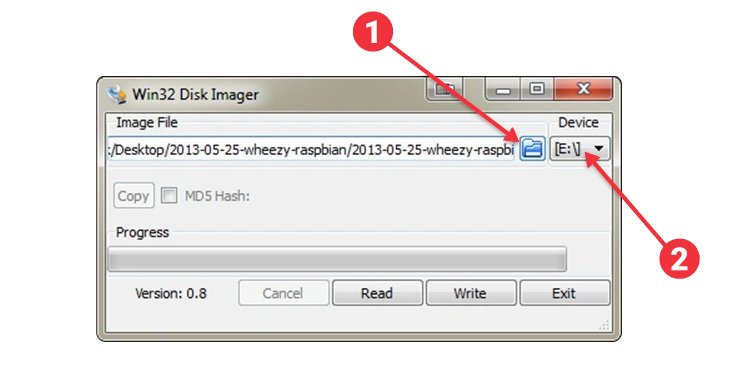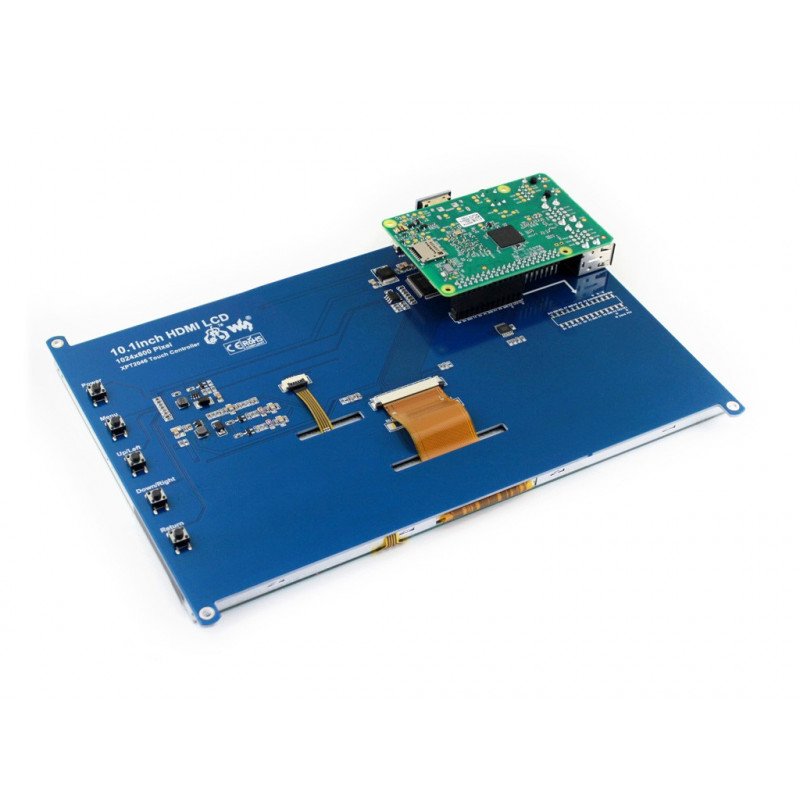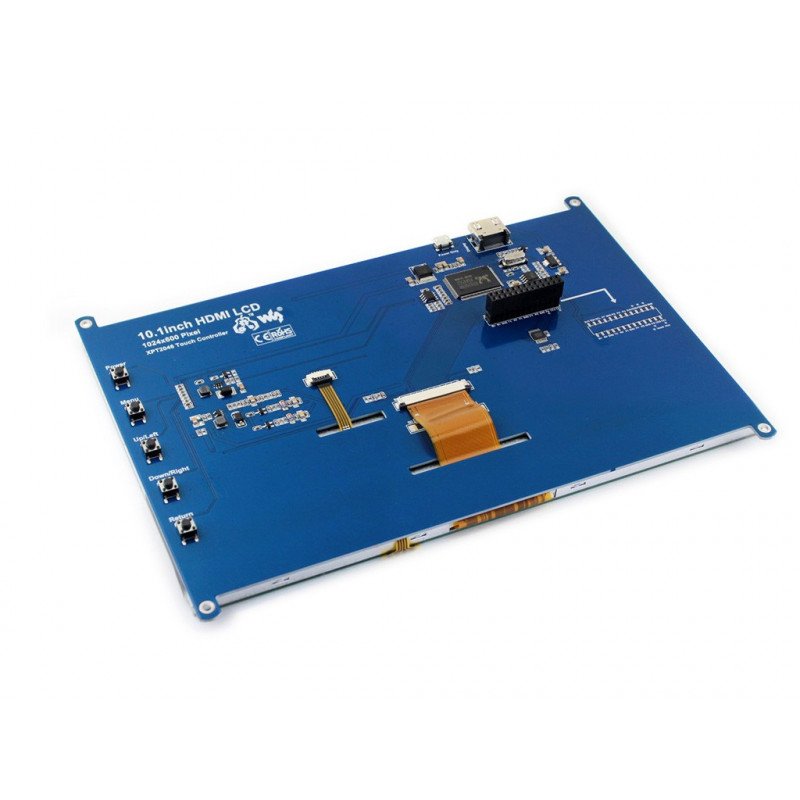Description
Waveshare touch screen resistive with a diagonal of 10.1" and a resolution of 1024 x 600 px. Works with every 40-pin version Raspberry Pi via the HDMI connector and the pins GPIO - connectors included in the package.
The device communicates via HDMI adapter (image) and pins GPIO (touch).
Connecting to Raspberry Pi
In order to run the screen, put the device on the GPIO pins of the Raspberry Pi and connect the HDMI connector.
Example of connecting the screen tothe Raspberry Pi.
|
A detailed description of the connection and driver installation, without changes to the Raspberry Pisystem, and the image of a finished system can be found onthe website of the manufacturer. Drivers can also be installed manually on the already existing system - details can be found inthe user guide. |
Screenshot of the programWin32 Disk Imager, when you select the system, just press the Write button and wait until the installation process is completed.
| Symbol | Description |
|---|---|
| 1 | Select the system file. |
| 2 | Select the SD card. |
GPIO interace
| Pin GPIO | Symbol | Description |
|---|---|---|
| 1, 17 | 3.3 V | Power 3.3 V. |
| 2, 4 | 5V | Power 5 V. |
| 3, 5, 7, 8, 10, 11, 12, 13, 15, 16, 18, 24 | NC | Not connected. |
| 6, 9, 14, 20, 25 | GND | Ground. |
| 19 | TP_SPI | SPI interfaceinput data of SPI for the touch panel. |
| 21 | TP_SO | SPI interface output data of SPI for the touch panel. |
| 22 | TP_IRQ | The interruption of the touch panel, detection of the touch establishes a low state. |
| 23 | TP_SCK | Clock signal SPI for the touch panel. |
| 26 | TP_CS | Chip select for touch panel. |
Specification
- Screen type: resistive touchscreen
- Diagonal: 10,1 "
- Resolution: 1024 x 600 px
- Communication:
- Video - HDMI slot (connector included in set)
- Touch - pins GPIO
- Works i.a. with,the Raspberry Pi in versions 4 3, 2, B+ Zero
- Screen dimensions: 235 x 162 mm
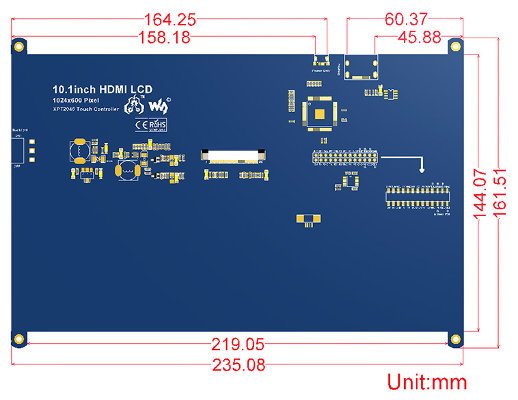 The external dimensions of the screen.
The external dimensions of the screen.
Useful links |