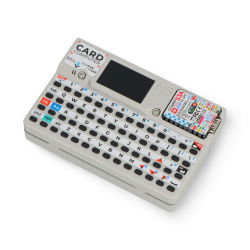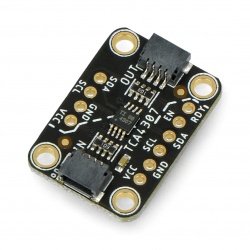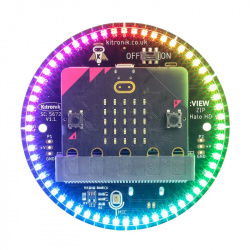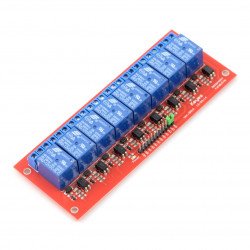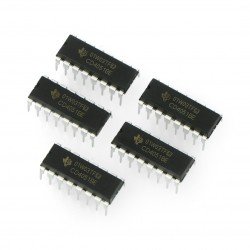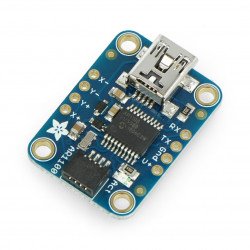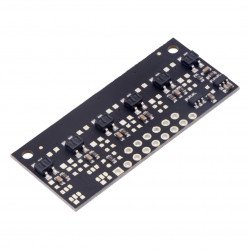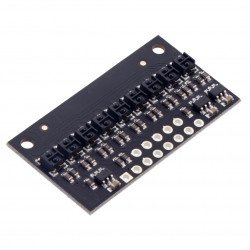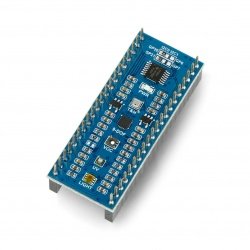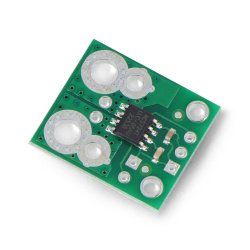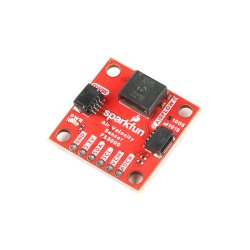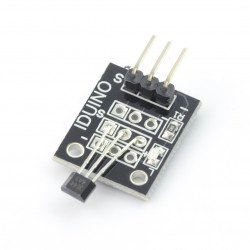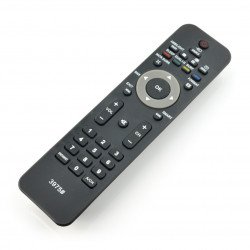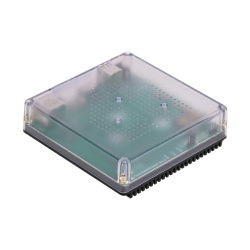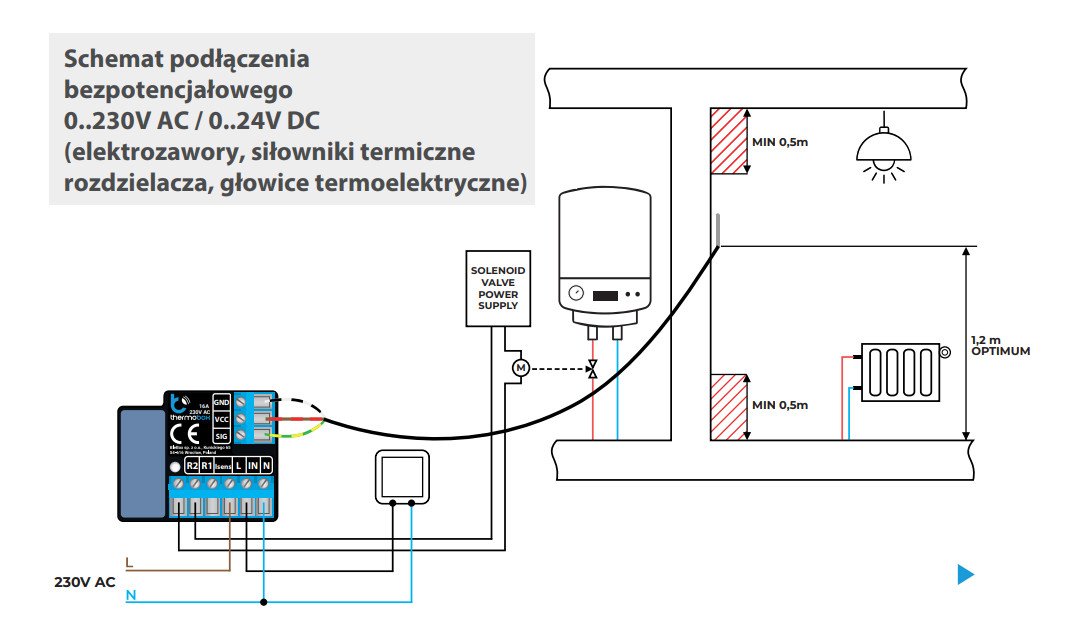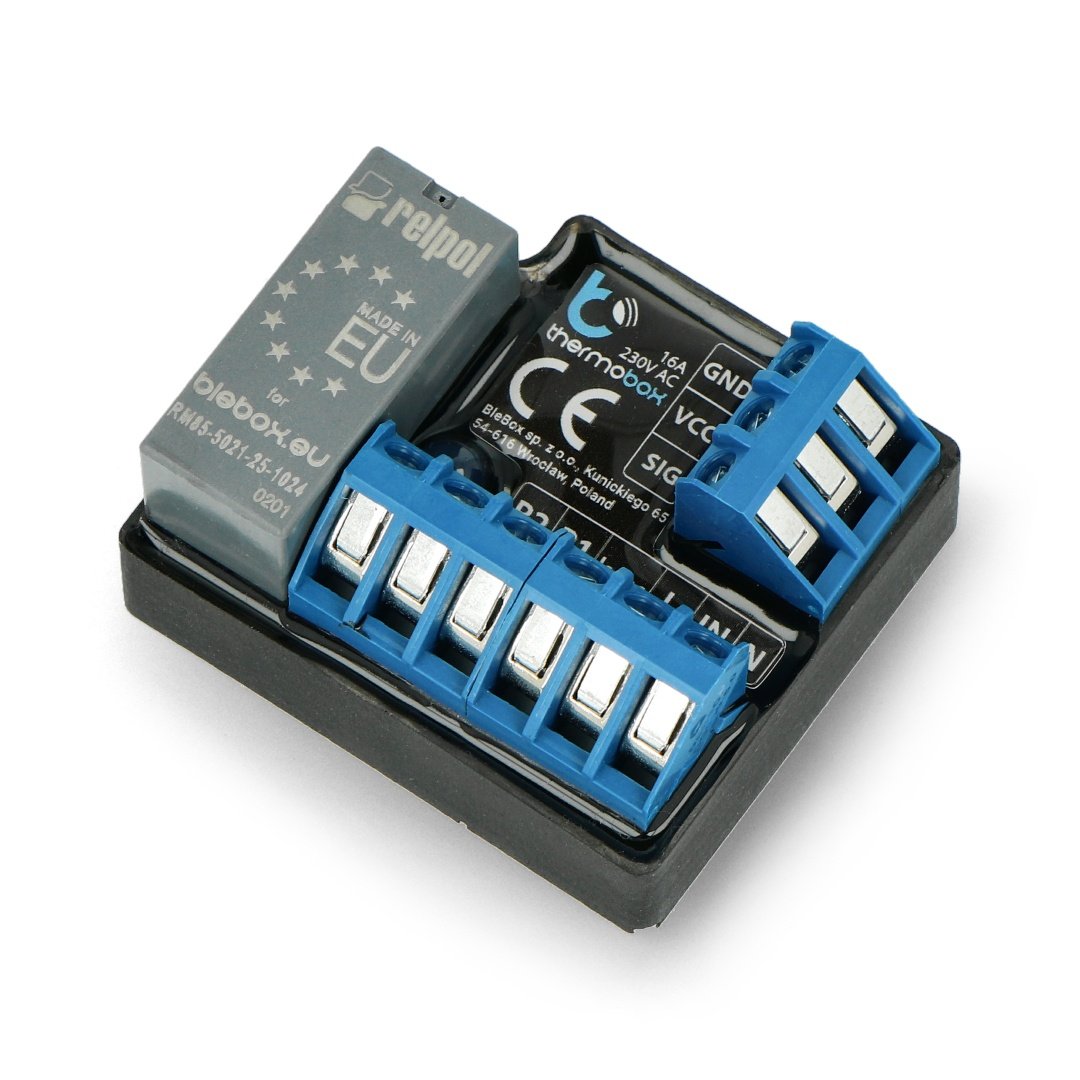Description: BleBox ThermoBox - WiFi heating controller - Android / iOS application
Ready to use controller BleBoxThermoBoxdesigned for intelligentcontrol of heating or cooling roomswith the possibility of using twodigitaltemperature probes. Module can be connected topotential or potential-freeconnectors. Allows you to control radiators, floor heating, pool heaters, central water heating, central furnaces and more. It communicates with wirelessWiFinetwork using wBox application for Android and iOS devices from any place in the world. Small dimensions of the module allow for installing it in a flush mounted box or receiver housing. Controller is equipped with screw connectors to connect the wires.
Main features of BleBox ThermoBox controller
- Yearly history of temperature measurements
- Can operate as a stand-alone device
- Potential or potential-free connection
- Convenient application interface
- Working range of the probe from -50°C to 125°C
- Schedule setting possible
- Boost mode
BleBox ThermoBox controller wiring diagram
Before installing the controller should make sure that thepower supply circuit has been disconnected.The controller should be mounted in a place protected from access of third parties. The small dimensions of the module allow it to be placed in a deep flush-mounted box or housing of the receiver.
The module hasnine leadsto connect the receiver and the temperature probe. All leads were transferred toscrewterminals, where you should connect the wires using ascrewdriver.
- R2- relay output
- R1- relay output
- L- power supply, phase line
- IN- input for connecting monostable switch (bell switch)
- N- power supply, neutral/ground line
Configuration of driver in wBox application.
After a successful installation of the controller BleBox a new WiFi network will be visible, named"thermoBox-xxxxxxxx" where "xxxxxxxx" is a serial number of the device. After connecting to the network, open thewBoxapplication. At the top of the screen you will see the device, next to the name there will be a "+" sign. To configure the device click on the default device name.
Configuration can also be done using aweb browser. After connecting to the controller's network and typing www.blebox.eu into the search address field, the BleBox controller configuration page will appear.
| BleBox ThermoBox controller specification | |
|---|---|
| Supply voltage | 230 V AC |
| Power consumption | up to 1 W |
| Number of outputs | 1 |
| Type of outputs | relay, galvanic separation |
| Maximum load | 16 A / 230 V AC or 16 A / 24 V DC |
| Maximum power | 3680 VA for 230 V AC (3680 for resistive load, e.g. heater) |
| Type of control inputs | Temperature measurement probe (probe included) |
| Galvanic separation | yes |
| Measuring range | from -55°C to 125°C |
| Accuracy of temperature measurement | ± 0.5°C in the range from -10°C to 85°C |
| Housing | made of polyurethane composition, halogen-free, self-extinguishing for thermal class B (130°C) |
| Degree of protection | IP20 |
| Mounting method | in a flush mount box (recessed or double), in the housing of the receiver - e.g. a radiator, air conditioner |
| Working temperature of the controller | from -20°C to 50°C |
| Transmission standard | µWiFi, compatible with WiFi 802.11g |
| Transmission | two-way, encrypted |
| Communication mode | WiFi direct connection (as an access point), WiFi connection (via a standard router), connection with access from anywhere in the world (only Internet access required) |
| API | open |
| Encryption | WPA2-PSK and authenticated encryption (AEAD) |
| Dimensions | 47 x 41.5 x 12 mm |
Useful links |