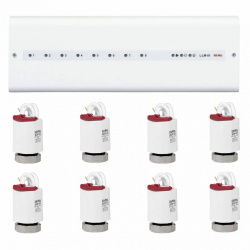Arduino is a simple board of small size with great potential for extension. It can be used for simple meteorological stations as well as advanced building automation systems. Arduino modules are chosen by experienced electronics engineers and amateur DIY enthusiasts. The tiles can be used in many ways. However, in order for the resulting device to function and its potential to be fully utilized, an appropriate power supply is necessary. It is possible to choose the way of powering Arduino. The easiest way is to connect USB cable. The alternative is external power supply, which you can connect in several ways, choosing the best and most suitable one for your project and your convenience. Without proper power supply Arduino will not fulfill its intended function. The system will not work and its lifetime will be limited. It will also lose its reliability, for which Arduino is appreciated by professionals and amateurs.
Arduino power supply
Power supply justPi 12V/2. 5A for Arduino - DC plug 5,5/2,1mm
A switching power supply from justPi with parameters enabling optimal power supply of the Arduino module. This power supply is equipped with a compatible 5.5/2.1 mm DC...Power supply MW Power 12V/5A - plug DC 5,5/2,1mm
Stabilized mains power supply. Supply voltage: 100 V to 240 V. Output voltage: 12 VDC. Output current: 5 A.Power supply 12V/1A desktop - plug DC 5,5/2,1mm
Stabilized mains power supply. Supply voltage: 100 V - 240 V. Output voltage: 12 VDC. Output current to 1.0 A. It has fittings for mounting on the desk top.Solar Charger Shield v2.2 - shield for Arduino
Module for connecting a mobile power source for Arduino. It allows you to power the microcontroller from any battery voltage from 3 V to 4.2 V or solar panel voltage from 4.8 V...See also
Arduino power methods
The most basic and obvious method of providing power supply to all Arduino circuits is, of course, connecting it to a computer via a USB cable. This solution immediately provides the ability to communicate via a virtual serial port, because this is how Arduino is visible in all supported operating systems. However, USB power supply has its drawbacks - in the USB 2.0 standard it can provide a current of up to 500 mA, which is not enough for most engines and many other actuating elements. In such situations, it is worth considering powering the board through the DC socket (available, among others, in Arduino UNO and Arduino Mega). In this way, more energy can be supplied to the Vin line, from which other components can be powered.
Arduino-compatible power supplies
In this category you will find a number of plug-in and desktop power supplies that will allow you to power Arduino via a 5.5/2.1 mm DC plug. Plug-in power supplies usually offer lower current capacities, but their dimensions are very small - similar to typical mobile phone chargers. Power supplies in desktop housings have slightly larger dimensions and - in most cases - have a detachable network cable terminated with one of the typical plugs (usually "eight" or "clover"). Our offer includes plug-in power supplies with a capacity of 1.5 A to 2.5 A and desktop power supplies from 1 A to 5 A; all offer an output voltage of 12V or 5V ().
Solar Charger Shield – ecological power supply for your Arduino!
If you are interested in applications of renewable energy sources or you need an inexhaustible power source for your new device, be sure to check out the possibilities of the inexpensive but very functional Solar Charger Shield. Thanks to it, you can power the Arduino board using a 1S 3.7 V lithium-polymer battery, charged by a solar panel with a voltage in the range of 4.8 to 6 V. The shield also allows you to work with batteries with a voltage of 3 to 4.2 V, and also with a micro USB port. What is very important, in the factory configuration, the power supply does not occupy any microcontroller signal lines, so it does not in any way limit the possibility of using Arduino in the target application.
Power supply for Arduino - FAQ
Arduino boards most often operate on power available from the USB port. It provides 5 V DC voltage and can be powered externally from a computer port, from a power supply and shield or from a portable power bank . Another interesting Arduino power option is the Solar Charger Shield .
The supply voltage should be in the range of 6V-20V. The recommended range is 7V-12V. Low voltage may lead to unstable operation of the system, and high voltage may lead to overheating. You will find a wide selection of batteries at Botland - we offer lithium-polymer LiPol batteries .