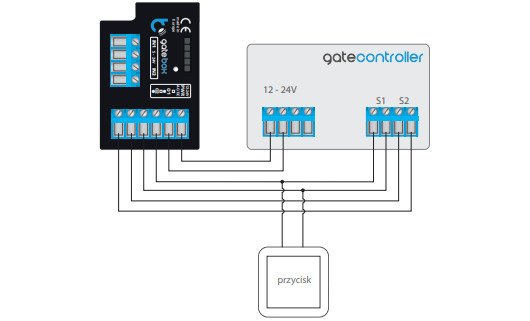Description
Ready module that allows closing and opening garage doors, and also checking their status viawi-fi networkusing theapp on your smartphonefrom anywhere in the world. In order to use BleBox, it is enough to configure the module using web browser. The device hasscrew connectionfor mounting wires, compact size allows you to close the module in the housing of the controller of the gate's drive.
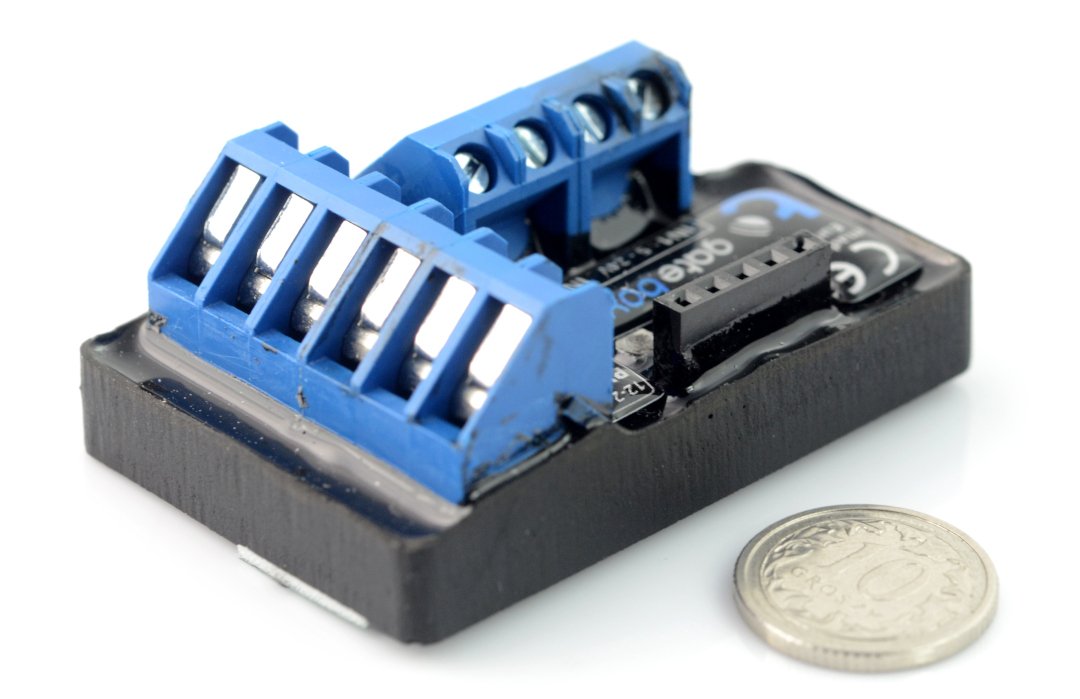
The device has screw connectionfor mountingwires, compact size allows you to close the unit in the controller of the gate's drive.
Wiring diagram
Before connecting, switch off the voltage in a powered cicuit. A driver must be installed in a place protected from the external conditions, protected from access by third parties.
Wiring diagram
The current must not exceed 20mA on the output. Not doing so, may permanently damage the driver.
Connection
The module has the lead-in in the form of screw connections, to which can be connected wires with a use of screwdriver. Before connecting, read the manual of the controller of the gate's drive and user's guide of GateBox.
- 12-24V- power of driver, which need to be connected from the controller of the gate's drive.
- O1- must be connected to the input of the controlled actuator, intended for external control, operating in mode open – stop – close – stop.
- O2 - this output can be used to control an additional function of the gate (e.g., emergency stop) if the gate supports this function. In this case, paying attention to polarization of control outputs, you must connect the output O2 to input of a function.
- IN1- to connect a limit sensor which allows the detection of gate's position: open / closed
- IN2- to connect a limit switch which allows the detection of gate's position: open / closed
| Check the detailed description inthe user guide! |
Configuration
You need to connect to a wireless network of device called "gateBox-xxxxxxxx" where "xxxxxxxx" is the serial number of the device,then use the storeAndroid Playorthe AppStore from where you need to download the applicationwBox - control everything. After the application starts, at the top of the screen, a device will be displayed, next to the name will be the " + " sign. To prestage device, you must click in the default name of the device.
Configuration can be also done via the website - for this you need to connect to a wireless network of the device, then just launch the Internet browser and enter the IP address of the device:http://192.168.4.1.It will appear a configuration page on which you must select your home wi-fi network and enter the password.
Specification
- Supply voltage: 12 to 24 V DC
- Voltages range of the logic part: 12 to 24 V DC
- Power consumption: below 2 W
- Maximum current consumption: 250 mA
- Number of outputs: 2
- Type of control outputs: open collector
- Number of inputs: 2
- Input type: logic
- Galvanic isolation
- Connection standard: µWiFi, compatible with 2.4 GHz wi-fi
- Type of transmission two ways: encrypted
- Mode of operation
- direct connection (as Access Point),
- wi-fi connection through a standard router
- connection with access from anywhere via the Internet
- Compatible devices: iPhone, iPad, iPad Mini, Android, computers and mobile devices with HTML5 support
- Degree of protection IP20
- Method of installation: self adhesive element
- The case is made from a polyurethane composition containing no halogen - self-extingushing for the thermal protection class B (130 °C)
Useful links |