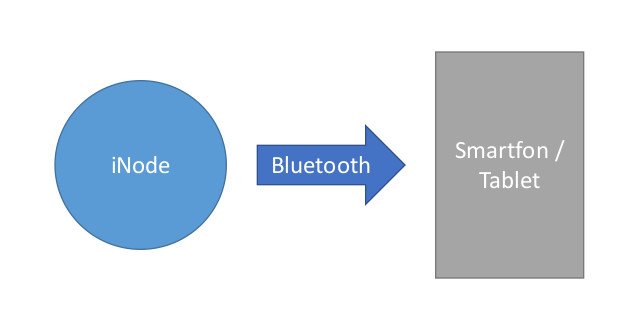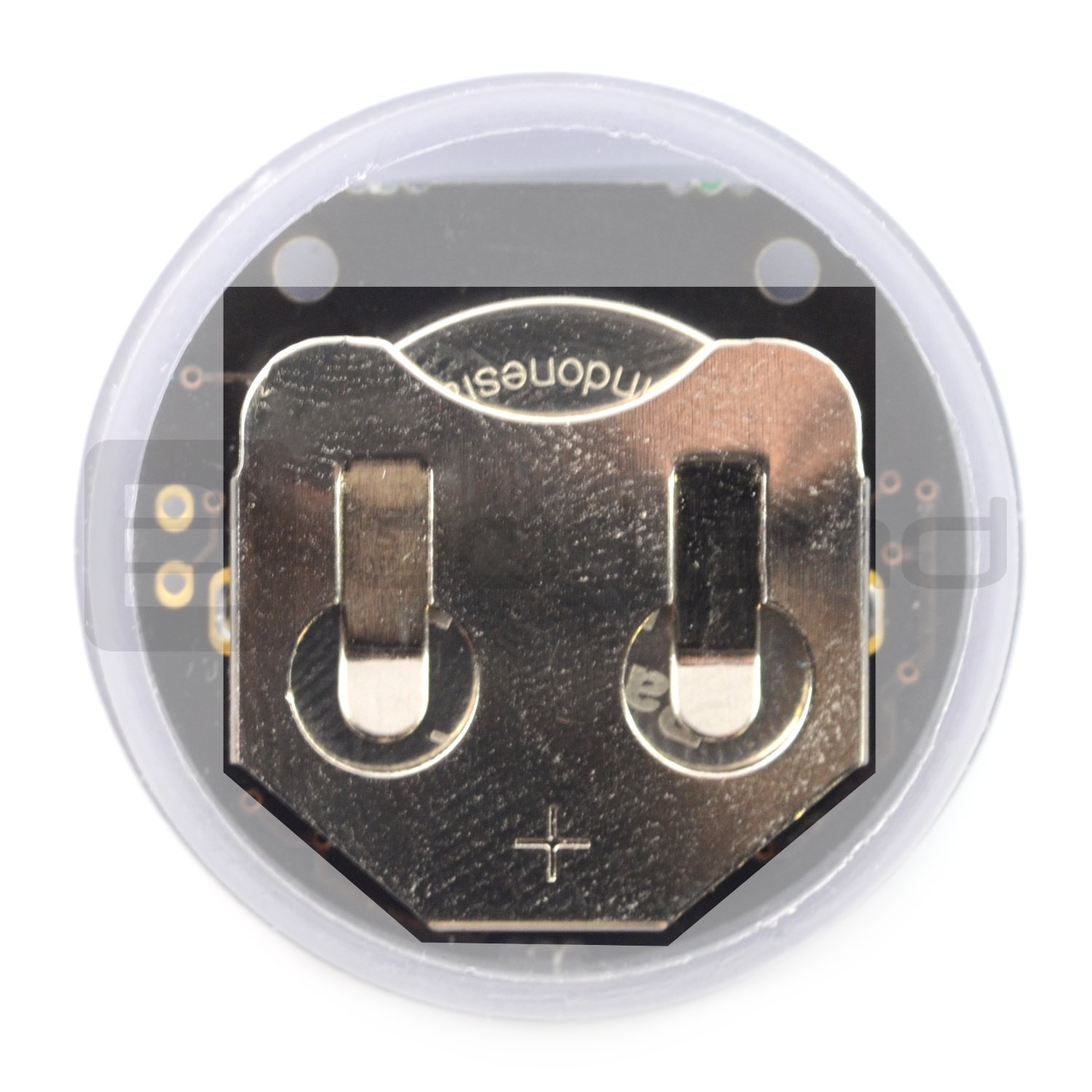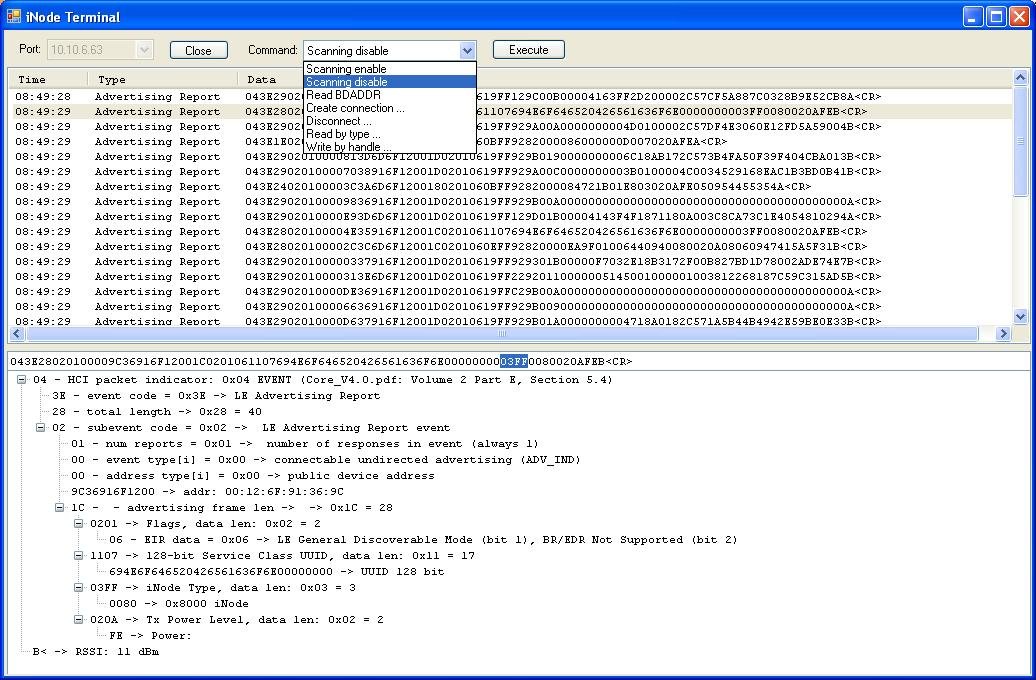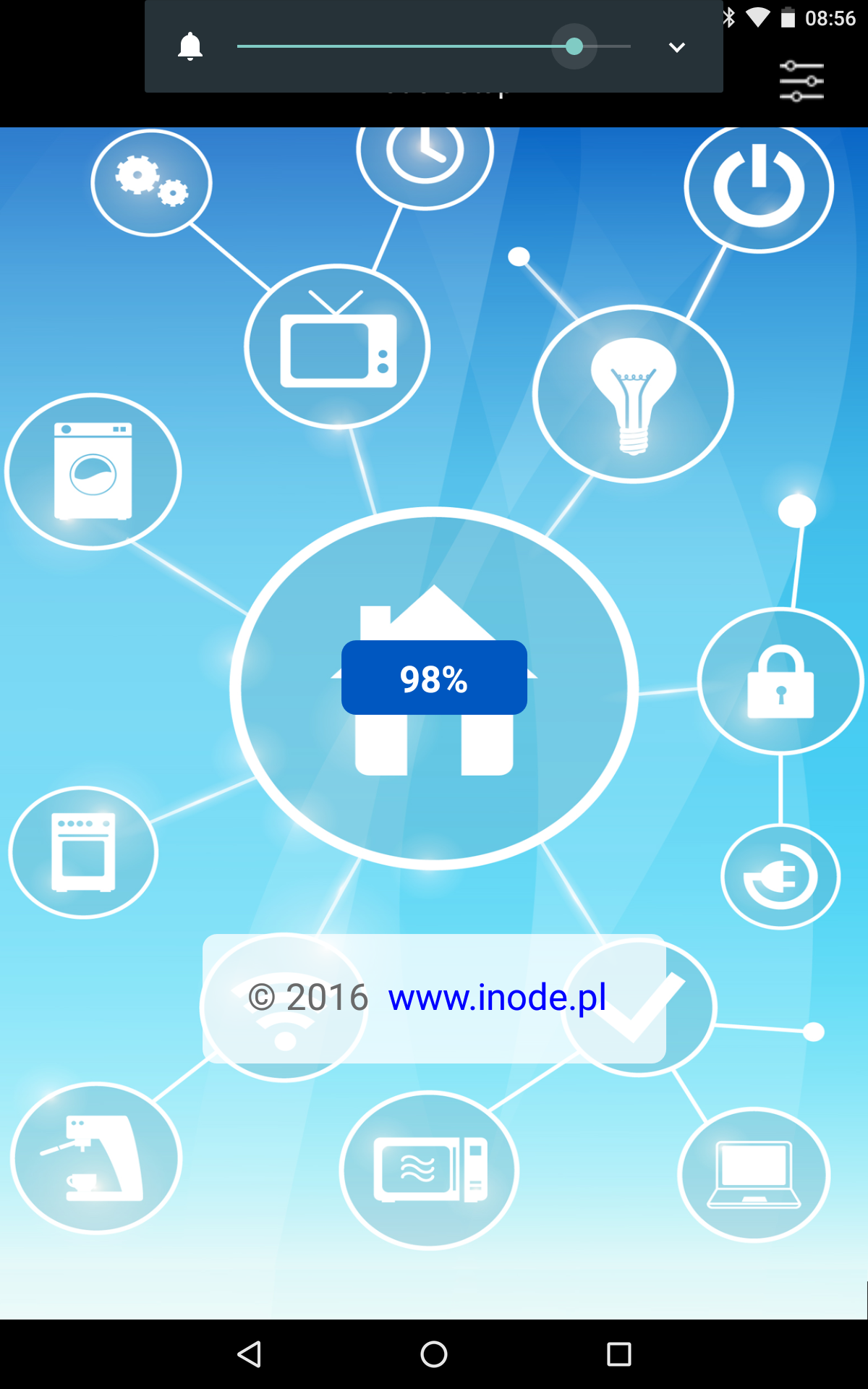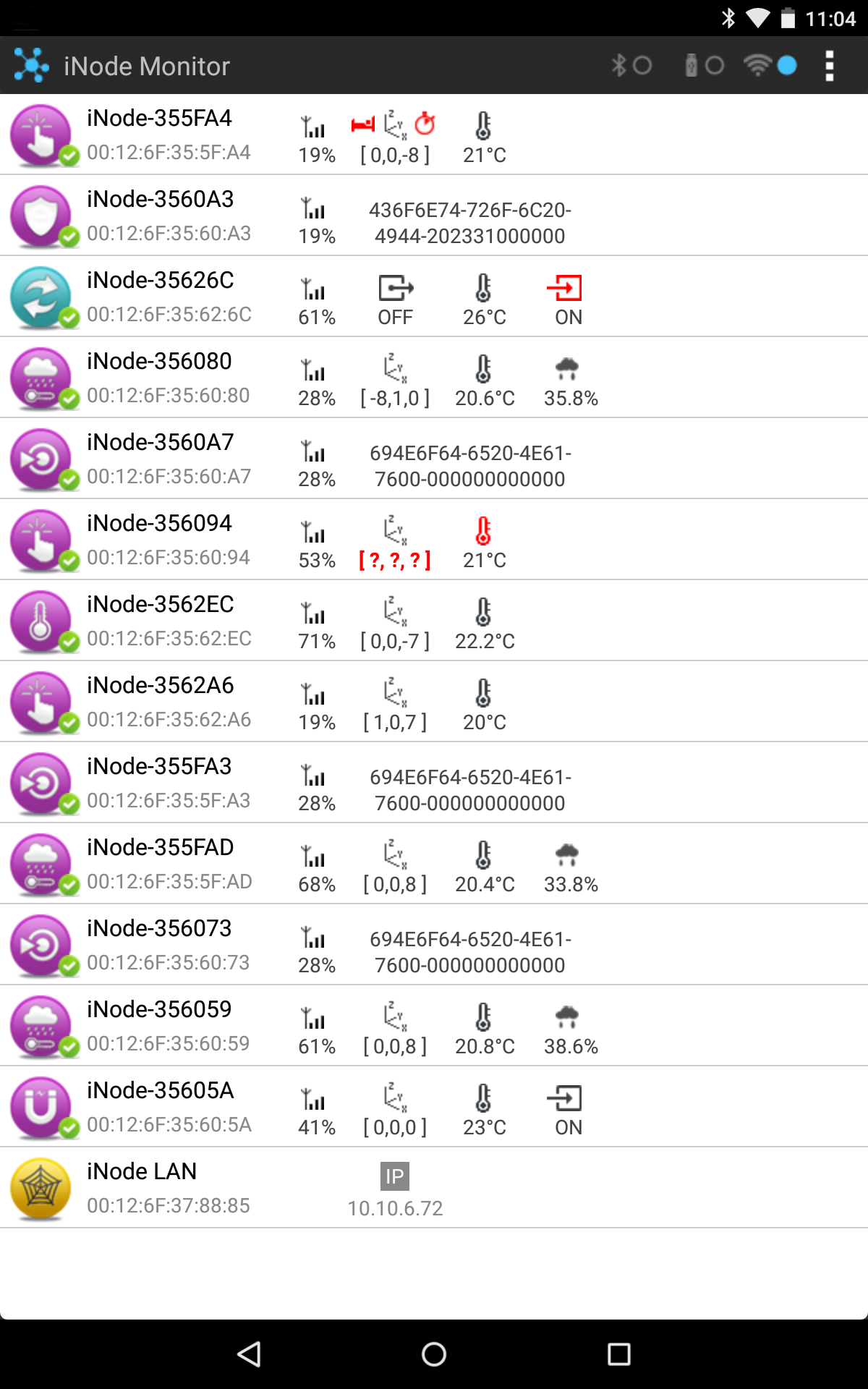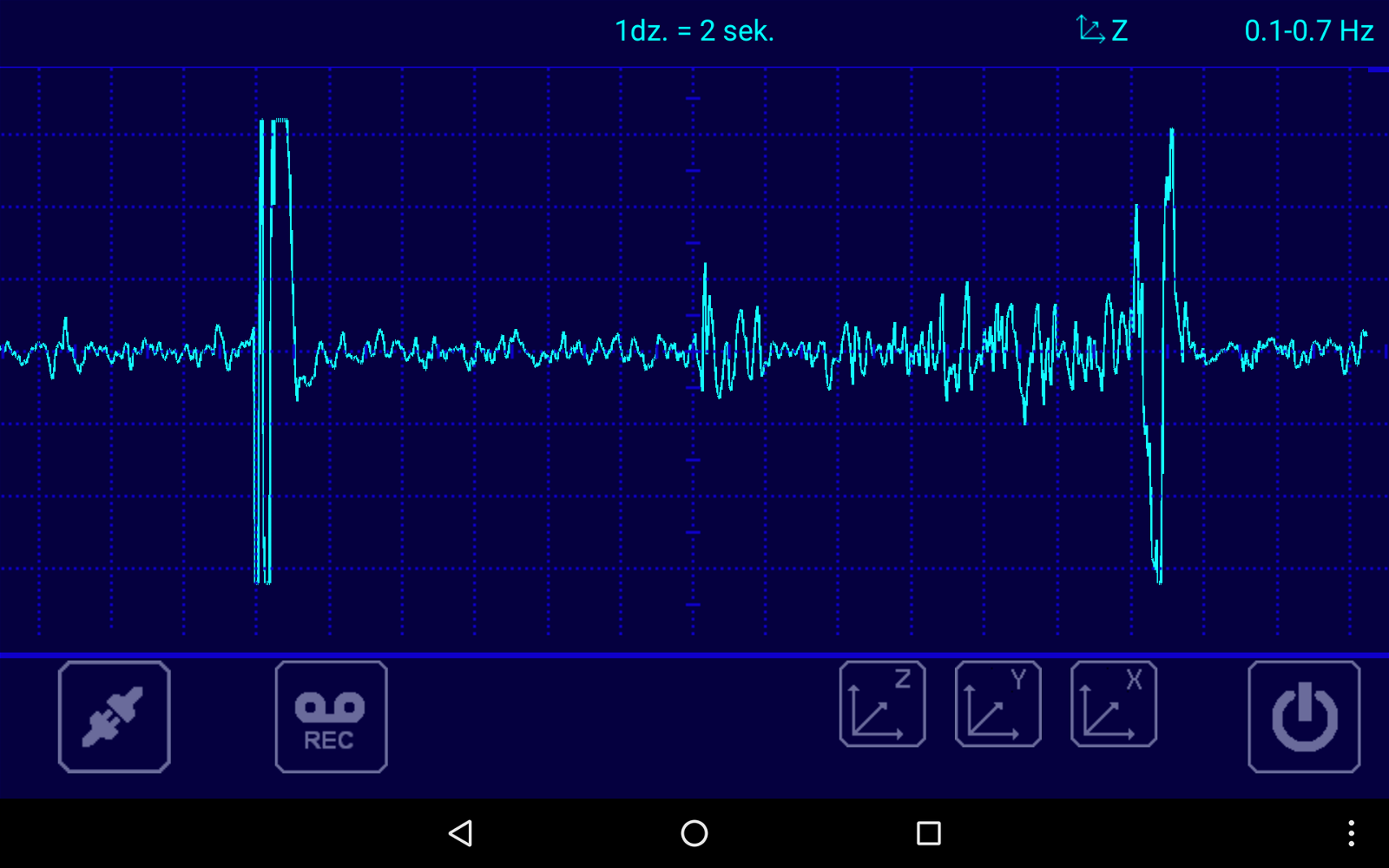iNode - Bluetooth sensors and modules
instruction manual
Application
iNode are modules and sensors that communicate via Bluetooth and are battery powered. They are used, for example, to control temperature, humidity, monitor energy consumption and can also be used as a locator or motion detector. They are designed for home automation, alarm systems or elderly care.
Connection
iNode devices work with Windows and Android through specially designed applications. To start the module, insert the CR2032 battery into the slot and then configure the device using the application. The Bluetooth range is 200 m in the open space. The module and sensors are protected by a password, independent of the user password.
Windows
Using a Windows computer, you must purchase a Bluetooth 4.0 adapter. iNode modules also work with mobile devices running Windows Phone 8.1 and Windows 10, an application to download from the Microsoft store. When you install the program on your computer, the antivirus software can detect applications as a threat, but you must continue.
- iNode Hub Server- an application required by the browser version of iNode Setup, allows iNode Setup to communicate with BT4.0 adapters: CSR8510 or iNode Serial Transceiver USB. The applications in the browser version can be downloaded here: https://support.inode.pl/apps/iNodeHub/.
- iNode Setup - The basic program for configuring all iNode devices.
- iNode USB - A program for exchanging firmware in the iNode Care GSM device -USB drivers.
- iNode Guard - the program reads data from iNode Scanner and iNode Control Point devices and presents it as a list.
- iNode Thermo - the program reads temperature and humidity from iNode Sensor devices and presents them in the form of a graph with a breakdown by day.
- iNode Activity - the program reads activity data from iNode Activity devices and presents them as a graph.
- iNode Alarm - the program reads alarm events from iNode Care devices and presents them as a list.
- iNode Energy - visualizes daily electricity consumption, the program reads the data from the iNode Energy Meter and presents it as a graph.
- iNode Terminal - test application for connecting to BLE devices. Works with iNode Transceiver USB, iNode LAN Duos, iNode LAN Camera. Allows you to learn the operation and define the basic parameters of HCI commands used to communicate with BLE devices. The source code of Visual Studio 2010 is available for download from thesupport service in the sectionFile Library ->Software/ Software.
Android
In order to configure iNode devices using an Android smartphone/tablet you need to download the application with the .apk extension and then run the installation from your mobile device. The iNode apps are not available in the Google Play store.
- iNode Setup - allows you to configure iNode devices directly from Android. It also works with iNode LAN. Requires Android 4.3 or higher.
- iNode Monitor - visualizes data sent by iNode.Works with iNode LAN and iNode Serial Transceiver USB via USB Host. Requires Android 4.3 or higher.
- iNode CID - Replacing iNode Control ID, works with iNode Control Point. Requires Android 6.0 or higher.
- iNode Thermo - reads temperature and humidity from the iNode Care Sensor and presents it as a graph by day. Requires Android 4.3 or higher.
- iNode Clima - a widget displaying temperature and humidity from the iNode Care Sensor devices. Requires Android 4.3 or later and iNode Monitor app installed.
- Breath Monitor - works with iNode Nav. Displays an on-line graph of acceleration in one of the selected axes. Requires Android 4.3 or later and iNode Monitor installed. Minimum screen resolution 1024.