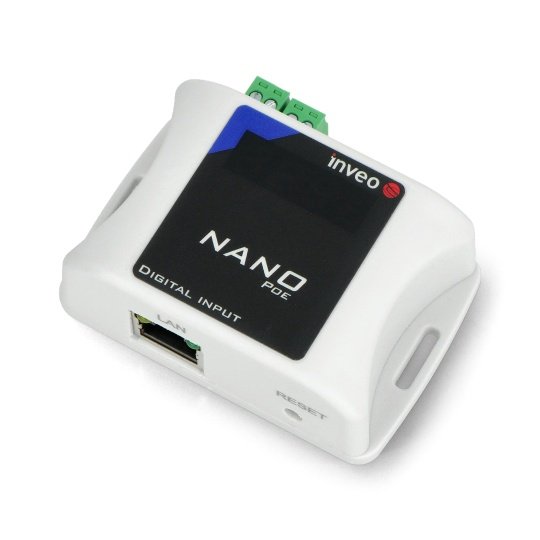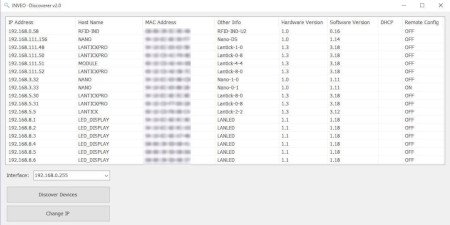Product description: Inveo Nano Digital Input - status readout via Ethernet
A small size module by Inveo, allowing remote digital input status reading via Ethernet network . Input status read by Nano Digital Input module can be forwarded to relay output ( Nano OUT module). The digital input status can be checked on the module's built-in web page. The Nano series and LanTick modules can interact with each other without an additional computer, on an M2M basis. After activating the MQTT Inveo service, the module sends the input status to the server every 1 minute and every time it changes. With any MQTT application (Android) installed, you can read the input status directly on the mobile device. Thanks to Inveo's MQTT service, there is no need to forward ports on your router. Simply connect your Inveo device to your local router, configure the app, and enjoy remote data reading.
Inveo Nano Digital Input module specifications
- Power supply:
- PoE IEEE 802.3af
- 10 V to 24 VDC via screw connector
- Power Consumption: 1,5 W
- Ports:
- LAN - RJ45, speed: up to 10 Mbps
- Communication protocols:
- Modbus TCP
- HTTP GET
- TCP
- UDP
- SNMP
- MQTT
- Built-in web server
- Windows command line control
- Linux console control
- Inputs:
- number of inputs: 1
- Input type: Normally open, NO
- Maximum counter value: 4 294 967 296
- Maximum input frequency: 1000 Hz
Set contents
- Inveo Nano Digital Input PoE Module
- Ethernet cable (patchcord) 0.5 m
Configuration of the device
When starting up the device for the first time, it is necessary to configure it. The easiest method is to use the Discoverer program. After installing it and starting the application, all Iveo devices which are connected to the network will appear in the table. If a device is not found, select another Interface or check the connection to the router. If the devices have the Enable Router Config option disabled, it is necessary to change the settings manually by changing the IP address of the computer. Detailed configuration instructions are available in user's manual.
Useful links |