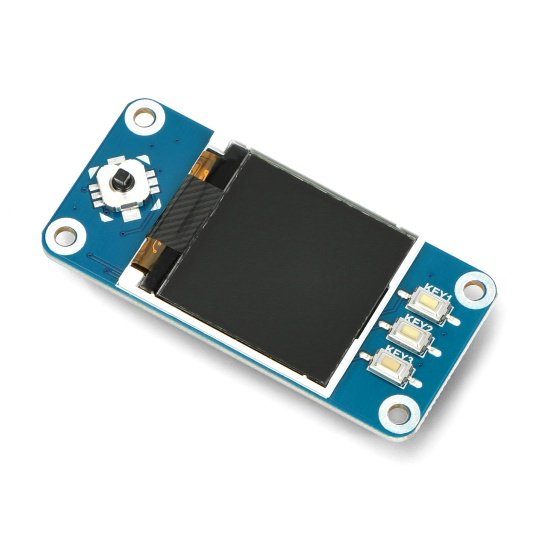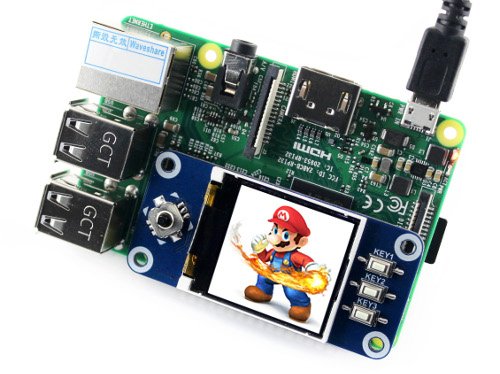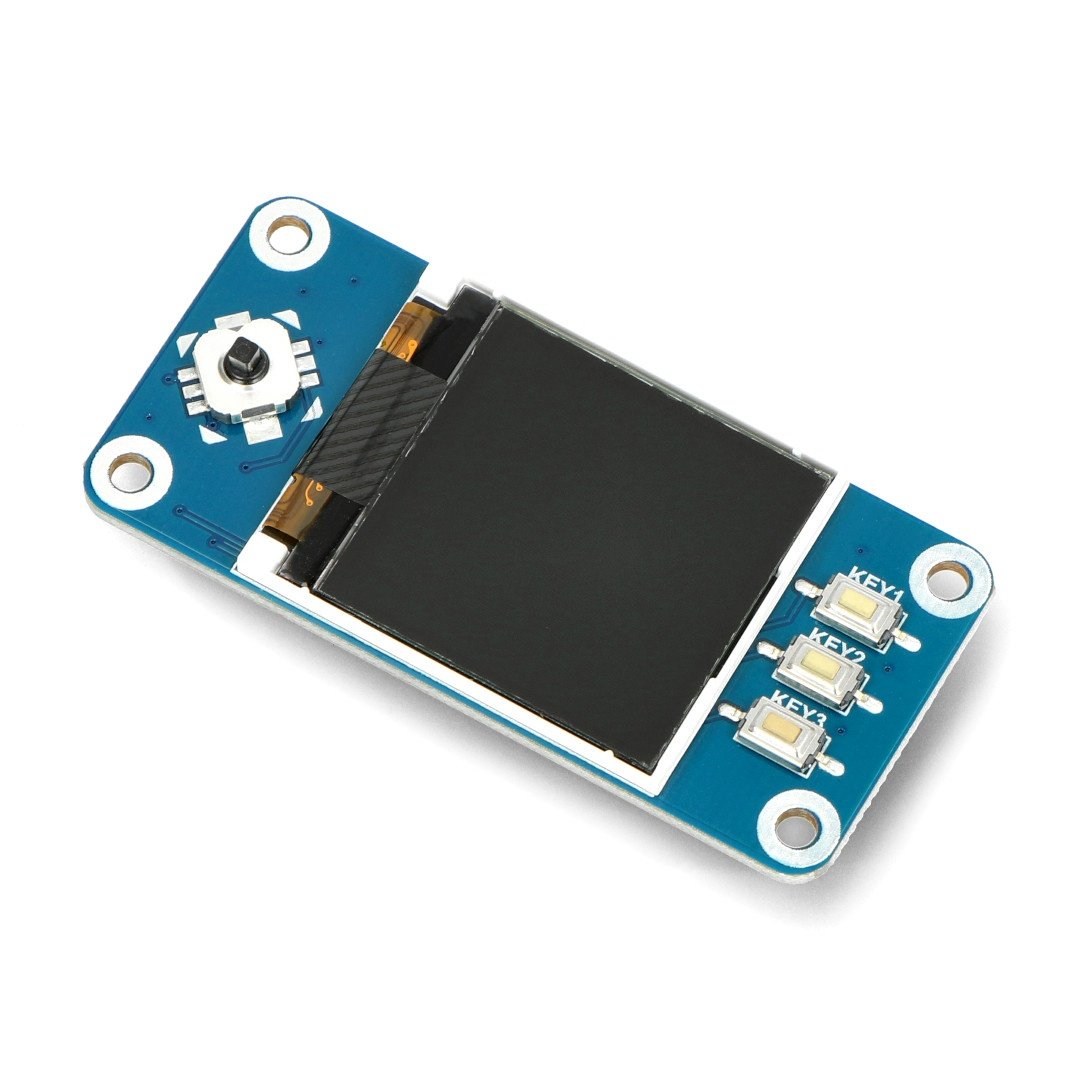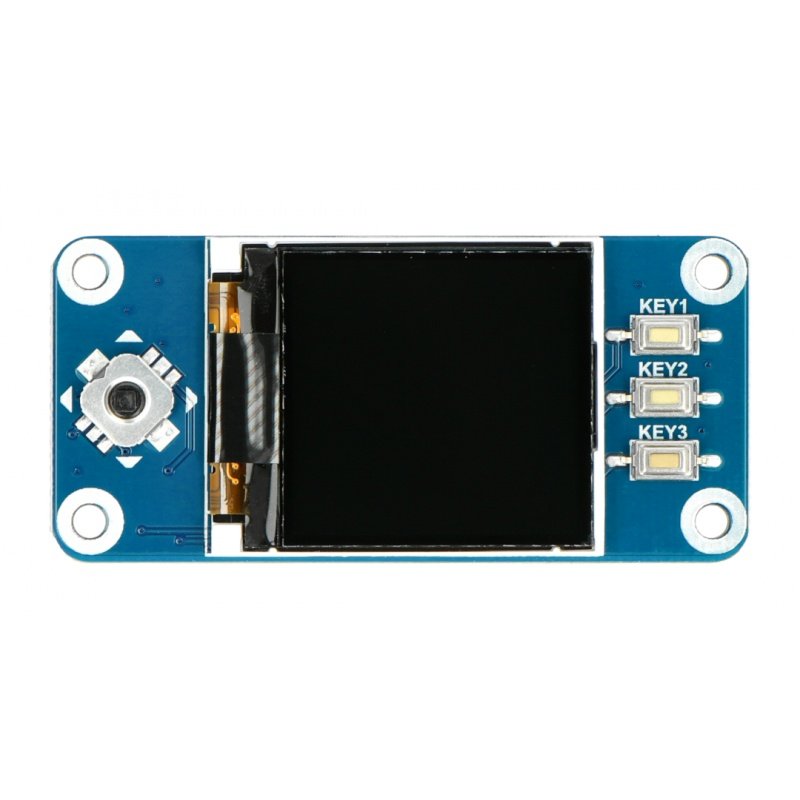Description
Shield for Raspberry Pi with TFT LCD display of 1.44" and a resolution of 128 x 128 px. Screen based on ST7735S driver, it communicates through the SPI bus. Additionally, on the board is a joystick and three buttons. The display is great for displaying images and text, displaying smooth animations and video is not possible.
The subject of the sale is a shield with display, minicomputerRaspberry Pican be purchased separately.
Key features
- Standard connection via the GPIO connector from the Raspberry Pi 4 / 3+ / 3 / 2 / Zero / Zero W
- The Board consists of: 1x joystick (5-position), 3x buttons
Pins
The board has a SPI interface, on board are three buttons and a joystick.
| Symbol | Pin Raspberry Pi | Description |
|---|---|---|
| KEY 1 | P21 | 1 button / GPIO. |
| KEY 2 | P20 | 2 button / GPIO. |
| KEY 3 | P16 | 3 button / GPIO. |
| Joystick Up | P6 | Joystick up. |
| Joystick Down | P19 | Joystick down. |
| Joystick Left | P5 | Joystick left. |
| Joystick Right | P26 | Joystick right. |
| Joystick Press | P13 | Joystick button. |
| SCLK | P11 / SCLK | The clock line of SPI. |
| MOSI | P10 / MOSI | SPI data line. |
| DC | P25 | Selection of data / commands (high for data, low for command) |
| CS | P8 / CE0 | Selection of chip,activated by low state. |
| RST | P27 | The Reset system is activated by the low state. |
| BL | P24 | Backlight. |
|
The manufacturer providesthe driversand a brief guide, step-by-step, inGIF format. |
Specification
- Driver: ST7735S (documentation)
- Interface: SPI
- Display color: RGB, 65K
- Resolution: 128 x 128 px
- Supply voltage: 3.3 V
- Backlight: LED
- Dimensions: 65 x 30,2 mm
Useful links |