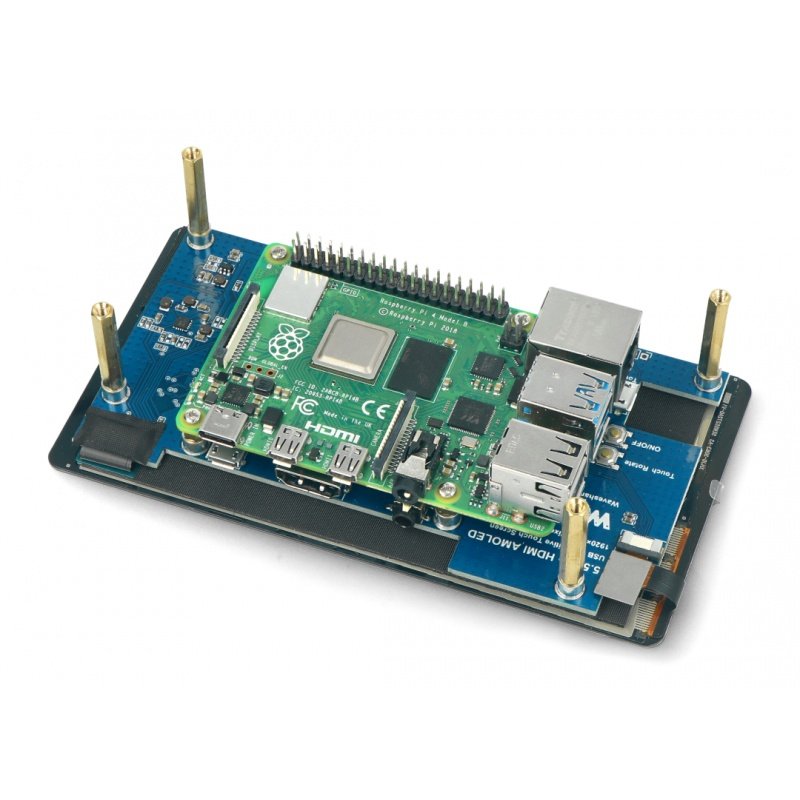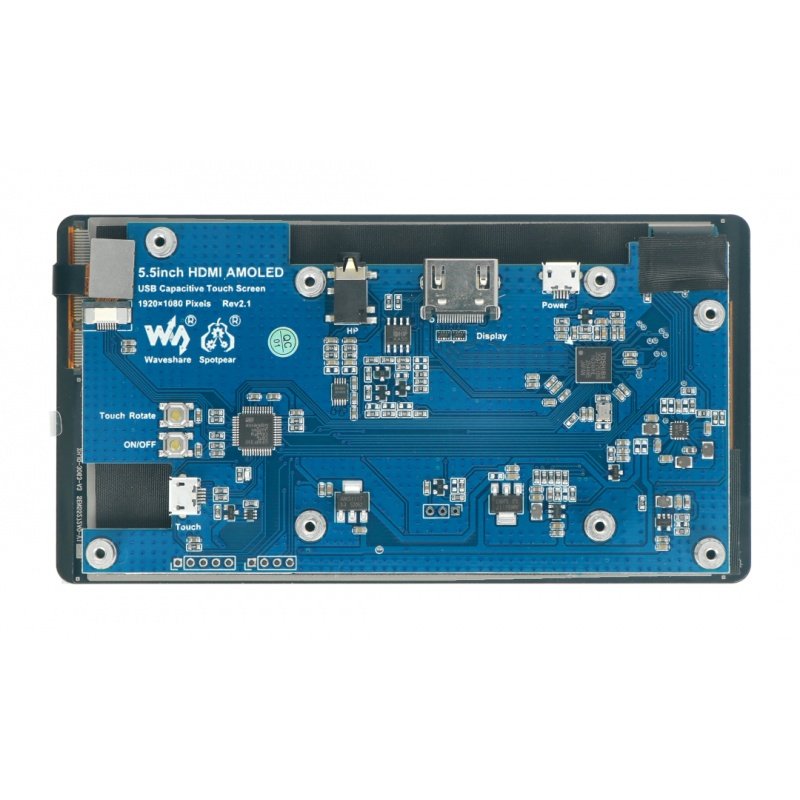Description: Waveshare touch screen - AMOLED 5.5" 1080x1920px HDMI + USB for Raspberry Pi 4B/3B+/3B/2B/Zero
Waveshare touch screen,5.5"capacityforRaspberry Piminicomputers with1080 x 1920 pxresolution. Display protected byhardened glass.Includes HDMI and mrcroUSB cable for touch control of the display. Works with Raspberry Pi in 4B, 3B+, 3B, 2B, 1B, 1A and Zero and Zero W versions and with Jetson Nano.
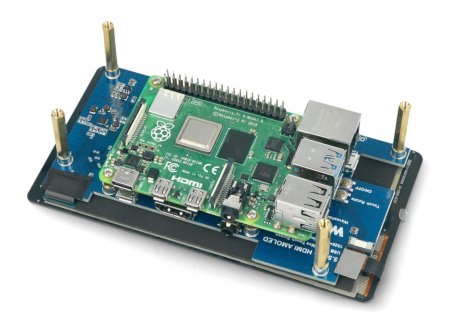
Example of connecting a screen with Raspberry Pi.
Connection with Raspberry Pi
To start the screen, connect the device to the Raspberry Pi via the supplied cables: HDMI and microUSB. The HDMI connector transmits the image and the USB port receives the touch interface data.
Software
The screen works with the latest Raspbian system without the need to install drivers. However, in order for the screen to display correctly you need to change the resolution in the configuration file. To do this, open the config.txt file with a command:
- sudo nano /boot/config.txt
and then add the following instructions at its end:
- max_framebuffer_height=1920
- max_usb_current=1
- config_hdmi_boost=10
- hdmi_group=2
- hdmi_force_hotplug=1
- hdmi_mode=87
- hdmi_timings=1080 1 26 4 50 1920 1 8 2 6 0 0 60 0 135580000 3
After saving the file and restarting the raspberry, the image and touch function should work properly.
| Detailed description of the connection can be found onthe manufacturer's website. |
The kit includes:
- AMOLED 5.5" touch screen, capacitive
- HDMI cable
- Mounting screws and distance sleeves
- USB - microUSB cable for touch interface
- HDMI adapter
- USB adapter - 2 pcs.
- HDMI to micro HDMI adapter
Technical specification:
| Parameter | Scope |
|---|---|
| Screen type | Touch screen, capacitive |
| Diagonal | 5,5 " |
| Resolution | 1080 x 1920 px |
| Brightness | 360 cd/m2 |
| Compatible |
|
| Audio |
|
Useful links |