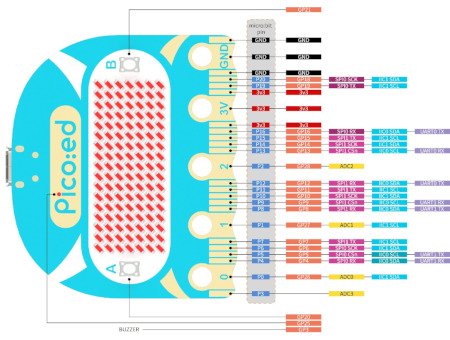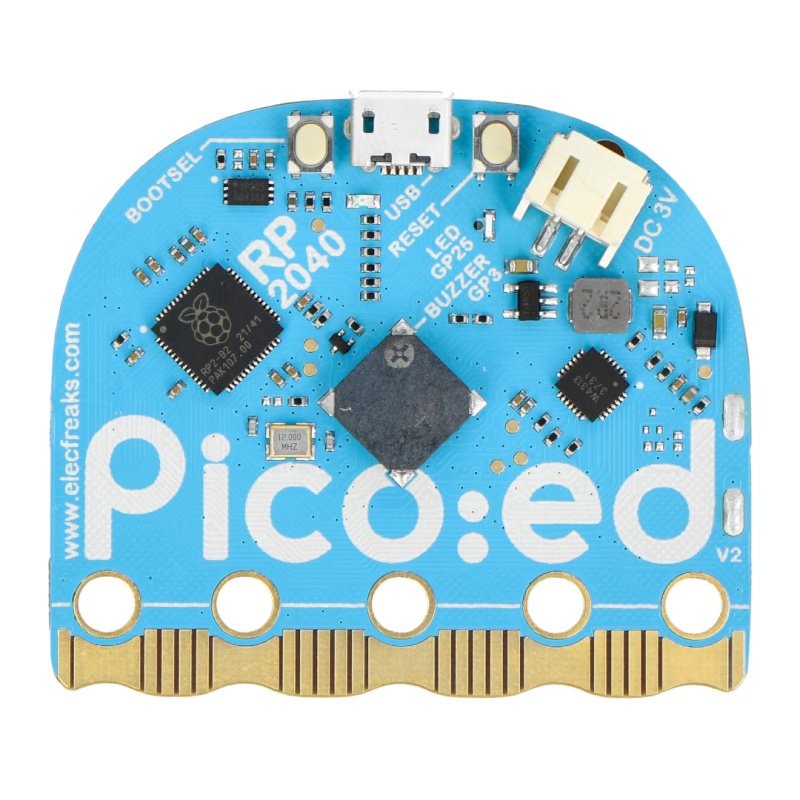- Sale
- SPECIAL OFFERS
Product description: Pico:ed V2 - development board with RP2040 microcontroller - Elecfreaks EF01038
Pico:ed V2 is a development board manufactured by Elecfreaks and features the Raspberry Pi RP2040 microcontroller. It has a dual-core ARM Cortex-M0+ processor and 264 kB of RAM . In the front part of the board there are two utility buttons (A and B) and a screen in the form of a 7x17 LED matrix , which can be used, among others, for to display graphics and text. The module also has a corrugated edge connector for connecting to other devices (no soldering). On the back of the Pico:ed V2 there are two buttons - Bootsel and Reset, a USB connector, a connector for connecting the battery, a buzzer and a Schottky diode. In addition, the development board from Elecfreaks is compatible with most micro:bit accessories, thanks to which it can be expanded with a wide range of peripheral devices.

Pico:ed V2 has a wavy edge connector that allows you to connect peripheral devices using e.g. crocodile connectors.
Technical Specification Pico:ed V2
- Built-in chip: Raspberry Pi RP2040
- number of cores: dual core
- core: ARM Cortex-M0+
- clock speed: 133MHz
- SRAM memory: 264KB
- Flash memory: 2MB
- Programmable I/O: 19-pin universal edge connector
- 4x analog inputs
- 3x GPIO crocodile clip
- 2x I2C interfaces
- 2x SPI interfaces
- 2x UART interfaces
- Programmable buttons: 2x
- LED matrix: 7x17 LED matrix screen
- Buzzer: 1x passive buzzer
- Development environment: Micropython, C++, MicroBlocks (for graphical programming)
- Power: USB or 2x AAA batteries
- maximum input voltage on USB: 6.5 V
- Board dimensions: 52 x 42 mm
- Weight: 10g
Differences between Pico:ed V2 and Raspberry Pi Pico
Both boards are equipped with the same efficient RP2040 microcontroller. The Raspberry Pi Pico module, unlike the Pico:ed V2, has a strip with 2.54 mm female connectors. In turn, Pico:ed V2 additionally has: LED matrix, two freely programmable buttons, reset and Bootsel buttons, active buzzer and is compatible with micro:bit extensions.
The manufacturer has also prepared a user guide - check it out!