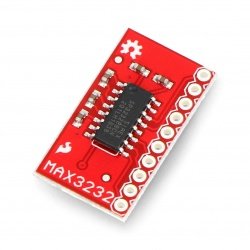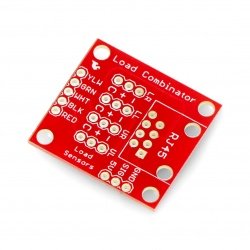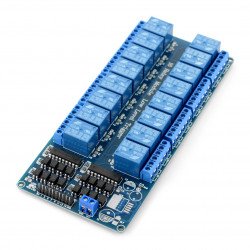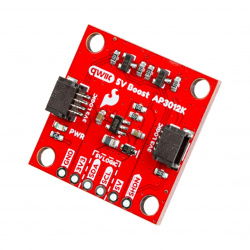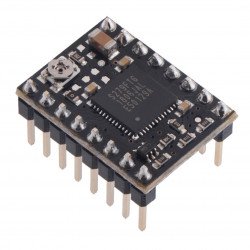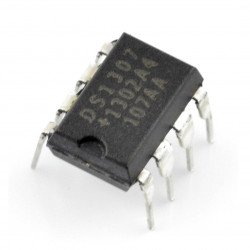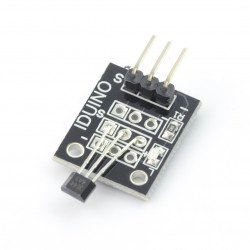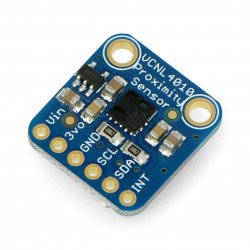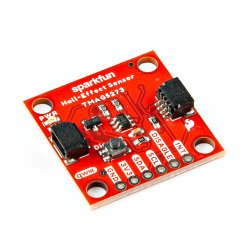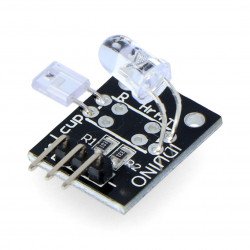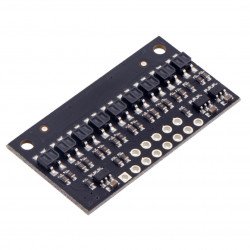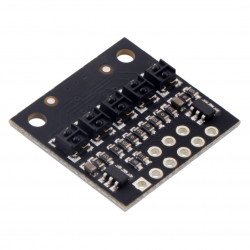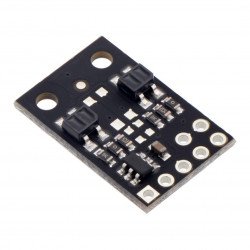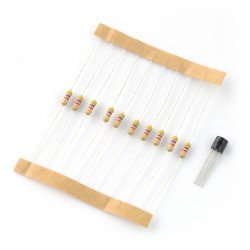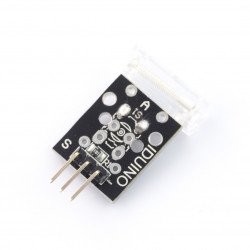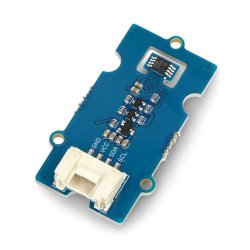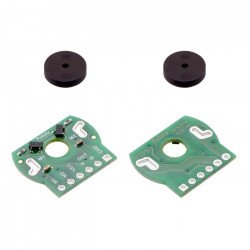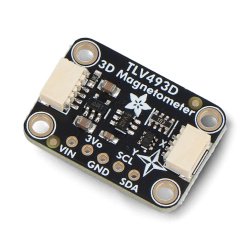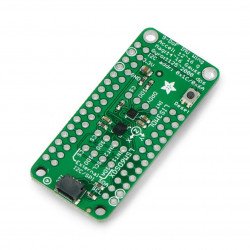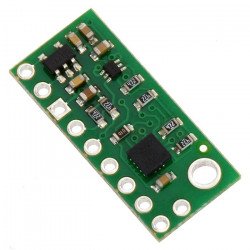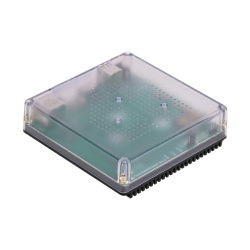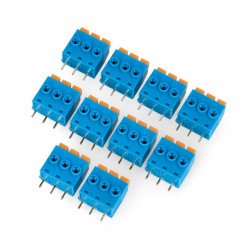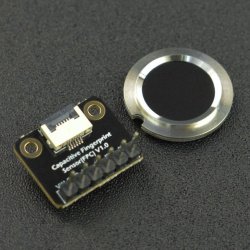Fingerprint readers have become staple tools over the years. They accompany us practically every day, because they can be found in most of the smartphones currently produced. It is hardly surprising.
Fingerprint readers
JST SH 4 PIN 20 cm cable + socket - SparkFun PRT-10359
4 - vein connecting cable ended on one side with connector of JST SH, on the other, with the removed insulation. Wire's length is approximately 20 cm, the kit also has a JST...Fingerprint reader - with STM32F205 32-bit - Waveshare 8552
Module with fingerprint reader communicating through serial interface UART (RX, TX). It has a memory where you can store up to 1000 fingerprints of different people and export...Capacitive Fingerprint Reader (B) - UART/USB - Waveshare 20679
Capacitive fingerprint reader created by Waveshare. The reader module is equipped with a microUSB connector and UART interface. Based on a high performance Cortex...Capacitive Fingerprint Sensor - UART - DFRobot SEN0542
Capacitive, easy-to-use fingerprint reader from DFRobot equipped with a powerful processor and IDfinger6.0 algorithm. The module communicates via the UART interface . The...See also
- Resistance sensors
- Door sensors
- Piezoelectric sensors
- RPM sensors
- Twilight sensors
- Tilt sensors
- Accelerometers
- Inductive sensors
- Hall effect sensors
- Oxygen sensors
- Optical sensors
- Alarm sensors
- 9DoF IMU sensors
- Pressure sensors
- Air quality sensors
- Sound sensors
- Gesture sensors
- Sensors of light and color
- Gas sensors
- Limit switches
- Magnetic sensors
- Medical sensors
- Pressure sensors
- Sensors odbiciowe
- Distance sensors
- Inductive contactless sensors
- Weather sensors
- Liquid level sensors
- Current sensors
- Flow sensors
- Motion sensors
- Temperature sensors
- PT100 temperature probes
- Humidity sensors
- Encoders
- Photoresistors
- Phototransistors
- IR receivers
- Magnetometers
- Gyros
- Sensor sets
- Grove modules
- Gravity modules
How does a fingerprint reader (finger scanner) work?
In a fingerprint scanner, an array of properly distributed LEDs sends light onto a glass, plastic or transparent surface that the finger presses on. The quality of the fingerprint may vary each time the fingerprint is applied, depending on the degree of contamination of the finger, the surface testing the prints, or the color and intensity of lighting in the immediate vicinity of the reader. The light emitted by the LEDs is reflected from the surface of the finger scanner and received by an image sensor based on CCD or CMOS technology. The longer the image scanning process takes, the brighter the image will be sent to the image sensor. If the image is too bright, it may distort the image and prevent proper reading of fingerprints and other important details. Then, in accordance with the algorithm of the program loaded on the control microprocessor, an appropriate light or sound signal will be sent, informing about a reading error and the need to repeat it. If the scanned image of the fingerprint is clear enough, then the scanned fingerprint system is measured and compared with the pattern. If the reading fails again, the scanning should be repeated, and if it was performed successfully, the reader signals this fact with an appropriate light or sound signal. The scanned image of the fingerprint is saved in FLASH memory and then sent via USB, WiFi or another communication method to a computer, which processes the data about the fingerprint for further purposes.
A modern fingerprint reader at an affordable price
The Botland store offers fingerprint reader modules from DFRobot, which ensure compatibility with Arduino, and their price is very attractive. The built-in STM32 processor ensures high quality of work. These readers can work as stand-alone devices without the need to connect to a computer, and the built-in software allows for intelligent image processing, comparison of fingerprints and searching the memory of saved fingerprints. The built-in memory allows you to store 1000 fingerprint scans. The DFRobot fingerprint reader module can be used as an access control device to various rooms, as well as protection against starting the vehicle by unauthorized persons.
Fingerprint readers
Nowadays, fingerprint readers are one of the most popular protections against unauthorized access to electronic devices. Instead of entering the code, users can simply place one of their selected fingers in the designated place.
This is a much safer method than traditional passwords. A fingerprint is often more secure than properly created, unique passwords.
Ultrasonic fingerprint reader
Technology is constantly developing and individual solutions are being improved. The same also applies to fingerprint readers. Ultrasonic sensors are designed to increase measurement accuracy and ease of use.
The ultrasonic reader is able to create a precise map of the shape of the bulb using ultrasound. It also offers greater accuracy and versatility. For example, a smartphone with such equipment can perform fingerprint readings on the entire screen, not just a designated area.
Fingerprint readers - FAQ
The most popular type of fingerprint readers are currently capacitive devices, but other technologies are also used, such as modern readers using ultrasound.
The fingerprint reader is used to identify people based on their fingerprints. Devices of this type are used primarily for biometric identification of people related to security issues, for example in electronic devices or access control systems .
When scanning your finger on the fingerprint sensor, remember to touch the sensor with as much skin surface as possible. For best results, the first scan should be repeated several times.
Most devices allow you to disable the fingerprint sensor, but for security reasons this is not recommended.