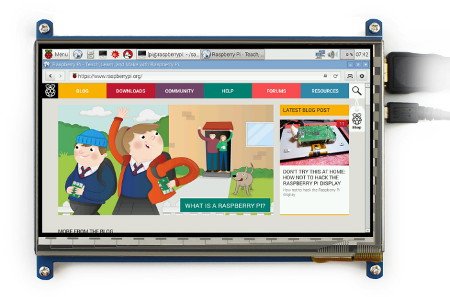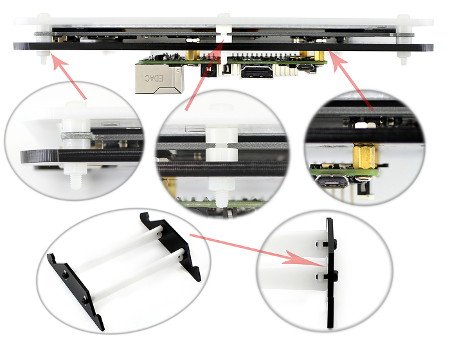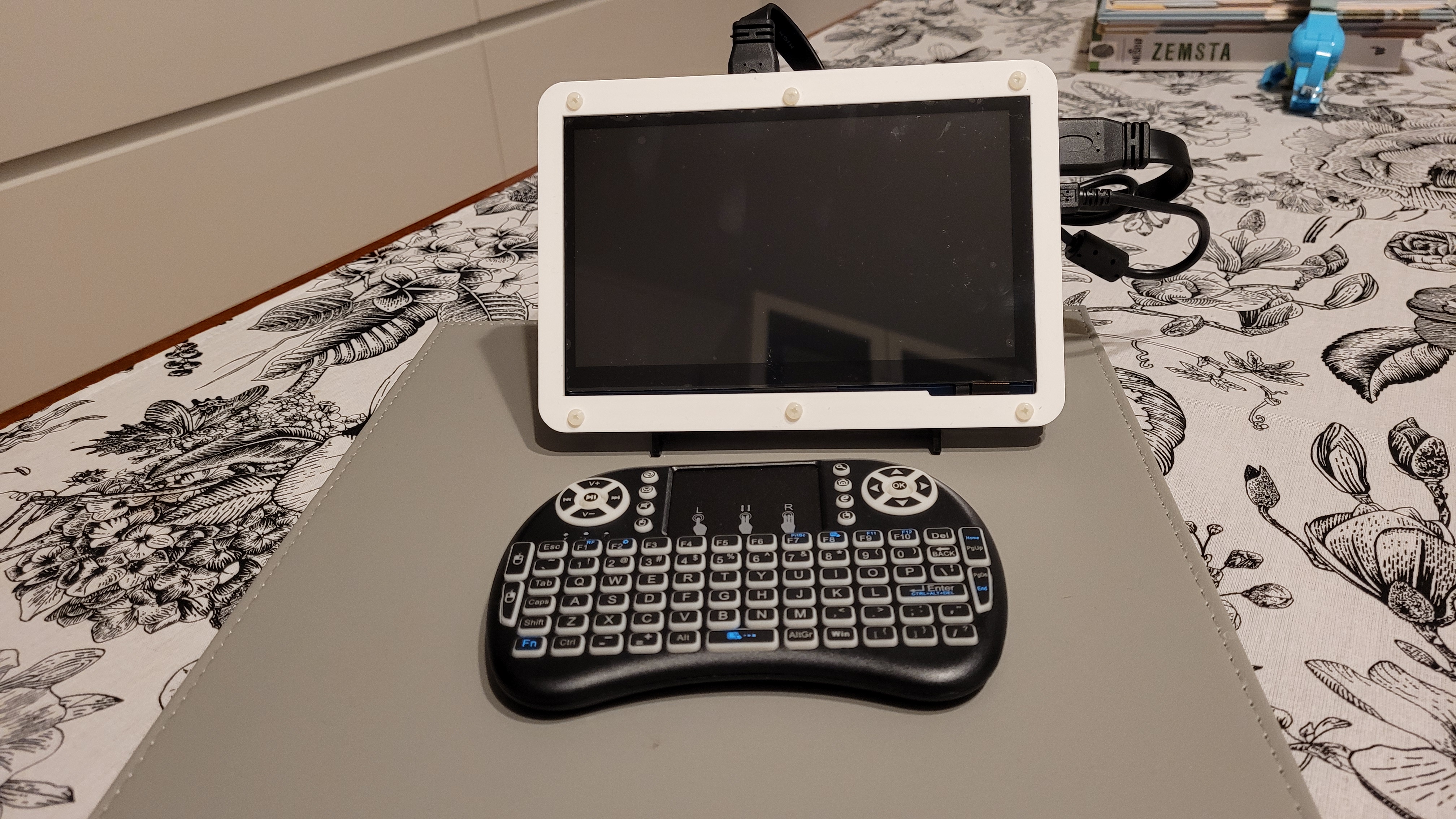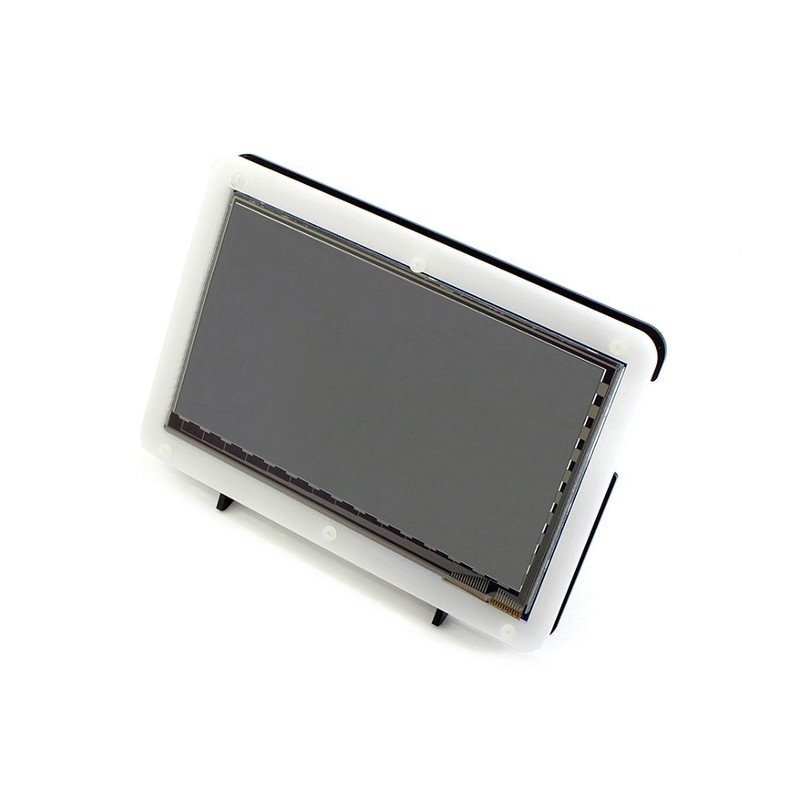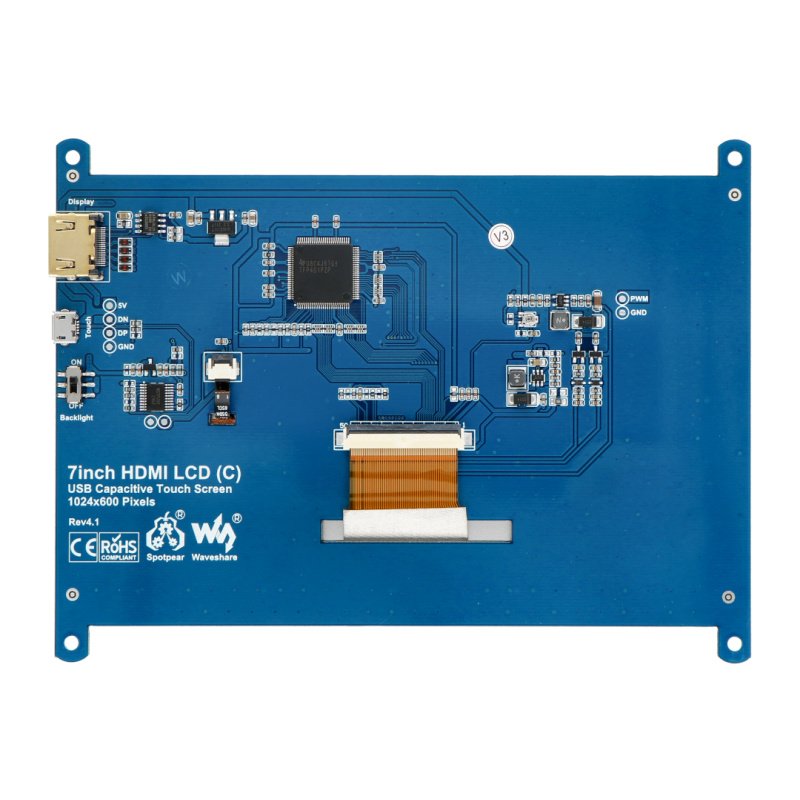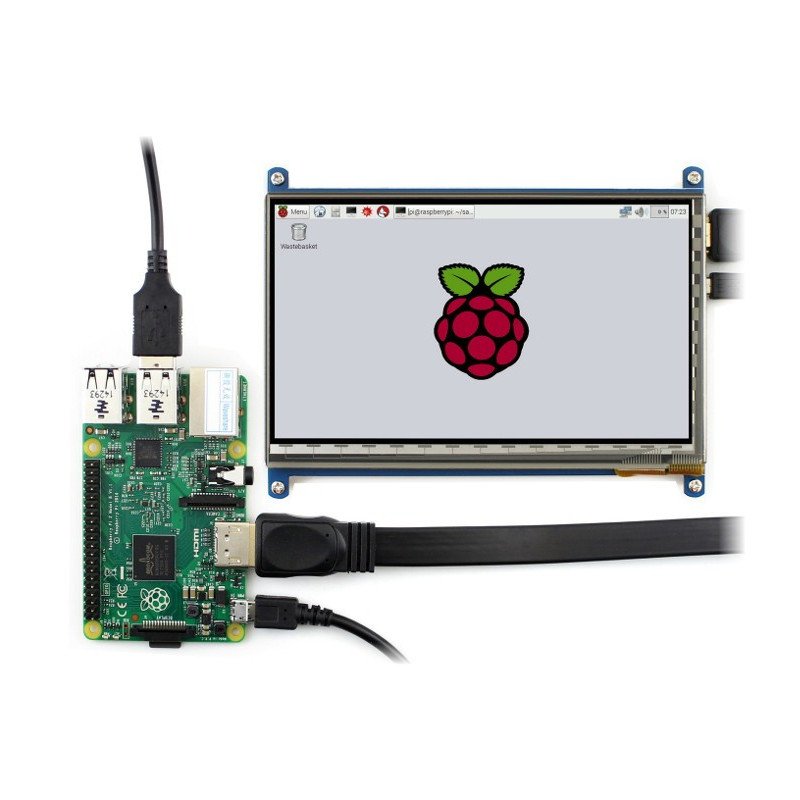Description
Capacitive touch screen 7 ", for the Raspberry Pi with a resolution of 1024 x 600 px. Works with any version of the Rasbperry Pi via HDMI connector and microUSB - appropiate cables are included in the package. The device also works with minicomputers:Banana PiandBeagle Bone Black. A special case for the Raspberry and the screen in black-and-white are also in the kit.
The device communicates via the HDMI cable (picture) and microUSB slot (touch). Both wires are included in the package.
Connect to the Raspberry Pi
In order to run screen, you must connect the device to a Raspberry Pi via the supplied wire: HDMI and microUSB. HDMI transmits the image, a USB port receives data of the touch interface.
Example of connecting the screen to the Raspberry Pi.
Connecting to Windows 7 / 8 / 8.1 / 10
To connect the screen to the computer with Windows, you need to connect the USB of screen with USB of computer and HDMI port screen with the HDMI port on your computer. For the screen to be correctly detected, it is recommended to connect first the USB cable. After connecting, the screen is immediately ready for use, the picture and touch functions also.
Connecting to the Raspberry Pi
The screen works with the latest operating system Raspbian without the need to install drivers. However, in order that the screen displays the picture properly, you should change the resolution in the configuration file. To do this, open the file config.txt with command:
sudo nano /boot/config.txt
and then at the end add the following instructions:
max_usb_current=1hdmi_group=2hdmi_mode=87hdmi_cvt 1024 600 60 6 0 0 0hdmi_drive=1
After saving the file and rebooting the raspberry, image and the touch function should work fine.
|
A detailed description of the connecting can be found onthe website of the manufacturer. |
Specification
- Screen type: touchscreen, capacitive
- Diagonal: 7 "
- Resolution: 1024 x 600 px
- Works with:
- Rasbperry Pi in version 4B, 3B+, 3B, 2B and B+, Zero(working directly with system from the manufacturer)
- Beagle Bone Black
- Banana Pi/ Banana Pro
- Windows 7 / 8 / 8.1 / 10
- Also works with all HDMI devices (touch function not available then)
- 4 mounting holes (screws included in the package)
- Screen size: 165 x 99 mm
- Case in black-and-white
- The possibility of installing at an angle of 45° or 60°
- Material: acrylic
Assembly of the housing
The case allows you to install the screen along with minicomputer Raspberry Pi in the back.
An example of setting the screen in the housing.
Set includes
- Screen 7", touch, capacitive
- HDMI cable
- HDMI - microHDMI adapter
- Mounting screws
- USB cable - microUSB for touch interface
- Enclosure for Raspberry and screen - black-and-white
Useful links |