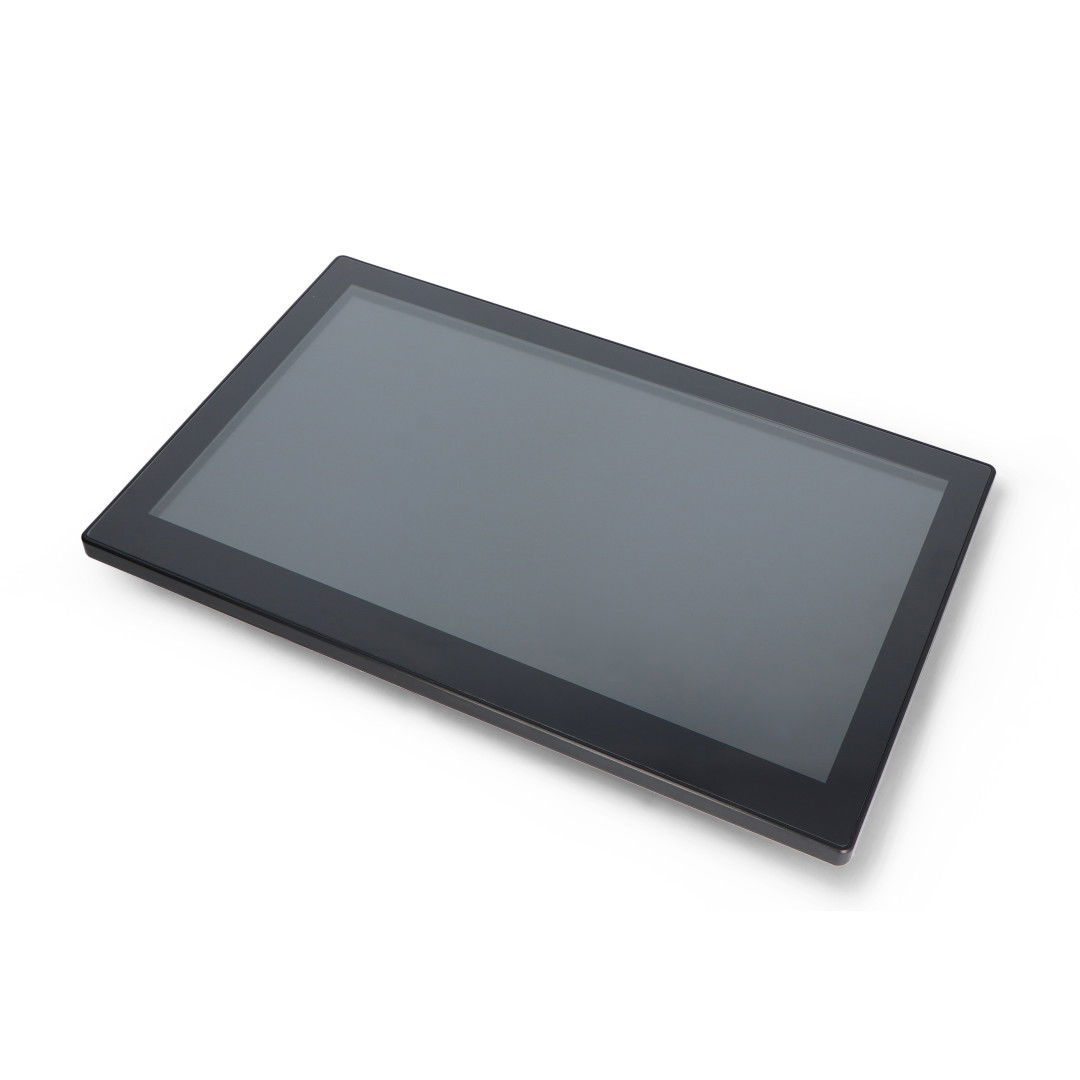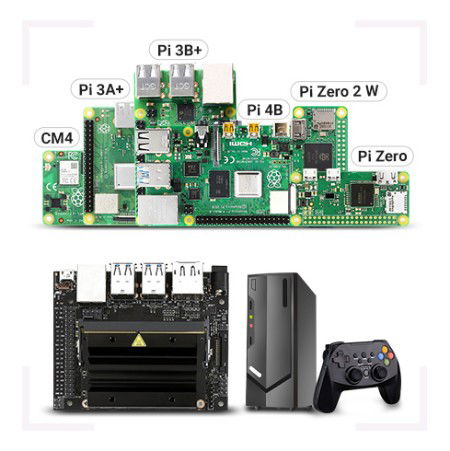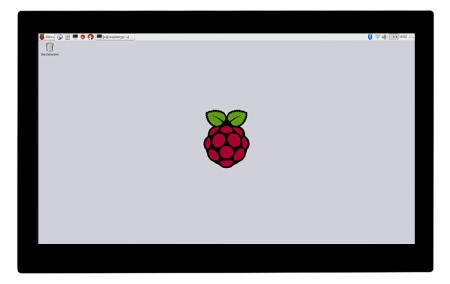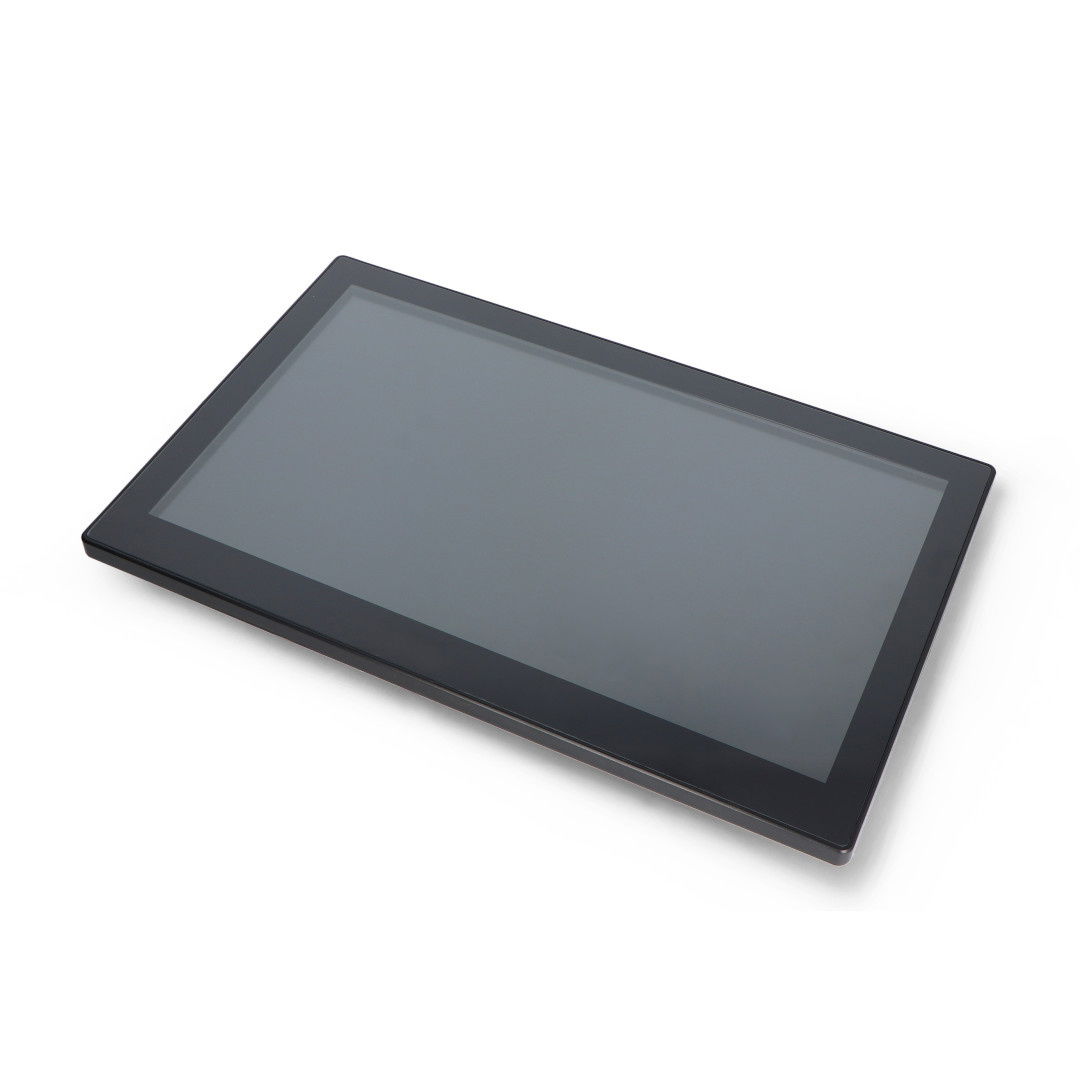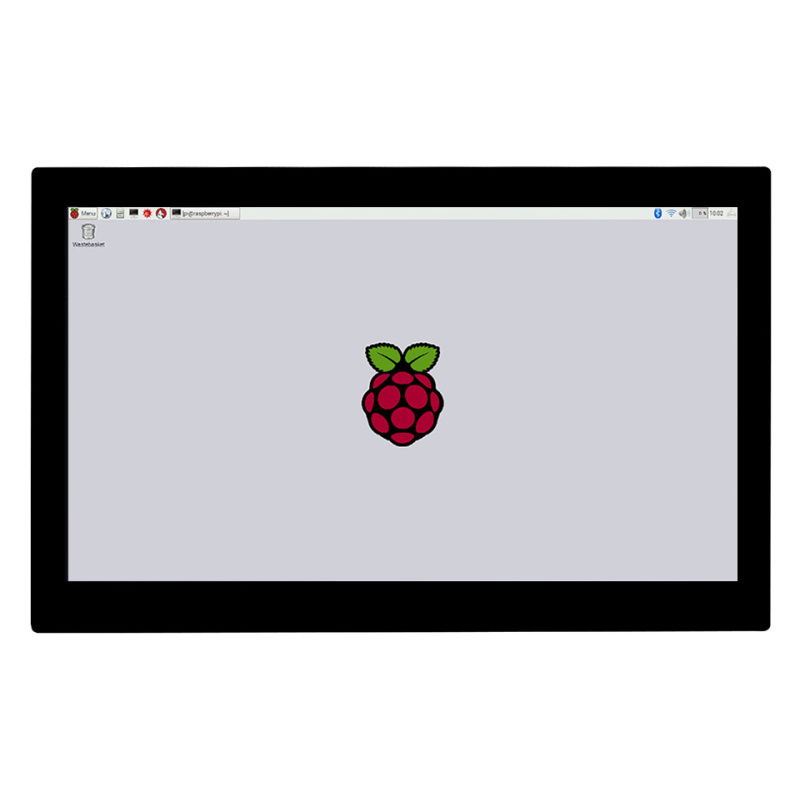Product description: Touchscreen (H) capacitive LCD IPS 13.3'' 1920 x 1080 px HDMI + USB with housing for Raspberry Pi - Waveshare 16643
The Waveshare 13.3'' LCD capacitive touchscreen is a versatile, high-quality display that is ideal for a variety of applications from home automation to gaming. Equipped with an IPS panel with a wide viewing angle of 178° and a resolution of 1920 x 1080 px , it provides excellent image quality. The touchscreen supports up to 10 touch points , which allows for precise and smooth control. The device is compatible with many devices and the most popular operating systems such as Raspberry Pi OS, Ubuntu, Kali, WIN10 IoT for Raspberry Pi, as well as Windows 11 / 10 / 8.1 / 8 / 7, so it can be used as a monitor for PCs . It also works with Xbox360, PS4 or Switch game consoles.
A detailed description of the connection can be found in the user guide prepared by the manufacturer.
Special features of the screen
- Compatibility: Supports Raspberry Pi OS, Ubuntu, Kali and Retropie systems, ensuring versatility and wide application.
- Support for various devices: works with Raspberry Pi, Jetson Nano, PCs, as well as Xbox360, PS4 and Switch consoles, offering flexibility in use.
- PC Monitor: Can be used as a desktop monitor, supporting Windows 11, 10, 8.1, 8 and 7.
- Audio: Equipped with a 3.5mm headphone jack and an audio connector, allowing you to connect additional audio equipment.
- Durability: The display screen is covered with 6H tempered glass, which increases its scratch resistance and extends its service life, ensuring long-lasting use.
Connecting the display to the Raspberry Pi
To start the screen, connect the device to the Raspberry Pi using the included cables: HDMI and microUSB . The HDMI port transmits the image, the USB port receives touch interface data.
Convenient display control
The screen is equipped with practical buttons on the casing , which increase its functionality and comfort of use. The casing has the following buttons:
- Power: Used to turn the display on and off. If you don't plan on using the screen for a long time, you can turn it off with this button to save power.
- Menu: Opens the OSD menu, which allows you to adjust display parameters such as brightness, contrast, and audio settings. This button also confirms menu selections.
- Up/Left and Down/Right: These buttons are used to navigate the menu and adjust settings. You can use them to move through the menu options and adjust display parameters.
- Exit: This button closes the OSD menu and returns to the main screen. It is also used to cancel menu selections.
Perfect sound without the need for external speakers
Built-in HiFi speakers provide high-quality sound without the need to connect external speakers . With them, you can enjoy a full multimedia experience without additional audio equipment. The display also has a 3.5 mm headphone jack , which allows you to connect headphones or external speakers according to your preferences.
Waveshare brand touchscreen technical specifications
- Type: IPS touchscreen, capacitive, 10-point
- Diagonal: 13.3''
- Resolution: 1920 x 1080 px
- Refresh rate: 60Hz
- Viewing angle: 178°
- Touch Ports: USB
- Display ports: HDMI, VGA
- Speakers: Built-in HiFi
- Audio output: 3.5mm mini jack
- Housing: ABS, tempered glass with a hardness of 6H
- Stand angle: 75°
- Power supply: 12V/1A
- Compatible with: Raspberry Pi OS / Ubuntu / Kali / Retropie / Windows 11 / 10 / 8.1 / 8 / 7
- Dimensions: 329.5 x 165.9 x 22.5 mm
- Weight: 1,406 kg
Kit Contents
- HDMI LCD screen (H) 13.3'' (with housing) x1
- Power supply with EU plug 12V x1
- HDMI cable x1
- HDMI to micro HDMI adapter x 1
- USB - microUSB cable for touch interface x1
Useful links |