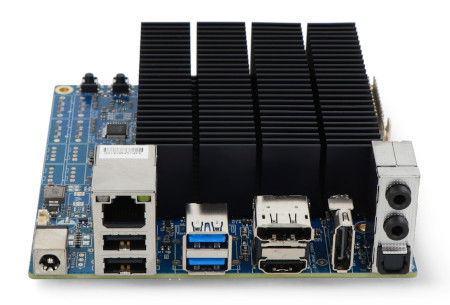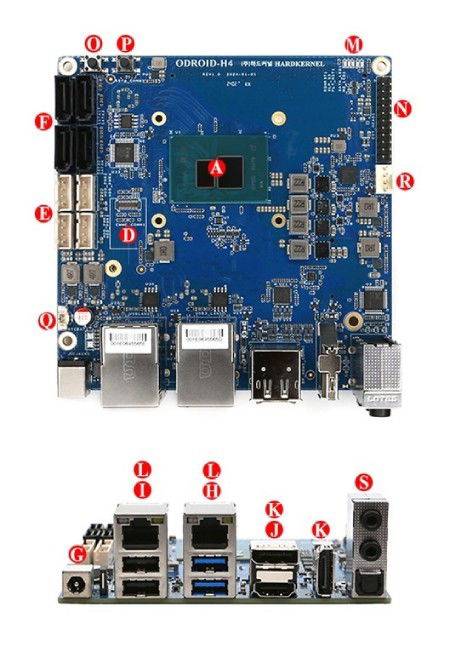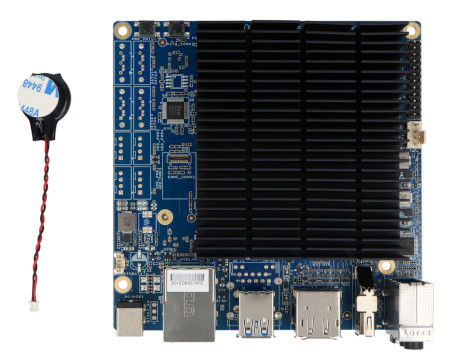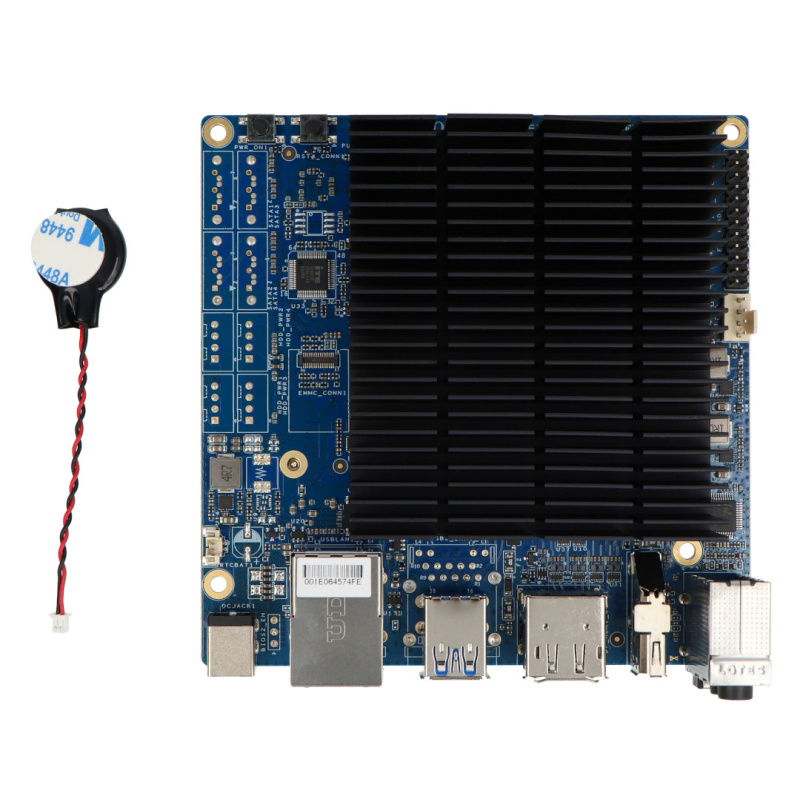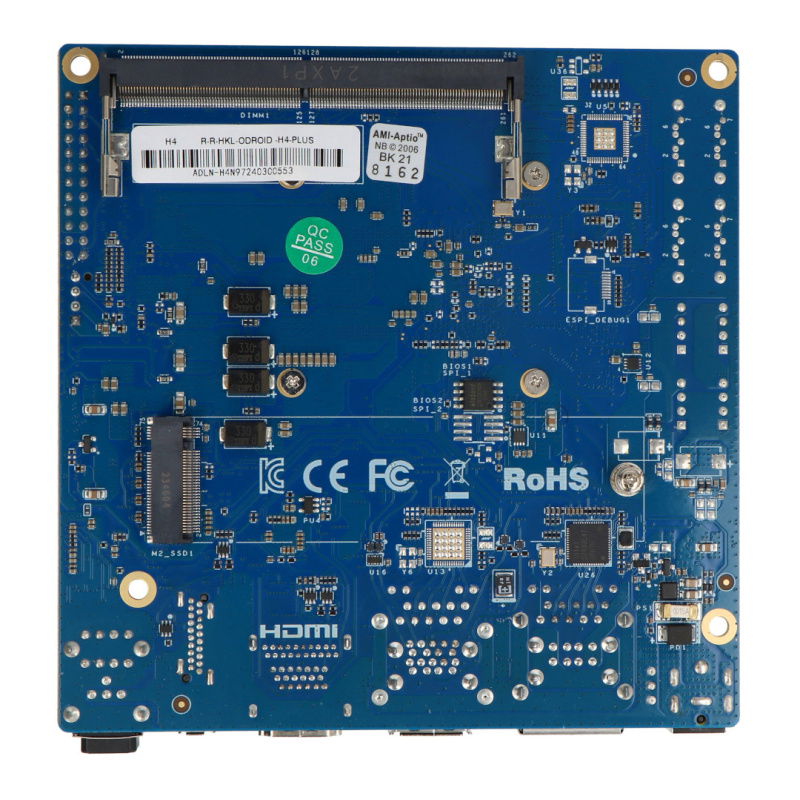Product description: Odroid H4 - Intel Processor N97 Quad-Core 3.6 GHz
The Odroid H4 minicomputer is a versatile device, ideal for both home and industrial applications. Equipped with an Intel Alder Lake-N N97 processor with Gracemont architecture clocked at 2 GHz (up to 3.6 GHz in boost mode), it offers 4 cores, 4 threads , 6 MB cache memory and support for AVX2 technology, which translates into high performance when handling complex tasks. Its DDR5 architecture with a speed of 4800 MT/s provides fast access to memory , which significantly increases the efficiency of operation compared to previous models. Thanks to the advanced Intel UHD graphics with 24 execution units , Odroid H4 guarantees high image quality, supporting multiple displays . Various ports, such as USB 3.0, HDMI or DisplayPort , allow easy connection of peripherals. Compatibility with 2.5 GbE ensures fast connection to the network. The device offers robust security, including fTPM 2.0 , to protect user data. With recommended 60W or 133W power supplies, Odroid H4 works reliably even under heavy load. Simple installation and the ability to work in various conditions make it an ideal solution for demanding applications.
The main features of the Odroid H4 minicomputer
- Intel Alder Lake-N N97 processor with Gracemont architecture, offering 4-cores and 4-threads, with a maximum Turbo frequency of up to 3.6 GHz and AVX2 support.
- Supports DDR5 memory speeds up to 4800 MT/s, providing significantly improved performance compared to older DDR4 models.
- Two DisplayPort ports and one HDMI port allow you to connect up to three monitors simultaneously, which is ideal for applications that require an extensive work environment.
- Allows you to mount a fan inside the housing, which improves cooling efficiency.
- Ideal for embedded systems, factory automation, robotics, and multimedia applications.
How to start Odroid H4 mini computer?
- Connect the RTC/BIOS backup battery to the 2-pin connector. The battery is included in the kit, it maintains BIOS settings and performs the RTC function.
- Install a DDR5 RAM module up to 48 GB (not included).
- Connect additional peripherals such as a monitor, keyboard, and mouse. Odroid H4 does not support devices with a PS2 port. Only USB devices are supported.
- Use HDMI or DisplayPort to connect your display device. If you are using dual or triple displays, make sure your installed operating system supports them.
- To communicate with the Internet, connect a patch cord to the Ethernet port (10 / 100 / 1000 / 2500 Mb/s).
- Connect the 15V/4A power adapter to the 5.5/2.1mm DC jack port.
The manufacturer has prepared instructions for installing the operating system .

The minicomputer is equipped with numerous connectors.
Arrangement of components on the board
- CPU (Intel N97)
- 1x DDR5 SO-DIMM slot
- 1x M.2 PCI Express slot (NGFF-2280)
- 1x eMMC memory slot
- 4x SATA power connector
- 4x SATA3 6.0Gb/s connector
- 1x DC Power Jack 5.5/2.1mm
- 2xUSB3.0
- 2xUSB2.0
- 1xHDMI2.0
- 2x DisplayPort 1.2
- 2x RJ45 Ethernet port (10 / 100 / 1000 / 2500 Mb/s)
- 5x system LED
- 1x 24-pin pin header
- 1x power button
- 1x Reset button
- 1x RTC/BIOS backup battery connector (2-pin)
- 1x fan connector (4-pin)
- 1x audio out, 1x audio in, 1x SPDIF out
Key Features of Odroid H4 Series Compared to Odroid H3 Series
- Faster CPU Architecture: Odroid H4 uses Alder Lake N processors, as opposed to Jasper Lake in Odroid H3, with additional AVX2 extensions.
- Faster DRAM Interface: Odroid H4 supports DDR5 memory at 4800 MT/s, while Odroid H3 uses DDR4 at 2933 MT/s.
- Higher CPU base and turbo frequencies and a more powerful integrated graphics unit (iGPU).
- Increased the number of SATA ports from 2 to 4 on the Odroid H4+ and Odroid H4 Ultra models, allowing you to connect more storage devices.
- Additional DisplayPort port, allowing you to use up to 3 monitors simultaneously.
- The flagship H4 Ultra model doubles the number of CPU cores, increasing it from 4 to 8 cores.
| Odroid H4, Odroid H4+ and Odroid H4 Ultra Specifications and Comparison | |||
|---|---|---|---|
 |
 |
 |
|
| Model | Odroid H4 | Odroid H4+ | Odroid H4 Ultra |
| CPU | Intel Processor N97 | Intel Processor N97 | Intel Core i3 Processor N305 |
| Code name | Alder Lake-N | Alder Lake-N | Alder Lake-N |
| Lithography | 10nm (Intel 7) | 10nm (Intel 7) | 10nm (Intel 7) |
| Microarchitecture | Gracemont | Gracemont | Gracemont |
| Cores/Threads | 4C4T | 4C4T | 8C8T |
| TDP | 12 In | 12 In | 15 In |
| Base CPU Clock Speed | 2GHz | 2GHz | 1.8GHz |
| CPU clock speed in burst mode (Single Thread) | 3.6GHz | 3.6GHz | 3.8GHz |
| CPU clock speed in burst mode (Multi Thread) | 2.9GHz | 2.9GHz | 3GHz |
| Maximum memory capacity | 48GB | 48GB | 48GB |
| Maximum memory speed | 4800MT/s | 4800MT/s | 4800MT/s |
| Base GPU Clock Speed | 500MHz | 500MHz | 500MHz |
| GPU clock speed in burst mode | 1200MHz | 1200MHz | 1250MHz |
| Executive units | 24 | 24 | 32 |
| PCIe Generation | Gen 3 | Gen 3 | Gen 3 |
| PCIe lines | 8 | 8 | 8 |
| Maximum PCIe data transfer | 8GT/s | 8GT/s | 16 GT/s |
| Maximum PCIe Bandwidth | 3.94 GB/s | 3.94 GB/s | 3.94 GB/s |
| USB2.0 | 2 ports | 2 ports | 2 ports |
| USB3.0 | 2 ports | 2 ports | 4 ports |
| Ethernet 2.5Gbps | 1 port | 2 ports | 4 ports |
| SATA II | - | 4 ports | 4 ports |
| NVMe | PCIe Gen3x4 | PCIe Gen3x4 | PCIe Gen3x4 |
| I/O Ports |
I2C x2 External power button x1 |
I2C x2 External power button x1 |
I2C x2 External power button x1 |
| Optional cooling fan | 92mm, standard 4-pin 12V PC connector | 92mm, standard 4-pin 12V PC connector | 92mm, standard 4-pin 12V PC connector |
| Power supply | 15V/4A - 60W or 19V / 7A - 133W |
15V/4A - 60W or 19V / 7A - 133W |
15V/4A - 60W or 19V / 7A - 133W |
| TPM2.0 | Windows 11 compatible fTPM enabled | Windows 11 compatible fTPM enabled | Windows 11 compatible fTPM enabled |
| Dimensions | 120x120mm | 120x120mm | 120x120mm |
Useful links |