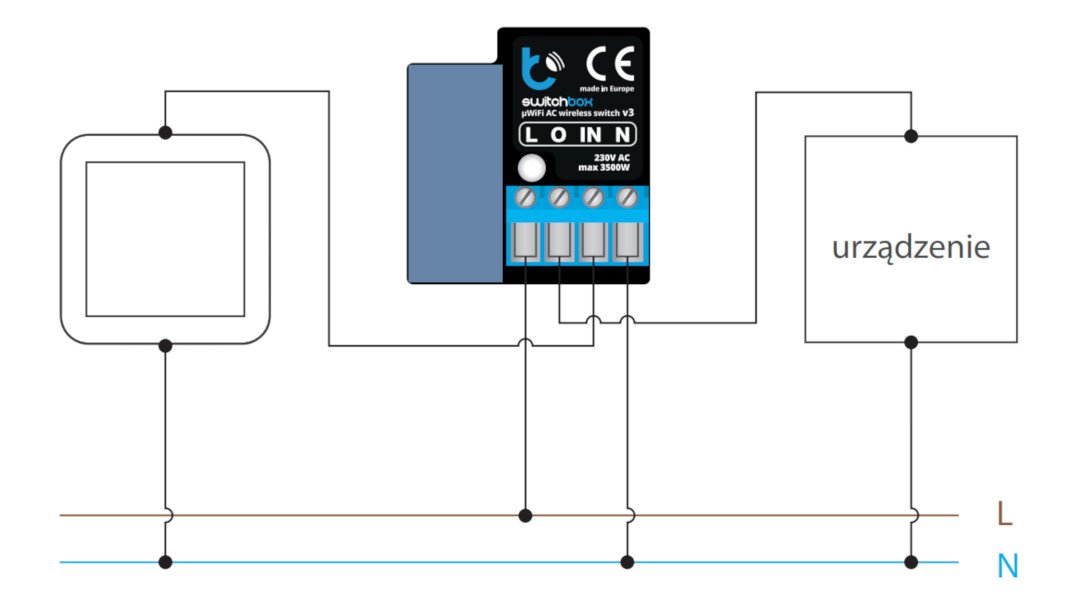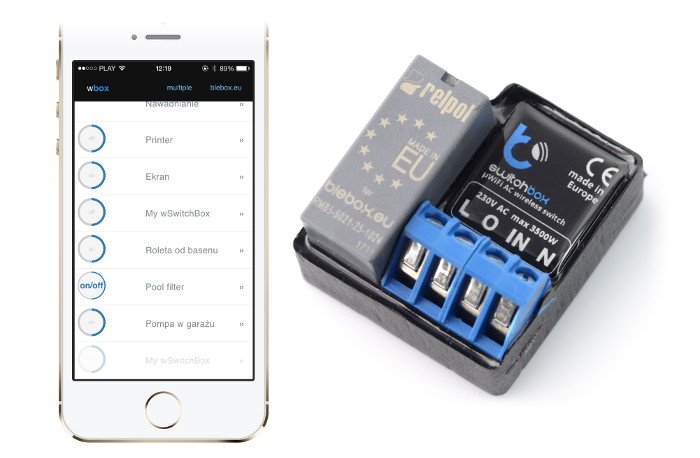Product description: BleBox SwitchBox v3 - 230V WiFi relay - Android / iOS application
The compact ready-made module allows the control of 230Vdomestic appliancesup to3 kW. The BleBox SwitchBox v3 controller also allows youto measure energy consumption, whichmakes it easy to identify the most expensive device and thus control the energy consumption of your household or company. The control is carried out through aWiFinetwork using the wBox application for mobile devices from anywhere in the world. The device hasscrew connectors formounting cables. Small dimensions allow to place it in an electric box.
The device hasscrewconnectors for mounting cables, smalldimensionsallow to close the module in an electrical box.
Connection diagram of SwitchBox relay
Before installing the controller,disconnect the voltage inthe supplied circuit. The BleBox SwitchBox should be installed in a place protected from external conditions and protected from access by third parties.
Wiring diagram of the controller.
The controller module hasfour inputsin the form of screw connectors to which you can connect the wires with a screwdriver:
- L- power supply 230 V phase wire.
- O- relay voltage output.
- IN- possibility of connecting an external switch, the second line of the switch should be connected to the 230 V neutral line, marked with N symbol.
- N- power supply, neutral wire - ground.
Configuration of BleBox SwitchBox v3 controller
Once the device is properly connected and the power supply is connected, the configuration must be carried out. For this purpose, connect the device to the wireless network called "swtichBox-xxxxxxxxxx" where "xxxxxxxx" is the serial number of the device,thereafter, usingPlay storeorAppStoredownload the applicationwBox - control everythingWhen you start the application, you will see the device at the top of the screen, next to the name there will be a "+" sign. To preconfigure the device, click on the default device name.
The device can also be configured via the website. To do so, connect to the device's wireless network, and then just start a web browser and enter the IP address of the device:http://192.168.4.1.A configuration page will appear where you can select your home WiFi network and enter your password.
BleBox SwtichBox v3 controller specification
- Power supply voltage: 230 V AC (mains)
- Energy consumption: less than 1 W
- Number of outputs: 1
- Type of control outputs: relay
- Load current consumption: up to 16 A
- Load capacity: up to 3500 W
- Number of entrances: 1
- Energy consumption measurement function
- Input type: logical, short-circuited to N line of mains voltage
- Communication standard: μWiFi, 2.4 GHz WiFi compatible
- Encryption: WPA2-PSK and authenticated encryption (AEAD)
- Type of transmission: bidirectional, encrypted
- Mode of operation
- direct connection (as Access Point),
- WiFi connection through a standard router,
- connection with access from anywhere in the world via the Internet.
- Compatible devices: iPhone, iPad, iPad Mini, Android, computers and mobile devices with HTML5 support.
- Halogen-free polyurethane composition - self-extinguishing for thermal class B (130 °C)
- Leakage class: IP20
- Dimensions: 47 x 39 x 23 mm
Useful links |