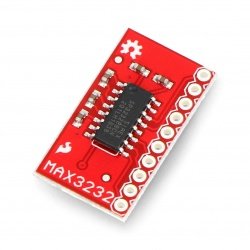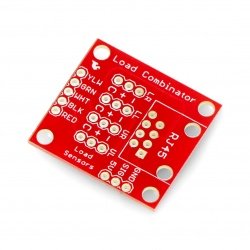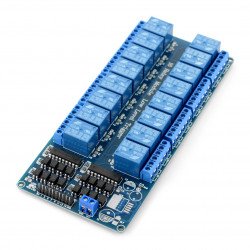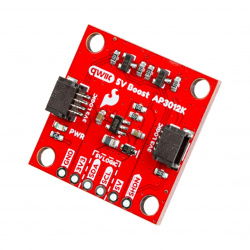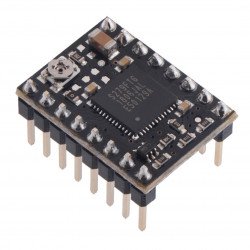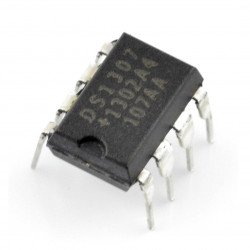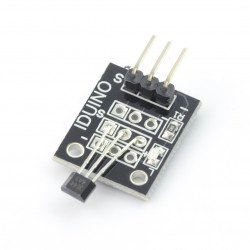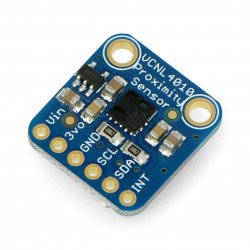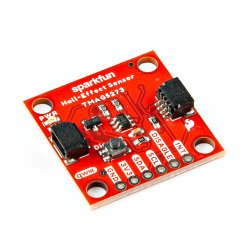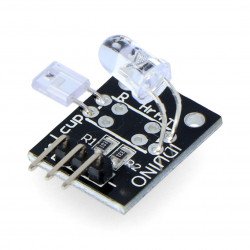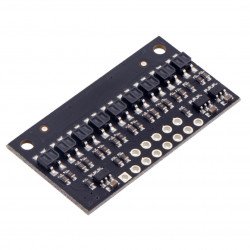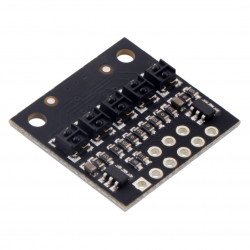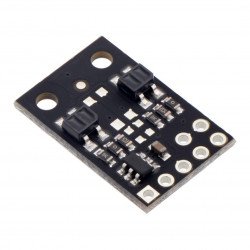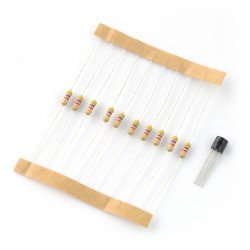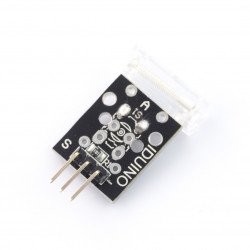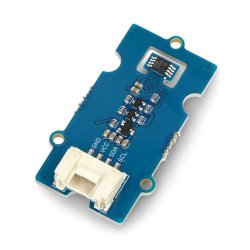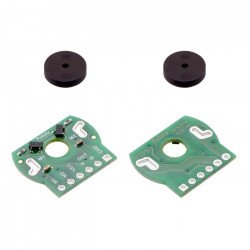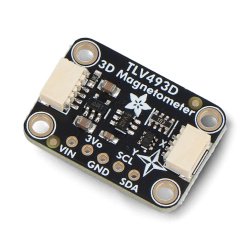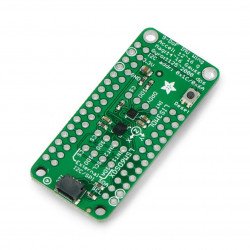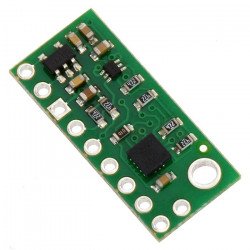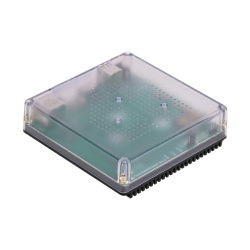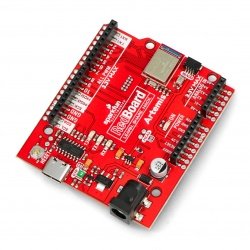Colorful, associating with quiz shows and games, present in practically all areas of our life. Large buttons are associated with a somewhat unreal world, while thanks to them we can create a very creative entertainment and play center. It's the big buttons that you'll use to build your own slot machine or prepare stands to play with your family and friends, where you'll compete with each other by answering your questions. The big buttons need to be programmed properly to fulfill their function. They are available in many variants. The most popular option is the large round buttons. They are available in different colors, which can also be important during the game or play. There are buttons that are illuminated and emit loud sounds. They have built-in LEDs and light in specific colors assigned to them. We can attach them, for example, to the table top or other flat surface, which affects the comfort of the game, the button does not change its position, does not move and is always "at hand".
Biiiiig buttons
Push button 10cm - white - flat
Big button with an outer diameter of 10 cm with a built-in white LED illuminating the dome.Big Push Button 10cm - yellow (eko2 version)
Big button with an outer diameter equal to 10 cm. Eko2 buttons can rattle when shaking but they perfectly perform their function.Arcade Push Button 3,3cm black case - white with backlight
Button with an outer diameter of 33 mm and height of 60 mm with integrated LED illuminating the dome in the white color. To the button attached is a simple limit switch.Arcade Push Button 3,3cm black case - yellow with backlight
Button with an outer diameter of 33 mm and height of 60 mm with integrated LED illuminating the dome in the yellow color. To the button attached is a simple limit switch.Push Button 6cm - yellow - flat
Large, flat button with an outer diameter of 6 cm with built-in LED illuminating the dome.Push Button 6cm - green - low profile
Big flat button with an outer diameter of 6 cm with a built-in LED illuminating the dome.Arcade Concave Button 3.5cm - blue - SparkFun COM-09337
Concave button with an outer diameter equal to 35 mm and a height of 65 mm. To the button attached is a simple limit switch.- Sale
- SPECIAL OFFERS
Arcade Concave Button 3,5cm - white - SparkFun COM-09340
Dished button with an outer diameter equal to 35 mm and a height of 65 mm. To the button attached is a simple limit switch.Push button 10cm - blue - flat
Big button with an outer diameter of 6 cm with the built-in blue LED illuminating the dome.Arcade Push Button 3,3cm black case - green with backlight
A push button with an outside diameter of 33 mm and a height of 60 mm, with a built-in LED that illuminates the dome in green. A simple limit switch is included with the button.Big Push Button 6cm - yellow- inclined
Big flat button with an outer diameter of 6 cm with the built-in LED illuminating the dome.Push button 10cm - green - flat
Big button with an outer diameter of 10 cm with the built-in green LED illuminating the dome.Arcade Push Button 3,3cm black case - blue with backlight
A push button with an outside diameter of 33 mm and a height of 60 mm, with a built-in LED that illuminates the dome in blue. A simple limit switch is included with the button.Arcade Concave Button 3,5cm - red - SparkFun COM-09336
Concave button with an outer diameter equal to 35 mm and a height of 65 mm. To the button attached is a simple limit switch.Arcade Concave Button 3,5cm - green - SparkFun COM-09341
Concave button with an outer diameter equal to 35 mm and a height of 65 mm. To the button attached is a simple limit switch.Big Push Button 10cm - green - SparkFun COM-11275
A large button with an outside diameter of 10 cm, with a built-in LED to illuminate the dome.Arcade Concave Button 3.5cm - black - SparkFun COM-09339
Dished button with an outer diameter equal to 35 mm and a height of 65 mm. To the button attached is a simple limit switch.- Sale
- SPECIAL OFFERS
Push button 10cm - yellow - flat
Big button with an outer diameter of 10 cm with a built-in yellow LED illuminating the dome.Arcade Concave Button 3,5cm - yellow - SparkFun COM-09338
Concave button with an outer diameter equal to 35 mm and a height of 65 mm. To the button attached is a simple limit switch.Big Push Button 10cm - blue - SparkFun COM-11274
Big button with an outer diameter of 10 cm with the built-in LED illuminating the dome.Large Arcade Button with LED - 6cm Blue with lightning
Big button with an outer diameter equal to 6 cm with built-in blue LED.See also
Electric button and switch - definition
What is a button? It would seem that we know the answer to this question, but describing how it works from a technical or construction perspective is no longer obvious. The short definition of a button is - a manual low voltage electrical switch. A pushbutton is a switch that has a low rated current and is used in control and signaling circuits. The button should return to its original position when the external force acting on it is released, which temporarily switches on or off the circuit. In our large buttons section you can get buttons of various types.
Buttons everywhere - Simple implementations and complex projects
We are surrounded by buttons everywhere. There are various buttons and switches everywhere, and for some time now buttons have also been on the back of the devices we use, including smartphones. It is true that sometimes they have single buttons, but manufacturers prefer touch panels or even go a step further and implement voice and gesture control (the famous Google assistant). In everyday life we encounter them at every step. Nowadays, we even open doors on public transport with a button.
The world of buttons and switches
We invite you to familiarize yourself with our offer in the large buttons section, where we offer many different buttons. Small, large, in various colors, flat, inclined or rounded, with or without backlight - every DIY enthusiast sometimes reaches for buttons, no matter whether he is a beginner or an advanced user, a button is good for every technician. Choose something for yourself in our Botland online store!
Types of buttons and their division
The movement of the switch's movable contacts from the limit position to the second limit position is called repositioning. Buttons can be divided into many types, depending on the adopted criterion. Just look at the wall near the door in your house and you will find a button on it. Similarly, when riding in an elevator, we select a floor by pressing a button. Take a look at our large buttons section and choose something for yourself.
Arcade and big push buttons for game shows, family games - FAQ
Diagrams for connecting various buttons to Arduino and useful files can be found on the manufacturer's website, as well as on websites such as GitHub. You will also find many useful tutorials on YouTube.