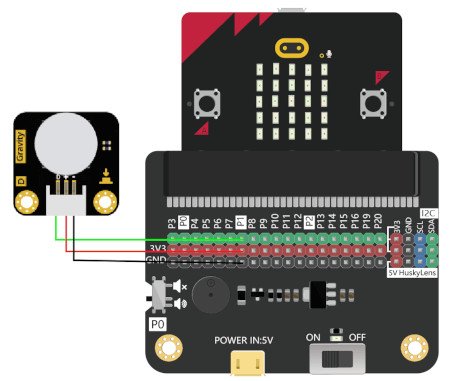Product description: Gravity - LED Button - LED backlit button - red - DFRobot DFR0785-R
The module with a round button additionally equipped with a backlight, which is responsible for the built-in LED. When the cap is pressed, the LED lights up in red. Gravity - LED Button is characterized by high versatility - can be used for example with micro:bit from BBC or Arduino. It was equipped with self-locking function, monostable sensor type. This means that when the button is pressed, the module outputs a high state and the LED lights up. When the button is released, the module outputs a LOW signal, and the LED goes off. Switches of this type can be part of the design of backlit keyboards or music playback panels.
LED Button pinout description
- D - control pin, output signal port
- "+" - VCC, power supply pin from 3.3 V to 5 V
- "-" - GND, system ground pin
What is the Gravity connector?
Modules of Gravity series are equipped with PH2.0-3P connector, with the use of which you can make fast and convenient connection of elements. The Gravity system does not require soldering, and its application is particularly appreciated in projects based on prototyping. Gravity connector has 3 lines: GND - circuit ground, VCC - power pin and D/S - signal line.
Technical specification Gravity LED Button
- Operating voltage range: from 3.3 V to 5 V (recommended 3.3 V)
- Output signal type: digital
- Button type: monostable (self-locking)
- Connector: Gravity standard (PH2.0-3P)
- Backlight: LED
- Backlight colour: red
- Shape of the button: round
- Supported programming environments: Arduino, Mind+, MakeCode
- Module dimensions: 27 x 26,5 mm
Contents of kit
- Gravity - LED Button - red LED backlit button
- Dedicated connection cable - digital
In our shop you will also find other electrical buttons and switches. We invite you to familiarize yourself with the available range.
Useful links |