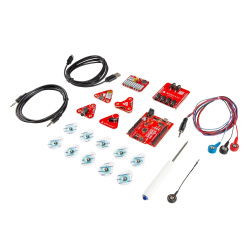D-SUB connectors are one of the solutions dedicated to electronic devices. They are used primarily in computer hardware. The D-SUB connector consists of two or more parallel rows of outputs, which appear as sockets or pins. The name of the connector comes from the shape of its housing, which resembles the letter D. It is very resistant to damage, has a solid construction, which we owe to the metal screen. Moreover, such a solution has an impact on easier connection of the leads and more effective protection against electromagnetic interference. In the area of D-SUB connectors there are several types of sockets, among which there are male and female sockets. D-SUB connectors are also available in many standards. We can meet the DE-9, DE-9M, DA-15, DA-15F or DB-25 connectors. Each of them has a different scope of application, which results from their shape. Therefore, when choosing D-SUB connectors it is necessary to take into account their purpose. In Botland store you will find different types of D-SUB connectors, which you will use with your electronic equipment.
D-SUB connectors
D-SUB 15 solder type female - 5pcs.
D-SUB 15 female socket for the cable is used, for example, as the GamePort connector.- Sale
- SPECIAL OFFERS
Angled D-SUB 25 - female socket
D-SUB DE-15F female socket for the cable is used, for example, as the connector of the parallel LPT port.D-SUB H.D.DIP straight type DE-15F male - 5 pcs.
D-SUB DE-15F male connector for cables used as e.g. VGA connector. Product sold in sets of 5 pieces.D-SUB 25 socket for wire - 5pcs.
D-SUB 25 male connector for cable used for example as LPT parallel port connector.- Sale
D-SUB H.D.DIP straight type DE-15F
D-SUB DE-15F female socket for the cable is used, for example, as the VGA connector.Case for connector D-SUB 9 - 2pcs.
Shield screwed to the D-SUB 9 connector along with the set of screws.Socket D-SUB 9 for cable - 5pcs.
D-SUB 9 female socket for cable used e.g. for communication via RS232 protocol.Joystick adapter - with D-SUB 15 pin connector - I2C - STEMMA QT/Qwiic - Adafruit 5753
A board from Adafruit in the form of an adapter that allows you to quickly introduce a joystick into the project. It has a 15-pin D-SUB connector to which you can connect any...- Reduced price
- SPECIAL OFFERS
- Discontinued product
- Discontinued product
- Discontinued product
See also
- Connectors - goldpin
- Pogo Pin
- Electric cubes
- Industrial connectors ZP1/ZP2
- RCA connectors
- Quick couplings
- DC plugs and sockets
- BNC connectors
- BLS connectors
- ARK connectors
- Connectors - FSF / FPC ZIF
- Amphenol FCI connectors
- Banana connectors
- Crocodile cables
- Connectors - 4-pin
- RJ network connectors
- USB connectors
- Jumpers
- Wire tips
- SMA connectors
- Mounting connectors
- Connectors - raster 2.5 mm
- Connectors - raster 2.54 mm
- 230 V network sockets
- IDC connectors
- Slip connectors
- Molex connectors
- Connectors
What should you pay attention to in computer monitor connectors?
The increased demand for computer monitors has driven progress in their design for even higher image resolution, as well as in the construction of dedicated connectors. The type of connector corresponds to, among others: for the quality of the transmitted signal.
When choosing an LCD monitor , more and more users notice a large number of different sockets on their housings and wonder how to properly connect the monitor to external devices. Among the LCD monitor connectors designed to work with PC computers, there are two basic groups, i.e. analog connectors , known from CRT monitors, and digital connectors , which are constantly being developed.
In the case of image transmission via analog connectors, the computer undergoes an extensive process of converting the digital signal into an analog signal sent to the monitor and converted by its components into a digital signal converted into an image. Such multi-step conversion may result in a reduction in image quality, but it also depends on the quality of the transducers. In the case of purely digital image transmission, we do not have to worry about quality loss.
Connector type D SUB
LCD monitor connectors can also be divided according to the differences between the connected devices - these include input connectors for PCs and input connectors for AV devices. We encourage you to familiarize yourself with the entire range of connectors category, which includes, among others: BLS , ARK connectors, DC sockets and plugs , FFC / FPC ZIF connectors and many others.
Additional information about D SUB connectors
Computer input connectors mainly include: D-SUB sockets for transmitting analog signals; DVI-D for transmitting digital signals; DVI-I for transmitting analog and digital signals; HDMI for digital image and sound transmission and USB.
D-SUB and DVI - standard computer connectors and parallel port connector
In addition to image transmission, D-SUB connectors are also used in serial, parallel (parallel port connector), SCSI and other ports with a number of pins adapted to the needs of the application. D-SUB as a connector for analog image transmission, is also known as VGA. Such a connector has 15 pins arranged - five pins in three rows, but there are also designs in which unused pins are not factory-installed.
D-SUB connectors are still widely used and fit most monitors and PCs (regardless of housing type) equipped with a D SUB input. DVI connectors, on the other hand, come in three standard forms: DVI-D for digital signal transmission; DVI-A for analog signal transmission and DVI-I which also serves as DVI-D and DVI-A connectors.
D-SUB connectors - FAQ
Commonly (although not entirely correctly), the D-Sub input is called the VGA port, used for analog image transmission in older monitors and graphics cards. However, it is worth knowing that the group of D-Sub connectors includes many other varieties of components used in almost every branch of electronics.
D-Sub connectors are a wide group of multi-track connectors with a rounded trapezoidal shape - the pins are arranged in two, three or (less often) more rows. D-Sub plugs and sockets are commonly used to transmit various types of control and measurement signals as well as to transmit digital and analog data.
Although the VGA analog interface uses one of the D-Sub connector variants, this group of plugs and sockets is also used in many other applications - for example, D-Sub 9 connectors are commonly used to connect RS-232C interfaces.
The blue D-Sub connector found in older graphics cards, monitors or multimedia projectors is an analog VGA port - however, it is worth knowing that similar connectors can also be used in other (including digital) applications.