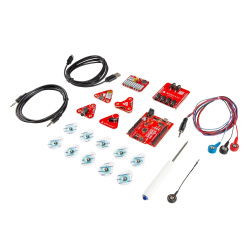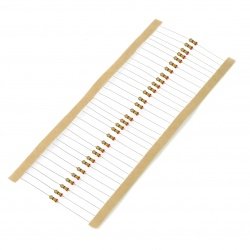USB cables are designed for wired communication between two devices. We can use them to quickly and easily connect peripheral devices such as camera, speakers, printer, keyboard or computer mouse to a computer, network charger or TV. With USB cables we can extend the capabilities and functionality of a laptop or desktop computer in many directions, as well as transfer data from one device to another. Communication between them does not require installation of extra drivers, which is a great convenience and advantage of this solution. The work of USB cables is based on the host principle, which is responsible for verifying the used mode of information exchange between two devices. The collected data is used to give appropriate addresses to the connected devices. On the cable we can find four cables, two of which are responsible for data transmission. In the case of newer generation cables there are eight of them, and data transmission is possible with four of them.
USB cables
OTG Host microUSB cable - 15cm USB - original adapter for Raspberry Pi Zero
Adapter to connect devices with USB connector, type A, for minicomputer Raspberry Pi Zero and Zero W.MicroUSB B - A 2.0 cable Lanberg black - 1m
MicroUSB 2.0 Lanberg cable for connecting e.g. a computer with a digital camera or MP3 player. Works with all kinds of multimedia devices. It meets the expectations of very...USB cable A - B Lanberg - with ferrite filter - 1.8m
USB (type A) - USB (type B) cable used to connect computer with devices equipped with USB B slots. Its length is 1.8 m. It has a ferrite noise filter.MicroUSB B - A 2.0 cable Lanberg black - 1,8 m
High quality microUSB 2.0 Lanberg cable to connect e.g. a computer with a digital camera or MP3 player. Works with all kinds of multimedia devices. It meets expectations...USB cable A - B - Lanberg - 1.8m
USB (type A) - USB (type B) cable is used to connect computer with devices equipped with USB B slots. Its length is 1.8 m.Lanberg USB Cable Type A - C 2.0 black - 0,5m
The USB 2.0 Type A - C cable, black, is used for data synchronization. It is also suitable for charging devices with USB type C input, such as smartphones, monitors, cameras,...MicroUSB B - A cable with switch - 1,5m
USB (typ A) - microUSB (B type) cablewith a switch. Connector can be used to power the Raspberry Pi minicomputer with the possibility of cutting off the power without needing...- Sale
USB A-A extension cord - Lanberg 1.8m
USB, type A male - USB, type A female extension cable. Length: 180 cmAdapter microUSB - DC 5,5/2,1mm with cable 15cm
Adapter enabling the cable connection to the tip 5,5 / 2,1 mm with slot of type of microUSB. It can be used as an adapter to power Arduino and Raspberry Pi.MiniUSB B - A cable 2.0 Lanberg 1,8m - black
High quality miniUSB 2.0 cable in black, Lanberg brand, will prove its worth using it, among others, in connection between a computer and a digital camera or MP3 player. The...USB A cable 0,3 m with plug 1x5
Cable with USB type A plug and a 1x5 plug, pitch of 2.54 mm (goldpin) with a length of 30 cm.MiniUSB B - A cable 2.0 Lanberg 0,3m - black
High-quality miniUSB 2.0 cable in black, from Lanberg. It is perfect for connection between a computer and a digital camera or MP3 player. It can also be used with devices with...Adapter socket 5.5/2.1mm - microUSB plug
Adapter that allows for connection of the cable with the tip 5,5 / 2,1 mm with slot with type of microUSB. It can be used as an adapter to power Arduino and Raspberry Pi.Lanberg USB Cable Type A-C 2.0 black - 1m
The USB 2.0 Type A - C cable, Lanberg black, allows you to synchronize data and charge devices with a USB 2.0 Type C input (up to 3 A / 36 W). The cable length is 1 m.Lanberg USB Cable Type A - C 3.1 black - 1,8m
USB cable A - C 3.1 from Lanberg in black. It has USB plugs type A and type C. It is used for data transmission, as well as for charging devices with USB type C input. These...USB A - B cable 2.0 Lanberg - with a ferrite filter - black 1m
100 cm long connecting cable from Lanberg. The ends of the cable are USB male connectors type A and USB type B . The model is also equipped with anti-interference...DC 5,5/2,1mm socket adapter - USB A socket
The adapter is ended, on the one side with the DC 5,5 / 2,1 mm socket, on the other with the USB type-A.USB extension cable A - A with On/Off switch black - 0.5 m
The USB A - A 2.0 cable is black , 0.5 m long and serves as an extension cable for powering devices and data transmission between them. It has a USB A plug on one side and a...Adapter microUSB - USB OTG Akyga - 12cm
Adapter microUSB - USB OTG slot. Dedicated for tablets, smartphones, etc. that support USB OTG host mode. It lets you connect devices equipped with a standard USB plug.Charger Doctor - current and voltage meter USB
The device measures current and voltage from the USB slot of the computer or power supply / charger. It has a male plug type A and female socket to connect any device -...USB C cable - unisolated - 1m - Akyga AK-SC-38
Akyga cable, 1 m long . One side is terminated with a USB C connector, and the other has no termination to allow direct connection to any connector. The maximum charging...See also
How to identify USB plugs? The choice of USB cables is essential
The introduction of the USB cable standard allowed for easy transfer of information between devices, charging their batteries, but also as a current 5 V power source. Before purchasing a USB cable or USB adapter, it is worth checking what type of plug fits the connector on your device. Among the standard USB connectors, there are:
- USB Type A cable - has the form of a rectangular plug that can be found in almost every USB cable. Such connectors are also part of the construction of most computers, modern TVs, game consoles and other electronic devices
- USB type B - has the form of a rectangle with the two upper corners cut off. Such connectors can be found in printers, scanners, and electronic musical instruments
- Mini USB cable - USB is a connector found in small portable devices, such as mobile phones from before the era of smartphones, MP3 players, PS3 consoles and others. It's a good idea to always have a Mini USB cable with you.
- Micro USB USB cable - the successor to Mini USB. The Micro USB power cable is a connector found in smartphones, tablets and other small mobile devices.
- USB Type C - The newest standard among USB connectors, used in many laptops, smartphones, small mobile devices and even single-board computers (see also: Raspberry Pi 4B modules and kits)
USB cable - Data throughput matters
In addition to the correct fit to the connectors of the cooperating devices, it is important to select a USB cable in terms of data throughput. Such standardization includes, among others:
- USB 2.0 - applies to most USB type A connectors. The average bandwidth is 60 MB/s and also applies to cables with mini USB, micro USB, USB OTG plugs and USB sockets in PC computers
- USB 3.0 - in this standard, data transfer can occur at speeds of up to 5 GB/s. The USB 3.0 standard is used in most new models of laptops, USB flash drives and external hard drives.
- USB 3.1 - standard introduced in 2013; It allows data transfer at speeds of up to 10 GB/s
- USB 3.2 - this standard appeared 4 years after USB 3.1 and allows data transfer at speeds of up to 20 GB/s.
The Botland store also offers USB hubs that allow you to connect multiple devices to one USB socket and adapters that solve the problem of compatibility of USB cables and connectors in various devices. Choose the perfect USB cable. USB is a multifunctional connector that we use every day. You can also buy a USB cable by the meter - in our store you will find many cable lengths that you can adjust to your needs.
USB cables - FAQ
The USB Type-A connector fits directly into the PS4 console, and the micro USB connector is attached to the PS4 controller and is tangle-free, meaning you can freely use the controller while charging. Apply filters when browsing our USB cables , select the appropriate connectors and you're done.
If the connected devices have appropriate drivers and communication software, then yes. You cannot use USB directly to transfer audio. Sound can be represented by codes, and USB transmits numeric codes, so it can be used to transfer data representing sound.
Look for USB cables marked Quick Charge. They are compatible with fast charging technologies. An example of such a device is the Green Cell PowerStream USB type C - USB type C Quick Charge cable . Numerous Lanberg cables also work well here.
Brother states that some USB cables will not work when connected to the printer/MFC via a USB hub or computer. It is recommended to use cables that meet these requirements: twisted pair cable, shielded and no longer than 2 m.
When choosing a USB C cable , pay attention to its bandwidth, data transfer capabilities and the type of connector on the other side. It is worth choosing cables with strong, flexible insulation or textile braid, which are less sensitive to potential damage.
For 65 W chargers with modern fast charging systems, it is best to choose USB 3.0 and 3.1 cables , which have the highest charging power.
The highest data throughput (up to 10 Gb/s) and at the same time the highest charging power of up to 100 W are characterized by USB C 3.1 cables using SuperSpeed Plus and Power Delivery 2.0 technology. “Ordinary” USB C charges with a power of 7.5 W or 15 W.
The phone charging cable should have appropriate connectors and be compatible with the charger in terms of charging power. High-power fast chargers require the use of special cables that are designed for higher energy transfer (an ordinary cable will heat up too much and may be damaged).