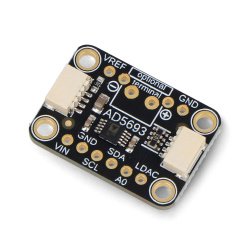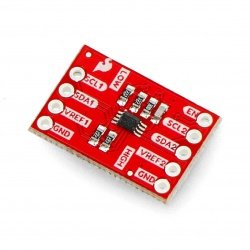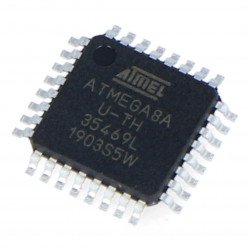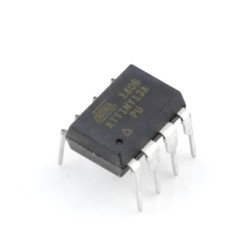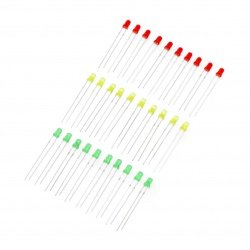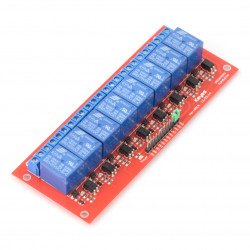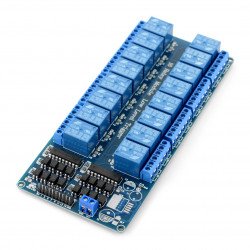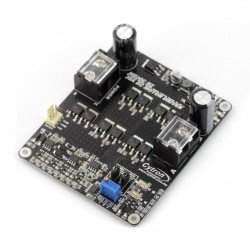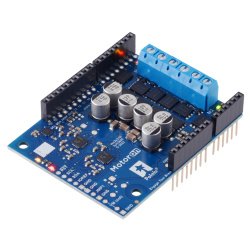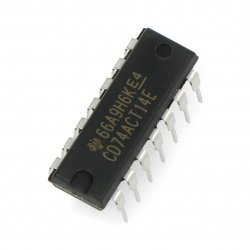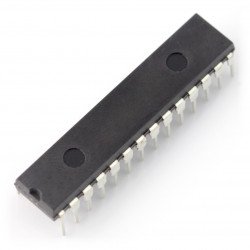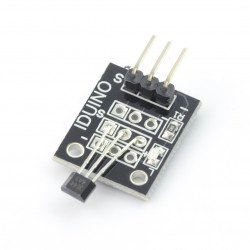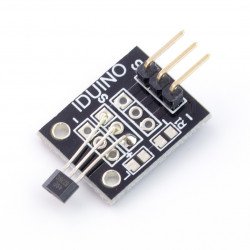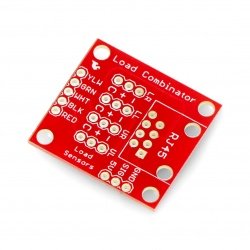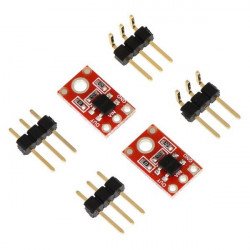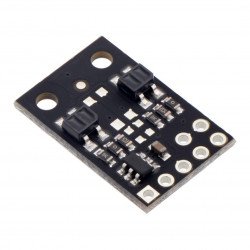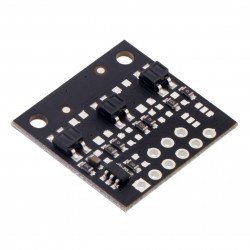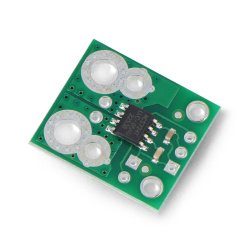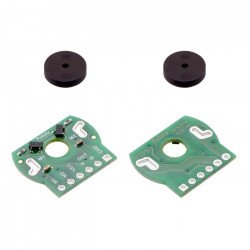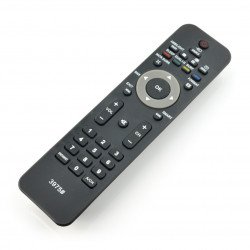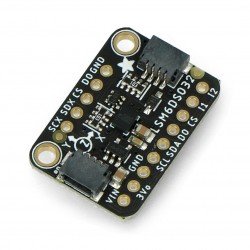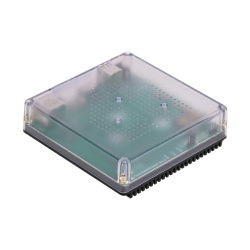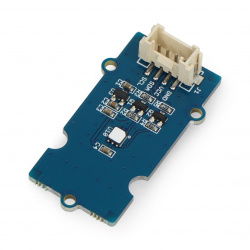Most of today's multimedia devices have built-in memory, most often in the form of a hard disk, SSD, memory card. The device memory is a data carrier that enables the process of saving and reading a file, e.g. in cameras, portable MP3 players, cell phones and computers. What is worth emphasizing, if we need more space for our files and folders, then the built-in memory can be expanded easily and quickly. For this purpose, the most frequently chosen solution is to connect a micro SD memory card. The Raspberry Pi 4B minicomputer, like its previous generations, is standard equipped with a slot for such cards. The micro SD memory cards for Raspberry Pi 4B offered by the Botland store are available in several different capacities and data read/write speeds. Choosing the right memory card for your minicomputer is a guarantee of proper operation in any application. We offer high-quality micro SD cards for Raspberry Pi, which ensure reliable operation and a quick process of data saving and reading.
Raspberry Pi 4B memory cards
Memory card justPi microSD 32GB 100 MB/sec class 10 + Raspberry Pi OS
Micro SD/SDHC memory card with the latest version of the Raspberry Pi OS installed, compatible with Raspberry Pi minicomputers. Class 10 product with UHS-I interface, justPi...Memory card M1AA Goodram microSD 16GB 100MB/s UHS-I class 10 with adapter
Popular format of micro SD/SDHC card, which is used in smartphones, tablets, cameras. Product of class 10 with UHS-I interface from company Goodram. Speed of the read : up...Memory card Goodram M1AA microSD 32GB 100MB/s UHS-I class 10 with adapter
Popular format micro SD/SDHC, which is used in smartphones, tablets, cameras. Product of class 10 with UHS-I interface from company Goodram. S peed of read: up to...See also
Memory cards for Raspberry Pi 4B
In this category, we offer you class 10 memory cards (class 10 - the highest speed designation, where the minimum writing speed is 10 MB/s). We have a wide selection of models enabling data reading at speeds from 30 MB/s to 100 MB/s. Raspberry Pi 4B is the latest and currently the fastest model of minicomputers in this series. To take full advantage of its capabilities, when purchasing it, it is worth ensuring that you have an appropriate SD card (the device does not have a built-in memory medium). We offer cards manufactured by renowned and experienced brands in the portable memory industry - Goodram and Sandisk. By choosing a microSD card from our offer, you can be sure that its cooperation with the Raspberry Pi 4B minicomputer will be fast and stable.
NOOBS system, microSD card and Raspberry Pi 4B
To install the operating system on your Raspberry Pi 4B, you must have a working microSD card. For people who are not very experienced in IT, and for beginner electronics or robotics engineers, the best and fastest solution will be to use special software created for this purpose. NOOBS (New Out of Box Software) is a program that is used as a special installer of operating systems on microSD cards in Raspberry Pi minicomputers. Thanks to it, you can easily install the appropriate editions of Linux, Raspbian, Openelec, RaspBMC or even Windows. Please remember to format the card to the FAT32 file system in order to later place the entire contents of the unpacked NOOBS file on it, connect it to your computer and follow the instructions. Detailed installation instructions can be found on the Internet, including on the FORBOT portal. After successful installation, a functional system will be installed on Raspberry.
Memory cards for Raspberry Pi 4B - FAQ
The formatting of a microSD card, which was previously used to store regular files, can be done using a built-in function of the operating system. In the case of a card that previously worked with Raspberry Pi , you can use a tool designed for this purpose, e.g. the free SD Card Formatter program.
To use the full capabilities of the Raspberry Pi 4 minicomputer, it is worth choosing a fast class 10 card, preferably compatible with UHS-I - for example, the Goodram M1AA card with a capacity of 16 GB offers data reading speeds of up to 100 MB/s and writing speeds of up to 10 MB/s .
Regardless of the version of the minicomputer used, the recommended choice will be a class 10 card with a capacity of at least 16 GB - although it is possible to install the system on smaller media, it is worth providing a few additional gigabytes for storing data and user programs.