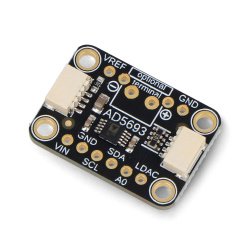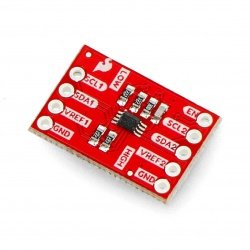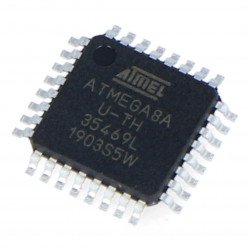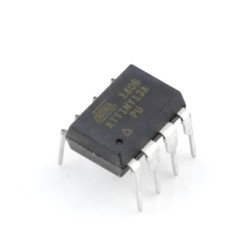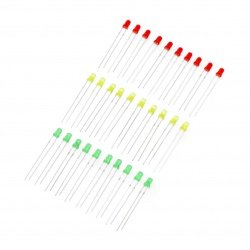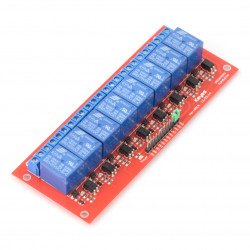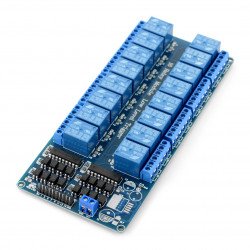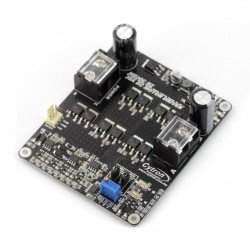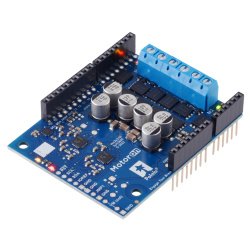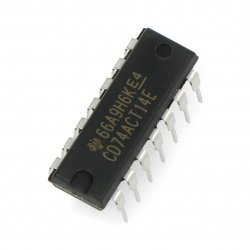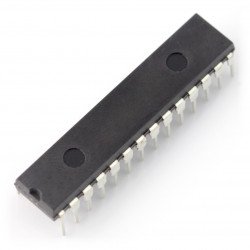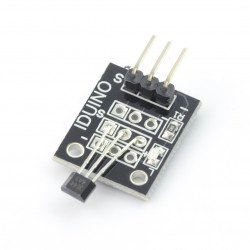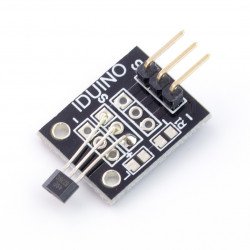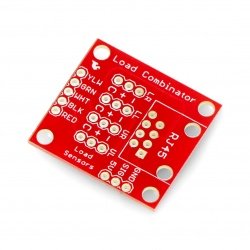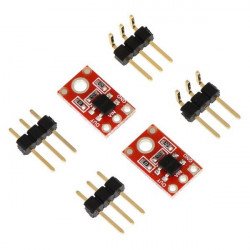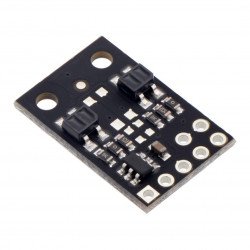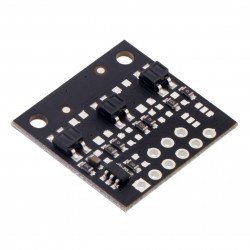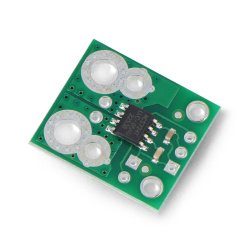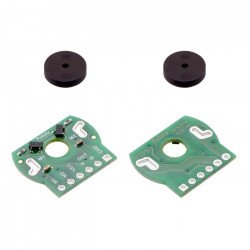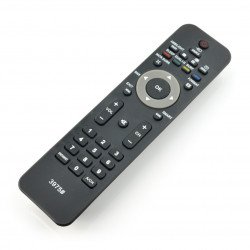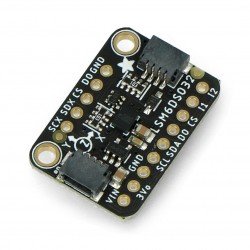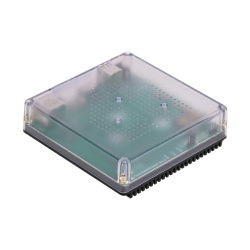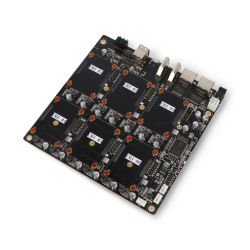Displays play a very important role in electronic projects, especially if we want fast and clear feedback. The LCD display will be very easy to connect to the board with which it will work. It needs to be properly programmed to be adapted to the role assigned to it. LCD displays for Arduino have found application in many areas. In some projects they are even necessary and only with their use you can create a specific device. The displays are needed to design and create a mobile computer game as well as an advanced weather station. It is also a good solution for a digital camera. Experienced electronics engineers also use them in extensive and very complex projects of humanoid robots. In our offer you will find a wide range of Arduino displays, differing in technical parameters. There are models designed for e-book readers, equipped with special technology that ensures safety for the user's eyes.
Arduino displays
LCD display 2x16 characters green with connectors - justPi
Alphanumeric LCD display by justPi. It presents values in two lines, 16 characters each . It is powered by 5V. It is characterized by extremely simple operation, high...LCD display 2x16 characters - green - justPi
Alphanumeric LCD display produced by justPi company. It presents values in two lines , 16 characters each . It is powered by 5V. It is characterized by extremely simple...LED strip RGB WS2812 5050 x 8 LEDs - 53mm
The strip consists of 8 individually addressed RGB LEDs 5050 with integrated driver. To control the module, one microcontroller's pin is sufficient. The module length is 53 mm.OLED blue graphic display 1,3'' 128x64px I2C v2 - blue characters
OLED blue display with a diagonal of 1.3" and a resolution of 128 x 64 px. The screen is based on SH1106 driver, it works with voltages of 3.3 V and 5 V, and communicates over...I2C converter for HD44780 LCD display
The I2C converter for the popular display with controller HD44780 for example, 2x16 characters. Thanks to this system, two data lines and supply 5 Volts and groundare enough...DFRobot Gravity - 2x16 I2C LCD display - black with RGB backlight
LCD display 2x16 characters with black backlight, it can display the font in any colour from the RGB palette. Communicates with two-wire I2C bus. The kit includes a cable...DFRobot LCD Keypad v1.1 - display Shield for Arduino
Shield for Arduino with the popular 2x16 character LCD display and five buttons at your disposal. Thanks to LCD KeyPad Shield you can easily create a user interface.LCD display 4x20 characters green - justPi
Alphanumeric LCD display by justPi. It displays values on four lines, 20 characters each . It is powered by 5V. It is characterized by simple operation and numerous...LCD display 2x16 blue characters
Symbol: JHD162A B-W. Driver compatible with HD44780 . Blue negative. Backlight: white LEDs. Character color: white.OLED display 1.27'' 128 x 96 px - SPI - 262k RGB colors - Waveshare 24691
The color OLED display from Waveshare is a device that works perfectly with platforms such as Arduino or Raspberry Pi . The built-in SSD1351 driver is responsible...65K RGB LCD IPS Display - 240x240px 1.54'' SPI - Waveshare 18079
IPS LCD display manufactured by Waveshare and equipped with ST7789 driver. The screen diagonal is 1.54'' and the resolution is 240 x 240 px . The module uses a 4-pin SPI...Gravity - segment display 4-digital I2C - red - DFRobot DFR0645-R
4-digit, 8-segment Gravity series display , allows you to adjust the brightness of the displayed characters, thanks to 8-stage adjustment, The device has an I2C port...LCD display 4x20 characters blue - justPi
Alphanumeric LCD display by justPi. It presents values in four lines, 20 characters each . It is powered by 5V. It is characterized by extremely simple operation, high...Graphic color display TFT LCD 2.2 '' 320x240px - SPI
RGB TFT display with 2.2" diagonal and resolution 320 x 240 px . The communication module uses the SPI interface . The module's board can be easily extended with...IPS LCD display - 1.14'' 240x135px SPI - 65K RGB - Waveshare 18231
IPS LCD display produced by Waveshare. It has a diagonal of 1.14" and a resolution of 240 x 135 px . It displays 65K colors in RGB gamut, thanks to which the presented...- Reduced price
- SPECIAL OFFERS
Touch screen LCD Rev 2.1 2.8'' 320x240px SPI + microSD reader - shield for Arduino - Waveshare 10684
Shield for Arduino with resistive TFT touch screen with a diagonal of 2.8". The screen has LED backlight and the resolution of 240 x 320 px. It works with 3.3 V and 5 V...Grove - OLED 0,66'' (SSD1306) 64x48px I2C - Seeedstudio 104020248
Monochrome OLED display produced by Seeedstudio. The screen is based on SSD1306 chip, its diagonal is 0.66" and the resolution is 64 x 48 px . The module is equipped with...Gravity - segment display 4-digital I2C - green - DFRobot DFR0645-G
Four-digit, 8-segment Gravity series display with adjustable 8-level brightness levels, The modules are equipped with an I2C port compatible with the Gravity...Touch screen LCD 2.8'' 320x240px 8 bit + microSD reader - shield for Arduino - Iduino TF028
An overlay for Arduino with a 2.8" TFT LCD touch screen. Screen resolution is 320 x 240 px. It operates with 3.3 V and 5 V. It communicates through an 8 bit interface. It has...Gravity - segment display 8-digital I2C - red - DFRobot DFR0646-R
The 8-digit, 8-segment Gravity series display allows you to adjust the brightness of the characters displayed, thanks to a 16-degree adjustment. The device has an I2C...MicroView - USB programmer - SparkFun DEV-12924
USB programmer for the module of MicroView OLED display. The device is equipped with male and female connectors, thanks to this, board can be attached directly or connect using...- Sale
- SPECIAL OFFERS
DFRobot Gravity - 2x16 I2C LCD display with RGB backlight - for Arduino
LCD display 2x16 characters with backlight in any color palette RGB. It communicates with the two-wire I2C bus. The kit includes a cable adapted to Gravity DFRobot IO Expansion...See also
Displays for Arduino
Arduino displays can perform many functions. Such a device can provide quick and clear feedback to an electronics or robotics engineer working on a project. It can be either a temporary or permanent element of the device, but it is always worth choosing the right equipment for the intended use. Segment displays are only able to display characters based on eight segments (single lines from the digit 8) - they can be used, for example, to present the values of various parameters. Arduino LCD displays can display a much larger number of characters (including letters from the alphabet). They can be used to present various types of commands, information or, for example, display a menu through which the device user can navigate. Most of them are two-color (green screen and black letters or blue screen and white letters), but some allow displaying a color image (for example, a 2.2" TFT LCD display). This type of devices allows you to build, for example, a more advanced and impressive mobile game, and at the same time has most of the advantages of less complex displays, including the ability to display numbers and characters.
Arduino - LCD display compatible with minicomputer modules - What do we offer?
This category offers a wide selection of simple segment displays designed for simple tasks. We also have small, two-color LCD displays, allowing for the display of more complex messages, and more advanced TFT LCD screens with a color image. We also offer unique displays made using the so-called e-paper technology. This is a technology that, to put it simply, bases its operation on the material between two foils, which consists of small particles of light and dark colors. Under the influence of appropriate electrical impulses, they change color from light to dark (rotate) and thus create an image. Thanks to this technology, energy is consumed only when the image state changes - the device does not consume electricity when displaying a fixed image. With its help, you can build your own e-book reader, which will not be healthy for your eyes. Most displays connect to Arduino via GPIO pins, with the help of I2C, SPI and even USB interfaces. We have equipment from manufacturers such as Adafruit, DFRobot, OEM, OpenPlatform, Seeedstudio, SparkFun and Waveshare.
Displays for Arduino - FAQ
The easiest way to connect a display to Arduino is to choose the Arduino Shield shield, which contains a screen appropriate for a given application and - possibly - additional elements, e.g. buttons, a joystick , and even a small sound signal. Both overlays with LED and alphanumeric LCD displays, as well as high-quality graphic screens (LCD or OLED ), often equipped with a touch panel, are available.
In the simplest applications, a small, seven-segment LED or LCD display with an HD44780-compatible controller (so-called alphanumeric display) will be completely sufficient. If a given device should be able to display simple graphics, you can choose either a monochrome graphic LCD display or... a color TFT/IPS or OLED LCD screen, even allowing the presentation of color photos. It is also worth paying attention to e-paper displays - they offer very low power consumption and excellent visibility in strong outdoor light.